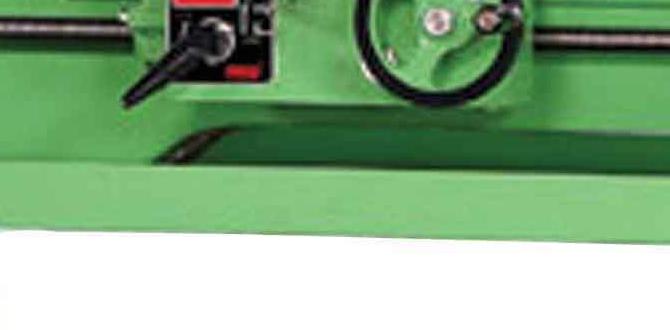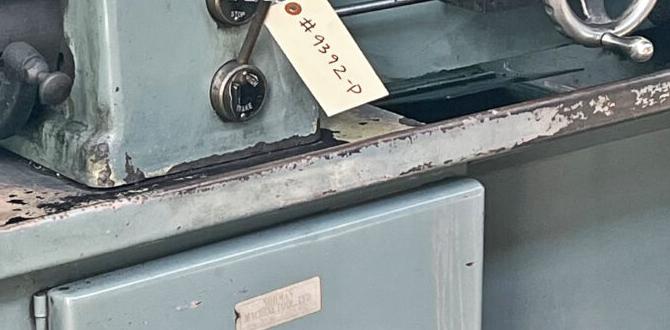1/8 Inch Carbide End Mills are your secret weapon for precise FR4 machining. Get clean cuts and tight tolerances in printed circuit boards with these essential tools, making complex jobs simple.
Working with FR4, the common material for printed circuit boards, can be tricky. You want clean cuts, sharp details, and perfect fits for your components. Sometimes, even the best machines struggle, leaving rough edges or inaccurate holes. It’s a common frustration for makers, hobbyists, and anyone building electronics. But there’s a simple, powerful solution: the 1/8 inch carbide end mill. This little tool, when used correctly, can unlock amazing precision in your FR4 projects. Stick around as we dive into exactly why this end mill is so effective and how you can use it to achieve fantastic results, making your FR4 work much easier and more professional.
The Magic of 1/8 Inch Carbide End Mills for FR4
FR4 is a fiberglass-reinforced epoxy laminate. It’s tough, durable, and excellent for electrical insulation, making it the go-to for PCBs. However, its fiberglass nature can be abrasive and prone to delamination (where the layers separate) if you use the wrong tools or settings. That’s where the 1/8 inch carbide end mill shines.
Why Carbide?
Carbide, or tungsten carbide, is incredibly hard and wear-resistant. This means it stays sharp for much longer than high-speed steel (HSS) bits, especially when cutting abrasive materials like FR4. For FR4, this hardness is crucial because:
- Less Wear: It resists dulling, ensuring consistent cut quality project after project.
- Higher Speeds: Carbide can handle faster cutting speeds, which means quicker machining times.
- Better Heat Resistance: It can withstand the heat generated during cutting without degrading.
Why 1/8 Inch?
The 1/8 inch (0.125 inch) diameter is a sweet spot for many PCB applications. It’s:
- Versatile: Ideal for routing traces, cutting out board shapes, and drilling holes for components.
- Detail-Oriented: Small enough to create fine details and tight patterns without damaging the board.
- Standard Size: It’s a common size for many CNC machines and routers, meaning you’re likely to find it easily.
The “Proven Precision” Factor
When we talk about “proven precision” for FR4 with a 1/8 inch carbide end mill, it means we’re focusing on tools designed specifically for this material and common fabrication needs. This often involves:
- Specific Flute Geometry: End mills designed for composites or plastics usually have a higher number of flutes (the helical cutting edges) and specific helix angles to reduce chatter and manage material removal cleanly.
- Sharp Cutting Edges: High-quality carbide end mills have incredibly sharp edges that cleanly slice through the fiberglass and resin, minimizing fraying and chipping.
- Tight Tolerances: Manufacturers producing these bits often aim for very precise diameters and concentricity, ensuring the tool runs true and produces accurate results.
Choosing Your 1/8 Inch Carbide End Mill for FR4
Not all 1/8 inch carbide end mills are created equal, especially when it comes to FR4. Here’s what to look for to get that “proven precision”:
Key Specifications to Consider:
- Number of Flutes: For FR4, 2-flute or 3-flute end mills are generally recommended.
- 2-Flute: Offers excellent chip clearance, which is great for softer materials and preventing clogging. This is often a good starting point for beginners.
- 3-Flute: Provides a smoother finish and can sometimes be run at slightly higher feed rates than 2-flute bits, but may have reduced chip clearance.
- Helix Angle: A standard helix angle (around 30 degrees) is common. Some specialized bits might have higher helix angles for smoother cutting or lower ones for more aggressive material removal. For FR4, a moderate helix is usually best.
- Coating: While not always necessary for hobbyist FR4 work, specialized coatings like TiN (Titanium Nitride) or ZrN (Zirconium Nitride) can further improve wear resistance and reduce friction, extending tool life and improving cut quality. For simple projects, an uncoated bit is often sufficient.
- End Type:
- Square End: The most common type, used for general-purpose milling, pocketing, and profiling.
- Ball End: Used for creating rounded profiles, 3D contouring, and fillets.
- Conical/Corner Radius: A square end with a small radius on the corners to add strength and prevent chipping at sharp internal corners.
For most FR4 PCB work (cutting out shapes, milling traces), a square end or a corner radius type is ideal.
- Shank Diameter: You specified a 1/8 inch shank, which is common for smaller CNC machines and routers. Ensure your machine’s collet or chuck can securely hold this size.
- Length: “Standard length” typically means the cutting flutes extend a reasonable distance along the tool, providing flexibility for cutting depths. Make sure the flute length is adequate for your deepest cut, but avoid excessively long tools unless necessary, as they can be more prone to vibration and deflection.
Where to Buy Quality Bits:
Look for reputable manufacturers and suppliers. Some well-regarded brands in the machining world include:
- GTS (Greater Tools Supply)
- Drill America
- Onsrud
- M.A. Ford
- Some manufacturers specializing in PCB tooling (e.g., specific brands found on electronics hobbyist sites).
When searching, use terms like “carbide end mill FR4,” “PCB router bit,” or “composite end mill.”
Setting Up Your CNC for Success with FR4
Great tools are only part of the equation. Proper setup on your CNC mill or router is crucial for achieving those tight tolerances and clean cuts on FR4. This involves understanding spindle speed, feed rate, and depth of cut.
Understanding Spindle Speed (RPM) and Feed Rate (IPM)
These two settings work together to determine how efficiently and cleanly the end mill cuts. Getting them right is key to preventing damage to your FR4 and your tool.
Spindle Speed (RPM): This is how fast your router or spindle spins, measured in revolutions per minute. For 1/8 inch carbide end mills in FR4, a good starting point is often between 15,000 and 24,000 RPM. Higher speeds generally require faster feed rates to prevent chip recutting and overheating.
Feed Rate (IPM – Inches Per Minute): This is how fast your CNC machine moves the cutting tool through the material. This is one of the most critical factors for a clean cut. For FR4, you want a feed rate that allows the end mill to slice cleanly without rubbing or melting the material.
A common rule of thumb is to start with conservative settings and increase them slowly. You’re looking for small, consistent chips, not dust or melted plastic.
Depth of Cut
This is how deep each pass of the end mill goes into the material. For FR4, especially with a 1/8 inch bit, it’s best to use multiple shallow passes rather than one deep pass. This reduces the load on the tool and the material, leading to a cleaner edge and less risk of chipping or delamination.
- Ideal Depth Per Pass: For FR4, a depth of cut between 0.005 inches (0.127 mm) and 0.020 inches (0.508 mm) is often recommended, depending on the rigidity of your machine and the specific end mill. Start on the lower end.
Chip Load
This is a more advanced concept but important for understanding optimal cutting. Chip load is the thickness of the material removed by each cutting edge (flute) per revolution. It’s calculated as:
Chip Load = Feed Rate / (Spindle Speed * Number of Flutes)
Different end mills and materials perform best within a specific chip load range. For 1/8 inch carbide end mills in FR4, a chip load of around 0.001″ to 0.003″ is often a good target. If your chip load is too low, you’re rubbing and generating heat. If it’s too high, you risk tool breakage or poor finish.
Sample Cutting Parameters (Starting Point)
These are general guidelines. Always test on a scrap piece of FR4 first! Your machine’s rigidity, spindle quality, and the specific end mill will influence the optimal settings.
| Parameter | Typical Value for 1/8″ Carbide End Mill on FR4 | Notes |
|---|---|---|
| Material | FR4 (Standard PCB Laminate) | Can vary based on glass weave and resin content. |
| End Mill Type | 2-Flute Carbide, Square or Corner Radius | Uncoated or coated. |
| Spindle Speed (RPM) | 18,000 – 24,000 RPM | Start around 20,000 RPM. |
| Feed Rate (IPM) | 15 – 30 IPM | Start around 20 IPM. Adjust based on sound and chips. |
| Depth of Cut (Inches per pass) | 0.005″ – 0.015″ | Start with 0.005″ and step up if the cut is clean. Never exceed 0.020″. |
| Plunge Rate (IPM) | 5 – 10 IPM | Slower than feed rate to minimize stress when entering material. |
| Chip Load Target | 0.001″ – 0.003″ | Helps ensure you’re cutting, not rubbing. |
Important Note: These are starting points. Always use your ears! If you hear a high-pitched whine or chirping, your feed rate might be too high, or your RPM too low. If you hear a grinding or rubbing sound, your feed rate might be too low, or your depth of cut too small for the RPM. Clean, crisp cutting sounds like a light “whoosh” or slicing sound.
Step-by-Step: Milling FR4 with Your 1/8 Inch End Mill
Let’s walk through the process of using your 1/8 inch carbide end mill to cut FR4 cleanly and accurately. This assumes you have your design ready in CAM software and your CNC machine is set up and calibrated. Safety first!
1. Safety First!
- Eye Protection: Always wear safety glasses or a full face shield. FR4 dust and small chips can be sharp.
- Dust Collection: FR4 dust is fiberglass and can be an irritant. Use a good dust collection system for your CNC machine. Avoid breathing the dust.
- Machine Enclosure: If your machine has an enclosure, use it to contain dust and chips.
- Secure the Workpiece: Ensure your FR4 board is clamped down firmly and won’t move during machining. Vacuum hold-down or double-sided tape (for lighter cuts) can work, but mechanical clamps are more secure for accurate work.
2. Secure Your Material
Place your FR4 sheet onto your CNC machine’s spoilboard or workholding fixture. Use clamps or a vacuum table to ensure it’s absolutely immobile. Even slight movement during a cut can ruin precision.
3. Install the End Mill
Ensure your collet and collet nut are clean. Insert the 1/8 inch end mill into the collet, making sure it’s seated properly. Tighten the collet nut securely in your spindle. Do not overtighten, but ensure there’s no play.
4. Set Your Zero Point (Origin)
This is crucial for accuracy. Use your CNC’s jogging controls or an edge finder/tool length probe to set your X, Y, and Z zero points precisely on your FR4 material according to your CAM software’s toolpaths.
- X/Y Zero: Typically set at a corner or center of your desired cut area.
- Z Zero: This is most important. Set it on the top surface of your FR4 board. This tells the machine where the material surface is.
5. Load Your G-Code Program
Transfer your generated G-code file (from your CAM software) to your CNC controller and prepare to run it.
6. Perform a Dry Run (Optional but Recommended)
Raise your Z-axis height significantly and run the program without the spindle on or the bit touching the material. Watch the toolpath. This helps identify any potential crashes or unexpected movements before you start cutting.
7. Start the Cut – First Pass
Turn on your spindle and dust collection system. Slowly lower the end mill for the first depth of cut (e.g., 0.005 inches). Initiate the cutting program.
Listen to the machine. You should hear a clean slicing sound. If it sounds rough, squeals, or seems to be struggling, stop the program immediately and re-evaluate your settings.
8. Subsequent Passes
Your CNC will automatically move through the programmed toolpaths, making passes at the set depth. For FR4, it’s common to have multiple passes to reach the full material thickness. This is especially true for cutting out the perimeter of a PCB.
9. Finishing the Cut
Once the program is complete, the spindle will typically retract to a safe Z height. Turn off the spindle and dust collection.
10. Inspect Your Work
Carefully unclamp and remove your cut FR4 piece. Inspect the edges for cleanliness, look for any signs of chipping or delamination, and check that dimensions and hole positions are accurate according to your design. If you’re happy with the results, try increasing the depth of cut slightly for the next job, or if you need tighter tolerances, consider slightly adjusting your feed rate or spindle speed, always testing on scrap first.
Troubleshooting Common FR4 Machining Issues
Even with the best tools, you might encounter challenges. Here’s how to tackle them:
Problem: Chipping and Delamination
- Cause: Feed rate too slow (rubbing), feed rate too fast (chipping edges), depth of cut too deep, dull tool, insufficient dust collection causing chip buildup.
- Solution:
- Decrease depth of cut.
- Increase feed rate slightly (listen for the change).
- Ensure your spindle speed is appropriate for the feed rate.
- Check if your end mill is sharp.
- Improve dust collection.
- Use a dedicated FR4 or composite end mill (often with more flutes or specific geometry).
Problem: Melting or Gumming
Cause: Friction and heat build-up due to a feed rate that’s too slow or spindle speed that’s too high. The material isn’t being cleared away fast enough, causing it to melt.
- Solution:
- Increase feed rate.
- Decrease spindle speed.
- Ensure you are making proper chip load.
- Use a chip breaker end mill if available for your material.
Problem: Rough Edges or Surface Finish
Cause: Worn tool, incorrect spindle speed or feed rate, excessive runout in the spindle or colet, insufficient passes.
- Solution:
- Use a sharp, quality end mill.
- Optimize spindle speed and feed rate for a good chip load.
- Ensure your spindle and collet are clean and provide minimal runout (wobble). True collets are vital here; learn more about collet types and maintenance on resources like Technical Tools.
- Consider increasing the number of finishing passes in your CAM software with a slower feed rate.
Problem: Tool Breakage
Cause: Excessive feed rate, plunge rate too high, depth of cut too deep, material not