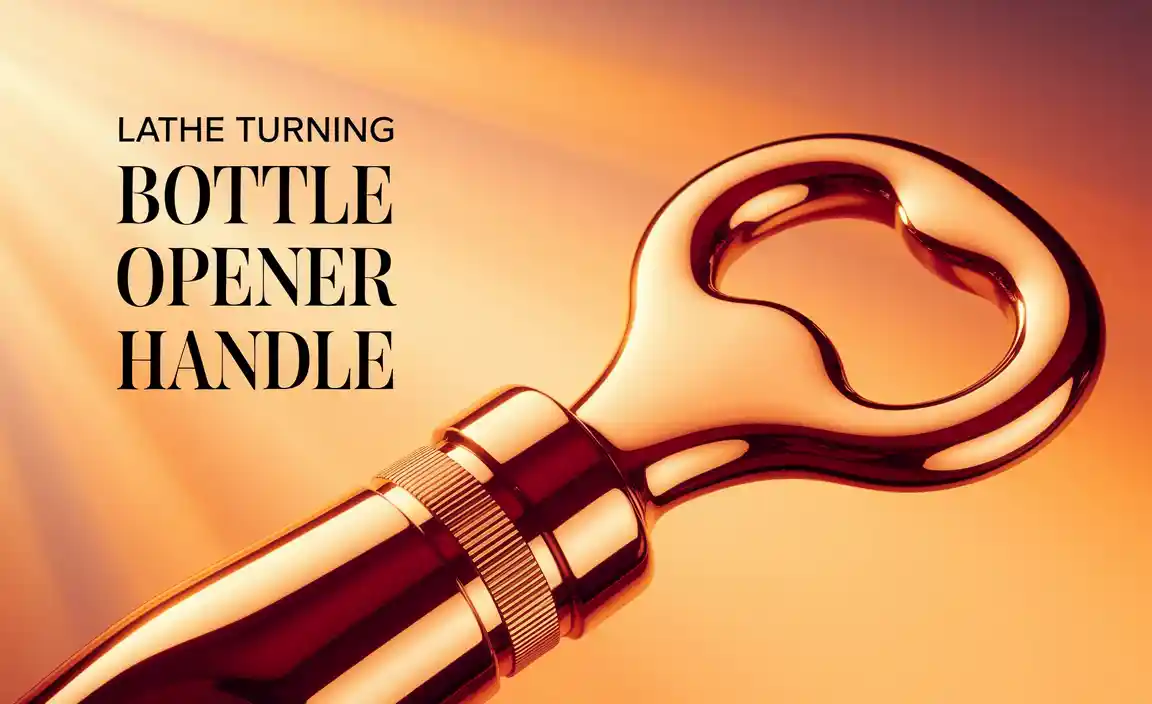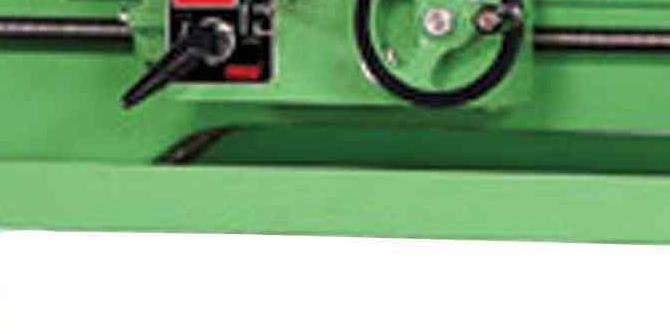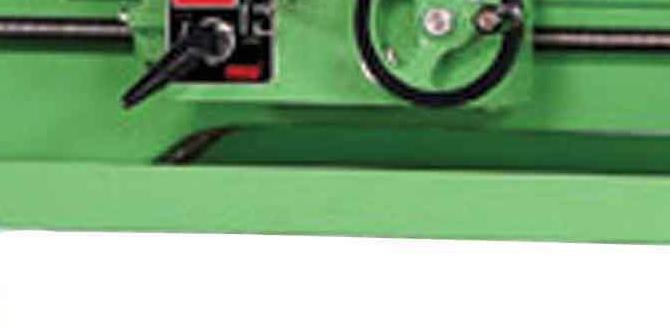A 1/8 inch carbide end mill is a fantastic choice for cutting plywood, offering clean cuts and impressive durability thanks to its sharp edges and heat resistance. It’s ideal for detailed work and consistent performance on wood projects.
Working dengan plywood can be tricky, especially when you need those really clean, precise cuts. You want your projects to look sharp, right? But sometimes, standard tools leave you with rough edges or they wear out way too fast. It can be frustrating when your tools don’t keep up with your ideas. Don’t worry, though! We’ve got a solution that’s been a game-changer for many makers, and it involves a specific tool you might already have or be considering: the 1/8 inch carbide end mill. It’s surprisingly effective for plywood, and I’m going to walk you through exactly why and how to use it to get amazing results on your next woodworking project.
Why a 1/8 Inch Carbide End Mill is Your Plywood Pal
Let’s talk about why this little tool punches above its weight when it comes to plywood. It’s not just random chance; there are specific reasons this size and material combination work so well.
Understanding Carbide
Carbide, or more specifically, tungsten carbide, is a ceramic material made from a compound of tungsten and carbon atoms. It’s incredibly hard and dense. Think of it this way: diamond is the hardest known natural material, and carbide isn’t far behind in terms of hardness for tools. This extreme hardness is what gives carbide tools their edge retention and ability to cut through tough materials without dulling quickly.
For cutting wood, and especially plywood which has layers that can be abrasive, carbide is a huge step up from traditional high-speed steel (HSS). HSS tools can work, but they get hot and dull much faster when rubbing against the wood fibers and glue lines common in plywood.
The Magic of the 1/8 Inch Size
Now, why 1/8 inch specifically? This size is absolutely perfect for a lot of detailed woodworking tasks:
- Intricate Designs: Need to cut out fine patterns, lettering, or small shapes? A 1/8 inch end mill gives you the precision to do just that. It can get into tight corners and create detail that larger bits simply can’t.
- Thin Stock: Plywood often comes in thin sheets. A smaller diameter end mill is less likely to catch or splinter delicate edges on thinner materials compared to a larger one.
- Manageable Chip Load: A smaller diameter end mill, when used at appropriate speeds and feeds, tends to have a lighter chip load. This means it removes material in smaller, more controlled chips. For softer materials like plywood, this helps prevent tear-out and makes for a cleaner cut.
- Reduced Stress: A smaller tool generally puts less stress on your CNC machine’s spindle and the workpiece itself, which is beneficial for both the lifespan of your equipment and the quality of your cut.
Carbide End Mill vs. Other Bits for Plywood
It’s worth comparing carbide end mills to other common router bits you might use for plywood:
- HSS End Mills: As mentioned, they dull faster and generate more heat. They’re cheaper upfront but cost more in the long run due to frequent replacement and a less desirable cut quality.
- Solid Carbide Bits: These are generally superior to HSS for durability and sharpness.
- Coated Carbide Bits: Some carbide end mills have special coatings (like TiN, TiAlN, or DLC) to further enhance hardness, reduce friction, and improve heat resistance. While often overkill for simple plywood hobby projects, they can extend tool life even further.
- Single Flute vs. Multi-Flute: For plywood, a single-flute end mill is often recommended. Why? It offers better chip evacuation, which is crucial for a clean cut in materials that can produce a lot of dust and chips. More flutes (like two or three) can sometimes lead to burning or chewing up the material if not managed perfectly, especially at slower spindle speeds.
Key Features of a 1/8 Inch Carbide End Mill for Plywood
When you’re
shopping for the right tool, look for these specifications. They’ll make a big difference in your results:
Shank Diameter
This is the part of the end mill that grips into your collet or chuck. For a 1/8 inch cutting diameter, you’ll most commonly find a 1/4 inch (0.250 inch) shank. This is a standard size on most desktop CNC machines and routers, making it widely compatible. There are also 1/8 inch shank versions, but they are less common and often found on tiny engraving bits.
Flute Count
For plywood, a single-flute or two-flute end mill is usually best.
- Single-Flute: Excellent for materials that produce a lot of dust and chips, like plywood. The single flute provides a large channel for chips to escape, preventing them from clogging up the cut and causing burning or tear-out. This is often the go-to for general plywood cutting.
- Two-Flute: Can offer a slightly smoother finish at higher feed rates because of the increased cutting action. However, they can also be more prone to clogging if you’re not moving fast enough or have poor chip evacuation. For pure beginners and general use, single-flute is often safer.
Helix Angle
The helix angle refers to the angle of the cutting edges spiraling around the tool.
- Standard Helix (around 30 degrees): This is common and works well for general-purpose cutting of wood and plastics.
- High Helix: Offers a more aggressive cut and better chip evacuation for softer materials.
- Low Helix: Can provide a smoother finish but means slower feed rates and can be more prone to burning or clogging.
For plywood, a standard or slightly high helix angle is usually a good bet to ensure efficient chip removal.
Cutting Length (or Stick Length)
This is how much of the end mill actually has cutting edges. For general-purpose cutting, you want a length that’s sufficient for the depth of your material without the tool getting excessively “whippy” or vibrating. If you’re cutting 1/2 inch plywood, an end mill with 3/4 inch or 1 inch of cutting length is usually plenty. Extra-long options are available, which can be great for plunging deeper or achieving specific effects, but they also introduce more potential for vibration and deflection if not supported properly or if your machine has any flex.
Coating
While some carbide end mills come uncoated, coatings can offer benefits. For plywood, a basic uncoated carbide end mill is often sufficient. However, a bright finish (uncoated) or a TiN (Titanium Nitride) coating can help reduce friction and heat buildup, potentially extending tool life and improving cut quality slightly. TiAlN and other advanced coatings are usually overkill for wood and better suited for metals.
Step-by-Step: Using Your 1/8 Inch Carbide End Mill on Plywood
Now that you know why it’s a good choice, let’s get to the fun part: using it! Follow these steps to get the best results.
1. Secure Your Plywood
This is the most critical step for safety and cut quality. Your plywood needs to be held down firmly so it doesn’t move during the cut.
- Clamping: Use C-clamps, F-clamps, or T-track clamps to secure the plywood to your CNC bed or workbench. Ensure the clamps aren’t in the path of the end mill.
- Double-Sided Tape: For smaller pieces or when clamps get in the way, strong double-sided tape can work, especially on a spoilboard.
- Vacuum Table: If your CNC has a vacuum table, this is an excellent, efficient way to hold down your material.
2. Set Up Your CNC Machine
Proper setup of your machine settings is crucial for success with any CNC project.
- Collet/Chuck: Ensure you are using the correct collet for your 1/8 inch end mill. A well-fitting collet is vital to prevent runout (wobble) and vibration, which leads to a poor cut and can break the tool.
- Spindle Speed: This is a big one. For a 1/8 inch carbide end mill in plywood, a good starting point is often between 18,000 and 24,000 RPM. Softer woods might run better at the higher end, while denser plywoods might prefer slightly lower. Always consult your CNC manufacturer’s recommendations or test on scrap.
- Feed Rate: This is how fast the tool moves through the material. For a 1/8 inch end mill in plywood, you’ll likely start somewhere between 20-50 inches per minute (IPM). This depends heavily on your machine’s rigidity, the specific plywood, and the cutting depth. Too fast, and you’ll bind the tool; too slow, and you’ll burn the wood.
- Plunge Rate: This is how fast the tool moves straight down into the material. It should generally be slower than your feed rate, often around half to two-thirds the feed rate (e.g., 10-20 IPM).
3. Calibrate and Zero
Before you cut, you need to tell your machine where the material is.
- X and Y Zero: Set your starting point for the cut (usually a corner of your design).
- Z Zero: This is critical for cut depth. You can zero off the top of the material or your spoilboard. For plywood, zeroing off the top of the material is generally best so your cut depth is consistent regardless of your spoilboard’s surface. Use a Z-probe or manually jog down to touch off on the surface.
4. Design Your Cut Path
Your design software (CAD/CAM) will determine how the end mill moves.
- Pocketing: If you are clearing out an area, your CAM software will generate toolpaths that move the end mill back and forth.
- Contour/Outline: For cutting shapes out, the end mill will follow the perimeter. Always consider whether to cut “climb” or “conventional” milling. For wood, climb milling often gives cleaner results and less tear-out.
- Stepover: This is essential for pocketing. It’s the amount the end mill moves sideways with each pass. For a 1/8 inch end mill, a stepover between 30-50% of the tool diameter (0.040″ – 0.060″) is a good starting point for a balance of speed and finish.
- Stepdown (Depth of Cut): How much material is removed with each downward pass. For a 1/8 inch end mill cutting plywood, a stepdown of 1/8 inch to 1/4 inch (0.125″ – 0.250″) is usually appropriate. Avoid trying to cut through the entire sheet in a single pass.
5. Perform a Test Cut
Seriously, don’t skip this! Grab a scrap piece of the same plywood you’re using for your project.
- Run your toolpath on the scrap.
- Check the cut quality: Look for fuzzies, burn marks, or tear-out.
- Listen to your machine: Does it sound like it’s straining? Is the spindle struggling?
- Measure your cut: Is the depth correct? Are the dimensions accurate?
Based on the test cut, you can adjust your spindle speed, feed rate, or stepdown/stepover settings. For instance, if you get burning, try increasing your feed rate or spindle speed slightly, or reducing your stepdown. If you hear chatter or it sounds like it’s binding, slow down your feed rate.
6. Run the Main Job
Once you’re confident with your test cut, it’s time to run your actual project.
- Ensure your work area is clear and that dust collection is active if you have it.
- Supervise the machine throughout the entire job. Don’t walk away, especially for critical safety and quality reasons.
- Be ready to hit the emergency stop if anything seems wrong (e.g., unusual noises, excessive vibration, the bit breaking, the material shifting).
7. Finishing Touches
After the cut is complete:
- Carefully remove the piece from the machine.
- Clean up any small tabs that might have held the piece in place (if you’re cutting all the way through). A deburring tool or a utility knife can work well.
- Lightly sand the edges to remove any remaining fuzzies. A block plane or sandpaper is usually sufficient.
Optimizing for Long Tool Life and Best Plywood Cuts
To get the most out of your 1/8 inch carbide end mill and ensure it lasts, keep these tips in mind:
1. Slow and Steady Wins the Race
While a 1/8 inch carbide end mill is durable, pushing it too hard is the fastest way to dull it or break it.
- Don’t Over-Cut: Respect the stepdown and stepover settings. It’s better to make more passes than to try and remove too much material at once.
- Appropriate Speeds & Feeds: Use the recommended spindle and feed rates. Think of it as a conversation with the wood – listen for signs that it’s unhappy (burning, chattering, straining).
2. Chip Evacuation is Key
Plywood produces a lot of dust and chips. If these aren’t cleared away, they can recirculate through the cut, increasing friction, causing heat, and leading to burning or a rough finish.
- Dust Collection: Use a dust shoe and shop vac connected to your CNC spindle if possible. This removes chips as they are made.
- Air Blast: Some CNC machines have an air blast feature that blows chips out of the cutting path.
- Clearance (CAM): In your CAM software, ensure there’s adequate space around your toolpath for chips to escape.
3. Keep it Clean
After each use, give your end mill a quick clean.
- Brush it Off: A brass brush or a firm nylon brush can remove most woodworking dust and resin buildup.
- Solvent (Sparingly): For stubborn resin, a bit of mineral spirits or isopropyl alcohol on a rag can help. Ensure the tool is completely dry before putting it back in its case.
- Avoid Abrasives: Don’t use steel wool or abrasive pads, as you can scratch the carbide.
4. Proper Storage
Carbide is brittle. Even though it’s hard, it can chip if dropped or if its cutting edges are banged against other tools.
- Tool Organizer/Case: Store your end mill in its original plastic ferrule or a dedicated end mill holder.
- Avoid Clutter: Don’t just toss it into a toolbox with other metal tools.
5. Know Your Plywood
Not all plywood is created equal.
- Hardwood vs. Softwood Plywood: Hardwood plywoods, like oak or maple, are denser and can require slightly slower feed rates or shallower cuts than softwood plywoods (pine, poplar).
- Glue Lines: The glue used between plies can be harder than the wood itself and can be abrasive.
- Void Content: Some cheaper plywoods have large internal voids, which can affect how the tool cuts.
When to Consider an Extra-Long Shank
While standard length is great for most jobs, an extra-long shank carbide end mill (1/4 inch shank, 1/8 inch cutting diameter) can be beneficial in specific situations. These are typically end mills where the cutting flute length is significantly greater than the standard, allowing for deeper cuts or reaching into cavities. For example, an end mill with a 1-inch or longer cutting flute length on a 1/4-inch shank is considered extra long.
Pros of Extra-Long Shanks:
- Deeper plunge cuts possible in a single pass.
- Ability to create more complex 3D shapes or carve deeper into material.
- Useful for reaching areas that standard end mills can’t access.
Cons/Considerations for Extra-Long Shanks:
- Increased Vibration and Deflection: The longer the tool sticks out, the more it is prone to vibrations and bending under cutting forces. This can lead to a rougher finish, inaccurate dimensions, and tool breakage.
- Requires a More Rigid Machine: If your CNC machine has any flex in its gantry