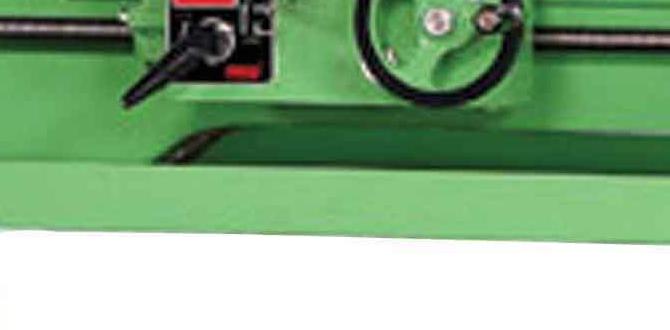A 1/8 inch carbide end mill with a 1/4 inch shank, especially one designed for copper and featuring extended length, can significantly reduce chatter. By optimizing feed rates, spindle speeds, and ensuring machine rigidity, you can achieve smooth, chatter-free cuts. Proper tool selection and setup are key to success.
Ever heard that annoying, rhythmic chatter when your end mill bites into metal? It’s a common frustration for anyone working with milling machines, especially when using smaller tools like a 1/8 inch carbide end mill. Chatter doesn’t just sound bad; it can ruin your parts, damage your tools, and leave you feeling discouraged. But what if I told you there are proven ways to control it, turning those noisy, rough cuts into smooth, precise ones? You can absolutely achieve chatter-free milling with the right knowledge and techniques. Let’s dive into how to make your 1/8 inch carbide end mill sing instead of scream.
Mastering the 1/8 Inch Carbide End Mill: Chatter Control for Beginners
As a machinist for years, I’ve spent countless hours at the milling machine. One of the most common hurdles beginners face is chatter. It’s that vibration you feel and hear when the cutting tool isn’t interacting with the material smoothly. For a precise tool like a 1/8 inch carbide end mill, chatter can be particularly problematic, especially if you’re working with softer metals like copper or aluminum, or if you’re using an extra-long shank for those hard-to-reach places. The good news is, this isn’t some dark art. It’s a combination of understanding your tool, your machine, and a few key machining principles. Today, we’re going to break down exactly how to tame that chatter and get beautiful, crisp cuts every time.
Why Does Chatter Happen with Small End Mills?
Chatter, in essence, is self-excited vibration. It occurs when the cutting force generated by the tool causes it to deflect, and as it deflects, it eases up on the cut. This slight release allows the tool to snap back, only to dig in again with even more force, perpetuating the cycle. For a small 1/8 inch carbide end mill, this can be amplified due to a few factors:
- Tool Flexibility: Smaller diameter tools, especially when they have a longer reach (like an extra-long shank), are inherently less rigid. They have more tendency to flex.
- Cutting Forces: Even small chips create cutting forces. If these forces aren’t managed, they can excite the natural frequencies of the tool, spindle, or workpiece holding.
- Machine Rigidity: A less rigid machine or worn components can easily transmit and amplify vibrations.
- Chip Load Variation: Uneven material removal at the start and end of a tooth’s engagement can create a pulsing effect, leading to chatter. This is especially true with mills that have an uneven number of flutes or a helix angle that isn’t optimized for the material.
- Spindle Speed & Feed Rate Mismatch: When your spindle speed and feed rate aren’t synchronized correctly for the material and tool, you can easily hit resonant frequencies that cause chatter.
Choosing the Right 1/8 Inch Carbide End Mill for Reduced Chatter
Not all 1/8 inch carbide end mills are created equal, especially when you’re aiming for chatter reduction. When looking for one, consider these features:
Material and Coatings
Carbide: You’ve already specified carbide, which is excellent. It’s hard, heat-resistant, and holds an edge much better than high-speed steel (HSS) for many applications, allowing for faster cutting speeds. This is crucial for minimizing the time the tool spends in the cut, which can help prevent chatter.
Coatings: While less common on very small end mills, coatings like TiN (Titanium Nitride) or AlTiN (Aluminum Titanium Nitride) can improve tool life and reduce friction, potentially leading to smoother cuts. For copper, a polished, uncoated end mill is often preferred as coatings can sometimes cause built-up edge (BUE) issues in very soft, gummy materials. However, many specialized copper end mills will have a high polish and a specific flute geometry.
Flute Design
This is where a lot of chatter control happens for small end mills. For materials like copper and aluminum, you’ll often want:
- Fewer Flutes: Look for 2-flute or 3-flute end mills. More flutes mean more cutting edges engaging the material at any given time. With a small 1/8 inch tool, more flutes can lead to chip packing and increased cutting forces, both contributors to chatter. A 2-flute design generally provides better chip clearance, which is a major plus for gummy materials.
- High Helix Angle: A higher helix angle (e.g., 30-45 degrees) helps to “sheer” the material more cleanly and evacuates chips more effectively. This results in a smoother finish and reduced cutting forces, both of which fight chatter.
- Variable Helix/Pitch: Some advanced end mills feature a variable helix angle or unequal flute spacing. These “non-harmonic” designs are specifically engineered to break up the cutting rhythm and prevent resonant vibrations that cause chatter. This is often the most significant factor in chatter reduction, especially on longer tools.
- Polished Flutes: For materials like copper and aluminum, highly polished flutes prevent material from sticking (sticking leads to poor chip evacuation and increased forces).
Shank and Length
“<code>Carbide end mill 1/8 inch 1/4 shank extra long</code>” – this keyword tells me you’re likely dealing with a common setup. The 1/4 inch shank provides a good balance of rigidity and compatibility with many collets. However, the “extra long” aspect is a critical consideration for chatter. The longer the tool sticks out of the collet, the more flexible it becomes. For chatter control, you want the shortest possible tool projection (stick-out) that still allows you to reach your workpiece features. If you absolutely need extreme reach, look for end mills specifically designed for high-reach applications, which will incorporate features like those mentioned in flute design (variable helix, etc.).
Setup is Key: Minimizing Chatter from the Start
Even with a great end mill, improper setup can invite chatter. Here’s what to focus on:
Rigidity is Your Best Friend
This is paramount. Every component between the spindle motor and the cutting edge of the tool needs to be as stiff as possible.
- Workholding: Ensure your workpiece is clamped down TIGHTLY. Use multiple clamps if necessary. Any movement here will be amplified. For milling on a lathe using a milling attachment, a solid chuck or faceplate setup is crucial. Ensure the attachment itself is rigidly mounted.
- Tool Holder/Collet: Use a high-quality collet chuck or ER collet system. Avoid set-screw type holders for small end mills if possible, as they can introduce runout and lack rigidity. Make sure the collet fits the shank snugly and is tightened securely. Minimize stick-out as much as possible.
- Machine Condition: Check for play in the spindle bearings, ways, and leadscrews. A well-maintained machine is less likely to chatter.
Proper Tool Installation
- Cleanliness: Make sure the collet and the end mill shank are perfectly clean and free of any oil, chips, or debris.
- Runout: Minimize runout. A worn collet or chuck can introduce wobble, which is a direct path to chatter. You can check runout with a dial indicator. Aim for less than 0.0005″ (0.012mm).
Cutting Parameters: The Heart of Chatter Control
This is where you fine-tune your operation to achieve smooth cuts. Think of spindle speed (RPM) and feed rate (in/min or mm/min) as a dance. Get it wrong, and you get a fight; get it right, and it’s poetry in motion.
Speeds and Feeds – Starting Points
Finding the perfect speed and feed often involves some trial and error. Always start conservatively, especially with small tools and new setups. Use a reliable speeds and feeds calculator as a starting point. For a 1/8 inch carbide end mill in common materials, here are some very general guidelines. It’s always best to consult your end mill manufacturer’s recommendations or a dedicated calculator like those found on websites such as Sandvik Coromant’s or Harvey Tool’s.
| Material | End Mill Type | Surface Speed (SFM) | Spindle Speed (RPM) | Chip Load per Tooth (in/tooth) | Feed Rate (IPM) |
|---|---|---|---|---|---|
| Copper | 2-Flute, High Helix/Polished | 250-400 | 7600 – 12000 | 0.0005 – 0.0015 | 8 – 35 |
| Aluminum (6061) | 2-Flute, High Helix/Polished | 300-500 | 9000 – 15000 | 0.0005 – 0.0015 | 10 – 45 |
| Mild Steel | 2-Flute, General Purpose Carbide | 150-250 | 4500 – 7500 | 0.0004 – 0.0012 | 7 – 25 |
Note: These are starting points. Always adjust based on your specific machine, tool, and material variations. The goal is a good chip load, not just high RPM.
Feed Rate Optimization
This is often more critical than spindle speed for chatter. You want to achieve a consistent chip load. Too light a chip load, and the tool rubs rather than cuts, leading to chatter and tool wear. Too heavy, and you overload the tool and machine.
- Chip Load per Tooth: This is the thickness of the material each cutting edge removes. It’s a primary factor in cut quality and tool life.
- Feed Rate: Feed Rate (IPM) = Spindle Speed (RPM) × Number of Flutes × Chip Load per Tooth (in/tooth).
- Finding the Sweet Spot: Start with a conservative chip load recommended by the manufacturer or calculator. Gradually increase the feed rate in small increments while listening to the cut. A smooth, consistent sound is good. A harsh, gnashing sound is bad.
Spindle Speed Optimization
Spindle speed affects the cutting speed (surface speed) and how quickly chips are produced.
- Surface Speed: This is the speed at which the edge of the rotating tool is moving. Higher surface speeds are generally used with carbide.
- Avoid Resonances: If you hear chatter at a particular RPM, try slightly increasing or decreasing it (e.g., by 5-10%). Often, moving away from a resonant frequency will stop the chatter.
- Chip Thinning: On some CNC machines, you can use programs that vary the feed rate to maintain a consistent chip load, even when entering or exiting a cut. This is advanced but very effective. For manual machining, you’ll adjust feed rate manually.
Cutting Strategies to Minimize Chatter
How you approach the material matters. Different cutting strategies can significantly impact chatter.
Climb Milling vs. Conventional Milling
- Climb Milling: The cutter rotates in the same direction as its travel across the workpiece. The chip starts thin and gets thick. This generally results in a smoother finish, longer tool life, and less chatter on rigid machines. It pulls the tool into the workpiece.
- Conventional Milling: The cutter rotates against its direction of travel. The chip starts thick and tapers to thin. This tends to push the tool away from the workpiece, which can be beneficial in soft or gummy materials to prevent chip welding, but can lead to more chatter if there’s any backlash in the machine’s feed mechanism.
For most applications, especially with carbide and rigid setups, climb milling is preferred for its ability to reduce chatter and improve surface finish. However, if your machine has significant backlash in the Z-axis (vertical), conventional milling might be safer to prevent the tool from crashing upwards.
Depth of Cut and Width of Cut
Depth of Cut (DOC): How deep you cut into the material per pass.
Width of Cut (WOC): How much of the tool’s diameter engages the material laterally.
- Shallow Cuts: For small end mills and to avoid chatter, often shallower depths of cut are preferred. This reduces the overall cutting force.
- Reduced Width of Cut: Especially important when slotting (cutting a full-width slot where WOC is equal to the tool diameter) or when using a long end mill where rigidity is compromised. Taking lighter radial cuts (e.g., 50% of the tool diameter, or even less for long tools) can drastically reduce chatter. On very long, slender tools or in difficult materials, “spring passes” (a final shallow, light-cut pass at full depth and minimal radial engagement) are often used to clean up chatter marks.
- Adaptive/Trochoidal Milling: Modern CNC machining uses paths that maintain a constant chip load by constantly varying the tool’s path to keep a shallow radial engagement with the material, even while cutting to depth. This is a highly effective chatter-reduction strategy.
Step-Overs and Slotting Considerations
When you need to cut a slot, the width of cut significantly impacts chatter.
- Slotting: Cutting a slot where the width of cut is equal to the diameter of the end mill (a full slot) puts the most stress on the tool and is most prone to chatter. If you need to pocket or slot, you often have to reduce your depth of cut and potentially your feed rate compared to a peripheral cut (where the tool engages the material along its side).
- For a 1/8 inch end mill: If you need a slot wider than 1/8 inch, plan to make multiple passes, incrementally increasing the width of cut, rather than trying to cut the full width in one go. Even then, ensure your WOC is not excessively large relative to the tool’s diameter and length. Aim for a WOC no more than 50-70% of the tool diameter if possible, unless the tool is specifically designed for slotting (e.g., a slotting end mill).
Troubleshooting Chatter: What to Do When It Happens
Don’t despair if you encounter chatter. It’s a signal that something needs adjustment. Here’s a systematic approach:
- Check Rigidity: