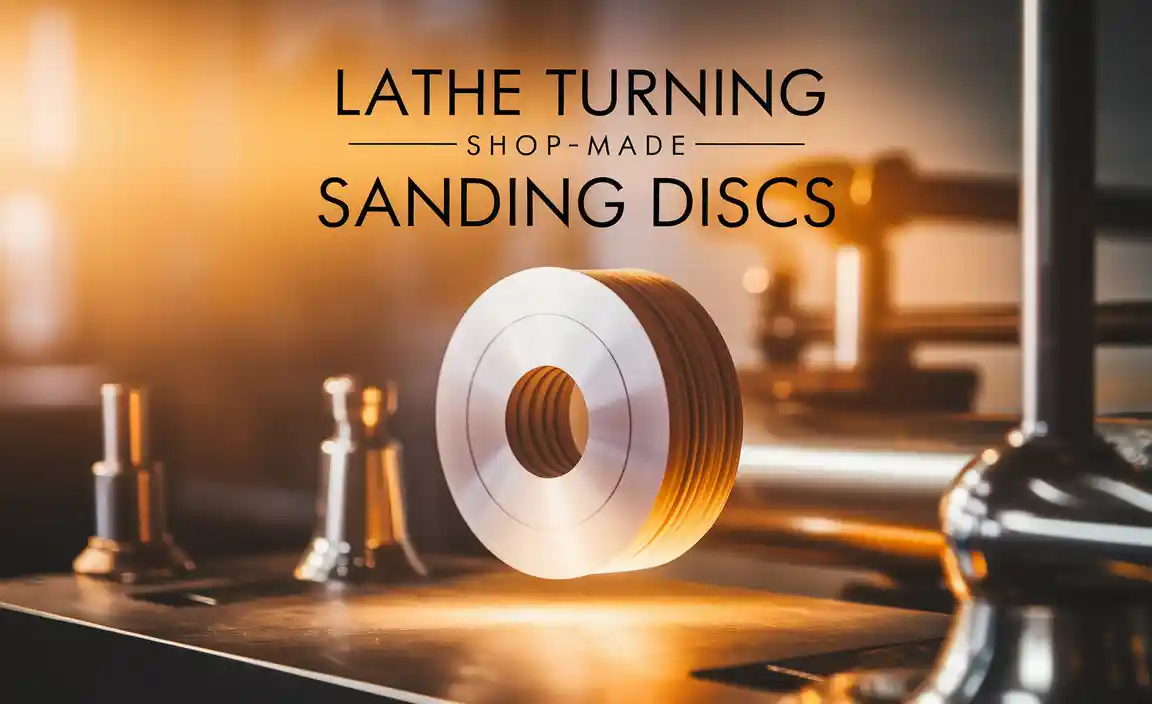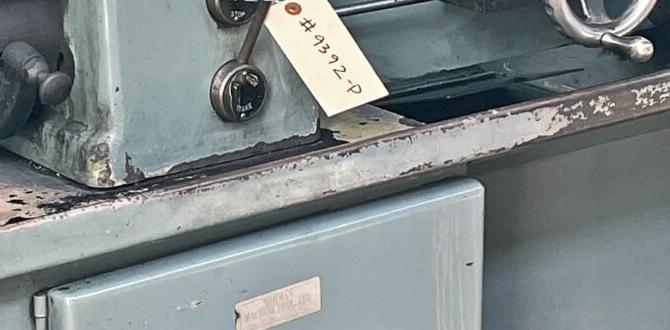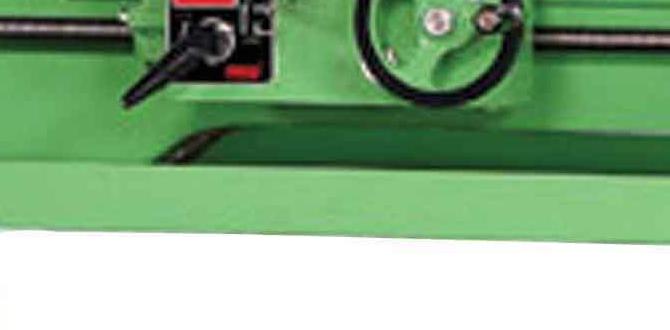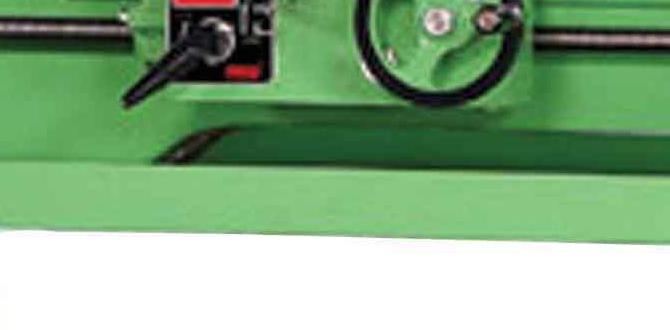Tired of wavy cuts in acrylic? A specific carbide end mill is your secret weapon to banish chatter and achieve glassy-smooth finishes. This guide shows you how!
Hey everyone, Daniel Bates here from Lathe Hub! Ever tried cutting acrylic on your mill and ended up with a surface that looks like a washboard? That frustrating, noisy vibration, known as chatter, is a common headache for beginners working with plastic. It ruins your parts and makes your machine sound like it’s struggling. But don’t worry, there’s a clever trick to beat it! We’ll dive into exactly why this happens and how a special type of carbide end mill can make all the difference, giving you those clean, professional-looking cuts every time.
What is Acrylic Chatter and Why Does It Happen?
Chatter, in the machining world, is pretty much what it sounds like: a vibration that occurs during cutting. Think of a guitar string being plucked and vibrating to make a sound, but instead of sound, you get unwanted surface marks on your material. This vibration happens when the cutting tool, your end mill in this case, is forced to oscillate as it removes material. The tool is essentially bouncing in and out of the cut, creating those repetitive waves or lines on the surface being machined.
Several factors can contribute to chatter when milling acrylic:
- Tool Stick-Out: If the end mill is sticking too far out of the collet or tool holder, it acts like a spring, making it more prone to flexing and vibrating.
- Tool Geometry: The shape and edge design of the end mill play a huge role. Standard end mills designed for metal might not be ideal for plastics.
- Cutting Parameters: Speed (RPM) and feed rate (how fast the tool moves through the material) need to be just right. Too fast, too slow, or an awkward combination can invite chatter.
- Machine Rigidity: A loose or wobbly spindle, worn bearings, or a less rigid machine will amplify any vibrations.
- Material Properties: Acrylic, especially softer types, can melt or deform easily, which can also contribute to cutting inconsistencies.
- Chip Evacuation: If chips don’t clear out of the cutting area quickly, they can get recut, leading to a rougher finish and more vibration.
For beginners, it’s easy to get discouraged by chatter. It can make you think your machine isn’t capable or that you’re doing something fundamentally wrong. But often, the fix is simpler than you might imagine, involving the right tool for the job.
The Genius Solution: The Right Carbide End Mill
The secret to conquering acrylic chatter often lies in selecting the correct end mill. While many end mills are designed for general-purpose cutting or specific metals, plastics like acrylic need a tool with a particular design. The star player here is often a specialized carbide end mill designed for plastics, and often, an extra-long, single-flute or two-flute design with a specific flute geometry can be a game-changer.
Let’s break down why these end mills are so effective:
Why Specialized Carbide End Mills Work for Acrylic
Carbide is a super-hard material, which means these end mills stay sharp longer than high-speed steel (HSS) bits. But it’s not just the material; it’s the design:
- Fewer Flutes: Single-flute or two-flute end mills are often preferred for plastics. More flutes (like those found on metal-cutting end mills) can pack chips too tightly, leading to melting and poor chip evacuation. Fewer flutes allow for better chip clearance.
- High Rake Angle: Plastics tend to melt rather than chip cleanly. End mills designed for plastics typically have a higher rake angle. This means the cutting edge is more aggressive, slicing through the plastic more cleanly with less friction and heat buildup.
- Polished Flutes: Many plastic-specific end mills have polished flutes. This smooth surface helps chips slide away easily, preventing them from sticking to the tool and causing melting or recutting.
- Up-Cut vs. Down-Cut vs. Straight Flutes: For acrylic, you’ll often see “up-cut” spirals recommended. These pull chips up and out of the cut, which is great for preventing them from getting jammed. However, some specialized “O-flute” or “chip breaker” designs also excel.
- “Designed for Plastics” or “Acrylic” Label: Look for end mills explicitly marketed for plastics or acrylic. These have usually been engineered with these specific challenges in mind – less friction, better chip evacuation, and reduced heat.
So, what specific end mill should you be looking for? A common recommendation for combating chatter in acrylic is a 1/8 inch carbide end mill with a 1/4 inch shank, often in an extra-long configuration, designed specifically to reduce chatter. This combination offers several benefits we’ll explore.
Understanding the “1/8 Inch Carbide End Mill, 1/4 Inch Shank, Extra Long for Acrylic”
Let’s dissect this specific tool to see why it’s so effective:
1/8 Inch Cutting Diameter
This refers to how wide the cutting part of the end mill is. A smaller diameter like 1/8 inch (approximately 3.175 mm) gives you fine detail capabilities, ideal for intricate designs or smaller parts. For chatter reduction, it’s not the diameter itself that’s the primary factor, but how it relates to the flute count and geometry. Smaller diameters can sometimes be more rigid, but the flute design is paramount.
1/4 Inch Shank
The shank is the part of the end mill that fits into your collet or tool holder. A 1/4 inch (approximately 6.35 mm) shank is a very common size for desktop CNC machines and smaller milling machines. It’s generally rigid enough to hold a 1/8-inch cutting head securely. A larger shank (like 1/4 inch compared to an 1/8 inch shank) provides more surface area for gripping, leading to better rigidity and less runout (wobble).
Extra Long
This is where things get interesting for chatter. An “extra long” end mill means the fluted cutting portion is longer than standard. While this might sound like it would increase deflection (and thus chatter), when combined with the right flute design and cutting strategy, it can actually help.
- Deeper Cuts: In some specific scenarios, an longer shank can allow for a deeper cut in a single pass if the machine is rigid enough through the entire depth.
- Reaching Difficult Areas: “Extra long” can also refer to shanks that extend further out, allowing access to parts that are recessed or hard to reach.
- Vibration Damping: Paradoxically, a longer, slender tool can sometimes absorb certain frequencies of vibration better than a short, stubby one, IF it’s designed correctly (e.g., with specific helix angles or harmonic dampening features). However, this is highly dependent on the material and the total tool engagement length. For acrylic, the primary benefit of an “extra-long” tool often comes from its specific flute geometry designed for plastics, rather than its length alone.
When looking for chatter reduction, however, often the “extra long” refers to the fluted cutting length, not necessarily the overall tool length. This can be beneficial for clearing chips more effectively if you’re sinking the tool deep into the material.
“For Acrylic” / “Reduce Chatter” Design Features
This is the most crucial part. End mills marketed for acrylic or designed to reduce chatter will typically feature:
- Single or Twin Flute (O-Flute): As mentioned, this is key for chip evacuation and preventing melting. Two flutes give a good balance of cutting action and chip room.
- Polished or Mirror Finish Flutes: Reduces friction and prevents material from sticking.
- High Positive Rake Angle: Slices cleanly, reduces heat.
- Specific Helix Angle: A helix angle is the spiral of the cutting edge. For plastics, a sharper, more aggressive helix angle often helps shear the material cleanly.
The keyword combination “carbide end mill 1/8 inch 1/4 shank extra long for acrylic reduce chatter” points you towards a tool that aims to mitigate the common problems of plastic machining: melting, chip packing, and vibration.
Step-by-Step Guide: Milling Acrylic Smoothly
Even with the right tool, proper technique is essential. Here’s how to use your specialized end mill to get those perfect acrylic cuts:
Step 1: Select the Right End Mill
You’ve got your specialized end mill. Ensure it’s clean, free from any old chips or resin, and has a sharp cutting edge. For acrylic, look for a single or double-flute, polished carbide end mill. A common and effective choice is a 1/8-inch diameter end mill with a 1/4-inch shank, specifically designed for plastics or plastics to reduce chatter.
Step 2: Secure Your Workpiece
Acrylic can move and flex. Use double-sided tape, clamps, or specialized jigs to hold your acrylic sheet firmly to your machine bed. Ensure there’s no possibility of the material lifting or vibrating independently. A solid hold-down prevents secondary chatter.
Step 3: Set Up Your CAM Software (or Manual Settings)
This is where we dial in the cutting parameters:
- Tool Selection: Make sure your software knows you’re using a 1/8-inch, single or double-flute end mill for plastics.
- Cutting Strategy: For pocketing or profiling, use climb milling whenever possible. Climb milling involves the cutter rotating in the same direction as its feed movement. This generally leads to a smoother finish and better chip evacuation for plastics.
- Engagement: For details on stepping, see the table below.
Step 4: Dial in Cutting Parameters (Feeds and Speeds)
This is critical. Plastics are temperature-sensitive. You want to cut efficiently without melting. Here are general starting points for a 1/8″ single-flute carbide end mill on acrylic:
General Feeds and Speeds for Acrylic (1/8″ Single-Flute End Mill)
| Parameter | Typical Value | Notes |
|---|---|---|
| Spindle Speed (RPM) | 10,000 – 20,000+ RPM | Higher speeds often work well for plastics, but start lower and increase. Listen to the sound! |
| Feed Rate (IPM) | 15 – 40 IPM | Start on the lower end and increase. Affected by spindle speed. Chip thickness is key. |
| Depth of Cut (DOC) (Radial) | 0.010″ – 0.040″ (0.25mm – 1mm) | Use a small stepover for smooth walls. |
| Depth of Cut (DOC) (Axial) | 0.125″ (3.175mm) – Full Diameter | Can often take full depth cuts if the machine is rigid. |
| Air Blast/Coolant | Recommended | To clear chips and prevent melting. A shop vac or compressed air works well. |
Important Considerations for Feeds and Speeds:
- Material Variation: Different types and thicknesses of acrylic will behave differently. Cast acrylic is generally easier to machine than extruded acrylic.
- Machine Rigidity: A more rigid machine can handle faster feeds and deeper cuts.
- Chip Thickness: The goal is to produce thin, powdery chips, not long strings or melted goo. Adjusting feed rate is the primary way to control this.
- Listen! The sound of the cut is your best indicator. A smooth, consistent hum is good. Squealing or chattering indicates an issue.
- Test Cuts: Always perform test cuts on scrap material. This is the best way to find your optimal settings without ruining your main project piece.
For a detailed look at understanding feeds and speeds, Machinery Parts Depot offers a good guide on machining plastics which can provide further context on parameter selection.
Step 5: Execute the Cut
With your workpiece secured and parameters set, run your program. If you notice any signs of chatter (noise, vibration, poor surface finish), stop the machine immediately. Re-evaluate your feeds, speeds, and tool engagement. Often, slightly increasing the feed rate or decreasing the depth of cut can help.
Step 6: Inspect Your Work
Once the cut is complete, remove the part and inspect the edges and surfaces. You should see clean, crisp cuts with minimal fuzziness or melted residue. The surface finish should be smooth, not wavy.
Advanced Tips for Chatter-Free Acrylic Milling
Beyond the right tool and settings, a few advanced techniques can further refine your results:
- Stepover (Radial Depth of Cut): For the best surface finish on the sides of your cuts (profiles), use a small stepover. A stepover is how much the end mill moves sideways on each pass. For a smooth, “glassy” finish on the sides, a stepover of 0.010″ to 0.020″ is often recommended. Your 1/8″ end mill can achieve this.
- Climb Milling vs. Conventional Milling: Always try to use climb milling for acrylic. It bites into the material with the leading edge of the cutting flute, pushing the chip away. Conventional milling can bite into the material, leading to tool rubbing and potentially more chatter.
- Chip Evacuation: Ensure chips are being cleared effectively. Use an air blast, vacuum, or spindle cooling system. If chips are building up, reduce your feed rate or increase spindle speed (while monitoring temperature).
- Tool Length (Stick-out): Keep the amount of end mill sticking out of the collet to the absolute minimum necessary for the cut. This reduces tool deflection and vibration. Your “extra long” end mill should still only be extended as much as needed.
- Fixturing: For complex shapes or especially thin acrylic, consider using a sacrificial spoilboard that your acrylic is securely taped or glued to. This adds a layer of rigidity and ensures your end mill isn’t trying to cut through air past the material.
- Post-Processing: Even with a good cut, you might want to finish the edges. Flame polishing or sanding with progressively finer grits can achieve a crystal-clear, polished edge. Work upwards from 220 grit sandpaper to 2000 grit or finer, then use a plastic polish. A quick pass with a propane torch can also create a very smooth, clear edge. Always practice flame polishing on scrap pieces first, as it’s easy to melt the acrylic if you’re not careful.
When to Consider a Different Tool (or Approach)
While the specialized carbide end mill is often the solution, sometimes you might need to explore other options if chatter persists:
- For Very Thin Acrylic: Extremely thin acrylic (< 1/16") can be tricky. You might need a specific "scoring" tool or a very shallow depth of cut with extremely precise feed rates. Helical interpolation might be needed for smooth arcs.
- For Very Thick Acrylic: Deeper cuts in very thick acrylic (1/2″ or more) might require a more robust machine, potentially a larger diameter tool (if detail allows), or taking many shallower passes. Adjusting the “climb milling” strategy to a “conventional milling” for the final finishing pass can sometimes offer a better surface if the tool is perfectly rigid. Try a different helix angle if available.
- If Melting Persists: If the acrylic is melting despite a good tool, you’re likely running too slowly or taking too deep a cut. Increase RPM or decrease feed rate. Ensure excellent chip evacuation.
- Rigidity Issues: If your machine itself is not rigid (e.g., a very light-duty router mounted to a hobby CNC), you might be fighting a battle against the machine’s inherent flex more than the tool’s design. Improving machine stability is key.
Carbide End Mill vs. Other Tools for Acrylic
It’s worth noting why a specific carbide end mill is often preferred over other cutting tools:
- HSS End Mills: High-Speed Steel bits are cheaper but dull quickly, generate more heat, and are more prone to melting plastics. They are generally not ideal for acrylic.
- Drill Bits: Standard drill bits are designed for making holes, not for smooth side-wall cutting. Using them for profiling will almost certainly result in chatter and a poor finish.
- Router Bits: While some router bits are designed for plastics,