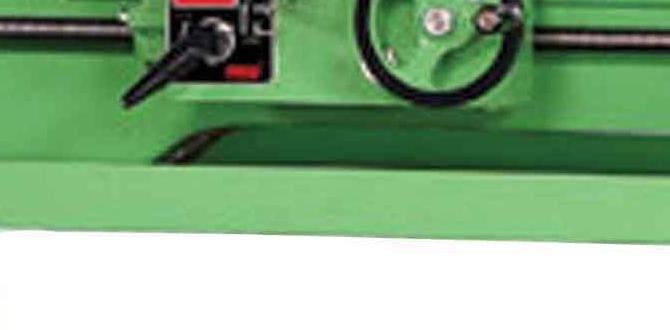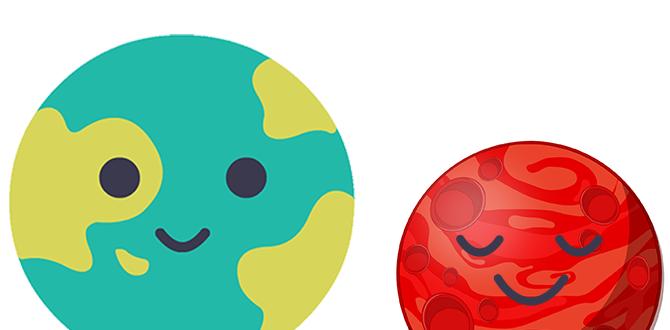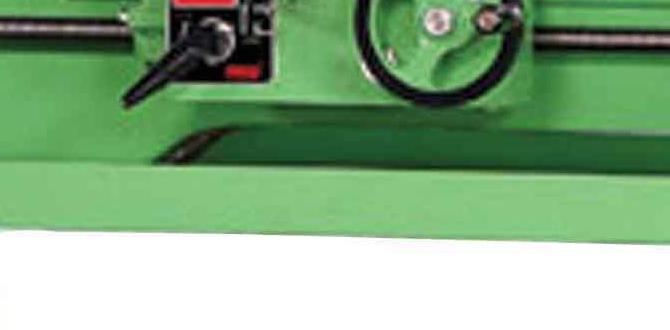Carbide end mills, particularly 1/8 inch with a 1/2 inch shank and extra-long reach, are the secret to achieving a mirror-smooth finish on polycarbonate. This guide shows you how to use them effectively, transforming your CNC projects.
Polycarbonate is a fantastic material for many projects, from protective shields to intricate custom parts. However, getting a really smooth, polished finish can be tricky. You know that fuzzy or slightly melted edge that can sometimes happen? It’s a common frustration. But don’t worry! With the right tool and a few simple techniques, you can achieve a stunning, crystal-clear finish that makes your polycarbonate parts look professionally made. We’re going to walk through exactly how to get that amazing result using a specific type of cutting tool. Let’s get your polycarbonate looking its absolute best!
Why Polycarbonate is Tricky (And How a Carbide End Mill Saves the Day)
Polycarbonate (PC) is a thermoplastic. This means it softens and melts when heated. When your CNC machine’s spinning bit cuts through it, friction generates heat. If your cutting strategy isn’t right, this heat can cause the plastic to melt and re-solidify around the cutter. This leads to a rough, hazy, or even gummy surface that’s far from the smooth, clear finish you want. Standard tools might struggle to manage this heat and chip evacuation effectively.
This is where specialized cutting tools come into play. A carbide end mill, especially one designed for plastics, offers a much sharper edge and better heat dissipation than many other materials. When you choose the right type of carbide end mill – like the 1/8 inch, 1/2 inch shank, extra-long variant we’ll focus on – you’re equipping yourself to cut polycarbonate cleanly and efficiently. The sharp, hard carbide edges slice through the material without excessive melting, and the tool geometry helps clear chips away quickly. This is key to that sought-after mirror finish.
Choosing the Right Carbide End Mill for Polycarbonate
Not all carbide end mills are created equal, especially for plastics. For polycarbonate and achieving that mirror finish, you need to look for specific features:
- Material: High-quality solid carbide is essential. It stays sharper for longer and handles the heat better than high-speed steel (HSS).
- Geometry: Look for tools described as “plastic” or “acrylic” end mills. These usually have:
- High Rake Angle: A steeper angle that slices the material more aggressively, reducing friction and melt.
- Polished Flutes: Smooth, mirror-polished flutes help chips slide away effortlessly, preventing them from welding to the tool.
- Single Flute (sometimes): While not always the case, single-flute designs can be very effective for plastics as they provide excellent chip clearance. However, two-flute designs can also work well if they have polished flutes and the right geometry.
- Coating: Some specialized coatings can further reduce friction and improve wear resistance. For polycarbonate, a basic uncoated, polished flute is often sufficient, but coatings designed for non-ferrous materials can be beneficial.
- Specifics for our Goal: For achieving a mirror finish on polycarbonate, we are looking at a carbide end mill, 1/8 inch diameter, with a 1/2 inch shank and an extra-long reach.
- 1/8 inch diameter: This small diameter allows for fine details and intricate cuts, perfect for precise projects.
- 1/2 inch shank: This provides rigidity and stability, especially important when using longer flute lengths. A smaller shank (like 1/4 inch) might be more prone to vibration with an extra-long tool.
- Extra-long flute length: This allows you to cut deeper into thicker sheets of polycarbonate without needing multiple passes or risking tool breakage due to lack of support from the shank. It’s essential for achieving a clean cut through the entire thickness in one go (or fewer passes), minimizing heat buildup.
The combination of these features allows the tool to cut cleanly, evacuate chips efficiently, and minimize the heat that causes melting, laying the foundation for that sought-after polished look.
| End Mill Feature | Why It’s Important for Polycarbonate | What to Look For |
|---|---|---|
| Material | Sharpness and heat resistance | Solid Carbide |
| Flute Design | Efficient chip evacuation & reduced friction | Polished flutes, high rake angle, single or two-flute (plastic specific) |
| Diameter | Detail and precision | 1/8 inch is great for intricate work |
| Shank Diameter | Tool stability & rigidity | 1/2 inch provides good support, especially for longer tools |
| Flute Length | Cutting depth & minimizing heat | Extra-long for deep cuts in one pass, reducing heat |
Setting Up Your CNC for Success
Getting the perfect finish isn’t just about the tool; it’s about how you use it and set up your machine. Here’s how to prepare:
1. Secure the Polycarbonate Properly
This is critical. Any movement of the material while cutting will ruin your finish and can damage your work or the tool.
- Clamping: Use a good amount of clamps around the perimeter of your polycarbonate sheet. Ensure they are positioned so they don’t interfere with the cutting path.
- Overhead Fixturing: For very delicate finishes or thin materials, consider using a piece of MDF or scrap wood as an overhead spoilboard. You can vacuum hold the polycarbonate to this larger piece, then vacuum hold the whole assembly to your CNC bed. This distributes the holding force over a larger area.
- Double-Sided Tape: For smaller parts or when precise edge clamping isn’t possible, strong double-sided tape can work. Ensure it’s rated for the forces involved.
2. Spoilboard and Dust Collection
A clean work area is vital for smooth cuts with plastics.
- Spoilboard: Use a clean, flat spoilboard. If your spoilboard is uneven, the cutting depth will vary, leading to inconsistent finishes.
- Dust Collection: Polycarbonate chips, though less problematic than molten plastic, still need to be managed. Hook up your dust collection system to the CNC spindle. This helps clear chips, reduces heat buildup, and keeps your work area clean. You might also want to keep a shop vacuum handy for any stray chips not captured by the primary system.
3. Initial Z-Axis Touch-Off
Accurate Z-axis setting is paramount.
- Touch Probe/Plate: Use a reliable Z-axis touch-off method. A touch plate is generally more accurate than manual probing or resting a wire.
- Surface of Material: Always set your Z-zero ON THE TOP SURFACE of the polycarbonate. This ensures your depth of cut numbers in the software are accurate relative to the material you’re cutting.
Optimizing Cutting Parameters for a Mirror Finish
This is where the magic happens. The right speeds and feeds are the most crucial factors in getting that perfect mirror finish on polycarbonate with your carbide end mill. Too fast, and you risk melting; too slow, and you get vibration and a rough cut.
Understanding Speeds and Feeds
Spindle Speed (RPM): How fast the tool spins. Higher RPMs can generate heat faster.
Feed Rate (IPM or mm/min): How fast the tool moves through the material. A faster feed rate can help “outrun” the melting process if done correctly, and it also improves the surface finish by reducing the number of times each cutting edge engages the material per unit of time.
Chip Load: This is the thickness of the chip being removed by each cutting edge. For plastics like polycarbonate, you generally want a relatively high chip load for a clean cut. A chip load that’s too small can lead to rubbing and melting.
For a carbide end mill 1/8 inch 1/2 shank extra long for polycarbonate, here are some recommended starting points:
Recommended Cutting Parameters (Starting Point)
These are general guidelines. Always perform test cuts on scrap material before machining your final part. The exact parameters can depend on the specific brand of end mill, the exact type of polycarbonate, the rigidity of your CNC machine, and how well your dust collection is working.
| Parameter | Value for Mirror Finish on Polycarbonate | Notes |
|---|---|---|
| Spindle Speed (RPM) | 10,000 – 18,000 RPM | Start in the middle, adjust based on results. Lower RPMs can sometimes help if melting is severe, but try to keep chip load high. |
| Feed Rate (IPM) | 30 – 60 IPM (approx. 750 – 1500 mm/min) | This needs to be high enough to create a good chip load. Increase if melting occurs, decrease if chatter happens. |
| Chip Load per Flute | 0.002″ – 0.004″ (0.05mm – 0.1mm) | Crucial for a clean cut. This is derived from Feed Rate / (RPM Number of Flutes Lead). For a 1/8″ single flute end mill, this is roughly what the Feed Rate translates to when RPM is set. |
| Depth of Cut (DOC) | 0.020″ – 0.080″ (0.5mm – 2mm) per pass | Use shallow passes! This is critical. Multiple shallow passes are MUCH better than one deep pass for heat management and finish. |
| Stepover (Width of Cut %) | 15% – 30% for roughing, 5% – 10% for finishing | Lower stepover for finishing passes. For a true mirror finish, the final pass should have a very low stepover. |
| Plunge Rate | Half of the Feed Rate (e.g., 15-30 IPM) | Plunging generates more heat than side cutting. Keep it conservative. |
Understanding Chip Load: You can calculate your desired chip load and work backwards to find your feed rate:
Feed Rate = Spindle Speed (RPM) × Number of Flutes × Chip Load per Flute × 60 (for IPM)
For a typical 1/8 inch diameter, 2-flute end mill designed for plastic, you want each flute to remove about 0.002″ to 0.004″ of material. If you’re using a single-flute end mill, the chip load should still be in this range, and the feed rate will be lower. Let’s say you use a 2-flute end mill at 12,000 RPM and aim for a 0.003″ chip load per flute:
Feed Rate = 12,000 RPM × 2 flutes × 0.003" = 72 IPM
So, a feed rate of approximately 72 IPM would be a good starting point for this scenario. Adjust based on your ear (listen for smooth cutting, not rasping or screaming) and visual inspection of chips.
5. Toolpath Strategy for a Mirror Finish
The way your CNC machine moves is as important as the speeds and feeds.
- Climb Milling vs. Conventional Milling: For plastics, climb milling (where the cutter rotates in the same direction as the feed) generally produces a better finish. It results in a “digging” action that’s cleaner than the “lifting” action of conventional milling, which can exacerbate melting.
- Finishing Passes: This is where a mirror finish is truly achieved. After your main cutting passes (roughing), make one or two very shallow finishing passes.
- Depth of Cut: Keep these passes extremely shallow, perhaps only 0.002″ to 0.005″ (0.05mm to 0.12mm).
- Stepover: Use a very small stepover for these passes, like 5% to 10% of the tool diameter. This ensures that the scallops left by the previous pass are completely removed by the next, creating a smooth surface.
- Lead-in/Lead-out: For all cuts, use smooth, gradual lead-ins and lead-outs (e.g., arcs or ramps) rather than sharp 90-degree entries. This prevents the cutter from digging in abruptly and causing stress or melting.
- Ramping: Instead of plunging straight down, use a ramp move to enter the material. This is much gentler on the tool and reduces heat buildup at the start of a cut. A 45-degree ramp angle is often a good starting point.
Step-by-Step Guide: Cutting Polycarbonate for a Mirror Finish
Let’s walk through the process. This assumes you have your design ready in your CAM software and your CNC machine is set up.
Step 1: Secure Your Material
Place your polycarbonate sheet on your CNC bed over a flat spoilboard. Clamp it down securely around the edges, ensuring the clamps won’t be hit by the end mill.
Step 2: Set Up Toolpaths in CAM Software
For achieving a mirror finish, you’ll likely want to use at least a two-stage cutting process: roughing and finishing.
- Roughing Toolpath:
- Use your 1/8 inch, 1/2 inch shank extra-long carbide end mill.
- Set your spindle speed and feed rate according to the table above (e.g., 12,000 RPM, 72 IPM).
- Define your Depth of Cut (e.g., 0.060″).
- Set your Stepover to roughly 30-50% of the tool diameter for efficient material removal.
- Ensure climb milling is selected.
- Add lead-ins, lead-outs, and ramps.
- Finishing Toolpath(s):
- Use the same end mill.
- Keep Spindle Speed the same.
- Slightly adjust Feed Rate if necessary (sometimes slightly faster can help, but listen to the cut).
- Set a very shallow Depth of Cut (e.g., 0.005″).
- Set a very small Stepover (e.g., 5-10%). This is crucial for a smooth surface where the tool leaves almost no visible scallop.
- Ensure climb milling is selected.
- Add lead-ins, lead-outs, and ramps.
- Order of Operations: Generate the toolpaths so that the roughing passes are completed first, followed by the finishing passes.
Step 3: Perform a Test Cut
Before cutting your actual part, use identical settings on a scrap piece of polycarbonate. Inspect the cut edges carefully.
- Listen: Does the machine sound smooth, or is it struggling/grinding?
- Look: Are the edges clean and relatively smooth, or are they melted, fuzzy, or chipped?
- Chips: Are you getting small, clear chips, or is it producing a fine dust or melted-looking material?
If you see melting, you can try increasing the feed rate slightly, decreasing the depth of cut, or slightly increasing RPM. If you hear chatter or the cut sounds rough, you might need to slow the feed rate or ensure your material is secured better.
Step 4: Set CNC Zero Points
Carefully set your X, Y, and Z zero points on your CNC machine according to your CAM program and your setup. Ensure the Z-zero is set precisely on the top surface of the polycarbonate.
Step 5: Run the Roughing Pass(es)
Start your CNC machine and monitor the first few minutes of the roughing pass. Ensure dust collection is active and the machine is cutting as expected. Let the roughing passes complete.
Step 6: Run the Finishing Pass(es)
Once the roughing is done, initiate the finishing toolpath. These passes are shallow and might seem slow, but they are what create the polished look. Again, monitor the process, especially the accumulation of chips and any signs of melting. The goal is for these shallow passes to lightly shave