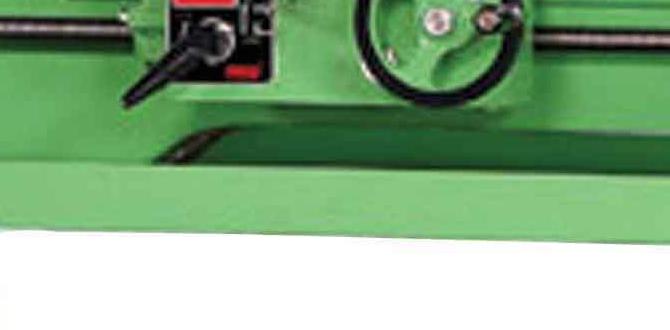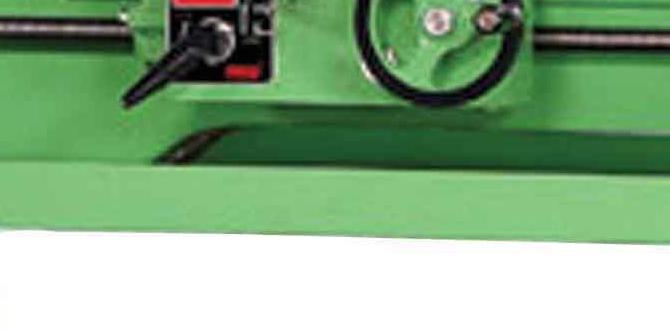For perfect nylon cuts on your mill, choose the right carbide end mill and adjust your settings to minimize chatter for smooth, precise results.
Hey everyone, Daniel Bates here from Lathe Hub! You’ve probably been there: you’re trying to mill some nylon, and all you get is this annoying vibration, or “chatter,” that ruins your finish and makes your machine groan. It’s super frustrating when you’re aiming for clean, sharp edges and smooth surfaces, especially with plastics like nylon that can be a bit trickier than metal or wood. But don’t worry! Chatter isn’t some unsolvable mystery. With the right tools and a few simple tweaks, you can get those perfect nylon cuts you’re looking for. We’ll walk through exactly what causes it and how to fix it, step-by-step, so you can get back to making awesome things with confidence.
Understanding Nylon Machining and the Chatter Problem
Nylon is a fantastic material for many DIY projects and prototypes. It’s strong, durable, and relatively easy to work with once you know a few tricks. However, it has some unique properties that can lead to issues like chatter, especially when milling. Unlike metals, nylon is a thermoplastic, meaning it softens significantly with heat. This can cause it to gum up on your cutting tools, leading to uneven cuts and that dreaded vibration.
Chatter, that high-frequency vibration you feel and hear during machining, happens when the cutting tool intermittently loses contact with the material or when the cutting forces themselves are uneven. Several factors can contribute to this, including:
- Tool deflection
- Machine rigidity (or lack thereof)
- Cutting tool geometry and sharpness
- Feed rate and spindle speed
- Depth of cut
For beginners, figuring out how to balance these elements can feel like a puzzle. But once you understand the cause, you can take control. Our goal is to create a stable cutting environment where the tool moves smoothly and consistently through the nylon. This means selecting the right tool, setting it up correctly, and tweaking your machine’s parameters.
The Right Tool for the Job: Focusing on Carbide End Mills
When it comes to milling nylon, especially when you want to avoid chatter and achieve a good finish, a high-quality carbide end mill is your best friend. Why carbide? Carbide cutters are much harder and more rigid than high-speed steel (HSS) cutters. This means they can maintain their sharpness longer and resist deflection, which is crucial for preventing chatter.
For nylon, here’s what to look for in a carbide end mill, focusing on keywords like “carbide end mill 1/8 inch 1/2 shank extra long for nylon reduce chatter”:
- Material: Always go for solid carbide. It holds an edge better and is less prone to melting or softening in the heat generated when cutting plastic.
- Number of Flutes: For plastics like nylon, fewer flutes are generally better. Two-flute end mills are ideal. They provide more chip clearance, which is essential because nylon can melt and stick to the tool. More flutes can lead to chip packing and increased heat, both of which contribute to chatter and poor finish.
- Helix Angle: A higher helix angle (around 30-45 degrees) is often recommended for plastics. This provides a shearing action that cuts cleanly and helps evacuate chips more efficiently.
- Coating: While not strictly essential for nylon, a TiN (Titanium Nitride) or ZrN (Zirconium Nitride) coating can help reduce friction and improve tool life, especially if you’re doing a lot of milling.
- End Mill Type: For features that require precise depth, a square end mill is standard. For specific shaping or pocketing, consider ball nose or radius end mills.
- Shank and Flute Length: When milling deeper features or working with larger workpieces, an “extra long” shank can be very useful. It provides clearance for the workpiece or clamps. A common size like a 1/8 inch diameter with a 1/2 inch shank is versatile for many small to medium projects. The “extra long” designation ensures you have the reach you need.
Why a 1/8 Inch Carbide End Mill?
A 1/8 inch end mill is a fantastic size for detailed work, small parts, and hobbyist projects. It allows for intricate designs and fine details. When selecting a specific tool for nylon and chatter reduction, consider something like a 2-flute, high-helix carbide end mill with a TiN coating. The small diameter combined with the right flute count and geometry is key.
The Importance of Sharpness
No matter how good your end mill is, if it’s dull, it will cause problems. A dull tool will rub instead of cut, generating excess heat, melting the nylon, and significantly increasing chatter. Always start with a new, sharp end mill, and be prepared to replace it if you notice a decline in cut quality.
Setting Up for Success: Reducing Chatter in Nylon
Choosing the right end mill is only half the battle. How you use it – your settings and setup – is equally critical for preventing chatter and achieving a perfect nylon cut. Let’s break down the key areas.
1. Spindle Speed (RPM)
Spindle speed is a major factor. Too fast, and you’ll melt the nylon. Too slow, and you might not get a clean cut. For nylon with a carbide end mill, a good starting point is often in the range of 5,000 to 15,000 RPM, but this can vary depending on the specific nylon, the end mill diameter, and your machine’s capability. It’s often better to run slightly faster and adjust your feed rate.
A key principle for chatter reduction is achieving a consistent chip load. Chip load is the thickness of the material being removed by each cutting edge of the tool as it rotates. When chip load is too small, the tool tends to rub and vibrate. When it’s too large, you can overload the tool and machine.
Surface Speed (SFM) is the speed at which the cutting edge of the tool interacts with the workpiece. You’ll often find recommended SFM ranges for different materials and tools. For nylon with carbide, you might look for recommendations between 200-500 SFM. You convert SFM to RPM using the formula:
RPM = (SFM × 3.25) / Diameter (in inches)
So, if you aim for 300 SFM with a 1/8 inch end mill:
RPM = (300 × 3.25) / 0.125 = 7800 RPM
This is just a starting point. Always listen to your machine and observe the cut.
2. Feed Rate
The feed rate is how fast the tool moves through the material. This needs to be synchronized with your spindle speed to maintain that ideal chip load. For nylon, it’s generally better to use a relatively fast feed rate. This ensures that the tool is cutting, not rubbing, and helps clear chips effectively.
A common guideline for chip load with a 2-flute carbide end mill in nylon is around 0.001 to 0.003 inches per tooth (ipt). For our 1/8 inch end mill:
Feed Rate (IPM) = Chip Load (ipt) × Number of Flutes × Spindle Speed (RPM)
Using our 7800 RPM example and a 0.002 ipt chip load:
Feed Rate = 0.002 × 2 × 7800 = 312 inches per minute (IPM)
This is quite fast for hobby machines. You’ll need to adjust based on your machine’s rigidity and your comfort level. The goal is to find the point where you get a clean chip, not dust or melted plastic strands. If you’re experiencing chatter, try increasing the feed rate slightly. If the machine struggles or you hear a lugging sound, reduce it.
3. Depth of Cut (DOC)
The depth of cut is how much material the end mill removes in a single pass along the Z-axis. For nylon, and especially to avoid chatter, it’s usually best to take lighter depths of cut. This reduces the load on the tool and the machine.
- Radial Depth of Cut (RDOC): This is how deep the end mill cuts sideways into the material (often referred to as stepover). For general milling, a stepover of 20-50% of the tool diameter is common. For smoother finishes and less chatter, you might use a smaller stepover.
- Axial Depth of Cut (ADOC): This is how deep the end mill cuts vertically into the material. For nylon, keeping this relatively shallow, maybe 0.1 to 0.2 times the tool diameter (e.g., 0.012 to 0.024 inches for a 1/8 inch tool), can significantly reduce chatter. You can always take multiple lighter passes instead of one deep one.
4. Workholding and Machine Rigidity
This is HUGE for preventing chatter. If your workpiece or your machine isn’t held down securely, any vibration will be amplified, leading to chatter.
- Secure Your Workpiece: Use robust clamps or a vise that firmly grips the nylon. Ensure there’s minimal overhang and that the nylon is supported well.
- Check for Loose Parts: Inspect your machine for any loose bolts, components, or worn bearings. A rigid machine is essential. Even a tiny bit of play in the spindle or axis can cause chatter.
- Tool Holder: Ensure your tool holder is clean, in good condition, and holds the end mill securely. A runout in the tool holder itself will exacerbate chatter.
5. Cooling and Chip Evacuation
As mentioned, nylon melts. Proper cooling and chip evacuation are vital to prevent material from sticking to the end mill and reducing the cut quality.
- Air Blast: A blast of compressed air directed at the cutting zone is usually sufficient for nylon. This not only cools the tool and workpiece but also blows chips away, preventing reprocessing and buildup.
- Avoid Coolant: While water-based coolants are used for some plastics, they can make nylon gummy and messy. Stick to air if possible.
- Clear Chips Regularly: Even with an air blast, it’s a good idea to pause periodically and clear any accumulated chips, especially in pockets.
Step-by-Step Guide: Achieving Chatter-Free Nylon Cuts
Let’s put it all together into a practical, step-by-step process for milling nylon chatter-free with your carbide end mill. We’ll assume you’re using a 2-flute, 1/8 inch shank carbide end mill, perhaps an “extra long” one for reach.
Step 1: Select Your End Mill
Make sure you have a sharp, 2-flute carbide end mill suitable for plastics. A 1/8 inch diameter, 1/2 inch shank “extra long” type is a good choice. Ensure it’s clean and free from any old plastic residue.
Step 2: Secure Your Workpiece
Firmly clamp your nylon workpiece in a vise or on your machine bed. Ensure it’s flat and won’t move during machining. Avoid workholding that puts stress on the area you’ll be cutting.
Step 3: Set Up the Machine
Install the end mill securely in your spindle collet. Double-check that the machine’s axes and spindle are free of debris and that all components feel solid.
Step 4: Determine Initial Cutting Parameters
Let’s use our previous calculations as a starting point. Adjust these based on your specific machine and nylon type.
- Spindle Speed (RPM): Aim for around 7,000 – 8,000 RPM (derived from ~300 SFM for a 1/8″ tool).
- Feed Rate (IPM): Target around 250 – 320 IPM (derived from ~0.002 ipt chip load).
- Axial Depth of Cut (ADOC): Start shallow, around 0.010″ – 0.020″.
- Radial Depth of Cut (RDOC) / Stepover: Begin with 30-50% for roughing, and perhaps 10-20% for finishing passes.
Remember: These are starting points. Listen to your machine!
Step 5: Perform a Test Cut
Before cutting your main part, find a scrap piece of the same nylon. Set up your machine to perform a simple test cut, like milling a square or a slot. This is where you’ll fine-tune.
Step 6: Make the First Cut and Observe
Run your test program. As the end mill begins to cut:
- Listen: Is there a smooth cutting sound, or a high-pitched whine/grinding? A smooth sound is good. A whine or rattle indicates chatter.
- Feel: Can you feel vibration through the machine or your workholding?
- Watch: Are the chips being ejected cleanly as fine shavings, or are they stringy and melted?
Step 7: Adjust Parameters Based on Observation
- If you hear chatter or feel vibration:
- Increase Feed Rate: This is often the most effective fix. Try increasing your feed rate in small increments (e.g., 10-20 IPM). Aim for a chip that looks like a thin shaving, not powder or a melted strand.
- Decrease Depth of Cut: If increasing feed rate doesn’t help, try taking a shallower cut.
- Check Tool Sharpness/Rigidity: Ensure your end mill is sharp and the setup is rigid.
- If the nylon is melting and gumming up:
- Increase Spindle Speed: A slightly higher RPM can sometimes increase the cutting speed, promoting cleaner cuts and chip ejection before melting occurs.
- Increase Feed Rate: A faster feed rate means the tool spends less time in contact with the material at any given point, reducing heat buildup.
- Ensure Air Blast is Effective: Make sure your compressed air is directly on the cutting zone.
- If the chips are too fine (dusty) or too big/stringy:
- Adjust Feed Rate: Fine dust often means you’re feeding too slowly or the spindle speed is off. Stringy chips can mean you’re feeding too fast or the spindle speed is too low.
Step 8: Fine-Tuning for Finish
Once you’ve eliminated chatter, you might want to improve surface finish. This can often be achieved with a final “finishing pass” at a very light depth of cut (e.g., 0.005″ – 0.010″) and a slightly smaller stepover (e.g., 5-15%). You can sometimes maintain the same feed rate or slightly increase it for a finishing pass.
Step 9: Cutting Your Part
Once your test cuts are giving you clean, chatter-free results, you can proceed with cutting your actual workpiece using the parameters you’ve fine-tuned. Keep the air blast focused on the cutting zone throughout the process.
Common Beginner Questions About Milling Nylon
Q1: What kind of nylon is best for machining?
Nylon 6 and Nylon 6/6 are common and generally machine well. Some “super nylons” or filled nylons (with glass or carbon fiber) can be more abrasive and require specific tooling or techniques. For beginners, standard Nylon 6 or 6/6 is a good place to start.
Q2: Why does my nylon melt onto the end mill?
This happens when too much heat is generated and concentrated in the cutting area. It’s usually caused by a combination of slow spindle speeds (too much rubbing), slow feed rates (tool stays in one place too long), or poor chip evacuation. The nylon softens and sticks to the hot tool.
Q3: Should I use a climb mill or conventional mill for nylon?
Climb milling (where the cutter rotates in the same direction as the feed) is generally preferred for plastics like nylon. It tends to produce a cleaner cut and better chip evacuation, which can help reduce heat and chatter. Just ensure your machine’s backlash is minimal when climb milling. Learn more about climb vs. conventional milling at MachineryParts.com.
Q4: How deep can I cut nylon in one pass?
It’s best to start with shallow axial depths of