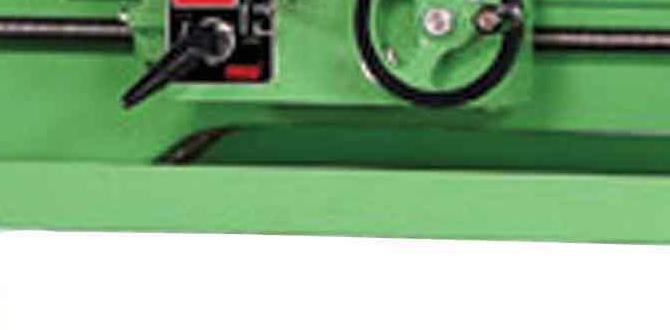Carbide end mills offer precisely controlled cutting for clean, chip-free plywood edges when milled correctly. Learn how to choose the right end mill and set up your machine for genius plywood results.
Cutting plywood on a milling machine might seem a bit advanced, especially if you’re used to hand tools or even a router. When you’re aiming for those super clean, professional-looking edges that don’t need much sanding, the right tool makes all the difference. Plywood can be a tricky material – it layers different woods with glue, and sometimes it chips or tears. Getting a perfect cut can be frustrating! But don’t worry, with the right approach and the correct carbide end mill, you can achieve amazing results. We’ll walk through exactly how to pick your tool and set up your machine like a pro, even if you’re just starting out.
Why Carbide End Mills Are Great for Plywood
When we talk about machining plywood, we’re looking for a tool that can slice through those layers cleanly without snagging or tearing. This is where a carbide end mill really shines. Unlike router bits that often rely on high speeds for a clean cut, end mills, especially when used in a rigid milling machine, offer more control over the cutting action.
Carbide is a super-hard material, much harder than high-speed steel (HSS). This hardness means it can stay sharp for much longer, which is crucial when cutting abrasive materials like plywood, which contains wood fibers and glues. A sharp tool is a key ingredient for a clean cut.
Here’s why carbide end mills are a fantastic choice for plywood:
- Durability: Carbide holds its edge far longer than HSS, meaning fewer tool changes and consistent results over more projects.
- Sharpness: The inherent hardness of carbide allows for extremely sharp cutting edges, which is essential for slicing cleanly through plywood plies.
- Heat Resistance: Carbide can withstand higher temperatures generated during cutting, reducing the risk of the tool or material burning.
- Precision: When used in a milling machine, carbide end mills allow for precise control over depth of cut, feed rate, and spindle speed, leading to very accurate and clean cuts.
Choosing the Right Carbide End Mill for Plywood
Not all carbide end mills are created equal, and for something like plywood, making the right choice upfront can save you a lot of headaches. We’re focusing on a specific type of end mill that’s perfect for this job: a general-purpose, single-flute or two-flute end mill.
Understanding End Mill Basics
Before we dive in, let’s recap a few terms:
- Flutes: These are the spiral grooves that cut the material. More flutes generally mean a smoother finish but can bog down in softer materials or if they clog with chips. Fewer flutes are better for harder materials or when clearing chips is a priority.
- Diameter: This is simply how wide the cutting head of the end mill is. Common sizes for general-purpose work are 1/8 inch, 1/4 inch, and 1/2 inch.
- Shank: This is the non-cutting part of the end mill that fits into your milling machine’s collet or tool holder. The shank diameter typically matches the cutting diameter for common sizes like 1/4 inch.
- Length: End mills come in various lengths. “Standard” length is good for most general work. “Extra-long” or “ball nose” (round tip) types are for specific applications.
Key Features for Plywood Cutting
For cutting plywood, especially on beginners’ projects, we want an end mill that excels at clearing chips and minimizing tear-out.
Two-Flute vs. Single-Flute
- Two-Flute: This is often the best starting point for plywood. The two flutes provide a good balance of cutting action and chip evacuation. They are versatile and can handle most sheet goods well, producing a decent finish.
- Single-Flute: These are excellent for plastics and some softer woods. They offer superior chip clearance, which is great for preventing melting or gumming. For certain types of plywood or when dealing with sticky glues, a single-flute can be brilliant. However, they can sometimes leave a slightly rougher finish than a two-flute due to fewer cutting edges.
For most beginners tackling plywood, a two-flute carbide end mill is the go-to choice. It’s a solid workhorse.
Material and Coating
Always go for solid carbide. This is what gives it the hardness and heat resistance we talked about. Coatings aren’t usually necessary for plywood; a plain, uncoated solid carbide end mill will do a beautiful job. Coatings are more for metals and high-performance applications.
Helix Angle
The helix angle refers to the steepness of the spiral flutes. A steeper helix angle (e.g., 30-45 degrees) is generally better for softer materials like wood and plastics because it helps to lift chips out of the cut more effectively. A lower helix angle (e.g., 15-20 degrees) or even a “straight flute” (though rare in carbide) is more common for metals. For plywood, look for standard or slightly higher helix angles.
Specialized Plywood/Wood Bits
You might see bits marketed specifically for “wood” or “plywood.” These often have specific flute geometries, like up-cut or down-cut spirals, designed to manage chip ejection and surface finish in wood.
- Up-Cut Spirals: These bits pull chips upwards out of the cut. They are excellent for clearing chips from the bottom of a pocket and can help lift the workpiece, but they can also cause tear-out on the top surface of plywood on the exit stroke.
- Down-Cut Spirals: These bits push chips downwards. They are fantastic for achieving a smooth, splinter-free top surface, as they compress the material. However, they can have trouble clearing chips from deep pockets.
- Compression Bits: These combine an up-cut and a down-cut spiral on the same bit. The top part is down-cut to ensure a clean surface finish, while the bottom part is up-cut to help evacuate chips. These are often considered the best for high-quality plywood cutting, but they can be more expensive and require careful feed rate selection.
For a versatile beginner’s option, a standard two-flute, straight-cutting end mill with a moderate helix angle is a reliable choice. If you plan to do a lot of high-quality woodworking with a CNC, investing in a compression bit is highly recommended.
Recommended Specs for Plywood
Let’s narrow it down to a common and “genius” combination for plywood:
- Type: Two-Flute Solid Carbide End Mill
- Diameter: 1/8 inch or 1/4 inch (for details and smaller cuts)
- Shank: 1/8 inch or 1/4 inch (to match diameter)
- Length: Standard length is usually sufficient.
- Flute Style: Standard spiral or specifically “O-flute” (single flute) for plastics/wood, or a compression bit if budget allows.
- MQL Friendly: This is a bonus. MQL stands for Minimum Quantity Lubrication. It means the end mill geometry is designed to work well with a fine mist of coolant and air. While not strictly necessary for plywood, a bit designed for it can handle heat better and keep the cutting area cleaner, preventing dust buildup.
For our purposes today, let’s focus on a 1/8-inch or 1/4-inch diameter, two-flute, solid carbide end mill with a standard length and shank. This is a workhorse for CNC routers and mills when cutting sheet goods.
Setting Up Your Milling Machine for Plywood
Once you’ve got your end mill, the real “genius” part is how you set it up. This involves making sure your machine is stable, your material is secure, and your cutting parameters are just right.
Securing Your Plywood
Plywood, especially thinner sheets, can vibrate or even lift off your machine table if not held down properly. This is dangerous and will result in a poor cut.
- Clamps: Use robust clamps. If you’re using a CNC router, this often means using T-track systems or specialized dust-shoe clamps that press down on the material. For a manual mill, clamps that attach to the table and grip the edge of the plywood are essential. Ensure clamps don’t interfere with the cutting path.
- Double-Sided Tape: For smaller pieces or to supplement clamps, strong double-sided woodworking tape can work. Apply it liberally to the underside of the plywood.
- Vacuum Table: If your CNC router has a vacuum table, this is the best option for holding plywood securely.
Always double-check that the plywood is completely stable before starting any cut. A little wiggle room can lead to a big mistake.
Machine Alignment and Tramming
If you’re using a milling machine (manual or CNC), ensure your machine is properly calibrated. This means the spindle is perpendicular to the table (trammed). An out-of-tram spindle will cause uneven cutting forces and a poor surface finish, even with a great end mill.
Dust Collection Is Crucial
Cutting wood, especially plywood, produces a lot of fine dust. This dust can:
- Reduce visibility, making it hard to see your cut.
- Clog your end mill, leading to overheating and poor cuts.
- Be harmful to your health if inhaled.
A good dust collection system is non-negotiable. For CNC routers, this usually involves a dust shoe that attaches to the spindle mount and creates a seal around the cutting area, directing dust into a hose connected to your vacuum. For manual mills, you’ll need to do more manual sweeping or attach a shop vac nozzle as close to the cutting point as possible.
Cutting Parameters: The Secret Sauce
This is where the magic happens. Getting the feed rate, spindle speed, and depth of cut right is what separates a good cut from a great one. These parameters depend heavily on your specific machine, the end mill, and the type of plywood.
Understanding Feed Rate and Spindle Speed
Spindle Speed (RPM – Revolutions Per Minute): This is how fast the end mill spins. Higher RPMs on a CNC router are typical for wood. For a milling machine, you might operate at lower RPMs.
Feed Rate (IPM – Inches Per Minute or mm/min): This is how fast the end mill moves through the material. A slower feed rate often results in a cleaner cut but takes longer. A faster feed rate is quicker but can lead to burning or tear-out if too high.
Chip Load: This is the thickness of the chip being removed by each cutting edge of the end mill. It’s a crucial metric that relates spindle speed and feed rate. Chip load is often the most important factor for achieving a clean cut and prolonging tool life.
Calculating Chip Load:
$ text{Chip Load} = frac{text{Feed Rate}}{text{Number of Flutes} times text{Spindle Speed}} $
The goal is to have a chip load that is aggressive enough to clear material efficiently but not so large that it overloads the end mill or dulls it quickly, leading to burning or tear-out.
Recommended Starter Parameters for Plywood (CNC Router)
These are starting points. You will need to adjust based on your experience and setup.
Example Project: Cutting a 1/4 inch Plywood Sheet (3-ply or 5-ply)
Let’s assume you have a standard 2-flute, 1/4-inch diameter carbide end mill.
| Parameter | Value (Typical) | Notes |
| :————— | :————– | :———————————————————————————————————————- |
| Spindle Speed | 18,000 – 24,000 RPM | Higher RPMs are common for CNC routers. |
| Feed Rate | 40 – 80 IPM | Start on the lower end (e.g., 40-50 IPM) and increase if the cut is clean and the machine isn’t straining. |
| Depth of Cut | 0.125 – 0.25 inch | This is the thickness of material removed in one pass. For thicker plywood, multiple shallower passes are better. |
| Plunge Rate | 15 – 30 IPM | How fast the end mill moves vertically into the material. Slower is generally safer for plunge cuts. |
| Chip Load Target | 0.0015 – 0.003 inches | This is the ideal chip thickness per flute. Using the formula, you can help dial in Feed Rate based on Spindle Speed. |
Example Calculation:
For a 1/4 inch 2-flute end mill running at 18,000 RPM, to achieve a chip load of 0.002 inches:
Feed Rate = Chip Load × Number of Flutes × Spindle Speed
Feed Rate = 0.002 × 2 × 18,000 = 72 IPM
So, an 18,000 RPM spindle speed and and a 72 IPM feed rate would be a good starting point.
Pass Strategy: Climb vs. Conventional Milling
Conventional Milling: The cutter rotates against the direction of feed. This is harder on the tool and can lead to a rougher finish or more tear-out.
Climb Milling: The cutter rotates in the same direction as the feed. This is generally preferred for CNC routers and milling machines on softer materials like plywood. It results in a cleaner cut, less chatter, and puts less stress on the spindle bearings. Always try to use climb milling when cutting plywood on a CNC.
For manual milling, the direction of cut is determined by how you move the handwheels. You’ll typically set it up to mimic climb milling as best as possible, but this requires more skill.
Cutting Single-Pass vs. Multi-Pass
For thin plywood (e.g., 1/8″ or 1/4″), you might be able to cut all the way through in a single pass. Setting the “tab” feature in your CAM software is crucial here to prevent the cut-out piece from flying off. For thicker plywood (e.g., 3/4″), you will absolutely need multiple passes.
- Benefits of Multiple Passes:
- Reduces stress on the end mill.
- Helps prevent burning.
- Provides a cleaner, more controlled cut.
- Less likely to cause excessive tear-out.
When using multiple passes, make the final pass (the “kiss cut”) very shallow, just to clean up any slight variations in your setup or material thickness. This is often referred to as a “spring pass” and is key to achieving a perfect edge.
Step-by-Step: Cutting Plywood with a Carbide End Mill
Let’s walk through cutting a simple shape out of a piece of plywood. This guide is most applicable to CNC routers, as manual milling adds a layer of complexity for beginners.
Step 1: Design Your Cut
Use your preferred CAD (Computer-Aided Design) software to create your 2D or 3D design. For simple cut-out shapes, a 2D design is perfect. Ensure your design has the desired dimensions.
Step 2: Prepare Your CAM Software
Import your design into your CAM (Computer-Aided Manufacturing) software. Here you will:
- Define your material (e.g., Plywood, 1/2 inch thickness).
- Select your end mill (e.g., 1/4 inch, 2-flute, carbide).
- Set your cutting strategy (e.g., Profile cut-out, climb milling).
- Input your cutting parameters (Spindle Speed, Feed Rate, Depth of Cut).
- Add tabs: These are small sections of material left uncut to hold the part in place until the very end. They are crucial for safety and preventing the part from shifting.
- Generate the toolpath (G-code).
Tip: Many CAM programs have built-in libraries for common materials and tools which can give you excellent starting parameters. For a good overview of CAM software and toolpath generation, check out resources from companies like Autodesk (Fusion 360) or Vectric (VCarve/Aspire).
Step 3: Secure Your Plywood
Place your plywood sheet on your CNC router’s spoilboard or work surface. Use clamps, tape, or a vacuum table to secure it firmly. Ensure no part of the plywood can move during the cut.
Step 4: Set Your Zero Point (Origin)
Using your CNC controller, jog the machine’s spindle to the desired starting point on your plywood. This is usually a corner or the center of your material. Set your X, Y, and Z zero points. For Z zero, it’s common to touch off on the top surface of the plywood.
Safety Note: Ensure your dust collection system is powered on and functioning.*
Step 5: Load Your End Mill
Install the correct size carbide end mill into your collet. Tighten it securely in the spindle. Make sure the shank is properly seated.
Step 6: Load and Run Your G-code
Load the generated G-code into your CNC controller software. Briefly review the code and the visual simulation if your software offers one. Double-check your zero points and security of the workpiece. Start the machining process.
Step 7: Monitor the Cut
Stay near the machine