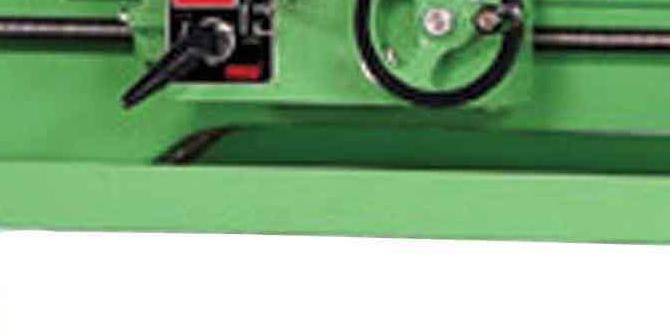A 1/8 inch carbide end mill is an excellent choice for working with PVC, offering precision, speed, and clean cuts that minimize melting. Its small diameter is perfect for detailed work, while carbide’s hardness ensures durability for this softer plastic.
Working with PVC can sometimes be a bit sticky — literally. When you’re trying to get those clean, precise cuts on parts or projects, using the wrong tool can lead to melted plastic, ragged edges, and a lot of frustration. It’s a common problem for DIYers and even experienced makers. But what if I told you that a tiny tool, specifically a 1/8 inch carbide end mill, might just be your new best friend for PVC projects? It sounds small, but this little powerhouse can make a huge difference in the quality and ease of your work. We’ll dive into why this specific tool is so effective and exactly how to use it to get those perfect results every time. Get ready to upgrade your PVC game!
Why a 1/8 Inch Carbide End Mill is Perfect for PVC
When you’re machining materials, especially plastics like Polyvinyl Chloride (PVC), the right tool makes all the difference. PVC is relatively soft, which can be a blessing and a curse. It’s easy to cut, but it also has a low melting point, meaning it can quickly turn into a gooey mess if you’re not careful. This is where the 1/8 inch carbide end mill shines.
Carbide, or tungsten carbide, is an incredibly hard and wear-resistant material. It can handle the heat generated during cutting much better than high-speed steel (HSS). For PVC, this hardness means the tool stays sharp longer, and it’s less likely to overheat and melt the plastic. The 1/8 inch diameter is also a key factor. This small flute size is ideal for detailed work, intricate designs, and smaller projects where larger bits would be overkill and might cause excessive heat buildup. It allows for precise control and cleaner chip evacuation, which is crucial for preventing that dreaded melting.
Think of it like this: a big, aggressive tool might tear through softer materials, but a small, sharp, and hard tool carves through them with finesse. For PVC, finesse is exactly what we need.
The Benefits of Carbide Over Other Materials
You might be wondering why specifically carbide and not, say, a HSS end mill. Let’s break down the advantages:
- Heat Resistance: Carbide’s superior heat resistance is its biggest win for plastics. It keeps the cutting edge cooler, reducing the chances of melting PVC.
- Hardness and Wear Resistance: Carbide is much harder than HSS. This means it stays sharp longer, providing consistent cutting performance over time and through many projects.
- Precision: The rigidity of carbide allows for more precise cuts. Less flex means cleaner edges and sharper details.
- Higher Material Removal Rates (MRR): While a 1/8 inch bit isn’t for hogging out massive amounts of material, carbide enables you to push it a bit harder and faster (within reason for PVC) than HSS, achieving good MRR for its size.
Why the 1/8 Inch Diameter Matters
The 1/8 inch (approximately 3.175mm) size is not arbitrary. It’s a sweet spot for many common PVC applications:
- Detailed Engraving: Perfect for adding text, logos, or intricate patterns without widening cuts undesirably.
- Small Intricacies: Ideal for creating fine details in models, signs, or functional parts.
- Reduced Heat: Smaller flute volumes mean less material is being engaged at any given moment, and heat can dissipate more efficiently from the cutting edge.
- Less Stress on Machine: Smaller tools require less power and put less stress on your CNC machine’s spindle and axes.
Some end mills are also described by their shank diameter. While a 1/8 inch cutting diameter is often paired with a 1/8 inch shank, you might also find 1/8 inch cutting diameter end mills with 3mm or 4mm shanks, which can offer a bit more rigidity. For PVC, the cutting diameter is usually the most critical factor for precision and heat management.
Choosing the Right 1/8 Inch Carbide End Mill for PVC
Not all 1/8 inch carbide end mills are created equal, especially when it comes to cutting plastic. Here’s what to look for:
Types of End Mills and Their Suitability for PVC
End mills come in various flute counts and geometries. For PVC, simplicity and efficient chip evacuation are key.
Flute Count
- 2-Flute End Mill: This is generally the go-to choice for plastics like PVC. With fewer flutes, there’s more space between them (larger gullets). This allows chips to clear out easily, which is vital to prevent clogging and melting. The two cutting edges also generate less heat than a four-flute bit.
- 1-Flute End Mill (Compression or Single Edge): These can be exceptionally good for plastics. The single flute has the largest gullet for maximum chip clearance and generates the least heat. Compression end mills have one edge cutting upwards and one downwards, producing a clean finish on both the top and bottom surfaces in a single pass – very useful!
- 4-Flute End Mill (Generally Avoid for Soft Plastics): While good for harder materials and metals, four flutes generate more heat and have smaller chip gullets, increasing the risk of melting PVC. You might use a specialized plastic-cutting four-flute at very slow feed rates and high speeds, but it’s usually not the best first choice for beginners.
End Mill Geometry
While most 1/8 inch end mills will be standard straight-flute or two-flute, some specialized designs can further benefit PVC:
- “O” Flutes (or Single Flute Plastic Cutters): These are specifically designed for plastics. They often have a polished flute and a sharper cutting angle to shear the plastic cleanly rather than scrape it, minimizing friction and heat.
- Ball Nose vs. Flat Nose: A flat-nose (or square) end mill is best for cutting pockets, profiles, and straight lines. A ball-nose end mill has a rounded tip and is used for creating curved surfaces and 3D contours. For most general PVC work, a flat-nose end mill is sufficient.
Material & Coating
As discussed, solid carbide is the material of choice. Look for end mills specifically made from tungsten carbide. Coatings are generally not necessary for PVC and can sometimes add friction if they aren’t designed for plastic. A highly polished flute on an uncoated carbide end mill is often ideal.
Shank Diameter Considerations
A 1/8 inch end mill will typically have a 1/8 inch shank. However, you might see them offered with 3mm or 4mm shanks. A larger shank can sometimes offer a tiny bit more rigidity, but for a 1/8 inch cutting diameter on PVC, it’s usually not a critical factor. Ensure your CNC machine’s collet can accept the shank size.
Where to Find Them
You can find suitable 1/8 inch carbide end mills at reputable tool suppliers, online marketplaces like Amazon or eBay (be discerning about brands), and specialized CNC equipment retailers. Look for terms like “plastic end mill,” “2-flute carbide,” or “engraving end mill.”
Setting Up Your CNC for PVC Machining
Getting the right tool is only half the battle. Proper setup of your CNC machine is crucial for achieving those clean, melt-free cuts in PVC.
Spindle Speed (RPM) and Feed Rate
This is where the magic happens. The balance between spindle speed (how fast the tool spins) and feed rate (how fast the tool moves through the material) is critical. For plastics like PVC, you generally want a relatively high spindle speed and a moderate feed rate.
General Starting Points for 1/8 Inch Carbide End Mill in PVC:
- Spindle Speed (RPM): 15,000 – 24,000 RPM. The exact speed depends on your machine and the specific PVC type. Higher speeds help shear the material cleanly rather than melt it.
- Feed Rate: 15 – 40 inches per minute (IPM) or roughly 300 – 1000 mm/min. This needs to be fast enough to clear chips and prevent melting but not so fast that it overloads the tool or the machine.
Important Note: These are starting points! You’ll likely need to fine-tune them based on your machine’s rigidity, the exact type and thickness of PVC, and the results you see. Always do a test cut on a scrap piece first.
Depth of Cut (DOC)
For small end mills like a 1/8 inch, it’s best to take lighter cuts, especially in thinner materials. This reduces the stress on both the tool and the machine, improves chip evacuation, and minimizes heat buildup.
- Initial Cut Depth: Start with a depth of cut around 0.020 to 0.040 inches (0.5mm to 1mm) for typical 1/8 inch end mills.
- Climb vs. Conventional Milling: For plastics, climb milling (where the cutter rotation direction matches the feed direction) can sometimes result in a smoother finish and less chip recutting. Conventional milling can offer more control but may generate more heat. Experiment to see what works best.
Chip Load
Chip load is the thickness of the chip produced by each cutting edge of the tool as it moves along. A good chip load ensures you’re efficiently removing material without overloading the tool or generating excessive heat. While calculating exact chip load can be complex, maintaining lighter depths of cut and appropriate feed rates generally leads to a healthy chip load for PVC.
The ideal chip load for an 1/8 inch carbide end mill in PVC might be in the range of 0.002″ to 0.005″ per flute, but again, this is highly dependent on your setup.
Workholding for PVC
Securely holding your PVC is essential for safety and accuracy. PVC can be somewhat flexible, so ensure it’s well-supported.
- Clamps: Use clamps that don’t interfere with the cutting path. Edge clamps or hold-downs are common.
- Double-Sided Tape: For thinner sheets, strong double-sided tape can work, especially if you’re doing lighter passes.
- Vacuum Hold-Down: If you have a vacuum table, this is an excellent method for holding down thin sheets without clamps.
- Wasteboard: Always machine onto a sacrificial wasteboard (like MDF) to protect your machine’s bed.
Step-by-Step Guide: Cutting PVC with a 1/8 Inch Carbide End Mill
Let’s walk through the process of cutting PVC using your 1/8 inch carbide end mill. We’ll assume you’re using a standard 2-flute bit and a typical hobby CNC router.
Step 1: Design Your Cut
Use your preferred CAD (Computer-Aided Design) software to create your design. This could be a simple shape, lettering, or a more complex pattern. Ensure your lines are clean and there are no unintentional gaps.
Step 2: Generate Toolpaths in CAM Software
Import your CAD design into your CAM (Computer-Aided Manufacturing) software. Here, you’ll define the machining operations:
- Select Tool: Choose or create a tool profile for your 1/8 inch, 2-flute carbide end mill.
- Set Cutting Parameters: Input your spindle speed and feed rate. For PVC, start around 18,000-20,000 RPM and 25 IPM (635 mm/min).
- Define Cut Strategy: Choose whether you’re pocketing, profiling, or engraving.
- Set Depth of Cut: For a 1/8″ thick PVC sheet, a depth of 0.030″ (0.75mm) per pass is a good starting point. You can adjust this later.
- Set Stepover (for pockets): For pocketing, the stepover (how much each pass overlaps the previous one) can be 40-50% of the tool diameter (i.e., 0.040″ – 0.060″).
- Generate Toolpaths: The software will calculate the exact path the end mill will take. Review these paths carefully for any issues.
Step 3: Prepare Your Machine and Material
- Secure the PVC: Place your PVC sheet onto your wasteboard and secure it firmly using clamps or tape. Make sure it cannot shift during the cut.
- Install the End Mill: Install the 1/8 inch carbide end mill into your CNC machine’s collet. Ensure it is securely tightened.
- Set Zero Point: Jog your CNC to the desired X, Y, and Z zero point on your material. The Z-zero is crucial – it should be set at the top surface of the PVC.
Step 4: Perform a Test Cut
Before cutting your final piece, always perform a test cut on a scrap piece of the same PVC material. This allows you to verify your settings.
- Run the Toolpath: Command your CNC to run the toolpath for a small section of your design on the scrap material.
- Observe: Watch closely during the test cut. Listen for unusual noises (like chattering or screaming) and observe the chip formation and surface finish. Look for any signs of melting.
- Adjust Settings:
- Melting: If melting occurs, try increasing the feed rate slightly, or decreasing the depth of cut. Ensure your RPM is adequate.
- Rough Finish: If the finish is rough, you might need to slightly decrease your feed rate or depth of cut, or increase RPM. A polished flute end mill often helps here.
- Chatter: If you hear chattering, it could mean your feed rate is too slow for the RPM, your depth of cut is too aggressive, or your workholding isn’t rigid enough.
Step 5: Execute the Final Cut
Once you’re satisfied with the results of your test cut, reset your zero points if necessary and run the full toolpath on your actual project material.
Step 6: Clean Up
After the cut is complete, carefully remove the finished part from the machine. Use a deburring tool, a light sanding, or a soft brush to remove any small plastic burrs or dust. You can also use a bit of isopropyl alcohol on a rag to clean away surface dust.
Troubleshooting Common PVC Machining Issues
Even with the best tools and setups, you might run into a few common problems when cutting PVC. Here’s how to tackle them:
Problem: Melting and Gumming
This is the most frequent issue. The plastic essentially melts and sticks to the end mill or clogs the flutes.
- Cause: Too much heat generated. This can be from a feed rate that’s too slow, an RPM that’s too low, or a depth of cut that’s too aggressive. Inadequate chip evacuation is also a culprit.
- Solution: Increase your feed rate, increase your spindle RPM (if your machine allows), decrease your depth of cut, or ensure you are using a 1 or 2-flute end mill with large gullets to evacuate chips. Ensure your spindle is running at its optimal speed for plastics.
Problem: Rough Surface Finish
The cut edges are not smooth and may have small ridges or imperfections.
- Cause: Dull end mill, feed rate that’s too fast, depth of cut that’s too shallow (rubbing, not cutting), or machine/workholding vibration.
- Solution: Ensure your end mill is sharp. Try reducing the feed rate slightly. If using very shallow cuts, try increasing the depth of cut slightly (while managing heat). Check for any looseness in your machine’s gantry, spindle, or material hold-down. A polished-flute end mill can also greatly improve finish.
Problem: Chipping or Jagged Edges (Especially on Exit)
The plastic breaks away unevenly, leaving a rough edge.
- Cause: This is often called “exit tear-out” or “chipping.” It happens when the material is not fully supported or the cutter engages the edge at the wrong moment during exit. It can also be due to a dull bit.
- Solution: Ensure the PVC is very securely held and supported, especially at the edges where cuts will finish. For profiling (cutting around the outside of a shape), consider using a “tab” feature in your CAM software. This leaves small bridges of material that keep the part attached until the very end, preventing it from shifting or vibrating as it’s