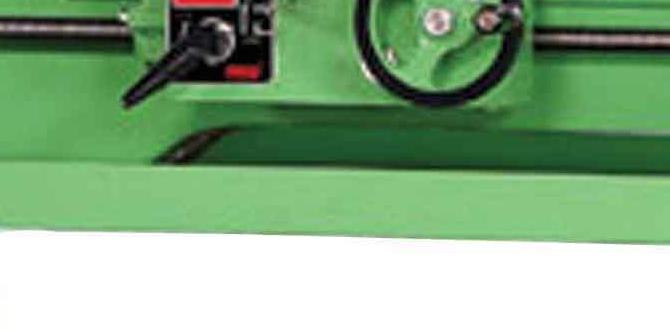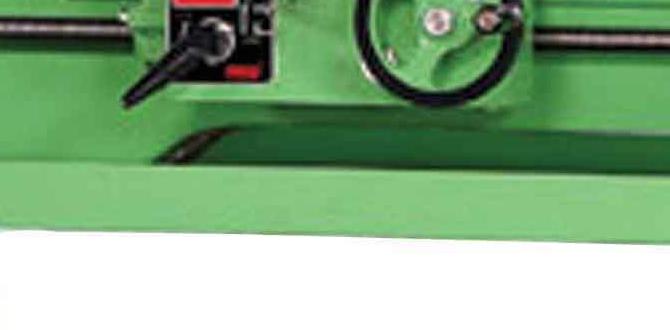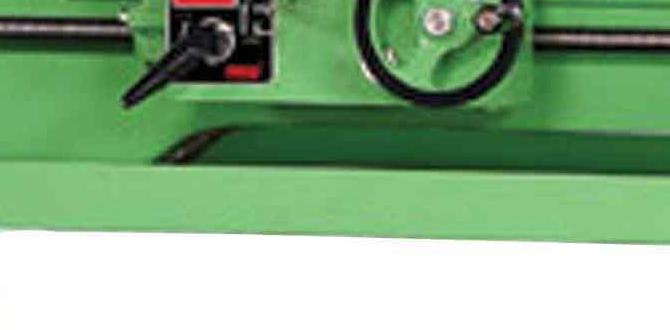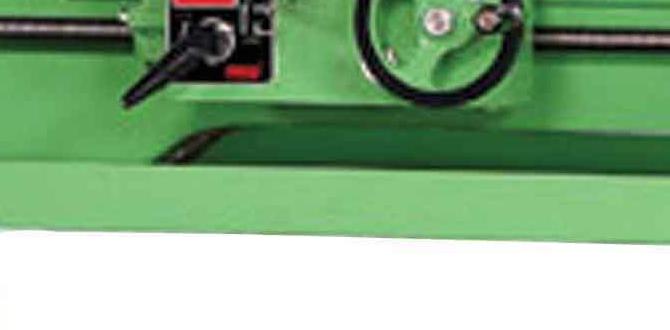A 1/8 inch carbide end mill is your key to achieving precise, tight tolerances in delicate materials like polycarbonate. This guide makes mastering its use easy for beginners, ensuring clean cuts and accurate dimensions every time.
Working with plastics, especially materials like polycarbonate, can be tricky. You want a clean cut, but often end up with melted edges or imprecise dimensions. This is especially frustrating when you need to achieve tight tolerances – those perfectly accurate fits that are crucial for many projects. Fortunately, the 1/8 inch carbide end mill is a fantastic tool for this job, but using it effectively requires a little know-how. We’ll walk through everything you need to get smooth, accurate results, even if you’re new to milling.
Why a 1/8 Inch Carbide End Mill for Tight Tolerances?
When we talk about “tight tolerances” in machining, we’re referring to how small the allowable variation is from the intended dimension. For things like custom enclosures, interlocking parts, or precise fixtures, this accuracy is paramount. A standard end mill might be too aggressive, generate too much heat, or simply not offer the finesse needed. This is where a 1/8 inch carbide end mill shines.
- Carbide Material: Carbide is incredibly hard and can withstand higher temperatures and cutting speeds than high-speed steel (HSS). This means it stays sharper for longer and resists wear, which is vital for maintaining accuracy over many cuts.
- Small Diameter (1/8 Inch): A smaller diameter allows for finer details and easier access into tight spaces. It also generates less force, making it more manageable for delicate materials and machines.
- Reduced Neck (Often Included): Many 1/8 inch end mills designed for plastics feature a reduced neck. This feature, sometimes called a relief or shank relief, helps prevent the cutting area from rubbing against the workpiece or chip buildup, further improving cut quality and accuracy.
- Control for Plastics: Polycarbonate and similar plastics can melt if too much heat is generated. A sharp carbide end mill, used with appropriate speeds and feeds, cuts cleanly and removes material efficiently, minimizing heat buildup and preventing melting or glazing.
Choosing the Right 1/8 Inch Carbide End Mill
Not all 1/8 inch carbide end mills are created equal, especially when precision is key. Here’s what to look for:
End Mill Geometry
The shape of the cutting edges and flutes makes a big difference:
- Number of Flutes:
- 2 Flutes: Generally the best choice for plastics. Fewer flutes mean wider chip evacuation channels, which helps clear away material and reduce heat buildup. This minimizes melting.
- 4 Flutes: Can be used, but you need to be very careful with your speed and feed settings to avoid overheating. They may offer a slightly smoother finish in some applications but are more prone to clogging with plastic.
- Helix Angle: A higher helix angle (e.g., 30-45 degrees) is often preferred for plastics as it helps “lift” chips away more effectively, reducing heat and improving surface finish.
- Coating: While not always necessary for plastics, some coatings can further improve chip evacuation and reduce friction. However, for general plastic routing, an uncoated carbide mill is often sufficient and cost-effective.
Shank Considerations
When looking for a specific 1/8 inch carbide end mill for tight tolerances, you might see terms like “reduced neck” or “6mm shank.”
- 1/8 Inch Cutting Diameter: This is the primary measurement for your cutting width.
- 6mm Shank: This refers to the diameter of the tool’s shank (the part that goes into your collet or tool holder). A 6mm shank is a common metric size, and it’s important because your collet needs to match the shank diameter. If you have a 1/8 inch collet, you’d use tools with a 1/8 inch shank (which is approximately 3.175mm). If you have a 6mm collet, you would look for tools with a 6mm shank. For this specific topic, we’re focusing on a 1/8 inch cutting diameter. The shank size must match your collet.
- Reduced Neck: This is a key feature for tight tolerance work. The shank of the end mill above the cutting flutes is made slightly smaller in diameter. This prevents the body of the end mill from rubbing against the workpiece or any chips piled up in the slot you’re cutting, ensuring a cleaner cut and preventing damage to the workpiece or the tool. Pay attention to the specifications to see if the neck is reduced and by how much.
Material Compatibility
While polycarbonate is the focus, these mills can often be used for other plastics and some softer metals. Always check the manufacturer’s recommendations.
Setting Up Your Mill for Success
Before you even touch the material, proper setup is crucial. For beginners, it’s all about a stable machine and the right settings.
Machine Considerations
A small benchtop CNC mill or a manual milling machine equipped with a variable-speed spindle is ideal. Ensure your machine is:
- Rigid: Any wobble or flex in the machine ways or spindle will transfer to your cut, ruining precision.
- Clean: Remove any old chips or debris.
- Well-Lubricated: Smooth movement is key.
Workholding: The Foundation of Accuracy
How you hold your workpiece directly impacts the accuracy of your cuts. For polycarbonate:
- Clamping: Use clamps that distribute pressure evenly. Avoid overtightening, which can deform the plastic. If possible, clamp on areas that will be removed or are not critical.
- Workholding Surfaces: A sturdy vise is common. Ensure the vise jaws are clean and that you are clamping on a flat, stable surface. For very thin or delicate parts, consider using a vacuum table or a dedicated fixture if available.
- Parallel Blocks: Use parallels between the vise jaws and your workpiece to ensure it’s held squarely and at the correct height. This aids in achieving consistent depths of cut.
Collets and Holders
For a 1/8 inch end mill, you’ll need a collet that precisely matches the shank diameter. A 1/8 inch collet is ideal. Ensure the collet is clean and properly seated in the spindle taper.
A common mistake is using an ER collet chuck where the outer diameter of the collet is larger than 1/8 inch, and the collet itself is designed to hold a 1/8 inch shank. The crucial part is that the collet grips the 1/8 inch shank securely and concentrically.
Feeds and Speeds: The Delicate Balance
This is where many beginners struggle. Too fast, and you melt the plastic. Too slow, and you get chatter or a rough finish. For a 1/8 inch carbide end mill in polycarbonate, think moderate speeds and relatively fast feed rates to keep the chip load appropriate and prevent heat buildup.
Understanding Chip Load
Chip load is the thickness of the material removed by each cutting edge of the end mill with each revolution. A proper chip load is vital:
- Too small chip load: The end mill rubs rather than cuts, generating excessive heat and leading to melting.
- Too large chip load: Can overload the tool, break the flutes, or cause chatter.
For a 1/8 inch carbide end mill in polycarbonate, a good starting chip load might be around 0.002 to 0.004 inches per tooth (ipt) or 0.05 to 0.1 mm per tooth.
Calculating Spindle Speed (RPM) and Feed Rate (IPM)
You can use online calculators, but understanding the basics helps:
- Spindle Speed (RPM): Calculated using the Surface Feet per Minute (SFM) recommended for the material and tool, and the tool diameter. Basic formula:
RPM = (SFM 3.82) / Tool Diameter (inches) - For polycarbonate, a good starting SFM can be anywhere from 100-300 SFM.
- Let’s use a mid-range SFM of 200 for demonstration:
RPM = (2003.82) / 0.125 inches = 6112 RPM. This is a starting point. For cooler cutting, you might run slower. - Feed Rate (IPM or mm/min): Calculated by multiplying the chip load per tooth by the number of flutes and the spindle speed. Basic formula:
Feed Rate (IPM) = Chip Load (ipt) Number of Flutes RPM- Using our example RPM of 6112, 2 flutes, and a chip load of 0.003 ipt:
Feed Rate = 0.003 2 6112 = 36.67 IPM.
- Using our example RPM of 6112, 2 flutes, and a chip load of 0.003 ipt:
Suggested Starting Settings for Polycarbonate with 1/8″ Carbide End Mill (2 Flutes)
These are estimates. Always listen to your machine and the cut. Adjustments are often necessary.
| Parameter | Typical Range for Polycarbonate | Notes |
|---|---|---|
| Material | Polycarbonate (Lexan, Makrolon) | Consider varying based on exact plastic type. |
| 20,000 – 30,000 RPM (for high-speed spindles)
5,000 – 15,000 RPM (for typical CNC mills) |
Start conservatively. If melting occurs, increase speed or decrease feed. If chatter, increase speed or decrease feed. High speed with light chip load is often best for plastics. | |
| 15 – 40 IPM | Adjust based on RPM and desired chip load. Aim for a continuous, light cutting sound. | |
| .002 – .004 inches | Crucial for preventing melt. | |
| Often slower than the feed rate, maybe 50-75% of the XY feed rate. (e.g., 10-20 IPM) | Allows the tool to enter the material without excessive force. | |
| .010 – .050 inches (0.25 – 1.27 mm) | Shallow passes are better for plastics to manage heat and chip evacuation. | |
| 20% – 50% of tool diameter (.025 – .060 inches) | For pocketing, a wider stepover can be faster but requires more power and can generate more heat. For finishing passes, use a lower stepover. |
Important Note: Many modern CNC routers and mills have high-speed spindles capable of 20,000 RPM and higher. If you have access to one, utilizing higher RPMs with a correspondingly higher feed rate (to maintain the chip load) is often the best way to cut plastics cleanly and minimize melting. Lower RPMs on less powerful machines might require more careful management of feed rates and depth of cut.
Step-by-Step Guide: Cutting with Your 1/8 Inch Carbide End Mill
Let’s walk through a practical example. Imagine you need to cut a precise rectangular slot in a piece of 1/4 inch thick polycarbonate.
1. Design Your Cut
Use your CAD software (like Fusion 360, Easel, VCarve) to design the slot. Ensure your design accounts for the exact diameter of your end mill.
2. Prepare Your Machine and Workpiece
As discussed in the “Setting Up Your Mill” section:
- Ensure your machine is rigid and stable.
- Clean and secure your polycarbonate piece using appropriate workholding (e.g., in a vise with parallels).
- Insert a clean 1/8 inch collet into your spindle.
- Install your 1/8 inch carbide end mill into the collet, ensuring it’s seated correctly and tightened.
3. Set Your Work Zero (Origin)
This tells the machine where your cutting program should start. It’s crucial for accuracy.
- X and Y Zero: Typically set to a corner of your workpiece or a designated datum point.
- Z Zero: This is critical. You can set Z zero at the top surface of your material. Use a Z-probe or a precision edge finder. For plastics, ensure the probe or finder is not generating excessive heat or force that could deform the surface.
4. Load Your G-Code (Cutting Program)
Import the G-code generated by your CAM software into your CNC controller software.
5. Perform a Dry Run
This is a vital safety step! Before cutting any material, tell your machine to execute the program in the air, a few inches above your workpiece. Watch the tool and the machine’s movements to:
- Ensure toolpaths are correct.
- Check for any potential collisions.
- Verify that the machine is moving in the expected directions.
6. Make Your First Cut (With Material)
Now, let’s make the actual cut. We’ll aim to cut the slot in multiple shallow passes for best results.
- Set your speeds and feeds based on our recommendations or what your CAM software suggests. For a programmed cut, your CAM software will have already calculated these based on your material, tool, and desired cut depth per pass.
- First Pass (Depth of Cut): Program a shallow depth of cut, perhaps 0.020 inches (0.5 mm).
- Start the Program: Turn on your spindle and then start the cutting program.
- Listen and Observe: Pay close attention to the sound of the cut. It should be a consistent, light “hiss” or “whisper.” If it sounds like it’s grinding, digging, or melting, stop the machine immediately and re-evaluate your settings. Look for signs of melting plastic curling around the bit or on the workpiece. Is there excessive smoke?
- Continue with Subsequent Passes: If the first pass was successful, let the machine complete the slot. For a 1/4 inch thick material, you would likely need 4-6 passes at 0.020 inches DOC to reach the full depth.
7. Finishing Pass (Optional but Recommended for Tight Tolerances)
For the absolute best accuracy and surface finish, especially for tight tolerances:
- Make the final pass at a very shallow depth (e.g., 0.002 – 0.005 inches).
- This “scrapes” away any remaining material without significant cutting force, creating a very clean surface.
- You might also use a slightly lower feed rate or a higher spindle speed for this final pass, depending on your machine.
8. Clearing Chips
Plastic chips can be sticky. Ensure your machine has adequate dust collection or consider using compressed air (carefully) to clear chips as you go. This prevents them from recutting or causing increased heat. For polycarbonate, a small internal chip auger within the spindle can even help if you have a specialized setup.
Troubleshooting Common Issues
Even with the best tools, you might run into challenges. Here’s how to tackle them:
- Melting Plastic:
- Cause: Too much heat. This is usually due to insufficient chip load, too slow a spindle speed, too high a feed rate, or too deep a cut.
- Solution: Increase spindle speed, decrease feed rate (to increase chip load), reduce depth of cut per pass, ensure better chip evacuation.
- Chatter or Vibration:
- Cause: Machine rigidity issues, loose workholding, dull tool, or incorrect feed/speed. A tool with too few flutes can also chatter if chip load is wrong.
- Solution: Check machine rigidity and clamp security. Ensure your end mill is sharp. Adjust feed rate and spindle speed – often, increasing spindle speed slightly can help. A higher helix angle on the end mill can also reduce chatter.
- Rough Surface Finish:
- Cause:
- Cause: