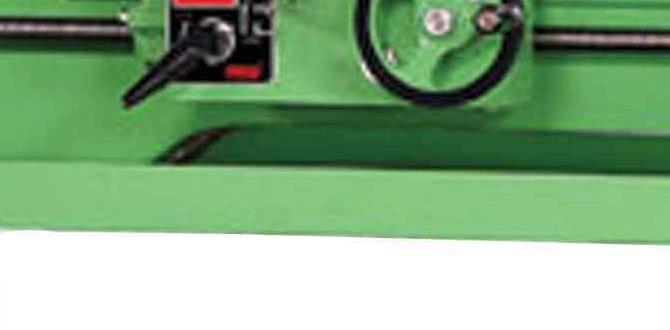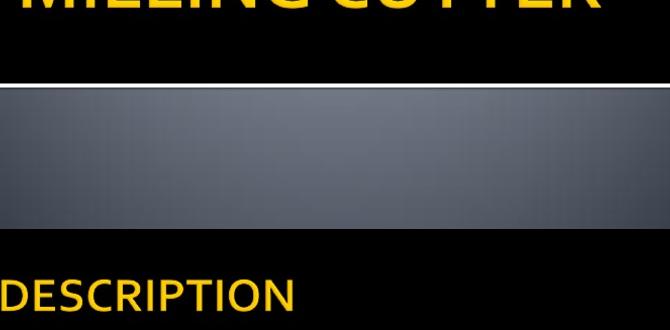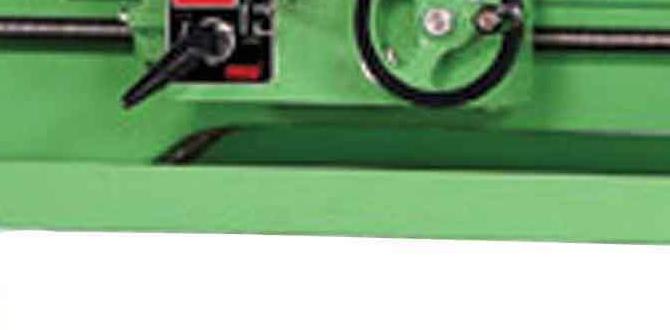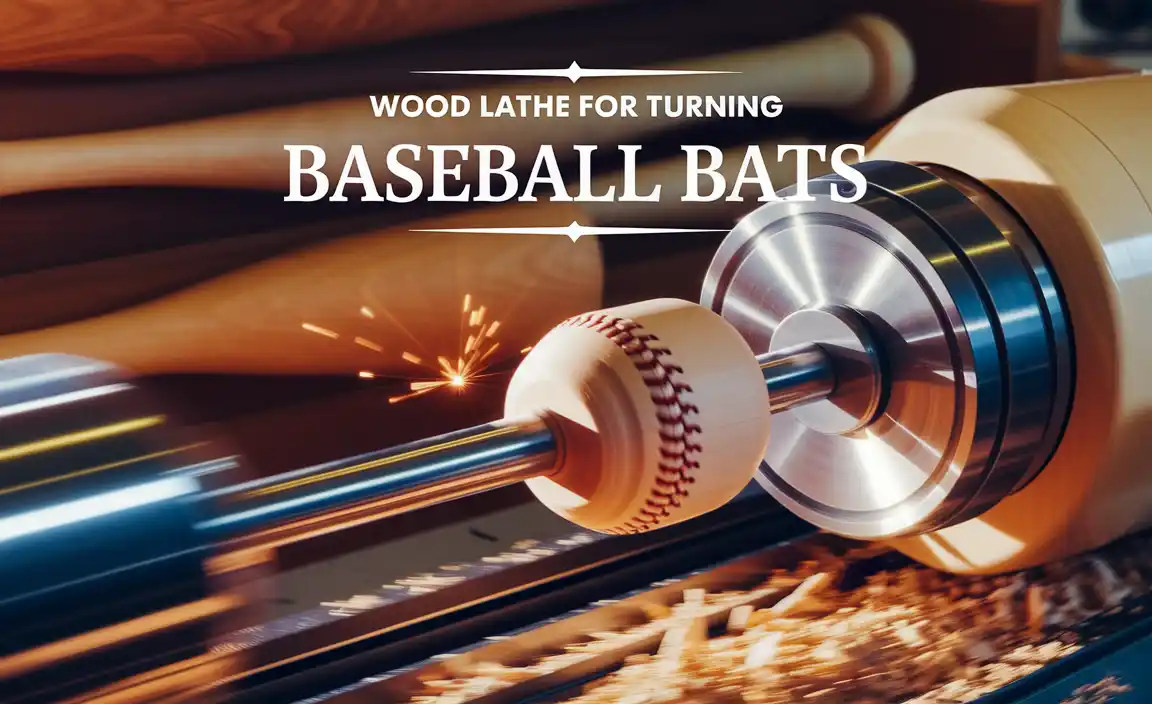Carbide end mills are the perfect choice for milling FR4, delivering clean cuts and protecting your router bits from damage.
—
Working with FR4, that common circuit board material, can be a real challenge. You want to machine it, perhaps to create custom enclosures or mounting plates, but standard bits tend to chip, melt, or just gum up. It’s frustrating and can lead to wasted material and dull tools. But what if there was a straightforward, reliable way to cut FR4 cleanly and efficiently? Thankfully, there is. This guide will introduce you to the genius of using a carbide end mill, a tool specifically designed to handle tough materials like FR4, making your machining projects smoother than ever before. We’ll explore why it’s so effective and how to choose the right one, paving the way for perfect results.
What is FR4 and Why is it Tricky to Machine?
FR4 is the standard designation for a glass-reinforced epoxy laminate material used as a mechanical substrate in most printed circuit boards (PCBs). It’s essentially a composite material made from woven fiberglass cloth and an epoxy resin binder. This combination gives it excellent mechanical strength, electrical insulation properties, and resistance to heat and moisture. It’s these very qualities that make it durable and functional, but also problematic when it comes to machining with standard tools.
The composite nature of FR4 means that when you try to cut it, you’re essentially working with two distinct materials bonded together: the hard glass fibers and the somewhat softer, but heat-sensitive, epoxy resin. Standard high-speed steel (HSS) bits can struggle with this. The glass fibers are abrasive and quickly dull HSS, while the epoxy resin can melt and gum up the flutes of the cutting tool due to the heat generated during cutting. This leads to:
- Poor Cut Quality: Jagged edges, chipping, and delamination of the FR4 layers.
- Tool Wear: Rapid dulling of HSS bits, requiring frequent replacement.
- Melting and Gumming: The epoxy can melt, creating a sticky mess on the bit and workpiece, leading to inaccurate cuts.
- Increased Heat: The friction can generate excessive heat, further exacerbating melting and potentially damaging the PCB circuitry if not managed.
To tackle these issues, we need a cutting tool that can withstand abrasive wear, cut cleanly without melting, and dissipate heat effectively. This is where the carbide end mill comes in.
The Carbide End Mill: Your FR4 Machining Hero
A carbide end mill is made from tungsten carbide, a super-hard material formed by combining tungsten and carbon atoms. This makes carbide significantly harder and more brittle than steel, but also much more resistant to heat and wear. For machining FR4, this translates into a tool that can:
- Cut Through Glass Fibers: The hardness of carbide allows it to slice through the abrasive glass fibers without significant dulling.
- Reduce Heat Buildup: Carbide’s thermal properties help in dissipating heat more effectively than steel, minimizing the melting of the epoxy resin.
- Achieve Cleaner Cuts: The sharp, durable edges of a carbide end mill produce significantly cleaner edges with less chipping and delamination.
- Last Longer: A properly used carbide end mill will last many times longer than an HSS bit when cutting FR4.
Specific Features to Look For in a Carbide End Mill for FR4
Not all carbide end mills are created equal, especially when it comes to FR4. Here are key features that make an end mill ideal for this specific material:
1. Material: Tungsten Carbide
As mentioned, this is non-negotiable for FR4. Always ensure your end mill is made of solid tungsten carbide.
2. Flute Count
For FR4, you generally want end mills with a higher flute count:
- 2-Flute: Good for general-purpose routing and chip evacuation. Can be a good starting point.
- 3-Flute: Offers a good balance of cutting edge and chip clearing. Often preferred for plastics and composites.
- 4-Flute: Provides a smoother finish and better stability due to more cutting edges. Can be excellent for FR4 if chip evacuation is managed.
Generally, for FR4, 3-flute or 4-flute end mills are often recommended as they offer a better surface finish and can handle the material well if chip evacuation is sufficient.
3. Coating
Some carbide end mills come with specialized coatings that further enhance their performance on composites. Common coatings like TiN (Titanium Nitride) or AlTiN (Aluminum Titanium Nitride) can improve hardness, reduce friction, and increase tool life, though often uncoated carbide is sufficient for hobbyist use on FR4.
4. End Mill Geometry
- Square End: The most common type for creating slots, pockets, and profiles. This is what you’ll likely use most often.
- Ball End: Used for creating rounded shapes, contours, and 3D carvings. Less common for basic FR4 milling but useful for specific designs.
5. Shank Diameter and Type
This refers to the part of the end mill that fits into your collet or tool holder. Common shank diameters include 1/8 inch (3.175mm) and 1/4 inch (6.35mm). For smaller PCBs and detailed work, a 1/8 inch shank is common. For larger structural parts, a 1/4 inch shank offers more rigidity.
A key feature for FR4 is often a reduced neck. This design means the cutting diameter is smaller than the shank diameter. This is extremely useful because it allows the end mill to reach into tighter corners or cut deep slots without the body of the end mill hitting the workpiece.
6. Specific Recommendations for FR4 Milling
- Carbide End Mill 1/8 inch 6mm Shank Reduced Neck for FR4 MQL Friendly looks for end mills specifically marketed for plastics and composites. The “reduced neck” is a significant advantage for intricate designs. “MQL friendly” refers to Minimum Quantity Lubrication, which we’ll discuss for cooling.
Choosing the Right Size and Type: A Quick Guide
For most common PCB milling, a 1/8 inch (3.175mm) diameter, 2-flute or 3-flute solid carbide end mill is a fantastic starting point. If you need very fine details, you might look for smaller diameters like 1/16 inch (1.58mm). For cutting out larger, thicker FR4 panels, a 1/4 inch (6.35mm) end mill will be more robust.
When it comes to the “reduced neck” feature, it’s beneficial for reducing the chance of tool collisions in tight spaces and can sometimes allow deeper cuts in a single pass, though always respecting material limitations.
Setting Up Your Machine for FR4 Machining
Before you start cutting, ensuring your machine is set up correctly is crucial for safety and success. This includes both your CNC router or mill and the workpiece itself.
Workholding: Securing Your FR4
FR4 can be brittle, so securing it firmly without damaging it is key. The best method depends on the size of your workpiece and your machine’s capabilities:
- Double-Sided Tape: For smaller, thinner pieces, strong double-sided tape (like VHB tape) can work well, especially if you’re using a spoilboard.
- Clamps: Use clamps to hold down the edges of the FR4. Ensure the clamps do not interfere with the cutting path. You might need to use clamps in strategic locations or even make custom fixtures.
- Vacuum Table: If your machine has a vacuum table, this is an excellent way to hold FR4 securely and evenly.
- Fixtures/Jigs: For repetitive tasks or larger pieces, custom jigs and fixtures can provide the most secure and repeatable hold.
Crucially, ensure your FR4 is perfectly flat against the machine bed or spoilboard. Any rocking or movement will lead to inconsistent cut depths and potential tool breakage.
Cooling and Lubrication (MQL)
While carbide is heat-resistant, aggressive cutting of FR4 can still generate enough heat to melt the epoxy and dull the tool prematurely. Proper cooling is therefore essential. This is where “MQL friendly” comes into play.
Minimum Quantity Lubrication (MQL)
MQL systems spray a fine mist of lubricant (and often air) directly onto the cutting zone. This provides:
- Cooling: The evaporation of the lubricant cools the cutting edge.
- Lubrication: Reduces friction between the tool and the material.
- Chip Evacuation: The mist can help blow away chips.
For FR4, a specialized plastic machining lubricant or even just a blast of compressed air can be very effective. Oil-based MQL is generally preferred for machinable plastics and composites over water-based coolants.
Compressed Air Blast
Even a simple compressed air nozzle directed at the cutting area can make a significant difference by blowing away chips and cooling the bit.
Coolant Flood (Use with Caution:
While flood coolants are common in metal machining, they can sometimes make a mess with FR4 and may not be ideal for electronics if residue is a concern. If used, ensure it’s compatible with FR4 and your machine, and that you have a good chip and coolant management system.
External Resource: For more on machining plastics and composites safely, resources from organizations like the National Institute of Standards and Technology (NIST) often provide general guidelines on material processing, although specific FR4 machining advice is more common from tooling manufacturers and industry forums.
Step-by-Step: Milling FR4 with a Carbide End Mill
Now that you have your tools and setup ready, let’s walk through the process. We’ll assume you’re using a desktop CNC router with a spindle capable of high RPMs.
Step 1: Design Your Toolpath
Use your CAD/CAM software (like Fusion 360, Vectric VCarve, Easel for X-Carve, etc.) to create your design and generate the G-code for your CNC machine. Key considerations for FR4:
- Tool Selection: Ensure you select the correct end mill diameter and type in your software.
- Cutting Depth Per Pass: Don’t try to cut through the entire thickness of the FR4 in one go. A depth per pass of 0.010 to 0.030 inches (0.25mm to 0.75mm) is often suitable for typical desktop CNCs. Thicker material or more powerful machines might handle slightly more.
- Feed Rate: This is the speed at which the tool moves through the material. Too fast can overload the tool; too slow can cause melting. Start conservatively (e.g., 15-30 inches per minute or 380-760 mm per minute) and adjust based on results.
- Spindle Speed (RPM): High RPMs are generally good for FR4 with carbide. Start around 18,000-24,000 RPM.
- Pocketing vs. Profile Cuts: If cutting out a part, use a profile cut. If creating cavities, use pocketing strategies.
- Climb vs. Conventional Milling: For FR4, climb milling often yields better surface finish and reduces cutting forces, but conventional milling can be more predictable for some. Experiment to see what works best for your setup.
Step 2: Load the End Mill and Set Z-Zero
Securely install your chosen carbide end mill into your spindle collet. Hand-tighten it in the collet and then tighten fully with your spindle wrench. It’s critical that the end mill is held firmly and runs true (doesn’t wobble).
Next, you need to set your Z-zero point accurately. This tells the machine where the top surface of your material is. Tools like a Z-probe or even a piece of paper can help you find this precise point.
Step 3: Secure the FR4 Workpiece
As discussed earlier, ensure your FR4 is clamped, taped, or held by a vacuum table so it absolutely does not move during the cutting process. Double-check that your clamps are out of the way of the tool path.
Step 4: Perform a Dry Run
Before cutting into the FR4, run the entire program with the spindle off (or raised slightly above the material). Watch the tool path carefully to ensure there are no collisions with clamps, fixtures, or the workpiece itself. This is a crucial safety step.
Step 5: Start the Cut with Cooling
Begin the cutting process. Ensure your cooling system (compressed air or MQL) is active and directed at the cutting area from the start. Monitor the cut:
- Listen: You should hear a clean, crisp cutting sound. Grinding or screaming sounds can indicate feed rate or speed issues.
- Watch: Observe for excessive melting, smoking, or chatter. Small amounts of dust are normal; big chips or melted plastic are not.
- Feel (Carefully): If possible and safe, you can cautiously feel the workpiece and tool area (ensure your machine is stopped safely before doing this) to gauge heat.
Step 6: Chip Evacuation
Good chip evacuation is paramount. FR4 dust can easily clog flutes. Ensure your air blast or MQL is effective in blowing chips away from the cutting zone. If you see chips building up, pause the job, clear them (carefully, with the spindle stopped), and resume.
Step 7: Finishing Passes (Optional but Recommended)
For the cleanest edges, especially on the final pass when cutting out a part, you might consider a finishing pass. This is a lighter cut, often with a higher feed rate and the same or slightly lower RPM, that cleans up any minor imperfections left by the roughing passes. This is especially useful for the exterior profiles of your parts.
Step 8: Clean Up
Once the machining is complete, carefully remove the FR4 from your machine. Use a brush and compressed air to clean away any dust and debris from the workpiece and your machine bed. Inspect your finished part for flatness and edge quality.
Essential Tools and Accessories
To make your FR4 milling experience successful, here’s a list of essential items:
Required Tools:
- Solid Carbide End Mill: Specifically designed for plastics/composites (e.g., 1/8 inch shank, 2 or 3 flute).
- CNC Router or Mill: With a spindle capable of appropriate RPMs.
- Collets: To hold the end mill shank firmly in the spindle.
- Workholding System: Clamps, double-sided tape, vacuum table, or jigs.
- Measuring Tools: Calipers, ruler for setup.
- Safety Gear: Safety glasses are absolutely essential!
Recommended Accessories:
- Dust Collection System: Highly recommended to manage FR4 dust.
- Compressed Air or MQL System: For cooling and chip evacuation.
- Z-Probe or Edge Finder: For accurate Z-axis zeroing.
- Calibrated Aluminum or Brass Wire Brush: For cleaning aluminum parts, or a stiff nylon brush for plastics.
- CAM Software: For generating toolpaths.
Troubleshooting Common FR4 Machining Issues
Even with the best tools, you might encounter issues. Here’s how to tackle them:
Issue: Melting Plastic
- Cause: Too much friction, insufficient cooling, incorrect feed rate or spindle speed.
- Solution:
- Increase compressed air blast or MQL flow.
- Reduce depth of cut per pass.
- Decrease feed rate slightly.
- Increase spindle speed (RPM).
- Ensure you are using a carbide end mill designed for plastics/composites.
Issue: Chipping or Delamination
- Cause: Dull tool, aggressive cut, poor workholding, incorrect feed.
- Solution:
- Use a sharp carbide end mill.
- Reduce depth of cut per pass.
- Increase feed rate slightly (to push through rather than rub).
- Ensure FR4 is securely held and not flexing.
- Consider a finishing pass with a higher feed rate.
Issue: Tool Breakage
- Cause: Excessive plunge depth, binding chips, material inconsistency, impact, dull tool.
- Solution:
- Reduce plunge rate dramatically – plunge slowly into FR4.
- Ensure excellent chip evacuation.
- Never try to cut through very thick material in one pass.