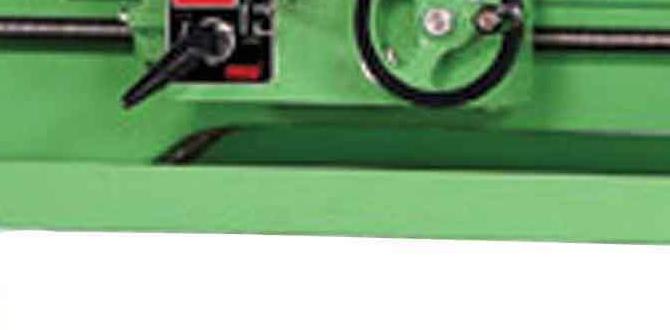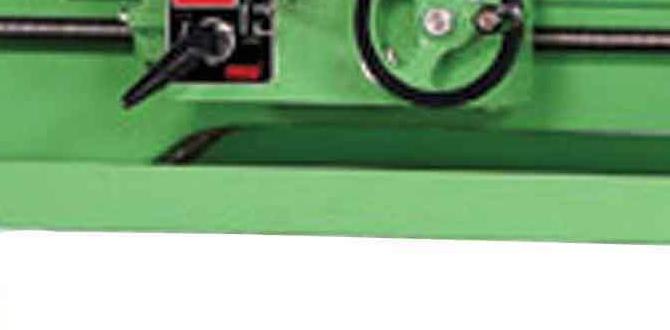Carbide end mills are excellent for cutting FR4 circuit board material dry using a 3/16″ diameter, especially with a 1/4″ shank long reach end mill for added stability and reach. This guide will show you how to achieve clean, precise cuts safely and effectively.
Cutting FR4, the most common material for printed circuit boards, can be a bit tricky for beginners. You want clean edges, no chipping, and accurate results, but sometimes the material seems to fight back, leaving rough surfaces or even damaging your workpiece. It’s a common frustration, but with the right tools and techniques, you can achieve professional-looking cuts every time. This guide is here to make it simple. We’ll walk through the process step-by-step, focusing on using a 3/16″ carbide end mill for dry cuts on FR4, ensuring you get those clean, precise results you’re aiming for. Get ready to transform your PCB fabrication!
What is FR4 and Why Use a Carbide End Mill?
FR4 is the backbone of most printed circuit boards (PCBs). It’s a composite material made of woven fiberglass cloth with an epoxy resin binder. This combination gives it excellent electrical insulation properties, good mechanical strength, and is relatively inexpensive, making it the go-to choice for a vast majority of electronic projects. The “4” in FR4 indicates a specific flame retardancy standard, meaning it’s designed not to burn easily.
When it comes to cutting FR4, especially for creating custom shapes, slots, or outlines for your electronic projects, you need a cutting tool that can handle its abrasive nature and brittle characteristics without causing excessive damage. Traditional HSS (High-Speed Steel) bits can struggle, dulling quickly and producing a rougher finish. This is where a carbide end mill shines.
Why Carbide?
Carbide, specifically tungsten carbide, is an extremely hard and wear-resistant material. It’s significantly harder than steel, which means it can cut through tough materials like FR4 more efficiently and for longer periods before dulling. For FR4, carbide offers several key advantages:
Durability: It stands up to the abrasive glass fibers in FR4 much better than HSS.
Heat Resistance: Carbide can handle the heat generated during cutting, which is essential for cleaner cuts and prolonging tool life.
Sharpness: Carbide tools can be manufactured to hold an extremely sharp edge, allowing for finer cuts and reduced chipping.
Precise Cuts: The hardness and rigidity of carbide contribute to more accurate and cleaner machining of FR4.
Why a 3/16″ End Mill?
A 3/16″ (0.1875 inch) diameter end mill is a versatile size for many PCB and hobbyist machining tasks. It’s large enough to remove material quickly but small enough to allow for detailed work and tight corners. For FR4, this size hits a sweet spot: it can handle the material without being so large that it puts excessive stress on the workpiece or shank, and it’s common for creating outline cuts or internal slots on boards.
Dry Cutting FR4
Traditionally, machining materials like FR4 might involve coolants or lubricants to reduce heat and clear chips. However, for many hobbyist CNC machines and for users focused on simplicity, dry cutting is often preferred. Using the right end mill, spindle speed, and feed rate, you can achieve excellent results without the mess of coolant. We’ll focus on optimizing your setup for effective dry cutting.
Choosing the Right 3/16″ Carbide End Mill for FR4
Not all 3/16″ carbide end mills are created equal, especially when it comes to cutting FR4 dry. Here’s what to look for:
Material of the End Mill
Solid Carbide: This is what you want. Solid carbide tools offer the best performance and longevity for materials like FR4.
Coating: While not always necessary for FR4, some coatings can further enhance performance by reducing friction and heat. However, for basic dry cutting, a bare, high-quality solid carbide end mill is often sufficient and cost-effective.
Number of Flutes (Cutter Teeth)
This is a critical factor. For cutting FR4 dry, the number of flutes impacts chip evacuation and heat buildup.
2-Flute End Mills: These are generally the best choice for dry cutting FR4.
Pros: They have more open flute space, which is crucial for efficiently clearing out the fine, abrasive FR4 dust and chips. Better chip evacuation means less heat buildup and a cleaner cut.
Cons: May cut slightly slower than 4-flute bits at the same depth of cut.
3-Flute End Mills: Can sometimes be used for plastic-like materials.
Pros: Offer a good balance between material removal rate and chip clearance.
Cons: Clearing chips from FR4 can be more challenging than with a 2-flute, leading to potential clogging and overheating if not managed carefully.
4-Flute End Mills: Typically not recommended for dry cutting FR4.
Pros: Excellent for harder metals and high material removal rates.
Cons: The flutes are too narrow to effectively clear the abrasive FR4 dust, leading to rapid tool wear, overheating, and poor cut quality.
Recommendation for FR4 Dry Cutting: A 2-flute solid carbide end mill is your best bet.
Shank Diameter
The prompt mentions a “1/4 shank long reach” – this refers to the diameter of the part of the end mill that fits into the collet or tool holder.
1/4″ Shank: This is a very common shank diameter for the 3/16″ end mill. It provides a good balance of rigidity and compatibility with many hobbyist CNC machines and routers.
Long Reach: This usually means the end mill has an elongated cutting flute and shank beyond the standard overall length. This allows you to reach deeper into recesses or work on pieces that are thicker or have features that require a longer reach. For FR4, a long reach can be beneficial for cutting through thicker boards or reaching into specific areas without your machine’s Z-axis being the limiting factor. However, it’s important to note that longer shanks can be less rigid, potentially leading to chatter or vibration, especially at higher feed rates or depths of cut. Stick to conservative parameters with long-reach tools.
End Mill Type (Up-cut, Down-cut, Straight)
Up-cut: These flutes spiral upwards. They pull chips up and away from the cut, which is excellent for chip evacuation. This is generally a good choice for FR4 dry cutting.
Down-cut: These flutes spiral downwards, pushing chips down into the cut. They are good for finishing top surfaces and preventing chipping on the top edge, but can lead to chip recutting and heat buildup if not managed. Less ideal for bulk FR4 cutting.
Straight Flute: Less common for CNC work, typically used for plunge cuts or specific applications.
For FR4 dry cutting, a 2-flute up-cut carbide end mill with a 3/16″ cutting diameter and a 1/4″ shank (potentially long reach if your application demands it, but be mindful of rigidity) is ideal.
Essential Tools and Setup for FR4 Dry Cutting
Before you start cutting, make sure you have everything in order. A well-prepared setup ensures safety, accuracy, and a good finish.
Your CNC Machine or Router
Rigidity: A stiff machine is crucial. Flimsy machines flex, leading to vibration, poor cuts, and broken tools.
Spindle: A DeWalt DW660, Makita RT0700CX, or a dedicated CNC spindle like an ER collet spindle is common for hobbyists. Ensure it has adjustable speed control (variable speed spindle).
Collet: A quality collet that accurately grips the 3/16″ shank of your end mill is vital. A 1/4″ collet that accepts a 3/16″ shank is what you’ll need. Ensure it’s clean and free of debris.
The 3/16″ Carbide End Mill
Quality Matters: Invest in a good quality 2-flute solid carbide end mill specifically designed for plastics or composites if possible. Brands like Onsrud, Lakeshore Carbide, or specifically designed PCB engraving/routing bits can offer excellent results.
Sharpness Check: Even new bits can be flawed. Visually inspect the cutting edges for uniformity.
Workholding (Securing your FR4)
This is paramount for safety and accuracy. Your FR4 must not move during cutting.
Double-Sided Tape: For small parts or thin FR4, strong CNC-specific double-sided tape can work, but it’s often not secure enough for significant cutting forces.
Clamps: Use small C-clamps or specialty CNC clamps that don’t interfere with the tool path. Ensure they are securely attached to your machine bed and not too close to the cutting area.
Vacuum Hold-Down: If your setup supports it, a vacuum table is an excellent way to hold FR4 securely and evenly.
Screws: For larger pieces or prototyping where the holes won’t matter, screwing the FR4 to a sacrificial wasteboard is a robust method. Drill pilot holes carefully.
Dust Management
While dry cutting, you’ll produce a lot of fine FR4 dust. This dust is abrasive and can be harmful if inhaled.
Dust Collection System: A shop vac with a fine dust filter (HEPA filter recommended) connected to a dust shoe around your spindle is ideal.
Dust Shoe: A dust shoe attaches to the spindle and surrounds the cutting area, channeling dust efficiently to your vacuum.
Protective Gear: Always wear safety glasses or goggles and a dust mask (N95 or better).
Measurement and Precision Tools
Caliper: For accurately measuring your FR4 stock and setting up your CNC.
Square: To ensure your FR4 is perfectly aligned with your machine axes.
Step-by-Step Guide: Cutting FR4 with a 3/16″ Carbide End Mill (Dry)
This guide assumes you have designed your part in CAM software (like Fusion 360, Easel, Carbide Create, VCarve, etc.) and have generated toolpaths.
Step 1: Prepare Your Workspace and Machine
1. Clear Your Area: Ensure your workbench and the area around your machine are clean.
2. Secure the FR4: Place your FR4 material on your sacrifice board or workholding surface. Use your chosen method (clamps, tape, screws) to secure it very firmly. It must not budge.
3. Align with Axes: Ensure your FR4 stock is perfectly aligned with your CNC machine’s X and Y axes, especially if your CAM project assumes this alignment. Use a square and check carefully.
4. Install Dust Collection: Connect your dust collector to your dust shoe and turn it on.
5. Install the End Mill:
Ensure your spindle is off.
Clean the collet and the end mill shank.
Insert the 3/16″ carbide end mill into the 1/4″ collet. Ensure it’s inserted to the appropriate depth within the collet nut – not too shallow (won’t be secure) and not so deep it risks hitting the collet threads with the cutting flutes. For a 1/4″ shank, you typically want to engage about 1/2″ to 3/4″ of the shank in the collet.
Tighten the collet securely using your collet wrench and spindle wrench (if applicable). Don’t overtighten, but ensure it’s snug.
Step 2: Set Your Zero Points (X, Y, Z)
1. X and Y Zero: Move your spindle to where you want your X=0, Y=0 point to be on the FR4. This is often a corner or the center of your stock. Set your machine’s X and Y coordinates to zero.
2. Z Zero: This is the most critical.
Method 1 (Touch Plate): Place a known thickness touch plate (a small piece of metal or conductive material) on your FR4 stock at your X/Y zero point. Lower the spindle until the end mill just touches the touch plate. Your machine’s probe or touch-off feature will then register this as zero for Z. This is the most accurate method.
Method 2 (Paper Method – for less critical cuts): Lower the end mill using your machine’s jogging controls until the tip is very close to the FR4 surface. Place a thin piece of paper under the end mill. Slowly lower the Z-axis until you feel a slight drag on the paper as you move it. This indicates the end mill is touching the surface. Set your Z-axis to zero at this point.
Important: For FR4, it’s often beneficial to set Z=0 to the top surface of the FR4 material itself, rather than relying on a datum point below it, unless your CAM setup specifically dictates otherwise. Once Z=0 is set, ensure your project’s depth settings in your CAM software are correct relative to this zero.
Step 3: Configure Spindle Speed and Feed Rate
This is where experience and experimentation often come in, but here are general guidelines for a 3/16″ 2-flute carbide end mill cutting FR4 dry on a typical hobbyist CNC.
Spindle Speed (RPM): FR4 is relatively soft but abrasive. Too slow and you get rubbing, too fast and you generate excessive heat that melts the resin and dulls the bit.
Recommendation: Start around 18,000 – 24,000 RPM. Lower RPMs can be used if you have issues with melting, higher if you have a very rigid machine and good dust collection.
Feed Rate (IPM or mm/min): This is how fast the machine moves through the material.
Plunge Feed Rate: How fast it moves down (Z-axis). This should be significantly slower than your cutting feed rate to avoid shock loading the bit. e.g., 10-20 IPM (250-500 mm/min).
XY Feed Rate (Cut Feed Rate): How fast it moves sideways. This is crucial for a clean cut and tool life.
Recommendation: Start around 20-40 IPM (500-1000 mm/min). This is a general range; fine-tuning is needed. If you hear chattering or see rough surfaces, slow down. If cuts are too slow, and the finish is good, you might be able to speed up slightly.
Key Principle: You want to remove material efficiently with sharp, clean cuts while minimizing heat buildup and dust clogging. This is achieved by synchronizing spindle speed, feed rate, depth of cut, and tool geometry.
Step 4: Set Depth of Cut (DOC)
The Depth of Cut is how much material the end mill cuts on each pass. It’s better to make multiple shallow passes than one deep pass.
For FR4 and a 3/16″ end mill:
Full Slotting (cutting a groove the full diameter): A shallow DOC is essential. Start with 0.030″ to 0.060″ (0.76mm to 1.52mm) per pass.
Profile Cutting (cutting around the outside or inside of a shape): You can often go a bit deeper, but still conservatively. Try 0.050″ to 0.100″ (1.27mm to 2.54mm) per pass if your FR4 is thin (e.g., 1/16″ or 1/8″).
Total Depth: Ensure your total depth setting in your CAM software is correct for your FR4 thickness.
Never exceed the cutting flute length of your end mill when setting depth of cut AND ensure the shank is not also engaged in the material if you are slotting.
Step 5: Perform a Test Cut
Crucial for beginners! Before cutting your actual part, perform a test cut on a scrap piece of FR4 or on an unused section of your main material.
Simulate the cut path: Especially if facing or pocketing, run the tool just on the surface of the material initially to check your toolpaths, zero points, and clearance.
Run a small section of your final cut: This lets you verify your spindle speed, feed rate, and depth of cut are producing a good finish and that your dust collection is working. Listen for any unusual sounds like squealing or chattering.
Step 6: Run the Actual Cut
1. Double-Check Everything: Ensure the end mill is secure, FR4 is locked down, dust collection is active, and your machine is correctly zeroed.
2. Start the Spindle: Turn on your spindle to the programmed RPM.
3. Start the Job: Initiate the cutting job from your CNC control software.
4. Monitor Closely: Stay with your machine and watch the entire process. Listen for any signs of trouble. Check that chips are being cleared effectively.
5. Emergency Stop Ready: Keep your hand near the emergency stop button at all times.
Step 7: Post-Cut Cleanup and Inspection
1. Let Dust Settle: Wait a moment after the cut finishes for the dust to settle before turning off the dust collection.
2. Turn Off Spindle and Dust Collection: Once dust has settled, turn off the spindle, then the dust collection.
3. Carefully Remove Part: Release the clamps or tape and carefully remove your cut FR4 part.
4. **Inspect the Cuts