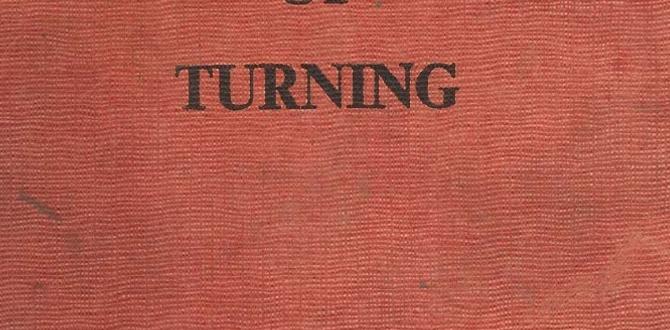Quick Summary: Facing nylon chatter on your mill? A precise carbide end mill, especially a 3/16 inch with a 1/2 inch shank and standard length, is your proven solution. Proper geometry, sharp edges, and controlled cutting parameters drastically reduce vibration and improve surface finish.
Dealing with chatter when milling nylon can be super frustrating. You know what you want to cut, but instead, you get this annoying vibration that leaves a rough, fuzzy surface finish. It’s like the tool is fighting the material! Don’t worry, this is a really common problem, especially for beginners. The good news is that with the right tool and a little know-how, you can absolutely conquer this. We’ll walk through exactly how to choose and use the right carbide end mill to get smooth, clean cuts in nylon every single time. Get ready to say goodbye to chatter and hello to perfectly milled parts!
Why Nylon Chops Up a Good End Mill
Nylon is one of those plastics that can be a joy to machine, or a complete nightmare. It’s flexible and can melt easily, which are the main culprits behind that dreaded chatter. When an end mill bites into nylon, it can grab and release, creating a vibration. This happens because:
- It’s a “Gummy” Material: Nylon tends to deform rather than break cleanly when cut. This gummy action can lead to the cutting edge snagging.
- Heat Buildup: Friction from cutting generates heat. Nylon softens with heat, making it even gummier and more prone to grabbing the tool.
- Tool Geometry: Standard end mills designed for metal might not have the best cutting action for flexible plastics.
All these factors combine to make that loud, unpleasant rattling sound we call chatter. It’s not just annoying; it can chip your end mill, damage your workpiece, and generally ruin your day. But there’s a specific type of carbide end mill that’s a real hero in these situations.
The Star Player: The Right Carbide End Mill
When it comes to milling plastics like nylon, the material of your end mill and its specific design make a huge difference. For nylon chatter, a carbide end mill is usually your best bet. Here’s why and what to look for:
Why Carbide?
Carbide, short for tungsten carbide, is a super hard and rigid material. This means it can maintain a sharp edge for much longer than high-speed steel (HSS) and is less likely to flex or chatter. For nylon, this rigidity is key to slicing through the material cleanly rather than getting chewed up.
Key Features for Milling Nylon
Not all carbide end mills are created equal, especially when you’re trying to avoid chatter in nylon. You want an end mill that’s specifically designed to handle plastics. Here are the crucial features:
- Number of Flutes: For plastics, fewer flutes are generally better. A 1 or 2-flute end mill has more gullet space (the space between the cutting edges). This helps clear chips more effectively, preventing them from getting packed up and causing friction or melting. It also allows for a more aggressive cut without overwhelming the tool.
- Helix Angle: This is the angle of the cutting edge. For plastics, a lower helix angle (often around 0-15 degrees) is preferred. This provides a shearing action, like a knife, which cuts cleanly. Higher helix angles (more common in metal cutting) can sometimes drag and cause chatter in softer materials.
- Rake Angle: This refers to the angle of the cutting face. Plastics benefit from a higher positive rake angle. This means the cutting edge is sharper and more aggressive, slicing into the material rather than scraping it. Many end mills designed for plastics will have a “sharp” or “high positive” rake.
- Coating: While not always necessary for nylon, some coatings can help. Coatings like TiN (Titanium Nitride) can add a bit of lubricity and hardness, reducing friction. However, for nylon, the base carbide and geometry are usually more important. Uncoated, sharp-edged tools often work best.
- Material: Ensure it’s solid carbide.
The “Ideal” Nylon End Mill: A Deep Dive
Based on the above, the ideal end mill for tackling nylon chatter often looks like this:
- Type: Single-flute or two-flute, solid carbide end mill.
- Geometry: Sharp, high positive rake angle, low helix angle (often 0-15 degrees). Look for terms like “plastic cutting,” “mirror finish,” or “sharp” geometry.
- Size: For many common projects, a 3/16 inch diameter is a great starting point. It’s versatile for detail work and general milling.
- Shank: A 1/2 inch shank provides good rigidity and fits common collet sizes found on desktop CNC machines and some milling machines.
- Length: A standard length (usually about 4 inches overall, with a cutting length of around 1 inch to 1.5 inches) is typical and works well for most shallow cuts. Avoid excessively long end mills unless you need to reach deep into a part, as they are more prone to deflection and vibration.
These specifications are often found on end mills marketed for machining plastics. When you see phrases like “carbide end mill 3/16 inch 1/2 shank standard length for nylon reduce chatter,” you’re likely looking at something optimized for your problem.
Beyond the Tool: Setting Up for Success
Even with the perfect end mill, you need to set up your machine and the cutting parameters correctly. Think of it as giving your end mill the best possible chance to do its job without any help from vibration.
Secure Your Workpiece (The Foundation of No Chatter!)
This is non-negotiable. Any movement in your workpiece will translate into chatter, regardless of your tool. For nylon, you primarily have a few good options:
- Vise: A good quality milling vise is essential. Ensure it’s clean and the jaws are parallel. For nylon, soft jaws might be useful to avoid marring the material, but for holding strength, standard hardened jaws are usually fine. Make sure the workpiece is seated firmly on the vise jaws.
- Double-Sided Tape: For very light-duty milling or when you can’t use a vise, strong double-sided tape (like some CNC-specific tapes) can work. It’s less secure, so keep your cuts shallow and slow.
- Fixturing: Custom jigs or fixtures are the most secure way to hold parts. If you’re making many identical parts, investing time in a good fixture will pay off in reduced chatter and increased repeatability.
Pro Tip: Always clamp or tape your material as close to the area you’re milling as possible. This reduces the leverage that vibration can exploit.
Machine Spindle Speed (RPM) and Feed Rate
These are the two most critical numbers you’ll set. Getting them right is like finding the sweet spot for smooth cutting.
Spindle Speed (RPM)
The RPM is how fast the end mill spins. For nylon, you generally want to run your spindle at a moderate to high speed, but not excessively fast. A good starting point for a 3/16-inch carbide end mill in nylon is often between 10,000 and 20,000 RPM. The exact speed depends on your machine’s capabilities and the specific type of nylon.
- Too slow: The tool can rub, generate heat, and cause melting or chatter.
- Too fast: Can also generate excessive heat and potentially chip the end mill, especially on small diameters.
Feed Rate
The feed rate is how fast the end mill moves through the material. This is often expressed in inches per minute (IPM) or millimeters per minute (mm/min). For nylon, you want a feed rate that allows the end mill to actually cut, not rub. A general rule for plastics is to aim for a chip load (the thickness of material removed by each cutting edge per revolution) that’s appropriate for the tool size and RPM. For a 3/16-inch end mill:
- Too slow (light chip load): The tool will rub, create thin, stringy chips, generate heat, and likely cause chatter.
- Too fast (heavy chip load): Can overload the end mill, cause it to break, or lead to poor surface finish.
A good starting point for chip load on a 3/16-inch end mill in nylon might be around 0.002″ to 0.004″ per flute. You can calculate your feed rate with this formula:
Feed Rate (IPM) = Chip Load (inches/flute) × Number of Flutes × Spindle Speed (RPM)
For a 2-flute end mill at 15,000 RPM with a chip load of 0.003″ per flute:
Feed Rate = 0.003 × 2 × 15,000 = 90 IPM
This gives you a calculable starting point. Always be prepared to adjust based on the sound and action of the cut.
Depth of Cut and Stepover
How much material you remove in each pass is crucial.
- Depth of Cut (DOC): For milling plastics, it’s often best to take lighter depths of cut. A DOC that’s too large can lead to the tool getting buried and causing chatter. A good starting point might be between 0.020″ and 0.060″, depending on the material thickness and rigidity of your machine. You can usually take successive shallow passes to achieve a deeper total cut.
- Stepover: This is how much the tool moves sideways between passes when milling a surface. A smaller stepover (e.g., 20-40% of the tool diameter) will result in a smoother surface finish and less chance of chatter than a large stepover.
Cooling and Chip Evacuation
Nylon melts. Heat is the enemy. While you don’t want to flood nylon with liquid coolant like you would metal (it can sometimes make certain plastics brittle or cause them to swell), you do need to manage heat and clear chips.
- Air Blast: A directed stream of compressed air is often the best coolant for nylon. It blows chips away from the cutting zone and helps cool the tool and workpiece. Many CNC machines have an air blast option.
- Mist Coolant: A fine mist of coolant can also be very effective, providing lubrication and cooling without soaking the part.
- Risin’ chips: Ensure your machine’s dust collection is effective or you have a way to safely manage the nylon chips, which can be quite static-y.
Good chip evacuation is key. If chips aren’t clearing from the flutes, they get re-cut, generate heat, and increase the likelihood of chatter.
Step-by-Step: Milling Nylon Without Chatter
Let’s put it all together into a practical, step-by-step guide. Imagine you’re milling a flat pocket in a block of nylon using your 3/16-inch 2-flute carbide end mill.
Step 1: Prepare Your Machine and Workpiece
- Clean Everything: Make sure your vise, machine bed, and the workpiece itself are free of debris.
- Secure the Workpiece: Clamp your nylon block firmly in the milling vise. Ensure it’s seated squarely and won’t move. For this example, let’s say you’re using a standard milling vise.
- Insert the End Mill: Install your 3/16″ 2-flute carbide end mill into your collet. Ensure it’s seated properly and tighten the collet securely.
- Set Up Z-Zero: Carefully find your Z-zero reference point on the workpiece.
Step 2: Set Your Cutting Parameters (Starting Points)
This is where we apply our knowledge. Let’s assume:
- End Mill: 3/16″ 2-flute carbide, high positive rake, low helix.
- Material: Nylon (e.g., Delrin® or Acetal).
- Machine: A typical desktop CNC or small milling machine.
Based on our calculations and general guidelines:
- Spindle Speed: Start at 15,000 RPM.
- Feed Rate: Rough calculation gave us 90 IPM. Let’s start around 70-80 IPM to be safe.
- Depth of Cut (DOC): For a pocket, let’s try 0.030″ for the first pass.
- Plunge Rate: When the tool goes straight down into the material, use a slower plunge rate, maybe 20-30 IPM, to avoid shock.
- Stepover: For the pocket floor, let’s use 0.040″ (about 20% of tool diameter).
Step 3: Program Your Toolpath (or Set Up Manually)
If you’re using CNC, this is done in your CAM software. For manual milling, you’ll be feeding by hand.
- Pocketing Strategy: For a pocket, you’ll typically want to mill outwards from the center (climb milling on the inside walls) or use a clearing strategy that minimizes tool pressure.
- Ramps: Instead of plunging straight down, consider programming a ramp into the pocket if your software allows. A gentle ramp reduces impact.
Step 4: Make the First Cut
- Turn on Air Blast/Coolant: Ensure your air blast or mist coolant is running.
- Start the Spindle: Bring the spindle up to the target RPM (15,000 RPM).
- Engage the Feed:
- CNC: Start the program. Watch and listen!
- Manual: Slowly engage the X or Y axis feed to reach your desired feed rate. Feel the cut.
- Listen and Observe: This is your primary indicator. Is the machine making a smooth “shizzz” sound, or a “chatter-chatter-whiiine?” If you hear chatter, stop immediately.
Step 5: Adjust and Refine
If you hear chatter or the cut doesn’t sound right:
- If Chatter Occurs:
- Slow Down Feed Rate: This is often the first thing to try. Reduce the feed rate gradually.
- Reduce Depth of Cut: Take shallower passes.
- Increase Spindle Speed: Slightly increasing RPM can sometimes move the vibration frequency out of its resonant zone.
- Check Tool Sharpness: Is the end mill truly sharp?
- Check Workholding: Is the part flexing or moving at all?
- If Cutting Looks Good (Smooth Sound, Clean Chips):
- Increase Feed Rate: You might be able to feed faster to improve efficiency. Aim for a chip load of around 0.003″-0.004″.
- Increase Depth of Cut: If the finish is good, you can try slightly deeper passes, but always be mindful of your machine’s rigidity.
- For Surface Finish: If the surface finish isn’t perfect, try a slightly smaller stepover for pocket floors or a finishing pass with a very light depth of cut and a slightly slower feed rate.
Step 6: Complete the Machining
Once you’ve found the sweet spot, continue with your programmed or manual passes. For a pocket, you’ll make multiple passes at your chosen DOC until you reach the desired depth. Then, if needed, you might do a final finishing pass with a very shallow DOC and possibly a slightly slower feed rate to get a mirror-smooth surface, moving around the perimeter of the pocket.
Common Nylon Machining Problems & Fixes
Even with the best tools and setup, you might encounter a few issues. Here’s a quick rundown:
| Problem | Likely Cause | Solution |
|---|---|---|
| Chatter/Vibration | Improper feed/speed, dull tool, loose workpiece, too aggressive cut. | Adjust feed/speed (primary fixes), use sharp tool, ensure rigid workholding, take lighter cuts. |
| Melting/Gummy Surface | Too much heat, tool rubbing, insufficient chip evacuation. | Increase spindle speed, use air blast/mist coolant, increase feed rate slightly, use fewer flutes. |