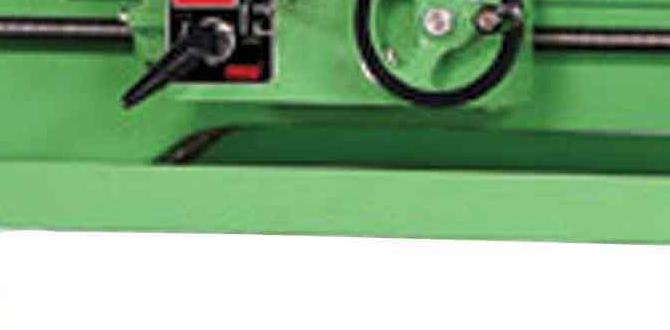A 10mm shank carbide end mill is your top choice for clean, precise cuts in MDF, especially when a reduced neck design offers improved chip evacuation and less vibration for smoother finishes.
MDF, or Medium-Density Fiberboard, is a fantastic material for many DIY projects, from cabinet doors to intricate craft pieces. But cutting it can sometimes leave you with fuzzy edges and a frustrating mess. The right cutting tool makes all the difference, and that’s where a 10mm shank carbide end mill shines. If you’ve ever struggled with tear-out or a rough finish on MDF, you’re not alone. Many beginners find MDF unforgiving. But don’t worry! With the correct tools and a few simple tips, you can achieve the clean, professional results you’re looking for. This guide will walk you through why a carbide end mill with a 10mm shank is so well-suited for MDF, and what to look for to ensure smooth, chip-free cuts every time. We’ll cover everything you need to know to get started.
Why a 10mm Shank Carbide End Mill is Perfect for MDF
When you’re working with MDF on a CNC router or a milling machine, the cutting tool is your most critical link to a clean finish. MDF is an engineered wood product made from wood fibers, resin binders, and wax. Its uniform density is great for stability, but it can also be abrasive and prone to chipping if the right cutting strategy isn’t employed.
Understanding Carbide vs. High-Speed Steel (HSS)
Carbide end mills are generally preferred over High-Speed Steel (HSS) for materials like MDF for several key reasons:
Hardness and Wear Resistance: Carbide is much harder than HSS. This means it stays sharp for longer, especially when cutting abrasive materials like MDF. MDF can quickly dull softer steels, leading to less precise cuts and increased heat.
Heat Tolerance: Cutting operations generate heat. Carbide can withstand much higher temperatures than HSS without losing its hardness. This is crucial for sustained cutting performance and tool life in MDF.
Cutting Speed: Because carbide is harder and more heat-resistant, you can often run your CNC router or milling machine at higher spindle speeds and feed rates when using carbide. This translates to faster project completion times.
The Significance of the 10mm Shank
The shank is the part of the end mill that fits into your tool holder or collet. While you might see end mills with various shank sizes, a 10mm shank offers a good balance for many common CNC routers and milling machines used by hobbyists and DIYers.
Rigor and Stability: A larger shank diameter, like 10mm, generally provides more rigidity and better runout control compared to smaller shanks (e.g., 1/8” or 6mm). This is important for achieving accurate cuts and minimizing vibration, which can lead to tear-out in MDF.
Tool Holder Availability: Many common tool holders and collets for desktop CNC machines and small milling machines are designed to accept 10mm shank tools. This makes them readily available and easy to use.
Reduced Runout: A well-made 10mm shank, when held properly in a quality collet, minimizes runout (wobble). Low runout is absolutely essential for a clean cut. If the end mill wobbles, it will dig unevenly into the material, causing surface imperfections.
The “Reduced Neck” Advantage
The keyword “reduced neck” in some carbide end mills for MDF is a significant feature.
What is a Reduced Neck? This refers to a section of the end mill where the diameter of the shank is slightly smaller than the cutting diameter, and often also smaller than the very top of the flutes. This area is typically smooth and unsharpened.
Improved Chip Clearance: The primary benefit of a reduced neck is improved chip evacuation. As the end mill cuts MDF, it generates fine dust and chips. The enlarged flutes and the reduced neck area allow these chips to escape more easily from the cutting zone.
Less Recutting: When chips can’t escape, they can get recut into the material, leading to overheating, tool wear, and a poor finish. A reduced neck design helps prevent this.
Reduced Vibration: The smoother transition from the cutting flutes to the neck can also help dampen vibration, contributing to an even cleaner cut.
Choosing the Right 10mm Shank Carbide End Mill for MDF
Not all carbide end mills are created equal, especially when it comes to cutting wood-based composites like MDF. Here’s what you should look for:
Key Features to Consider:
Number of Flutes: For MDF, 2-flute or 3-flute end mills are generally recommended.
2-Flute: These offer excellent chip clearance, which is crucial for MDF dust. They tend to cut a bit more aggressively.
3-Flute: These provide a smoother finish and can handle higher feed rates than 2-flute bits. They are also good for chip evacuation, though perhaps slightly less so than a dedicated 2-flute design for MDF.
Avoid 4-Flute: While great for metals, 4-flute designs offer less space for chips to escape in fibrous materials like MDF, leading to potential clogging and poor finishes.
Coating: While not always essential for MDF, some coatings can improve performance and tool life.
Uncoated: Perfectly adequate for many home workshop uses with MDF.
TiN (Titanium Nitride): A common, general-purpose coating that adds a bit of hardness and reduces friction.
AlTiN (Aluminum Titanium Nitride): Offers better heat resistance than TiN, which can be beneficial for longer runs or higher cutting speeds.
Helix Angle: The helix angle (the spiral of the flutes) affects chip formation and ejection.
High Helix (30° – 45°): These generally provide better chip evacuation and a smoother cut, making them a good choice for MDF.
Standard Helix (30°): Still very effective.
Up-Cut vs. Down-Cut vs. Straight Flutes:
Up-Cut (Most Common): The flutes spiral “up” the end mill. This pulls chips up and out of the cut, which is great for clearing MDF dust. They provide good cooling by bringing material from the bottom of the cut to the top.
Down-Cut: The flutes spiral “down”. These push chips down. They are excellent for achieving a perfectly smooth top surface finish, as they hold the material down. However, they can cause chip buildup in the cut if not managed with good air blast or vacuum. Often used for “tabbing” cuts where you want to keep the piece from moving.
Straight Flutes: Less common in CNC work, they are generally not ideal for chip evacuation in materials like MDF.
Compression Bits: These combine an up-cut and a down-cut helix. They offer a superior finish on both the top and bottom of the material and are excellent for MDF, though they can sometimes be more prone to clogging if chip load is too high.
Material: Always look for solid carbide. Avoid anything that is carbide-tipped if you want the best performance and sharpness.
Recommended Specifications for MDF:
Material: Solid Carbide
Shank Diameter: 10mm
Flute Count: 2 or 3
Helix Angle: 30° or High Helix (e.g., 45°)
Flute Type: Up-cut is a great all-rounder. Compression bits are excellent for premium finishes.
Neck: Look for “reduced neck” or “stabilizer neck” if available for enhanced chip evacuation.
Diameter: Common diameters for CNC routers include 1/8″ (3.175mm), 1/4″ (6.35mm), and 8mm. While this article focuses on the 10mm shank, the cutting diameter is also important for your project. Often, end mills with a 10mm shank will have cutting diameters of 6mm, 8mm, or 10mm, or even larger. A 6mm or 8mm cutting diameter is very common and versatile for MDF projects.
Where to Buy Quality Carbide End Mills
When investing in your tools, consider reputable suppliers. These often provide detailed specifications and are a good source for quality control. For DIY and hobbyist CNC, look for brands known for making good router bits and end mills designed for wood composites.
For a beginner, starting with a good quality 2-flute or 3-flute up-cut solid carbide end mill with your 10mm shank is a solid choice.
Setting Up Your Machine for Cutting MDF
Once you have your ideal 10mm shank carbide end mill, proper machine setup is key. This involves both the physical setup and the software (CAM) settings.
Physical Machine Setup:
1. Collet and Holder: Ensure your collet and tool holder are clean and free from debris. A dirty collet can cause runout, negating the benefits of a good end mill.
2. Secure Clamping: Clamp your MDF material securely to your machine bed. Use clamps around the perimeter or a spoilboard with vacuum hold-down. Any movement of the material will result in inaccurate cuts.
3. Dust Collection: MDF produces a lot of fine dust. Connect a good dust collection system to your CNC router. This not only keeps your workspace clean but also helps clear chips from the cut, improving cut quality and preventing fire hazards. A nozzle directly at the cutting point is ideal.
4. Spindle Speed: Set an appropriate spindle speed. For a 10mm (or larger) diameter carbide end mill cutting MDF, speeds between 18,000 and 24,000 RPM are common, but always consult the manufacturer’s recommendations for your specific tool.
CAM Software Settings (Feeds and Speeds):
This is where you tell your machine how fast to move and spin the tool. Getting these right is crucial for a clean cut and tool longevity.
Chip Load: This is a fundamental concept. Chip load is the thickness of the chip that each cutting edge of the end mill removes. An ideal chip load ensures efficient cutting without overloading the tool or creating excessive heat.
For a 2-flute end mill, a common chip load for MDF might be around 0.003″ to 0.008″ (0.076mm to 0.203mm) per flute.
For a 3-flute, it might be slightly less per flute, but the increased flutes mean a higher overall material removal rate.
Always start on the lower end of recommended chip loads and test!
Spindle Speed (RPM): As mentioned above, typically 18,000-24,000 RPM for carbide on MDF.
Feed Rate: This is the speed the tool moves through the material. It’s calculated using:
`Feed Rate (mm/min) = Chip Load (mm/flute) Number of Flutes Spindle Speed (RPM)`
Example: For a 6mm diameter, 3-flute end mill, with a target chip load of 0.006″ (0.15mm):
`Feed Rate = 0.15 mm/flute 3 flutes 20,000 RPM = 9,000 mm/min` (or 9 m/min)
Plunge Rate: The speed at which the end mill enters the material vertically. This should be significantly slower than your feed rate, typically 1/3 to 1/2 of the feed rate. For MDF, something around 2,000-4,000 mm/min is a reasonable starting point.
Stepover: This is the distance the tool moves sideways between passes when cutting pockets or profiles.
For roughing (removing large amounts of material): 50-80% of the tool diameter.
For finishing: 20-40% of the tool diameter. A smaller stepover will result in a smoother finish.
Stepdown (Depth of Cut): How much material the end mill cuts on each vertical pass.
For MDF, a stepdown of 0.5x to 1x the tool diameter is usually appropriate. If you have a 6mm end mill, a stepdown of 3mm to 6mm per pass is typical. Don’t try to cut too deep in a single pass; it can overload the tool and lead to poor results.
Important Note: These are starting points! Always consult the end mill manufacturer’s recommendations if available, and perform test cuts on scrap material to fine-tune your settings. Running test cuts also helps you verify your machine’s tram (how square the spindle is to the bed) and your collet’s runout.
You can find helpful resources for feeds and speeds calculations on sites like:
Tormach Feeds and Speeds Calculator (While Tormach makes larger machines, their principles and calculator can be adapted).
CNCCookbook Feeds and Speeds Calculators (A great resource for all things CNC, including calculators and guides).
Step-by-Step Guide: Cutting MDF Safely and Effectively
Let’s walk through the process of using your 10mm shank carbide end mill to cut MDF.
Step 1: Prepare Your Design and CAM Toolpath
Design Software: Create or import your design into your CAD (Computer-Aided Design) software.
CAM Software: Import your design into your CAM (Computer-Aided Manufacturing) software.
Select Tool: Choose your 10mm shank carbide end mill from your tool library. If your specific end mill isn’t listed, enter its key parameters (diameter, number of flutes, material, helix angle).
Generate Toolpaths: Create the necessary toolpaths (e.g., 2D Contour, Pocket, V-carve if applicable).
Apply Settings: Enter your calculated feeds and speeds, stepover, and stepdown values. Ensure you select the correct cutting direction (climb vs. conventional milling – climb is usually preferred for a cleaner finish on routers).
Simulate: Always use the simulation feature in your CAM software. This allows you to visually check for potential collisions, gouges, and verify that the toolpath looks correct before cutting into your actual material.
Step 2: Secure Your Material Firmly
Place your MDF sheet on your CNC machine’s bed.
Ensure it’s flat and stable. Use a combination of clamps and potentially double-sided tape for smaller parts. If you have a vacuum table, ensure it’s engaged and working correctly.
If cutting a part completely out from a sheet, make sure to leave tabs in your design or toolpath to prevent the cut-out piece from moving during the final cut.
Measure your material to account for any warping.
Step 3: Install the End Mill and Set the Z-Zero
Install End Mill: Insert your 10mm shank carbide end mill into the collet in your machine’s spindle. Tighten the collet securely, ensuring it’s properly seated.
Set Z-Zero: This is a critical step. The Z-zero tells your machine where the top surface of your material is.
Method 1 (Probe): If you have an automatic Z-probe, place it on the surface of your MDF and run the probe routine in your machine controller software.
Method 2 (Manual Touch-off): Manually bring the tip of the end mill down until it just touches the surface of the MDF. Many controllers have a “touch plate” function where you place a metal plate on the MDF and lower the tool until it contacts the plate and completes a circuit. Be very gentle and precise when doing this manually.
Set X and Y Zero: Similarly, set your X and Y zero points according to your toolpath origin in the CAM software.
Step 4: Connect Dust Collection
Turn on your dust collection system.
Ensure the hose is positioned so it effectively captures dust and chips directly from the cutting area.
Step 5: Run the Job (with Caution!)
Initial Check: Double-check your tool, material security, and dust collection. Make sure the area is clear of any obstructions or hazards.
“Air Cut” (Optional but Recommended): For critical or complex jobs, you can run the entire program with the spindle OFF (or the Z-axis raised sufficiently high) to watch the machine follow the path. This is a great way to spot any major errors in G-code or setup.
Start Slow: Begin the actual cut. Many CNC controllers allow you to jog the machine very slowly or pause it immediately after starting.
Listen and Watch: Pay close attention to the sound of the cut and visually inspect the chips being produced.
A good cut will sound smooth and consistent.
A bad sound (chattering, high-pitched squeal, or grinding) indicates problems like too fast a feed rate, too deep a cut, dull tool, or loose material.
Observe the dust and chips. Are they being ejected effectively? Is the cut surface clean?
Pause if Necessary: If you hear or see anything unusual, don’t hesitate to pause or stop the machine. It’s