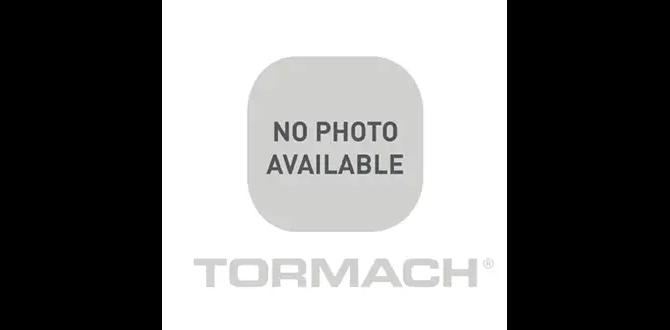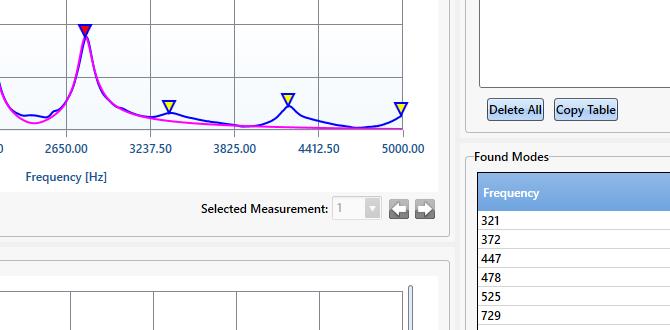M Codes for CNC Lathe: Essential Guide
Unlock your CNC lathe’s potential by mastering the essential M codes. These commands tell your machine to perform specific actions like starting the spindle, cooling down, or changing tools. This guide simplifies M codes, making programming straightforward and boosting your confidence. Let’s dive in!
Ever stared at a CNC lathe program and felt a bit lost with all those “M” codes? You’re not alone! These little command codes are like secret messages that your CNC lathe understands. They tell it to do things like turn on coolant, change a tool, or even stop the entire operation. Getting a handle on the most important M codes is key to making your CNC lathe work for you. Don’t worry; this guide, from your friend at Lathe Hub, will break it all down in a simple, step-by-step way. We’ll make sure you feel confident programming your lathe for success. Ready to turn those “M” codes into smooth machining? Let’s get started!
Why M Codes Matter on Your CNC Lathe
Think of an M code as a specific instruction for your CNC lathe. While G codes control the movement of the machine (like moving left, right, up, or down), M codes handle other operational functions. These are non-motion commands that are crucial for a successful machining cycle. Without them, your lathe wouldn’t know when to spray coolant, when to clamp the workpiece, or when to finish the job. For beginners, understanding the core M codes is like learning the basic vocabulary of CNC programming. It’s not as complicated as it might seem, and mastering them will significantly improve your efficiency and the quality of your parts.
The Essential M Codes You Need to Know
Not all M codes are created equal, especially for a beginner. Some are very specific to certain machines or advanced operations. We’ll focus on the most common and essential M codes that you’ll use day in and day out on most CNC lathes. These are the building blocks for writing basic and intermediate programs.
Common M Codes and Their Functions
Here’s a look at some of the most frequently used M codes. You’ll find these in countless CNC lathe programs. While specific numbers can vary slightly between different CNC control systems (like Fanuc, Haas, Siemens, etc.), the functions are generally consistent.
| M Code | Function | Description for Beginners |
|---|---|---|
| M00 | Program Stop | This code completely stops your program. The machine will halt, and you’ll need to manually press the start or cycle start button to resume. Great for manual inspections or tool changes where automatic continuation isn’t ideal. |
| M01 | Optional Program Stop | Similar to M00, but it only stops the program if the “Optional Stop” button on the control panel is activated. If the button is off, the program continues as if the M01 wasn’t there. Useful for planned stops during testing runs without having to edit the program. |
| M02 | Program End | This code signals the end of the program. It stops the spindle, turns off coolant, and often resets some machine parameters. It’s like saying “The entire job is done!” |
| M03 | Spindle ON, Clockwise | Starts the spindle rotating in a clockwise direction. You’ll typically pair this with an S code to specify the spindle speed (e.g., S1000 M03). This is for cutting tools that rotate clockwise. |
| M04 | Spindle ON, Counter-Clockwise | Starts the spindle rotating in a counter-clockwise direction. Again, usually combined with an S code for speed (e.g., S1000 M04). Use this for operations where the spindle needs to spin the other way. |
| M05 | Spindle OFF | Stops the spindle from rotating. This is important for safety when changing tools or when you no longer need the spindle to move. |
| M06 | Tool Change | Initiates an automatic tool change sequence. The machine will move to its tool change position, and the turret will rotate or the mechanism will activate to bring the next programmed tool into position. |
| M07 | Mist Coolant ON | Turns on mist coolant. This is a fine spray of coolant and air, often used for certain materials or operations where flood coolant might be too much. |
| M08 | Flood Coolant ON | Turns on flood coolant. This is a steady flow of coolant to the cutting area, which is essential for most metal cutting operations to cool the tool and workpiece, and to lubricate the cut. |
| M09 | Coolant OFF | Turns off all coolant (both mist and flood). You’ll use this when you don’t need coolant anymore. |
| M11 | Tailstock Quill Retract | On lathes with tailstocks, this command retracts the quill, allowing for easier part loading or unloading. |
| M12 | Tailstock Quill Advance | On lathes with tailstocks, this command extends the quill, often used to rigidly support a long workpiece. |
| M13 | Spindle ON, Clockwise & Coolant ON | A handy shortcut! This command turns the spindle ON (clockwise) and turns on flood coolant simultaneously. Usually paired with an S code. |
| M14 | Spindle ON, Counter-Clockwise & Coolant ON | Similar to M13, but for counter-clockwise spindle rotation combined with flood coolant. |
| M15 | Spindle ON, Clockwise & Mist Coolant ON | Starts the spindle clockwise and turns on mist coolant. |
| M16 | Spindle ON, Counter-Clockwise & Mist Coolant ON | Starts the spindle counter-clockwise and turns on mist coolant. |
| M30 | Program End and Rewind | This is a more comprehensive program end command. It stops the spindle, turns off coolant, and crucially, resets the program pointer to the beginning of the program. This allows the same program to be run again immediately without manually rewinding it on the control. |
Understanding Spindle Control (M03, M04, M05)
The spindle is what makes your cutting tool spin! M03, M04, and M05 are your primary tools for managing its movement.
M03: Spindle ON, Clockwise. This is your go-to for most turning operations. Imagine cutting threads or facing the end of a part – you’ll usually be spinning the part clockwise relative to the cutting tool.
M04: Spindle ON, Counter-Clockwise. Why would you need this? Sometimes, the geometry of a part or a specific cutting strategy requires the spindle to spin the other way. This is less common for typical operations but is a vital code to have in your arsenal.
M05: Spindle OFF. This is super important for safety and program flow. You’ll use it before or after a tool change, when the part needs to be stationary for measurement, or at the end of the program.
You’ll almost always see these codes paired with an ‘S’ code. For example, `S1500 M03` tells the spindle to start rotating clockwise at 1500 revolutions per minute (RPM). The ‘S’ value is set based on the material, tooling, and the type of cut you’re making.
Coolant Control (M07, M08, M09)
Coolant is your best friend when cutting metal. It keeps your tool from overheating (which dulls it quickly), cools the workpiece, and clears away chips.
M08: Flood Coolant ON. This is the workhorse for most jobs. It delivers a stream or flood of coolant directly to the cutting zone.
M07: Mist Coolant ON. This is a finer spray of coolant mixed with air. It’s often used for lighter cuts, specific materials like aluminum, or when you need less mess.
M09: Coolant OFF. Just as important as turning it on, you need to turn coolant off when it’s no longer needed. This might be before a tool change, when you’re done with a cutting operation, or at the end of the program.
Program Flow Control (M00, M01, M02, M030)
These codes manage how your program runs from start to finish.
M00: Program Stop. This is a hard stop. The machine halts completely. You must manually restart it. It’s great for when you need to manually check a dimension, deburr a sharp edge, or perform some action that the machine can’t do automatically.
M01: Optional Program Stop. This is a very handy code. It’s like M00, but it only pauses the program if you’ve told the machine control to listen for it. You usually have an “OPT STOP” button on your control panel. This lets you leave stops in your program that you might only want to use during setup or testing.
M02: Program End. This signifies the end of the entire program. It typically stops the spindle, turns off coolant, and finishes the job.
M30: Program End and Rewind. This is similar to M02 but with a key difference: it tells the machine to go back to the very start of the program. Essential if you want to run the same part program multiple times in a row without manually resetting.
Tooling and Workholding M Codes
M06: Tool Change. This is the command that makes your automatic tool changer do its thing. When the program hits an M06, the machine knows it’s time to swap the current tool for the next one specified in the program.
Chuck/Tailstock Codes: Some M codes control workholding devices like chucks and tailstocks. For example, you might see codes to open or close the chuck, or to advance or retract the tailstock quill. These are often machine-specific, so always check your lathe’s manual. Examples: M10 (Chuck Close), M11 (Chuck Open), M12 (Tailstock Advance), M13 (Tailstock Retract) – again, these vary!
How to Write Basic CNC Lathe Programs with M Codes
Let’s put some of these M codes into practice. Here’s a super simplified example of how you might write a basic program to turn a simple cylindrical part. Remember, this is a conceptual example; your actual G-code and specific M-codes might require adjustments based on your machine.
Objective: Turn a simple rod down to a specific diameter.
Program Flow:
1. Set up the tool.
2. Start the spindle and coolant.
3. Move the tool to the material for the first cut.
4. Make the turning cut.
5. Retract the tool.
6. Turn off coolant.
7. Stop the spindle.
8. End the program.
Here’s what the G-code and M-code might look like:
“`gcode
O1001 (SIMPLE TURNING EXAMPLE)
N10 G21 G90 G94 (Set units to mm, absolute mode, feed per minute)
N15 T0101 (Tool 1 in station 1, offset 1)
N20 M03 S1200 (Spindle ON clockwise at 1200 RPM)
N25 M08 (Flood Coolant ON)
N30 G00 X50.0 Z2.0 (Rapid move to start position above Z axis, 2mm from face)
N35 G01 X-2.0 F0.2 (Feed move to face the part, 0.2 mm/rev feed rate)
N40 G00 Z5.0 (Rapid move back along Z axis)
N45 G00 X20.0 (Rapid move to diameter 20mm position)
N50 G01 X10.0 F0.15 (Feed move to diameter 10mm, 0.15 mm/rev feed rate)
N55 G00 X50.0 (Rapid move out to clearance position)
N60 M05 (Spindle OFF)
N65 M09 (Coolant OFF)
N70 M02 (Program End)
“`
In this simple example:
`N15 T0101`: Selects tool 1.
`N20 M03 S1200`: Starts the spindle by turning it clockwise at 1200 RPM.
`N25 M08`: Turns on the flood coolant.
`N35 G01 X-2.0 F0.2`: This is a G-code for linear movement. It tells the machine to move the tool linearly to an X-coordinate of -2.0 (which would be past the face of the raw material, ensuring it’s faced off cleanly) at a feed rate of 0.2 mm per revolution of the spindle.
`N50 G01 X10.0 F0.15`: Another linear movement. This moves the tool to a diameter of 10mm at a feed rate of 0.15 mm/rev.
`N60 M05`: Stops the spindle.
`N65 M09`: Turns off the coolant.
`N70 M02`: Ends the program.
Troubleshooting Common M Code Issues
Even with simple codes, things can sometimes go wrong. Here are a few common issues and how to fix them:
Spindle Won’t Start (M03/M04):
Check S Code: Make sure you have an S code (spindle speed) defined before the M03 or M04. Many controls won’t start the spindle without a speed specified.
Machine Interlocks: Safety interlocks might be preventing spindle start. Is the door closed? Is the tool in position? Check your machine’s status messages.
Spindle Fault: There might be a genuine mechanical or electrical issue with the spindle drive. Consult your machine manual or a technician.
Coolant Not Turning On (M08/M07):
Check Coolant Level: Is there coolant in the tank? Simple, but often overlooked!
Pump Working? Can you manually turn on the coolant pump from the machine’s control panel? If not, it could be the pump itself or an electrical issue.
M-Code Function Assignment: While rare, sometimes M-codes can be reassigned. Verify your machine’s specific M-code list.
Program Stops Unexpectedly (M00/M01):
Accidental M00: Did you accidentally put an M00 where you meant to have a G-code for movement? Double-check your code lines.
Optional Stop Engaged: If an M01 is stopping the program, ensure your “OPT STOP” button is in the correct position for your needs.
Tool Change Malfunction (M06):
Tool Changer Ready? Is the tool changer in the correct position to perform the change? M06 often requires the turret to be in a specific home or ready position.
Tool Position Incorrect: Ensure the correct tool number (T code) is called out. The machine might be trying to load a tool that isn’t there or is out of position.
Clearance Moves: Sometimes, an M06 command needs specific clearance moves (G00) before or after it to ensure no tool collisions.
Always refer to your specific CNC machine’s operation manual for the most accurate M-code definitions and troubleshooting steps. You can often find official documentation from manufacturers like Fanuc, which powers many popular CNC controls.
Advanced M Code Concepts for Future Learning
Once you’re comfortable with the basics, you’ll find there are many more M codes to explore. These can unlock more sophisticated machining capabilities.
Automatic Door Operation: Codes like `M71` (Auto Door Open) and `M72` (Auto Door Close) can speed up your cycle times by automating the opening and closing of the machine’s safety enclosure.
Part Ejection or Unloading: Some advanced machines have M codes to activate part catchers or ejectors, useful for high-volume production.
Pallet Changers: For machines with multiple workholding stations, specialized M codes manage pallet changes.
Subprograms and Macros: Complex operations can be programmed as subprograms (like `M98 P1234`) that are called by M codes within the main program. This is a powerful way to reuse code and create intricate routines.
**Machine-Specific