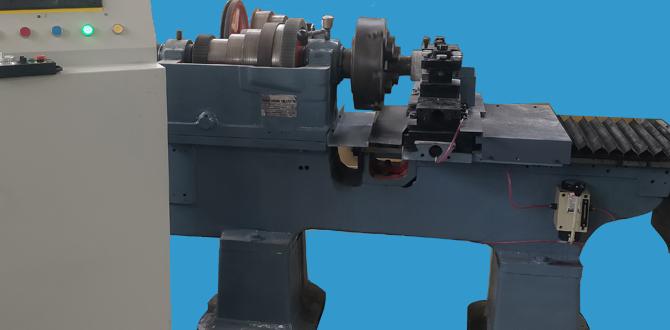Carbide end mills are the secret weapon for clean, precise MDF cuts, turning frustrating tear-out into smooth, professional finishes. This guide shows beginners how to master them.
Cutting Medium-Density Fiberboard (MDF) can be a real headache for makers. Dust, splintering, and ragged edges often leave projects looking less than perfect, even with the sharpest blades. But what if there was a simple, effective way to achieve incredibly clean cuts every time? There is, and it involves a powerful tool often overlooked by beginners: the carbide end mill. If you’ve struggled with MDF tear-out, you’re in the right place. We’re going to break down exactly why a carbide end mill is your new best friend for MDF and how to use it confidently to get those pro-level results. Get ready to transform your MDF projects!
Why MDF is Tricky (And Why a Carbide End Mill is the Solution)
MDF, or Medium-Density Fiberboard, is a popular material for furniture, cabinetry, and crafts. It’s affordable, stable, and has a smooth surface perfect for painting or veneering. However, its composition – fine wood particles bound with resin – makes it prone to chipping and splintering, especially when cutting. Standard router bits can struggle, leaving behind fuzzy edges that require a lot of sanding or patching.
This is where the carbide end mill shines. Unlike traditional router bits, end mills are designed for precision machining. They are typically made from solid carbide, a material known for its extreme hardness and heat resistance. This means they stay sharper for longer and can handle the abrasive nature of MDF with ease. The geometry of an end mill, particularly certain types designed for plastics and composites like MDF, allows for cleaner chip evacuation and a smoother cut, minimizing tear-out.
For beginners, this translates to less frustration and more beautiful finished products. Imagine cutting intricate designs or straight, crisp edges without the worry of damaging your material. That’s the power of using the right tool for the job, and for MDF, a carbide end mill is often that tool.
Understanding Your Carbide End Mill: Key Features
Not all end mills are created equal, and for MDF, certain features make a big difference. When you’re looking for an end mill, especially one suited for MDF, keep these key characteristics in mind:
- Material: Solid Carbide is the gold standard. Its hardness means it can handle the abrasive MDF dust and maintain a sharp cutting edge for a long time.
- Flutes: These are the spiral grooves that run along the cutting edge of the end mill. For MDF, a higher number of flutes (like 4 or even 6) generally provides a smoother finish because more cutting edges engage the material at once. However, fewer flutes (2 or 3) can be better for clearing chips in softer materials or when dealing with potential clogging. For MDF, a good balance is often a 3 or 4-flute end mill.
- Coating: Some end mills have special coatings (like TiN, TiCN, or AlTiN) that further enhance hardness, reduce friction, and improve performance. While not always necessary for basic MDF cutting, they can extend tool life and improve cut quality.
- End Type: The tip of the end mill can be flat (square), ball-nosed (rounded), or corner-radius. For general MDF cutting and contouring, a flat-bottomed (square) end mill is very versatile.
- Diameter: This is crucial for your project’s detail. Smaller diameters (like 1/8 inch) are perfect for intricate details, lettering, and fine lines. Larger diameters can remove material faster and are good for roughing or creating wider channels.
- Shank Diameter: This is the non-cutting end of the end mill that fits into your tool holder. Common sizes are 1/4 inch, 1/2 inch, and 8mm. Ensure it matches your collet or tool holder.
- Length: For MDF, sometimes a slightly longer end mill can be beneficial for reaching into deeper pockets or allowing for better chip clearance. An “extra long” designation might be helpful for more complex 3D carving.
When searching for the perfect end mill to cut MDF with that specific type of precision, you might find terms like “carbide end mill 1/8 inch 1/2 shank extra long for mdf tight tolerance.” This tells you exactly what you’re getting: a small diameter for detail, a common shank size for compatibility, extra length for versatility, and designed for the demands of MDF where tight tolerances are needed for a clean finish.
Choosing the Right Carbide End Mill for Your MDF Project
Selecting the correct end mill is the first step to success. For MDF, especially if you’re aiming for precise cuts and minimal breakout, here’s a breakdown of what to look for:
Consider the trade-offs between flute count and material removal:
2-Flute: Excellent for chip clearance, less likely to clog with MDF dust. Good for faster cutting if chip evacuation isn’t an issue.
3-Flute: A good all-around choice, offering a balance between chip clearance and a smoother finish than a 2-flute.
* 4-Flute (or more): These provide the smoothest finish because more cutting edges engage the material simultaneously. This is often ideal for achieving those “tight tolerance” cuts in MDF but requires good chip evacuation to prevent clogging.
For most general MDF cutting and achieving detailed, clean results, a 3-flute or 4-flute up-cut or straight-flute carbide end mill is a fantastic starting point. An “up-cut” spiral flute is designed to pull chips upwards and out of the cut, which helps keep the flutes clear and reduces heat buildup in MDF. Straight flutes are also effective and can sometimes be more economical.
If you’re looking for that specific “carbide end mill 1/8 inch 1/2 shank extra long for mdf tight tolerance,” you’re aiming for:
- 1/8 inch Diameter: Perfect for detailed work, fine lines, and small cutouts.
- 1/2 inch Shank: A common size that fits many tool holders on CNC machines and routers.
- Extra Long: Offers reach into deeper areas and can help with dust control by allowing more space between the router base/machine gantry and the cutting area.
- For MDF / Tight Tolerance: This implies the end mill is designed for producing clean, accurate cuts in MDF, minimizing fuzzies and tear-out.
A great example of a suitable tool would be a solid carbide, four-flute, 1/8″ diameter end mill with a 1/2″ shank, designed for plastics or composites.
Setting Up Your Machine for MDF Cutting
Before you even think about plunging that end mill into MDF, proper machine setup is essential. This ensures safety, accuracy, and the longevity of your tool.
1. Secure Your Material
MDF can vibrate and move during cutting, leading to inaccurate cuts or even workpieces becoming loose. Always use clamps, a vacuum table, or an appropriate hold-down method to ensure your MDF is firmly secured to the machine bed. For routers, spoilboards are excellent for protecting your machine table and providing ample clamping surfaces. For CNC machines, ensure your workholding strategy is robust.
2. Install the End Mill Correctly
Make sure the end mill is securely seated in the collet, and the collet is properly installed in the spindle or router. Never overtighten, as this can damage the collet or shank. Ensure the appropriate amount of shank is protruding from the collet—enough to reach your desired cutting depth but not so much that it causes excessive flex or vibration.
3. Dust Collection is Key
MDF produces a very fine dust that is not only messy but also a health hazard. Crucially, this dust can clog up your end mill and confuse your machine’s motion system. Ensure you have a robust dust collection system connected to your router or CNC spindle. A good dust shoe that hovers just above the material surface is highly effective.
4. Enter Your Material Data into Your CAM Software
If you’re using a CNC machine, your CAM (Computer-Aided Manufacturing) software is where you define cutting strategies. Input the correct material density (MDF falls somewhere between softwoods and hardwoods, often treated as a medium-density material), tool diameter, and desired cut quality. This helps the software generate optimal toolpaths.
5. Test Cuts
It’s always a good idea to perform a test cut on a scrap piece of MDF before committing to your main project. This allows you to dial in your speeds, depths, and verify that your settings are producing the desired results.
Step-by-Step Guide: Cutting MDF with a Carbide End Mill
Now, let’s get to the exciting part – making some clean cuts! This guide assumes you are using a CNC router or a spindle-equipped router. Always prioritize safety; wear safety glasses, hearing protection, and a dust mask.
Step 1: Preliminary Test Cuts
Before cutting your actual project piece, grab a scrap of the same MDF. We need to find the sweet spot for your cutting parameters. This involves testing the feed rate (how fast the tool moves through the material) and the depth of cut (how much material the end mill removes in one pass).
Step 2: Define Your Toolpath in CAM Software (If Applicable)
If you’re using a CNC, this step is critical. Create your design in CAD (Computer-Aided Design) software, then import it into your CAM software. Define your tool (select the correct end mill from your library), your material (MDF), and your desired cut strategy. For MDF, look for options that prioritize surface finish and chip evacuation. Common strategies include “V-carving” for text, “profile” cuts for outlines, and “pocketing” for removing material from an area.
Tip: For cuts requiring “tight tolerance,” you’ll want to use a profile cut that accounts for the tool radius, ensuring the final dimension is accurate. Check out resources like Autodesk’s guide to CAM software for more in-depth understanding.
Step 3: Set Up Your CNC or Router
- Home the Machine: If using a CNC, home your machine to establish reference points.
- Zero the X, Y, and Z Axes: Accurately set your machine’s zero points. The X and Y zero are typically on the edge of your material or the CNC bed. The Z-axis zero is usually set at the top surface of your material.
- Connect Dust Collection: Ensure your dust collection system is running and connected to your dust shoe.
Step 4: Make the First Cut
It’s time to bring your design to life! Start with your test cuts. For instance, cut a simple square and then a circle.
- For a 1/8 inch end mill, a good starting point might be:
- Spindle Speed: 18,000 – 24,000 RPM
- Feed Rate: 30 – 60 inches per minute (IPM)
- Plunge Rate: 15 – 30 IPM (slower than feed rate)
- Depth of Cut per Pass: For a 1/8 inch end mill in 1/2 inch MDF, aim for a depth of 0.125 to 0.187 inches per pass. With an “extra long” end mill, you might be able to go slightly deeper, but always err on the side of caution.
Important Note: These are starting points. The exact settings will depend on your specific machine, the quality of your MDF, the sharpness of your end mill, and your dust collection efficiency.
Step 5: Observe and Adjust
Watch the cutting process closely. Listen to the sound of the end mill. A smooth hum is good; a high-pitched squeal or a grinding noise might indicate issues. Check the chip formation – they should be small and easily cleared by the dust collector. If you see excessive dust or hear the cutter struggling, slow down your feed rate or decrease the depth of cut per pass.
Step 6: Evaluate the Result
Once the machine has finished its run, carefully remove the cut piece. Examine the edges. Are they smooth? Is there any tear-out or fuzziness? If the results aren’t perfect, adjust your feed rate (increase it slightly for a potentially cleaner, faster cut if the material allows) or decrease the depth of cut per pass. Sometimes, a shallower depth of cut with multiple passes provides a better finish than one aggressive pass.
Step 7: Final Pass (Optional but Recommended)
For the absolute best finish, especially for “tight tolerance” cuts or decorative elements, consider a “finishing pass.” This is a final pass around the perimeter of your cut at a very shallow depth (e.g., 0.010 to 0.020 inches) and often at a slightly slower feed rate. This pass essentially shaves off any remaining imperfections, leaving a remarkably smooth edge.
Optimizing Feed Rates and Spindle Speeds for MDF
Getting the feed rate and spindle speed right is crucial for a clean MDF cut without overworking your tool or machine. Think of it like this: the spindle speed is how fast the end mill spins, and the feed rate is how fast it moves through the material.
Here’s a table to help you visualize some common parameters:
| MDF Thickness | End Mill Diameter | Flutes | Spindle Speed (RPM) | Feed Rate (IPM) | Depth of Cut per Pass (inches) | Plunge Rate (IPM) |
|---|---|---|---|---|---|---|
| 1/4 inch | 1/8 inch | 3 or 4 | 18,000 – 22,000 | 30 – 50 | 0.125 | 15 – 25 |
| 1/2 inch | 1/8 inch | 3 or 4 | 18,000 – 22,000 | 30 – 50 | 0.187 – 0.250 | 15 – 25 |
| 3/4 inch | 1/8 inch | 3 or 4 | 18,000 – 22,000 | 30 – 50 | 0.250 – 0.375 | 15 – 25 |
Key Considerations:
- Chip Load: This is the thickness of the material removed by each tooth of the end mill. A good chip load is essential for efficient cutting and tool life. For MDF with a 1/8″ end mill, a target chip load is typically between 0.002″ and 0.004″. You can calculate this: Chip Load = Feed Rate / (Spindle Speed × Number of Flutes). If your calculated chip load is too small, you might be rubbing rather than cutting, generating heat and poor finish. If it’s too large, you risk breaking the end mill or bogging down the spindle.
- Heat Buildup: MDF dust can act as an insulator. If your end mill gets too hot, it can melt the resin binder in the MDF, leading to a gummy mess and poor cut quality. Good dust collection and appropriate cutting speeds help prevent this.
- Machine Rigidity: A less rigid machine might require slower feed rates and shallower depths of cut per pass to avoid vibration and chatter, which degrade cut quality.
- Material Quality: Higher-density MDF may require slightly different settings than lower-density MDF.
Always start conservatively and gradually increase power if your machine and setup can handle it. Listen to your machine!
Advanced Techniques & Tips
Once you’ve got the basics down, here are some advanced tips to elevate your MDF cutting with carbide end mills:
- Climb Milling vs. Conventional Milling: For MDF, especially on CNC routers, climb milling (where the cutter rotates in the same direction as the feed) can sometimes produce a smoother finish and less tear-out on the exit side. However, it can also exert more sideways force on the workpiece and cutter. Conventional milling (cutter rotates against the feed direction) tends to push the workpiece down, which is generally safer for holding but can sometimes lead to more tear-out. Experiment to see what works best for your setup and goals. Many CAM software packages have options to specify this.
- Using Different End Mill Types: While a straight or up-cut end mill is versatile, specialized tools exist. For example, “O-