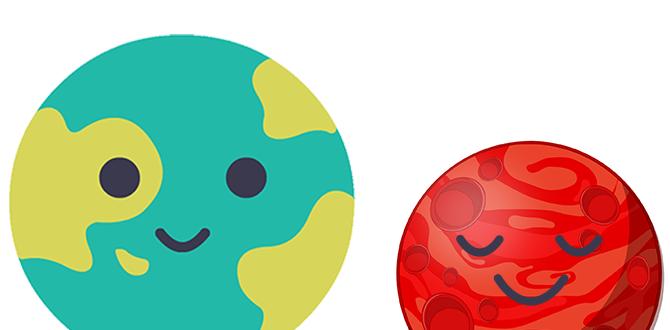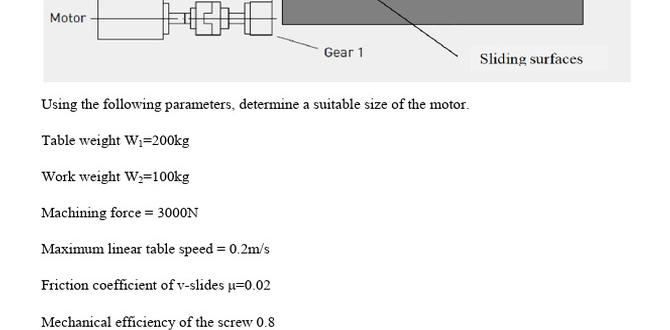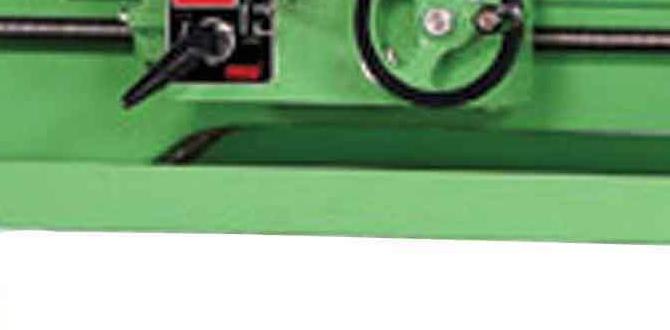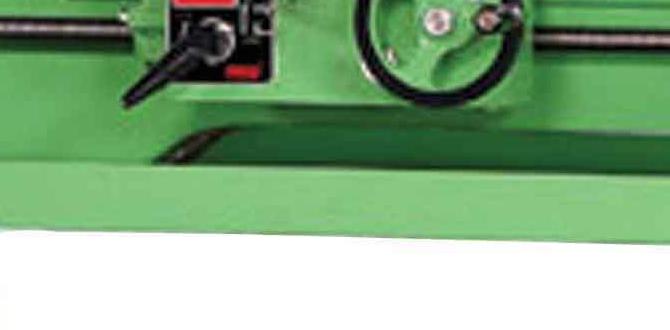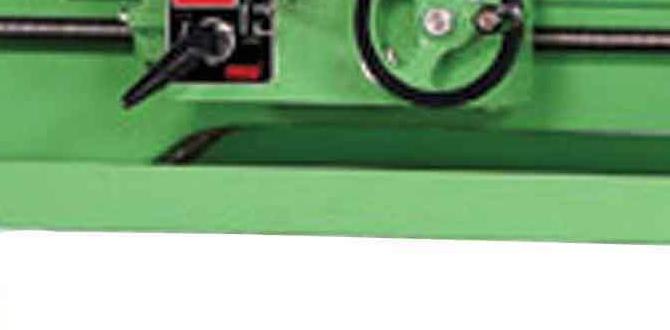A 1/8 inch carbide end mill is perfect for dry cutting acrylic, offering a clean and efficient way to shape this material without the need for coolant, making it ideal for beginner DIYers and hobbyists.
Working with plastics like acrylic can sometimes feel tricky. You want clean cuts, no melting, and a smooth finish, but often, using the wrong tool or technique leaves you with a gummy mess or chipped edges. A specific tool, the 1/8 inch carbide end mill, stands out as an absolute champion for dry cutting acrylic. It’s designed to precisely slice through the material, making your projects look professional without the fuss of coolants.
This guide is here to make that job simple. We’ll walk through exactly why this little end mill is so good for acrylic and how you can use it effectively on your milling machine or CNC. Get ready to achieve those perfect cuts every time, easily and safely.
Why a 1/8 Inch Carbide End Mill is Your Go-To for Acrylic
When you’re tackling acrylic on a mill, you’re looking for a tool that can handle the material’s unique properties. Acrylic, while versatile, can be prone to melting under friction, chipping, and creating a lot of dust. This is where the 1/8 inch carbide end mill shines.
Material Matters: Carbide vs. HSS
You’ll often see end mills made from High-Speed Steel (HSS) or Carbide. For acrylic, especially for dry cutting, carbide is the clear winner. Here’s why:
- Heat Resistance: Acrylic heats up quickly when machined. Carbide is significantly harder and can withstand higher temperatures than HSS without losing its cutting edge. This prevents melting.
- Edge Retention: Carbide stays sharp for much longer, meaning you get consistent, clean cuts throughout your project without frequent tool changes or dulling.
- Rigidity: Carbide is a stiffer material, which means less flex and vibration during cutting. This is crucial for achieving smooth surfaces and preventing chippage, especially with smaller diameter tools like a 1/8 inch end mill.
The Advantages of a 1/8 Inch Diameter
The 1/8 inch size is particularly well-suited for acrylic work for several reasons:
- Detail and Precision: This small diameter allows for intricate details, sharp corners, and fine features in your acrylic designs. It’s perfect for anything from small signage to delicate model parts.
- Manageable Chip Load: A smaller diameter generally means a smaller flute volume and a shallower cut. This helps in producing smaller chips, which are easier for the tool to evacuate and less likely to re-melt into the cut.
- Reduced Stress: Smaller tools put less stress on both the material and the machine spindle, leading to a smoother operation.
“Dry Cut” Optimized
Many 1/8 inch carbide end mills are specifically designed or marketed for dry cutting. This means they have geometries (like specific flute shapes and helix angles) that are optimized for expelling chips quickly to prevent heat buildup and melting, without the need for a liquid coolant system. This is a huge plus for home workshops where coolant systems can be complex and messy.
Understanding Your 1/8 Inch Carbide End Mill: Key Features
Not all 1/8 inch carbide end mills are created equal, especially when it comes to cutting acrylic. Here are the key features to look for to ensure you have the right tool for the job. Understanding these will help you make informed purchasing decisions and get the best results.
Shank Diameter and Tool Length
Most 1/8 inch end mills will have a 1/8 inch cutting diameter. However, the shank diameter can vary, though for a 1/8 inch cutter, a 1/8 inch shank is common, often referred to as a “stub length” or “straight shank” end mill. A stub length end mill is shorter than a standard end mill. This increased rigidity is beneficial for reducing chatter and vibration, leading to cleaner cuts in materials like acrylic. A 1/8 inch shank is also easier to hold securely in most collets and tool holders.
Number of Flutes
The number of cutting edges on the end mill is called the number of flutes. For cutting plastics like acrylic, you generally want fewer flutes:
- 2-Flute End Mills: These are typically the best choice for plastics. The wider flute spacing provides more room for chip evacuation, which is critical for preventing melting. The two flutes are aggressive enough to cut well but don’t pack up with material.
- 4-Flute End Mills: While great for harder metals, 4-flute end mills have less space between flutes. This can cause chips to jam and melt in acrylic, leading to a poor finish and potential tool breakage. Stick to 2-flutes for your acrylic dry cutting needs.
Helix Angle
The helix angle refers to the spiral of the flutes. For soft plastics like acrylic:
- High Helix Angles (30-45 degrees): These are often preferred for plastics. They provide a shearing action that cuts cleanly and helps to pull chips away from the cutting surface, further aiding in chip evacuation and reducing heat.
- Standard Helix Angles (around 30 degrees): These can also work well and offer a good balance of cutting performance and chip control.
Coating
While not always essential for acrylic, certain coatings can further enhance performance:
- Uncoated Carbide: Often perfectly adequate and more cost-effective for acrylic.
- TiN (Titanium Nitride): A common, cost-effective coating that adds a bit of hardness and lubricity, potentially helping with chip flow.
- ZrN (Zirconium Nitride): This coating is often specifically recommended for plastics. It creates a very slick surface that further reduces friction and adhesion, minimizing the risk of melting and sticking.
Corner Radius (Optional)
Some end mills have a rounded corner rather than a sharp 90-degree one. For acrylic, a square end mill is generally what you want for clean, crisp profiling. However, a small corner radius can add a tiny bit of strength to the cutting edge, making it slightly more robust, but it will leave a small radius in your internal corners if you are cutting pockets.
Setting Up for Success: Your Cut Settings
Getting the right tool is only half the battle. Proper cutting parameters—speed and feed rate—are absolutely critical for achieving that smooth, clean cut in acrylic with your 1/8 inch carbide end mill. Too fast, too slow, or pushing too hard can lead to melting, chipping, or even tool breakage. Think of it like finding the sweet spot where the material gives way beautifully without getting stressed.
Spindle Speed (RPM)
Spindle speed dictates how fast the cutting edge rotates. For small carbide end mills and acrylic, you generally want a moderate to high spindle speed. The key is to generate enough speed for efficient cutting but not so much that it creates excessive heat through friction before the chip can be cleared.
- Typical Range: For a 1/8 inch carbide end mill in acrylic, a starting point of 15,000 to 24,000 RPM is often recommended.
- Why this range? This speed range helps ensure that the cutting edges engage and disengage quickly, slicing through the material rather than rubbing against it. A higher RPM helps with chip thinning and removal.
- Testing is Key: Always start with conservative settings and increase slowly while observing the cut. Listen to the machine and watch the chips. If you see melting or hear excessive squealing, you might need to adjust.
Feed Rate (IPM – Inches Per Minute)
Feed rate is how quickly the tool moves through the material. This is arguably more critical than RPM for plastic cutting. You need to feed fast enough to create a proper chip, but not so fast that the tool can’t clear it or that it stresses the material.
- General Principle: Aim for a feed rate that creates a thin, consistent chip. You want the tool to be removing material efficiently, not rubbing or dragging.
- Starting Point: A good starting point for a 1/8 inch 2-flute carbide end mill in acrylic might be around 15-30 inches per minute (IPM).
- Chip Load: A more advanced way to think about feed rate is through chip load—the thickness of the material removed by each cutting edge per revolution. For plastics, a chip load of 0.001 to 0.003 inches per flute is a good target for a 1/8 inch end mill. Your feed rate is calculated by: Feed Rate (IPM) = Spindle Speed (RPM) Number of Flutes Chip Load (inches). For example, at 18,000 RPM with a 2-flute end mill and a 0.002 inch chip load: 18,000 2 0.002 = 72 IPM.
- Adjusting: If you’re getting melting, increase the feed rate or decrease the spindle speed (or a combination) to create a thicker chip. If you’re getting chipping, you might need to decrease the feed rate slightly or ensure your tool is sharp and the work is held securely.
Depth of Cut (DOC)
Depth of cut refers to how deep the end mill cuts into the material in a single pass. For acrylic, especially with a small 1/8 inch end mill, it’s best to take lighter cuts.
- Full Depth vs. Partial Depth: Avoid trying to cut through the entire thickness of the acrylic in one go if it’s more than, say, 1/8 inch thick. Breaking the cut into multiple passes helps manage heat and chip load.
- Recommended DOC: For a 1/8 inch end mill, taking a depth of cut of 0.06 inches to 0.1 inches (half to three-quarters of the tool diameter) is often a safe bet for good chip evacuation. For thinner materials or when aiming for a very fine finish, even shallower cuts are better.
- Climb vs. Conventional Milling: For acrylic, climb milling (where the cutter rotates in the same direction as the feed) is generally preferred. It produces a smoother finish and often leads to better chip evacuation than conventional milling.
Summary Table of Recommended Settings (Starting Points)
Here’s a quick reference for your settings. Remember, these are starting points. Always observe your cut and listen to your machine!
| Parameter | Recommended Value for 1/8″ Carbide End Mill in Acrylic | Notes |
|---|---|---|
| Spindle Speed (RPM) | 15,000 – 24,000 RPM | Higher RPM for cleaner cuts, but monitor heat. |
| Feed Rate (IPM) | 15 – 30 IPM (or based on target chip load) | Adjust to get a thin, consistent chip. |
| Depth of Cut (DOC) | 0.06″ – 0.1″ (approx. 50% – 75% of tool diameter) | Take shallower cuts for thinner materials or better finish. |
| Number of Flutes | 2 | Essential for good chip evacuation in plastics. |
| Milling Strategy | Climb Milling Preferred | Smoother finish, better chip clearance. |
Step-by-Step Guide: Cutting Acrylic with Your 1/8 Inch End Mill
Now that you understand the tool and the settings, let’s walk through the actual process of cutting acrylic. Following these steps carefully will help ensure a safe and successful machining operation, yielding the clean cuts you’re looking for.
Step 1: Preparation and Safety First
Before you even power on your machine, there are crucial safety and preparation steps:
- Wear Safety Glasses: Acrylic dust can be very fine and irritating. Always wear a good pair of safety glasses. A face shield is also a wise addition.
- Secure Your Workspace: Ensure you have good lighting and that your machine is stable. Keep the area around your machine free of clutter.
- Consider Dust Collection: While this is a “dry cut,” acrylic dust can still be generated. If possible, set up a dust collection system to capture as much of it as possible. This improves air quality and makes cleanup easier.
- Download and Review Material Safety Data Sheets (MSDS) for Acrylic: While not a major hazard, it’s always good practice to be aware of any potential airborne particles. You can find resources on acrylic handling from manufacturers. For instance, this MSDS from a leading manufacturer gives an idea of recommended handling, though specific dust control is more about mechanical means.
Step 2: Secure Your Workpiece
This is arguably the most critical step for a clean cut. Acrylic must be held down firmly and without distortion.
- Use Appropriate Clamps: Use clamps strong enough to prevent the acrylic sheet from moving during milling. Ensure the clamps do not interfere with the cutting path.
- Support if Necessary: For larger or thinner sheets, consider using a flat spoilboard or jig underneath. This provides a stable backing and helps prevent vibration or flexing.
- Avoid Overtightening: Clamping too tightly can distort the acrylic, leading to stress in the material and uneven cutting. Apply firm, even pressure.
Step 3: Install the 1/8 Inch Carbide End Mill
Ensure your end mill is installed correctly and securely.
- Use a Quality Collet: A high-quality collet that matches the 1/8 inch shank of your end mill is essential for runout-free operation. Ensure the collet is clean.
- Proper Insertion Depth: Insert the end mill into the collet to the recommended depth (check the tool manufacturer’s specs, usually about 2-3x the shank diameter for optimal rigidity). Do not extend the end mill unnecessarily far from the collet.
- Tighten Securely: Tighten the collet nut firmly using the appropriate wrench.
Step 4: Set Up Your Machine and Program
This is where you input your cutting parameters or set them manually.
- Zero in on Your Material: Accurately set your X, Y, and Z zero points on the surface of your acrylic. For the Z-axis, you might use a touch-off plate or carefully jog down to the surface.
- Input/Set Speeds and Feeds: Enter your chosen Spindle Speed (RPM) and Feed Rate (IPM) into your CNC controller or set them manually if you’re using a manual mill. Also, set your Depth of Cut (DOC) for each pass.
- Define Your Cutting Path: Whether you’re using CAM software or designing manually, ensure your toolpaths are appropriate. For profiling (cutting around the outline), you’ll typically offset the toolpath by the tool radius if you want the center of the tool to follow the line.
Step 5: Perform a Test Cut (Optional but Recommended)
If you have scrap acrylic, it’s always a good idea to run a test cut. This lets you verify your settings without risking your main workpiece.
- Cut a Simple Shape: A small square or circle is perfect.
- Observe the Cut: Watch for melting, excessive vibration, or chip buildup. Listen for unusual sounds.
- Inspect the Result: Check the cut edge for smoothness, cleanliness, and accuracy.
- Adjust Settings: Based on your test cut, tweak your RPM, feed rate, or DOC as needed. Remember: melting usually means too much heat (try faster feed, slower RPM, or shallower DOC). Chipping might mean too much feed, not enough support, or multiple shallower passes.
Step 6: Run the Machining Operation
With your settings verified, it’s time for the main event.
- Start Slowly: Begin the machining operation and keep a close eye on it, especially during the first few passes.
- Monitor Chip Evacuation: Watch to see how well the chips are being cleared. If you notice chips re-cutting or building up, stop the machine and re-evaluate your settings or toolpath.
- Listen to the Machine: Unusual noises like chattering or high-pitched squealing can indicate problems.
- Take Multiple Shallow Passes: For thicker acrylic, it’s always better to take multiple, shallower passes than one deep one. This gives the tool and the machine an easier job and helps prevent melting.
Step 7: Post-Machining Cleanup and Inspection
Once the cutting is complete:
- Allow Dust to Settle: