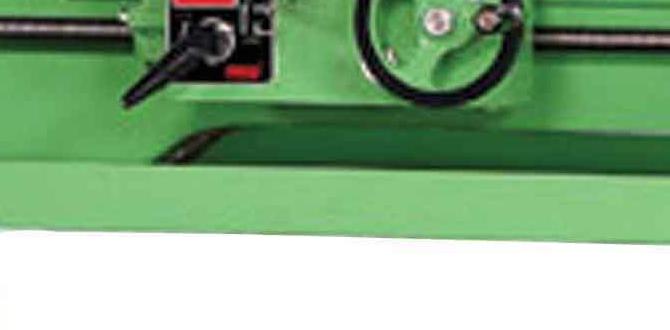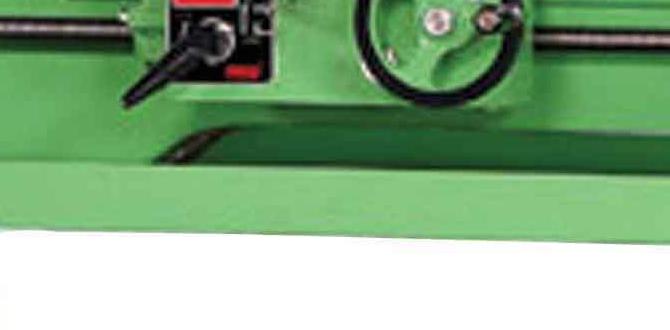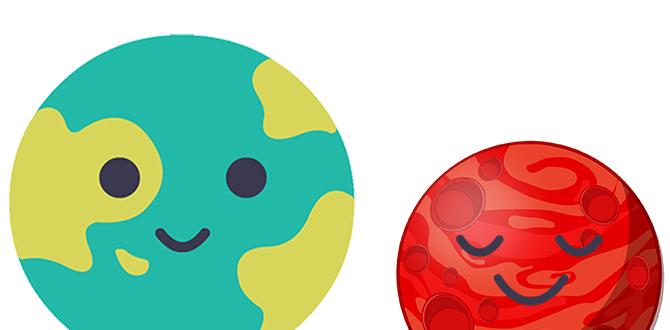Quick Summary: For a clean, precise cut in polycarbonate, a sharp 1/8 inch carbide end mill with a 1/4 inch shank and stub length is genius. It minimizes melting and chipping, giving you tight tolerances for your projects.
Carbide End Mill: The Genius Cut for Polycarbonate
Working with polycarbonate can be tricky. It’s tough stuff, which is great for durability, but it can also be prone to melting or chipping when you try to cut it. This often leads to messy edges that aren’t quite right. If you’re aiming for those crisp, professional finishes, especially when needing tight tolerances, a specific type of cutting tool makes all the difference. This guide will show you how a carbide end mill can be your secret weapon for achieving those perfect polycarbonate cuts, every single time.
We’ll walk through why this tool is so effective, what to look for when choosing one, and how to use it safely and efficiently on your milling machine. Get ready to unlock clean, precise cuts that will make your projects shine!
Why Polycarbonate is Tricky to Cut
Polycarbonate, also known as Lexan or Makrolon, is a fantastic material. It’s incredibly strong, impact-resistant, and clear like glass, making it ideal for shields, machine guards, and custom enclosures. However, its thermoplastic nature is also its downfall when it comes to machining.
- Heat Sensitivity: Polycarbonate has a relatively low melting point compared to metals. When a cutting tool spins too fast or feeds too slowly, the friction generates heat. This heat can melt the plastic, smearing it onto the cutting edge and creating a gummy mess. This is often called “chip welding.”
- Brittleness: While tough, polycarbonate can also be brittle, especially in thin sections or when stressed. Aggressive cutting or chatter can cause it to chip or fracture, leading to rough edges and cracks.
- Stress Cracking: Certain cutting fluids or solvents can cause polycarbonate to crack under stress. This is an important consideration for coolant selection.
These issues can be frustrating for beginners and even experienced makers. You end up with parts that don’t fit, edges that look terrible, and wasted material. The good news is that with the right tooling, these problems can be overcome.
The Genius Solution: The Carbide End Mill
Enter the carbide end mill. When you choose a specific type – a 1/8 inch carbide end mill with a 1/4 inch shank and a stub length – you’re setting yourself up for success with polycarbonate. Here’s why it’s such a smart choice:
What is a Carbide End Mill?
An end mill is a type of rotary milling cutter. Unlike a drill bit that cuts axially (downwards), an end mill can cut both axially and radially (sideways). This makes them incredibly versatile for creating slots, pockets, profiles, and more.
Carbide is a super-hard material, much harder than High-Speed Steel (HSS). This hardness offers several advantages:
- Heat Resistance: Carbide can withstand higher temperatures than HSS, which is crucial for preventing melting in plastics.
- Edge Retention: It holds its sharp edge for much longer, meaning consistent cutting performance over time.
- Rigidity: Carbide tools are generally more rigid, which helps reduce chatter and vibration.
Why the Specific Size and Type?
The specific details – 1/8 inch cutting diameter, 1/4 inch shank, and stub length – are critical for polycarbonate:
- 1/8 Inch Cutting Diameter: This smaller diameter is excellent for detail work and offers less resistance than larger bits. For polycarbonate, less resistance often means less heat buildup. It’s perfect for making smaller slots, engraving, or cutting out intricate shapes.
- 1/4 Inch Shank: This is a standard size that fits most common milling machine collets and tool holders. It provides good rigidity and torque transfer without being excessively thick.
- Stub Length: A stub length end mill is shorter and thicker relative to its diameter than a standard end mill. This increased rigidity is a major advantage. Less flex means less chance of the tool deflecting, which can lead to rubbing, heat, and poor finish. For a relatively soft material like polycarbonate, a rigid tool prevents the tool from “digging in” too aggressively, which can cause chipping or melting.
- Flute Count: For plastics like polycarbonate, end mills with fewer flutes are often preferred. A 1-flute or 2-flute end mill is ideal. More flutes tend to pack up with chips and generate more heat and friction. Fewer flutes allow for better chip evacuation, keeping the cutting area cleaner and cooler.
- Coating: While not strictly necessary for polycarbonate, coatings like TiN (Titanium Nitride) can further improve performance by reducing friction and increasing tool life. However, a sharp, uncoated carbide end mill is often sufficient.
The “Genius Cut” Explained
When you combine these features – the hardness of carbide, the precision of a small diameter, the rigidity of a stub length, and effective chip clearance from fewer flutes – you get a cutting action that is less about brute force and more about controlled, clean shearing. This action is what we’re calling the “genius cut”:
- Minimizes Heat: The sharp, hard carbide edge slices through the plastic with minimal friction. The stub length and 1/8 inch diameter keep the tool engaging less material at any one time, further reducing heat buildup.
- Reduces Chip Load: With fewer flutes and a smaller diameter, each cutting edge removes a smaller amount of material (chip load). This is much gentler on the polycarbonate and prevents the tool from snagging or melting the material.
- Prevents Melting: By keeping the temperature below the melting point of polycarbonate, you avoid the gummy mess that ruins cuts.
- Achieves Tight Tolerances: The rigidity and sharpness of the tool translate directly into accuracy. You get clean, crisp edges that meet precise dimensions, making assembly and fit-up much easier.
Essential Tools and Setup
Before you start cutting, ensure you have the right support tools and your milling machine is properly set up. This is crucial for safety and achieving good results.
What You’ll Need:
- CNC Mill or Manual Milling Machine: To hold and precisely move the end mill.
- 1/8 inch Carbide End Mill: Specifically a 2-flute, stub length end mill with a 1/4 inch shank.
- Collet or Tool Holder: To securely grip the 1/4 inch shank of the end mill. Ensure it’s clean and provides a true, centered grip.
- Workholding: This is how you secure your polycarbonate sheet to the milling machine table. Clamps are common, but for thinner sheets, a vacuum table or double-sided tape specifically designed for machining can work well. Ensure the polycarbonate is held down firmly to prevent movement during cutting.
- Safety Glasses: Absolutely essential. Polycarbonate can chip, and flying debris is a real hazard.
- Optional: Dust Collection: While polycarbonate chips aren’t as hazardous as metal chips, good dust collection keeps your workspace clean and can help reduce airborne particles.
- Optional: Compressed Air: Can be used at the cut to blow away chips and help keep the area cool, though for polycarbonate, it’s often not as critical as with some metals provided your speeds and feeds are correct.
Setting Up Your Milling Machine
Proper setup is key to a successful cut. Don’t skip these steps:
- Secure the Workpiece: Mount your polycarbonate sheet firmly to the milling machine table. Ensure it cannot move or vibrate during the operation. If using clamps, make sure they don’t interfere with the toolpath.
- Install the End Mill: Insert the 1/8 inch carbide end mill into a clean collet or tool holder. Tighten it securely in the milling machine’s spindle. Ensure the end mill is centered and running true.
- Set the Z-Axis Zero: Carefully bring the tip of the end mill down to the top surface of your polycarbonate. Use your machine’s DRO (Digital Readout) or touch probe to set your Z-axis zero point accurately. This tells the machine where the workpiece surface is.
- Set the X and Y Origin: Similarly, set your machine’s X and Y axis origin (zero point) to a known corner or feature on your polycarbonate part.
For detailed information on machine setup, consult your milling machine’s manual or resources like Canada’s Occupational Health and Safety, which provides guidance on machine guarding and safe practices.
Speeds and Feeds: Finding the Sweet Spot
This is where the “genius” of the carbide end mill for polycarbonate truly shines. Getting the right speeds and feeds is crucial for preventing melting and achieving a clean cut.
Understanding Speeds and Feeds
- Spindle Speed (RPM): This is how fast the end mill rotates. Measured in revolutions per minute (RPM).
- Feed Rate: This is how fast the end mill moves through the material. Measured in inches per minute (IPM) or millimeters per minute (mm/min).
The goal is to find a combination where the end mill spins fast enough to efficiently cut, but feeds fast enough that each tooth removes a distinct chip of material, rather than rubbing and generating excessive heat.
Recommended Settings for Polycarbonate
Polycarbonate can be cut at relatively high spindle speeds due to its low melting point, but you need a corresponding feed rate to avoid melting.
Here are some starting points. Remember that these are guidelines, and you may need to adjust them based on your specific machine, the exact type of polycarbonate, and the thickness of the material.
General Guidelines:
- End Mill: 1/8 inch 2-flute carbide stub length
- Spindle Speed: 15,000 – 25,000 RPM
- Feed Rate: 20 – 50 IPM (approximately 500 – 1270 mm/min)
- Depth of Cut (DOC): 0.010 – 0.050 inches (0.25 – 1.27 mm)
- Stepover (for pocketing/contouring): 20-50% of the tool diameter. (This is how much the tool moves sideways on each pass when clearing out an area).
Important Notes:
- Start Conservatively: Begin with the lower end of the RPM and feed rate ranges. Listen to the cut. A smooth, continuous chip is good. Screeching or a gummy sound indicates issues.
- Adjust Feed Rate First: If you see melting, your first adjustment should usually be to increase the feed rate. This makes each flute take a bigger bite and clear chips better.
- Depth of Cut: For polycarbonate, a shallow depth of cut is generally better. It reduces the stress on the tool and the material, and it helps prevent the tool from rubbing and melting the plastic.
- Chip Evacuation: Ensure chips are being cleared. If you have a CNC mill, a slow, steady feed rate will help. For manual milling, you might pause to clear chips manually if they start to build up, but avoid interrupting the feed while the tool is engaged if possible.
Speed/Feed Calculator Example
While online calculators are great for metals, plastics behave differently. For polycarbonate, focus on the principles: high RPM, sufficient feed rate to create a chip, and shallow depth of cut.
Let’s illustrate a quick calculation for a common scenario.
Suppose you want to cut a slot using your 1/8″ end mill at 20,000 RPM and a desired chip load of 0.001 inches per tooth:
- Chip Load per Tooth = Feed Rate (IPM) / (Spindle Speed (RPM) Number of Flutes)
- Rearranging for Feed Rate: Feed Rate (IPM) = Chip Load per Tooth Spindle Speed (RPM) Number of Flutes
- Feed Rate (IPM) = 0.001 20,000 2
- Feed Rate (IPM) = 40 IPM
This calculation suggests 40 IPM at 20,000 RPM for a 0.001″ chip load. This falls within our recommended range and is a good starting point.
Consider this table for different RPMs and chip loads:
| Spindle Speed (RPM) | Target Chip Load (in/tooth) | Calculated Feed Rate (IPM) (2-flute) | Depth of Cut (in) | Notes |
|---|---|---|---|---|
| 15,000 | 0.0010 | 30 | 0.010 – 0.030 | Slower, good for initial testing. |
| 18,000 | 0.0012 | 43 | 0.015 – 0.040 | Good balance. |
| 20,000 | 0.0015 | 60 | 0.020 – 0.050 | Faster, requires good chip clearance. |
| 25,000 | 0.0020 | 100 | 0.030 – 0.050 | Highest speed, requires precise machine control. |
Always listen to the machine. If it sounds like it’s struggling or melting, back off the feed rate or reduce the depth of cut.
Cutting Techniques for Polycarbonate
Once you have your machine set up and your speeds and feeds dialed in, it’s time to make the cut. Here are some best practices.
Straight Cutting (Profile/Contouring)
When cutting the outline of a part:
- Plunge Carefully: If plunging straight into the material, do so at a slower feed rate than your cutting feed rate. A typical plunge feed rate might be half your standard cutting feed rate.
- Climb Milling vs. Conventional Milling: For plastics, climb milling is often preferred. In climb milling, the cutter rotates in the same direction that the workpiece is fed into it. This results in a shearing action that produces a smoother finish and less heat than conventional milling, where the cutter rotates against the direction of feed. Many CNC machines default to climb milling for contouring.
- Stay Inside the Line (for precise outer dimensions): If you are cutting to an exact outer dimension, position the tool so that its center is 1/8 inch (the radius of the tool) away from your final desired line. Cut outside* this line. This is often called “roughing” to size. Then, make a second “finishing” pass where the tool’s center is on the line. This allows the tool to take a very light shaving off the edge, producing a clean, accurate boundary.
- Work Clockwise or Counter-Clockwise: For climb milling, the direction of cut matters. For outer profiles, feeding the cutter clockwise around the perimeter is standard. For inner pockets, it would be counter-clockwise.
Pocketing and Slotting
When creating internal features:
- Use a 2D Pocketing Strategy: On CNC machines, use a pocketing routine that typically involves a zig-zag or spiral toolpath to clear the material.
- Stepover: Use a stepover of about 20-50% of the tool diameter. A smaller stepover means more passes but a lighter load and better finish.
- Chip Clearing: Ensure your CNC program has adequate rapid moves or dwell times to clear chips from the pocket before the tool plunges back in.
- Slotting: When creating a slot, you can use a contouring toolpath. If the slot is wider than your end mill, you’ll need to take multiple passes with an appropriate stepover.
Dealing with Thin Polycarbonate
Thin sheets (under 1/8 inch) can be more challenging:
- Vacuum Table: If you have one, this is the best way to hold thin sheets securely and flat.
- Double-Sided Tape: Use high-strength, machine-grade double-sided tape to adhere the polycarbonate to a sacrificial spoilboard (like MDF).
- Reduced Feed Rates: You may need to slightly reduce feed rates to prevent the thin material from vibrating or lifting.
- Shallow DOC: Always use the