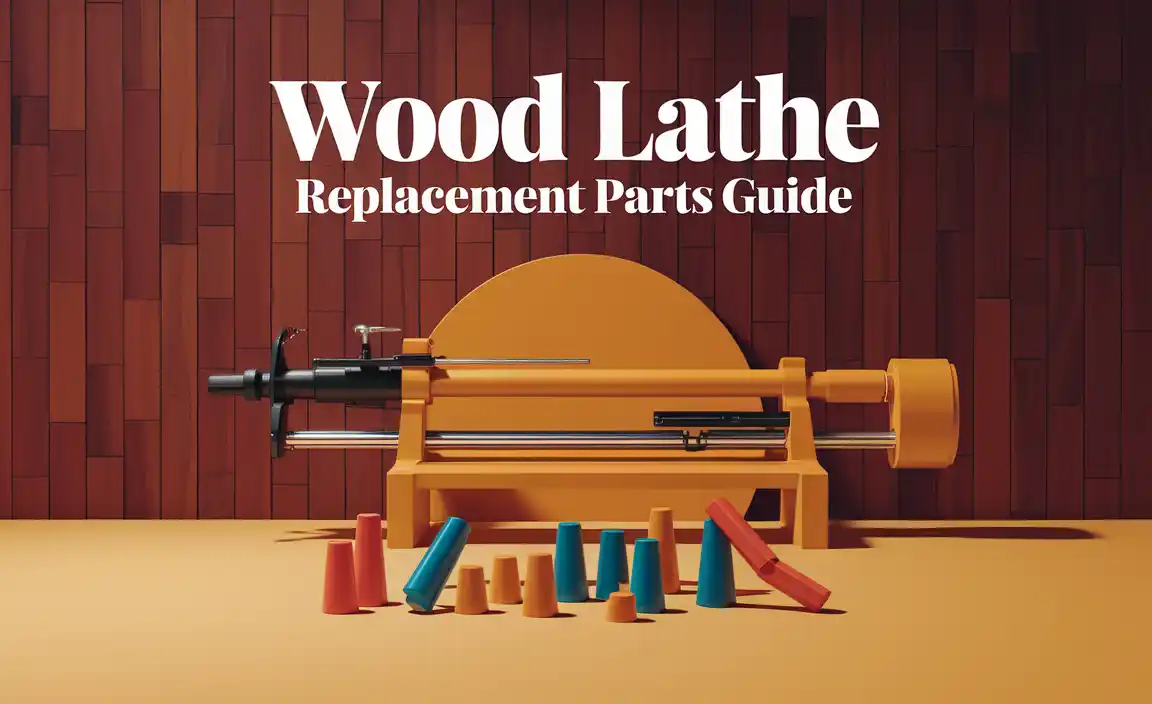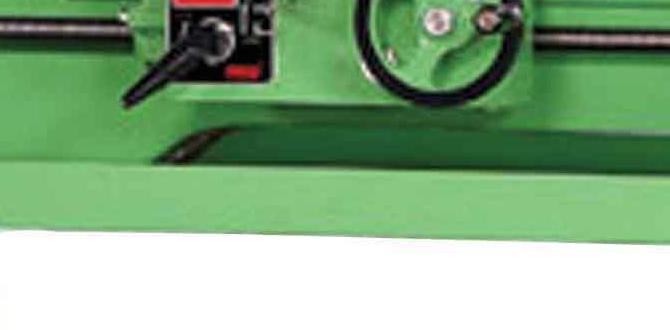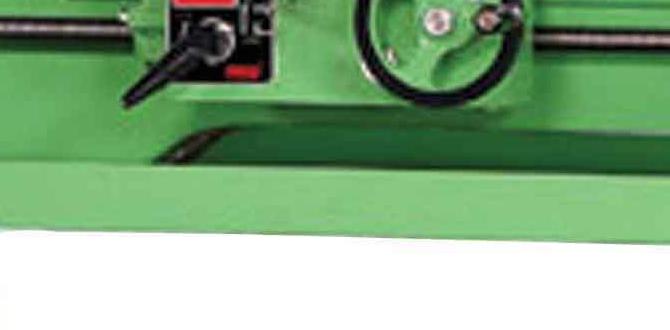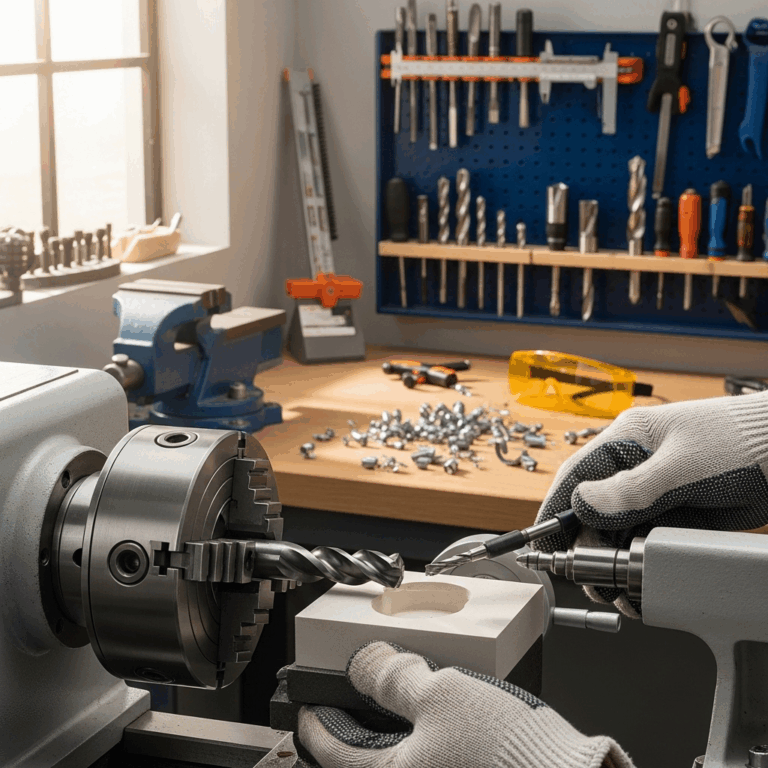In short, for Aluminum 7075, a face mill offers superior surface finish and efficiency for larger areas, while a fly cutter excels at achieving incredibly flat surfaces with minimal material removal, perfect for final passes and precise surfacing.
Working with aluminum, especially a tough alloy like 7075, presents unique challenges for any home machinist or DIY maker. You want that perfect, smooth surface, but sometimes your tools just aren’t cooperating. Choosing the right cutter for surfacing, like understanding the difference between a face mill and a fly cutter, can make all the difference between a frustrating failure and a beautiful, precise finish. Don’t worry if this seems confusing; we’ll break it down simply, step-by-step. Get ready to unlock better results with your aluminum projects!
Understanding Your Goal: Surfacing Aluminum 7075
First off, let’s talk about what we’re trying to achieve when we “surface” a piece of aluminum. Surfacing, in milling terms, means creating a flat, smooth top surface on your workpiece. This is crucial for many projects. Think about needing a perfectly level surface for an optical mount, a tight-fitting jig, or even just for aesthetic appeal.
Aluminum 7075 is fantastic stuff – strong, lightweight, and holds its shape well. It’s a popular choice for aerospace, firearms, and high-performance components. However, its strength and hardness mean it can be a bit more demanding to machine than softer aluminums like 6061. You need the right tools and techniques to get a clean cut without excessive chatter, tool wear, or a rough finish.
This is where your choice of cutting tool becomes so important. Two common tools for surfacing, especially on a milling machine, are the face mill and the fly cutter. They look similar, and they both cut flat surfaces, but they have distinct differences that make them better suited for different jobs. Understanding these differences will help you pick the right one for your Aluminum 7075 project.
What is Aluminum 7075?
Aluminum 7075 is a high-strength aluminum alloy. It’s often considered one of the strongest commercially available aluminum alloys. Its composition includes zinc as the primary alloying element, along with magnesium and copper. This combination gives it excellent mechanical properties, including high strength-to-weight ratio, good fatigue strength, and moderate corrosion resistance.
Primary Uses: Aerospace components, aircraft structures, high-performance sporting goods, firearms components, and molds.
Machinability: While machinable, it’s harder and more abrasive than softer alloys, requiring appropriate speeds, feeds, and tooling. It can also be prone to work hardening if not machined correctly.
Heat Treatment: Typically supplied in T6 temper, meaning it has been solution heat-treated and artificially aged for maximum strength.
For a deeper dive into aluminum alloys and their properties, the Aluminum Association is a great resource.
Introducing the Face Mill
A face mill is a large, round cutting tool with multiple cutting inserts (or teeth) mounted around its circumference and on its face. Think of it as a big, robust milling cutter designed to take substantial cuts and cover a wide area quickly.
The cutting action of a face mill is quite aggressive. As the tool spins, the inserts on the periphery engage the workpiece first, hogging out material. Then, inserts on the face of the mill can also contribute to cutting, helping to flatten the surface.
Key Characteristics of a Face Mill:
Multiple Cutting Edges: This is its defining feature. More edges mean more material can be removed faster.
Large Diameter: Typically much larger than the workpiece area you’re surfacing.
Heavy Duty: Designed for robust material removal.
Insert-Based: Most modern face mills use replaceable carbide or ceramic inserts, which are economical for different materials and allow for easy replacement if they get dull or chipped.
How a Face Mill Works for Surfacing
When you use a face mill on your milling machine, you engage it with the workpiece. The inserts on the tool’s edge begin to cut, removing material as the tool rotates. You typically make a series of overlapping passes, moving the milling head (or the table) across the workpiece. Each pass should overlap the previous one slightly to ensure a continuous flat surface.
The inserts on the face of the tool can also cut sideways, helping to refine the surface finish as you move across the material. Because there are many cutting edges working simultaneously, face mills can remove material quite quickly.
Introducing the Fly Cutter
A fly cutter, on the other hand, is a much simpler tool. It essentially consists of a single, hardened steel cutting bit mounted on an adjustable arm, which is attached to a central arbor that fits into your milling machine’s spindle. The cutting bit is usually positioned eccentrically.
As the fly cutter spins, this single cutting edge sweeps across the surface of the workpiece. The depth of cut is controlled by moving the milling head or table downwards. The “fly” action happens as the single cutter makes one rotation, covering a circular path.
Key Characteristics of a Fly Cutter:
Single Cutting Edge: This is the main difference. Only one edge is actively cutting at any given moment.
Adjustable Cutter: The cutter bit’s position can often be adjusted to change the diameter of the cut.
Simpler Design: Usually a solid piece or a simple holder for a single bit.
Precise Adjustment: Allows for very fine control over the depth of cut.
How a Fly Cutter Works for Surfacing
To use a fly cutter, you typically set the cutting bit to just touch the highest point of your workpiece. Then, you make a very light pass, removing just enough material to make the entire surface flat. The single cutter takes a relatively shallow, consistent shaving off the entire area.
Because there’s only one cutting edge, a fly cutter is much slower at removing material than a face mill. However, this slow, controlled cutting action, especially with a sharp tool bit and careful setup, can produce an incredibly smooth and flat surface. It’s often used as a final finishing pass after a rougher cut with a face mill or end mill.
Face Mill vs. Fly Cutter for Aluminum 7075: The Core Differences
Now that we know what each tool is, let’s directly compare them when it comes to machining Aluminum 7075.
| Feature | Face Mill | Fly Cutter |
| :————— | :——————————————— | :————————————————- |
| Cutting Edges | Multiple | Single |
| Material Removal Rate | High | Low |
| Surface Finish | Good to Excellent (with proper inserts/setup) | Excellent to Superb (especially for flatness) |
| Speed | Faster | Slower |
| Tooling Cost | Higher initial cost (tool body + inserts) | Lower initial cost |
| Setup Ease | Can be more complex with insert seating | Generally simpler |
| Workpiece Size | Ideal for larger areas | Best for precise surfacing, can be slow for large areas |
| Vibration | Can sometimes induce vibration if not balanced | Less prone to vibration due to lighter construction |
| Insert Wear | Distributes wear across multiple inserts | Concentrates wear on a single bit |
When to Choose a Face Mill for Aluminum 7075
You’ll want to grab your face mill when:
You need to remove a significant amount of material. If your Aluminum 7075 part is very rough, warped, or significantly out of tolerance, a face mill will get you close to your final dimension much faster.
You need to surface a large area quickly. For wide parts, a face mill covers more ground in fewer passes.
You’re prioritizing speed and efficiency. If you have many parts to surface, the faster material removal rate of a face mill is a big advantage.
You have a rigid milling machine. Face mills, especially larger ones, can exert significant forces. A solid, rigid machine is necessary to handle these forces without excessive deflection or vibration.
With Aluminum 7075, using a face mill with sharp carbide inserts designed for aluminum is key. You’ll want to run at appropriate speeds and feeds to avoid melting the aluminum onto the inserts (which is called “chip welding”) and to get a good surface finish.
When to Choose a Fly Cutter for Aluminum 7075
A fly cutter shines when:
Absolute flatness is paramount. If you need a surface that is as perfectly flat as possible, a well-set-up fly cutter is often the best tool for the job.
You are doing a finishing pass. After roughing with a face mill or end mill, a fly cutter can provide that final, mirror-like finish.
You are removing very little material. Fly cutters are ideal for light skimming passes.
Your workpiece is not excessively large or there are limitations on your milling machine. A fly cutter uses less power and creates less force than a face mill, making it suitable for smaller or less rigid machines.
You want a very simple, low-cost surfacing solution. For hobbyists, a basic fly cutter is an accessible tool for achieving flat surfaces.
For Aluminum 7075, using a fly cutter requires a very sharp, high-quality cutter bit (often HSS or carbide). Setting the depth of cut incrementally and making very light passes is crucial for a good result and to prevent the single cutter from being overwhelmed.
Setting Up and Using a Face Mill on Aluminum 7075
Setting up a face mill correctly is crucial for safety and for achieving a good finish.
Necessary Tools and Materials:
Face mill body
Appropriate carbide inserts for aluminum (e.g., TiAlN or AlTiN coating often works well)
Torx wrench for inserts
Arbor for mounting the face mill to your spindle
Torque wrench (recommended for precise insert tightening)
Coolant or cutting fluid (highly recommended for aluminum)
Safety glasses and face shield
Rags for cleaning
Step-by-Step Setup and Operation:
1. Clean Everything: Ensure the face mill body, the pockets for the inserts, and the arbor are spotless. Any chips or dirt can prevent inserts from seating properly, leading to poor cuts or tool breakage.
2. Install Inserts: Carefully place each insert into its pocket. Make sure the insert is seated firmly against the locating surfaces of the pocket.
3. Tighten Inserts: Using the correct Torx wrench and, if available, a torque wrench, tighten the screw that holds the insert. Over-tightening can chip inserts, while under-tightening can lead to inserts being ejected during use – which is extremely dangerous. Consult your face mill’s manual for recommended torque values. If you don’t have a torque wrench, tighten them firmly but avoid excessive force.
4. Mount the Face Mill to the Arbor: Securely attach the face mill body to its arbor, following the manufacturer’s instructions.
5. Mount the Arbor in the Spindle: Insert the arbor into your milling machine’s spindle. Lock it securely.
6. Prepare the Workpiece: Securely clamp your Aluminum 7075 workpiece to the milling machine table. Ensure it’s perfectly flat on the table before clamping, or use parallels if necessary to ensure you’re not clamping onto high spots.
7. Set the Z-Axis: Bring the cutting edges of the face mill down to just touch the top of your workpiece. You can do this by eye, with an edge finder, or by using a piece of paper (draw the paper between the lowest insert and the workpiece; when you feel drag on the paper, you’re at zero). Zero your Z-axis display.
8. Apply Coolant: Turn on your coolant system. This is vital for aluminum to help clear chips, prevent chip welding, and keep the tool and workpiece cool. This is especially important for aluminum alloys like 7075. Machinery Lubricants has a good overview of cutting fluids for aluminum.
9. Set Cutting Parameters: Determine your cutting speed (SFM – surface feet per minute) and feed rate (IPM – inches per minute). For Aluminum 7075:
Cutting Speed: Typically 300-800 SFM for carbide inserts. This depends heavily on the insert grade, machine rigidity, and coolant use.
Feed Rate: Typically 0.003-0.008 inches per tooth (IPT). Multiply this by the number of inserts to get your IPM.
Start conservatively and adjust as needed.
10. Make the First Pass: Engage the spindle to the desired RPM and begin feeding the tool into the workpiece. A good starting depth of cut might be 0.010″ to 0.050″ for a finishing pass to a few tenths of an inch for a roughing pass, depending on the machine’s capability and the face mill’s size.
11. Overlapping Passes: Move the milling head or table to make successive passes. Overlap each pass by at least 50% of the cutter diameter to ensure full coverage.
12. Check and Adjust: After passes, check the surface finish. If there’s chatter, slow down the feed rate or spindle speed. If there’s chip welding, use more coolant, a different insert, or adjust speeds/feeds.
Setting Up and Using a Fly Cutter on Aluminum 7075
Fly cutters are conceptually simple, but precise adjustment is key for good results.
Necessary Tools and Materials:
Fly cutter body and arbor
High-quality cutting bit (HSS or carbide, sharpened for aluminum)
Wrench for securing the cutting bit
Coolant or cutting fluid (highly recommended for aluminum)
Safety glasses and face shield
Rags for cleaning
Indicator (dial or digital) for precise depth setting
Step-by-Step Setup and Operation:
1. Clean Everything: Ensure the fly cutter body, bit holder, and arbor are clean.
2. Install the Cutting Bit: Insert the cutting bit into its holder. Ensure it’s seated correctly.
3. Secure the Cutting Bit: Tighten the set screw or clamp that holds the cutting bit firmly. Make sure the bit is well-supported.
4. Mount the Arbor in the Spindle: Insert the arbor into your milling machine’s spindle and lock it securely.
5. Prepare the Workpiece: Securely clamp your Aluminum 7075 workpiece to the milling machine table.
6. Initial Z-Axis Setting: Bring the cutting bit down to just touch the highest point of your workpiece. You can use the paper trick mentioned earlier. Zero your Z-axis display.
7. Precise Depth Adjustment: This is where the fly cutter gains its advantage for ultra-flat surfaces. You need to remove only a tiny amount of material.
Take a very light cut (e.g., 0.001″ to 0.003″).
Measure the height of the workpiece with an indicator before the cut.
After the cut, touch the indicator to the surface. The difference is your depth of cut.
Adjust the Z-axis down by that exact amount for the next pass.
Alternatively, you can loosen the fly cutter’s bit holder and adjust its radial position slightly to achieve the desired depth of cut after finding your clean surface. This method requires fine motor skills and patience.
8. Apply Coolant: Turn on your coolant. This is crucial for Aluminum 7075 to prevent chip welding to the single cutter.
9. Set Cutting Parameters: Fly cutter speeds and feeds are generally much slower than face mills due to the single cutting edge.
Cutting Speed: For HSS, start around 150-250 SFM. For carbide, 300-500 SFM might be suitable.
Feed Rate: With a single cutter, you’re often looking at a very low feed rate, perhaps 0.001″ to 0.005″ per pass if you’re doing a light finishing pass, or a very slow continuous feed.
The goal is a light, continuous shaving.
10. Make the Pass: Engage the spindle and slowly feed the fly cutter across the workpiece. You will make one slow, continuous pass covering the entire desired area.
11. Check and Repeat: Inspect the surface. If you still see high spots, you may need to make another extremely light pass, slightly adjusting the depth or the cutter position.
Face Milling vs. Fly Cutting: A Practical Comparison for Aluminum 7075
Let’s put it all together with some scenarios you might face in your workshop.
Scenario 1: You’ve got a plate of Aluminum 7075 that’s warped from heat treatment.
Best Choice: Face Mill. You need to remove a fair amount of material to get the plate flat again. A face mill will do this much faster and more efficiently than a fly cutter. You’ll likely make a few passes, stepping down the Z-axis, to achieve a reasonably flat surface.
Scenario 2: You’ve machined a critical component from Aluminum 7075, and the top surface isn’t quite as smooth or flat as you need it to be.
Best Choice: Fly Cutter. After a previous milling operation, you now only need to remove a tiny