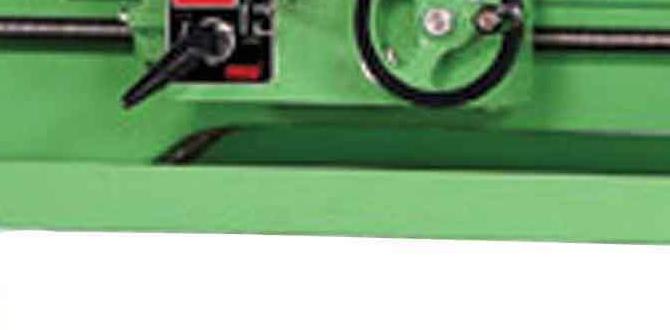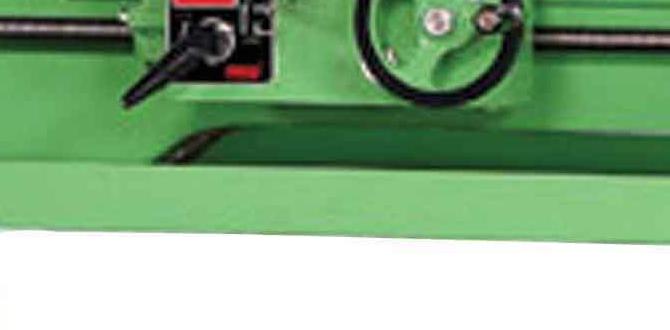A 1/8 inch carbide end mill is your reliable, versatile tool for precise cutting and shaping in various materials. It’s perfect for small, intricate details and general milling tasks, offering durability and accuracy for hobbyists and professionals alike.
Working with precision tools can sometimes feel a bit overwhelming, especially when you’re just starting out. You might look at a tiny tool like a 1/8 inch carbide end mill and wonder if it’s the right choice for your project. Many folks scratch their heads, thinking it’s too small to be useful, or perhaps too delicate for serious work. But let me tell you, this little powerhouse is a true gem in any workshop, whether you’re carving into plastic, aluminum, or even some types of wood. It’s designed for those jobs that require fine detail and a clean cut. Getting to grips with it might seem tricky, but it’s simpler than you think. We’ll walk through exactly why this end mill is such a great solution and how you can use it confidently.
Understanding Your 1/8 Inch Carbide End Mill: More Than Just a Tiny Tool
When we talk about end mills, we’re essentially talking about rotating cutters. They’re like the drill bits of the milling world, but instead of just drilling a hole, they can cut slots, pockets, edges, and contours. The shank is the part that holds the tool, typically in a collet or chuck. A 1/8 inch carbide end mill has a cutting diameter of 1/8 inch and usually a 1/8 inch or 1/4 inch shank. But what makes it “carbide”?
Carbide, specifically tungsten carbide, is an incredibly hard and durable material. This means carbide end mills can cut through tougher materials and at higher speeds than their high-speed steel (HSS) counterparts without dulling as quickly. This is a massive advantage, especially for hobbyists and those working in home workshops where tool longevity is key, and buying replacements frequently can add up.
The “standard length” specification means it’s not an extra-long or extra-short version, making it suitable for a wide range of common milling operations. It’s the go-to for tasks needing precision without an excessive reach.
Why a 1/8 Inch Size? Precision Demands It.
So, why choose a 1/8 inch size specifically? It’s all about the scale of your work.
Intricate Details: For projects requiring fine lines, small radii, or detailed engraving, a 1/8 inch end mill is indispensable. Think circuit board milling, miniature models, or decorative accents.
Small Pockets and Slots: When you need to machine a narrow slot or a small recessed area, this size is often the perfect fit.
Material Variability: It’s excellent for working with materials like G10 (a strong laminate popular in knife making and electronics), acrylics, plastics, and softer metals like aluminum.
Control and Maneuverability: Smaller tools generally offer more control, which is crucial for beginners learning to manage feed rates and depth of cut.
Heat Resistance: While “heat resistant” in the context of a milling tool refers to the material’s ability to withstand heat generated during cutting, carbide excels here. This allows for faster cutting speeds and longer tool life, especially when proper cooling or lubrication is used.
The Keyword Breakdown: “Carbide End Mill 1/8 Inch 1/4 Shank Standard Length for G10 Heat Resistant”
Let’s unpack what this specific phrase tells us and why it’s important for finding the right tool:
Carbide End Mill: As discussed, this means it’s made of tungsten carbide, known for hardness and durability.
1/8 Inch: This refers to the cutting diameter of the end mill. This is the crucial dimension for the features you’ll be cutting.
1/4 Shank: This is the diameter of the part of the end mill that fits into your milling machine’s collet or chuck. A 1/4 inch shank is very common and will fit a wide variety of desktop and professional milling machines.
Standard Length: This indicates it’s not an extended reach tool, making it stable and predictable for most milling operations.
for G10: This is a key indicator of its intended application. G10 is a tough, fibrous composite material often used for knife handles, circuit boards, and structural components. It can be abrasive and hard on tools, making carbide a necessity.
Heat Resistant: This reiterates the benefit of carbide, its ability to perform well under the heat generated during cutting, contributing to longer tool life and better cut quality.
Getting Started: What You Need Before You Mill
Before you even think about turning on your mill, let’s ensure you have the basics covered. Safety and preparation are your best friends in the workshop.
Essential Gear and Tools
For working with a 1/8 inch carbide end mill, especially on materials like G10, you’ll want to have the following:
Milling Machine: This could be a small desktop CNC mill, a manual Bridgeport-style mill, or even a metal lathe with a milling attachment.
Collet or Chuck: To securely hold the 1/8 inch shank (or 1/4 inch shank) of your end mill. Ensure your collet size matches the shank diameter. A 1/4 inch collet is most common for this specification.
Safety Glasses or Face Shield: Absolutely non-negotiable. Chips can fly at high speeds.
Hearing Protection: Milling can be loud.
Dust Mask or Respirator: Essential when working with materials like G10, which produce fine dust.
Workholding System: Clamps, vise, or fixture to securely hold your material. Never try to mill unsecured material!
Coolant or Lubricant (Optional but Recommended): For tougher materials like G10, a cutting fluid or lubricant can significantly improve cut quality, extend tool life, and reduce heat.
Measuring Tools: Calipers, ruler, or a dial indicator to precisely set depths and positions.
A Stable Workbench: To prevent vibration and ensure accuracy.
Understanding Your Milling Machine
Every milling machine is different, but understanding these key components will help:
Spindle: Where the end mill is held.
Z-Axis: Controls the vertical movement (depth of cut).
X and Y Axes: Control the horizontal movement (forward/backward and left/right).
Feed Rate: How fast the tool moves through the material.
Spindle Speed (RPM): How fast the tool spins.
Material Considerations: The Case of G10
G10 is a fantastic material, but it’s known to be tough on cutting tools. It’s made of layers of fiberglass cloth impregnated with epoxy resin. This combination makes it incredibly strong, rigid, and electrically insulating. However, the fiberglass can be abrasive, and the epoxy can become gummy if overheated.
This is precisely why a carbide end mill is so important for G10. Carbide is hard enough to resist the abrasive nature of the fiberglass, and its ability to handle higher cutting speeds and temperatures helps to prevent the epoxy from melting and gumming up your tool.
To learn more about G10 and its properties, the Materials Database is a great resource for detailed material properties.
Your Step-by-Step Guide to Milling with a 1/8 Inch Carbide End Mill
Let’s get to the fun part! This guide assumes you have a basic understanding of your milling machine’s controls and safety procedures.
Step 1: Secure Your Material (Workholding)
This is the most critical safety step. Your material must be held down firmly.
For flat stock: Place your material on the mill bed. Use clamps to secure it to the table. Ensure the clamps do not interfere with the cutting path of your end mill. A milling vise is often the easiest and most secure option for beginners.
For round stock (if adapting): This is more complex and often requires a specialized vise or fixture. For this guide, we’ll focus on flat materials.
Check for Stability: Gently try to move the material. If it shifts even a little, it’s not secure enough.
Example: If you’re milling a pocket in a 1/4 inch thick piece of G10 for a knife scale, you’d place the G10 on the mill table and use clamps at either side, or better yet, a small milling vise to grip the edge.
Step 2: Install the End Mill
Clean Everything: Ensure the spindle and collet are clean. Any debris can unbalance the tool or prevent it from being held securely.
Insert the End Mill: Place the 1/4 inch shank of your 1/8 inch carbide end mill into the correct collet.
Tighten Securely: Insert the collet into the spindle and tighten it according to your machine’s manual. Ensure it’s snug but don’t overtighten, which could damage the collet or tool.
Tool Tip: Always install the end mill with the spindle OFF to avoid rapid accidental movement!
Step 3: Set Your Zero Point (Work Zero)
This tells your machine where the material surface and edges are.
X and Y Zero: This is usually set at a corner or the center of your desired cutting area. Use a digital caliper, a scribe, or your machine’s probe to find the edge or center and set your X and Y coordinates to 0.
Z Zero (Surface): Lower the end mill until it just touches the surface of your material. A piece of paper can help – lower the mill until it catches the paper between the tip of the end mill and the material surface. Once you feel resistance or the paper moves freely, you’ve found your surface. Set your Z-axis to 0 at this point.
Tip: For critical projects, using a digital indicator or an edge finder can significantly improve accuracy in setting your zero points.
Step 4: Determine Cutting Parameters
This is where experience comes in, but for beginners, starting conservative is best.
Material: G10 requires different settings than acrylic or aluminum.
Spindle Speed (RPM): For a 1/8 inch carbide end mill in G10, a common starting point might be 15,000-20,000 RPM. Consult your end mill manufacturer’s recommendations or online charts.
Feed Rate: This depends heavily on your machine’s rigidity and power. For G10, start slow – perhaps 15-20 inches per minute (IPM) or 380-500 mm/min. You want to hear a clean cutting sound, not a screaming or chattering sound.
Depth of Cut (DOC): For a 1/8 inch end mill, you don’t want to take too much material in one pass. A common DOC for G10 might be 0.030 to 0.060 inches (0.75 to 1.5 mm) per pass. It’s better to take multiple shallow passes than to overload the tool.
Beginner’s Rule: When in doubt, go slower and shallower. You can always increase the feed rate or depth of cut if the machine and tool are handling it well.
Step 5: Perform Your First Cut (Test Cut)
Set Depth: Most machines allow you to set your “Z Depth” for the cut. For a pocket, you might set this to -0.050 inches (if your Z material surface was 0).
Single Pass: Ensure your machine is set for a single pass if you’re just testing.
Engage Spindle and Start Movement: With safety glasses on and hands clear, start the spindle and then initiate the movement of your milling machine along the programmed path.
Listen: Pay close attention to the sound. A smooth, consistent sound is good. Chattering, screeching, or a labored sound means something needs adjustment (likely feed rate or depth of cut).
Use Lubricant (If Applicable): If using a lubricant, apply it to the cutting area as the mill starts to cut.
Step 6: Inspect and Adjust
Stop the Machine: Once the programmed cut is complete.
Inspect: Carefully examine the cut. Is it clean? Is the depth correct? Did the end mill wander?
Adjust: If the cut is good, you can proceed with deeper cuts in multiple passes or move to your next operation. If not, review your chosen cutting parameters in Step 4.
Common Adjustments:
- Chattering/Vibration: Try a slower feed rate or a shallower depth of cut. Ensure your workholding is secure.
- Dull Sound/Slowed Movement: Ensure your spindle speed is appropriate. If it persists, your end mill might be dulling or you’re taking too deep a cut.
- Gummy Residue (with plastics/epoxies): This usually indicates overheating. Reduce depth of cut, increase spindle speed slightly, or improve lubrication/cooling.
Advantages of Using a 1/8 Inch Carbide End Mill
Why is this specific tool such a valuable asset? Let’s break down its key benefits.
Durability and Longevity
Hardness: Carbide is significantly harder than High-Speed Steel (HSS), resisting wear and abrasion.
Heat Resistance: It can withstand higher temperatures generated during cutting, meaning it stays sharp longer, especially in materials like G10.
Workpiece Materials: Can effectively cut a wider range of materials without rapid dulling.
Precision and Finish Quality
Sharp Edges: Carbide tools can hold sharper cutting edges, leading to cleaner cuts and finer surface finishes.
Rigidity: For its size, carbide is very rigid, reducing vibration and improving accuracy in detailed work.
Consistent Results: When used correctly, it provides reliable and repeatable machining results.
Versatility
Multi-Material Capability: Suitable for plastics, acrylics, composites like G10, aluminum, and even some harder metals.
Various Operations: Can perform slotting, pocketing, contouring, and edge profiling.
Hobbyist to Professional: Equally useful for intricate DIY projects and precise industrial tasks.
Cost-Effectiveness (Long Term)
Tool Life: While initially more expensive than HSS, the extended lifespan and ability to cut tougher materials make it more economical over time.
Reduced Downtime: Less frequent tool changes mean more productive machining time.
When to Choose Your 1/8 Inch Carbide End Mill Over Alternatives
While a 1/8 inch carbide end mill is fantastic, it’s not always the only tool you might consider. Knowing when it shines brightest helps.
Compared to HSS (High-Speed Steel) End Mills:
Choose Carbide for: G10, composites, harder plastics, aluminum, and when tool life is a priority.
Consider HSS for: Softer woods, very soft plastics, or when initial cost is the absolute primary concern (though tool life will be much shorter). HSS is also easier to resharpen.
Compared to Larger End Mills:
Choose 1/8 Inch Carbide for: Fine details, narrow slots, small pockets, highly intricate designs, and when working with very precise tolerances.
Choose Larger End Mills (e.g., 1/4″, 1/2″) for: Faster material removal, opening up larger pockets, roughing out material, and when fine detail isn’t required. Larger tools can often cut deeper and faster.
Compared to Router Bits (for some CNC applications):
Choose End Mill for: Metal, plastics, G10, and applications requiring rigidity and precision, especially in CNC routers or mills. End mills are designed for the higher forces and speeds involved in machining.
* Choose Router Bits for: Primarily woodworking, very light plastics, and jobs prioritizing speed over the absolute highest precision in non-metal materials on dedicated wood CNC machines. Router bits are often less rigid and have different flute designs for chip evacuation in wood.
Common Applications for Your 1/8 Inch Carbide End Mill
Where will you find this versatile tool making a difference?
1. CNC Machining of PCBs (Printed Circuit Boards)
This is a classic application. The fine detail and accuracy of a 1/8 inch (or even smaller, like 1/32″) end mill are perfect for etching conductive traces on copper-clad boards.
2. Knife Making and Custom Handles
Creating precise slots for liners, bolsters, or intricate decorative patterns on scales made from materials like G10, Micarta, or brass. It’s ideal for milling shallow pockets for inlays or decorative textures.
3. Small Part Machining and Prototyping
Milling small, intricate components for robotics, model making, or functional prototypes where tight tolerances and clean edges are a must.
4. Engraving and Texturing
While specialized engraving bits exist, a 1/8 inch ball-nose or flat-end carbide end mill can be used for larger-scale engraving or texturing on various materials.
5. Creating Small Pockets and Recesses
Machining small, precise cavities for components, bearings, or fasteners in custom fixtures, jigs, or parts.
6. Aluminum Machining for Hobbyists
Engaging in light-duty aluminum machining for custom brackets, chassis parts, or decorative elements. A sharp carbide end mill makes this