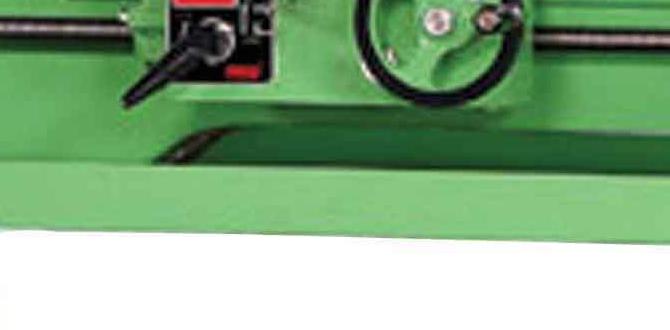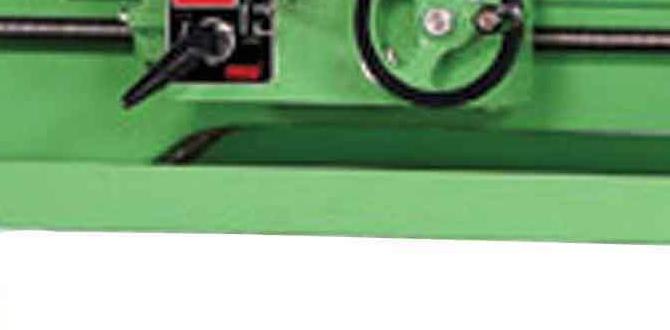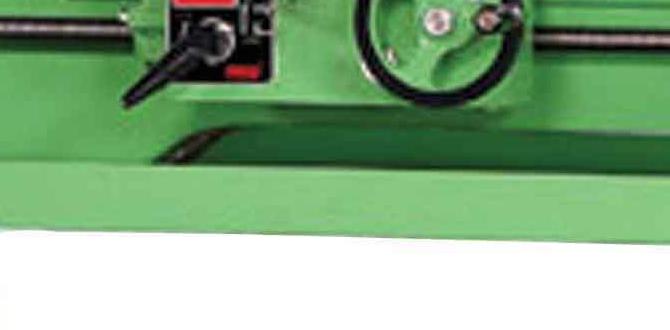Cut Acrylic Like Butter: Your Guide to Zero PMMA Chatter with Carbide End Mills.
This guide shows beginners how to select and use a carbide end mill to eliminate annoying chatter when machining PMMA (acrylic), leading to smooth, professional finishes. Get ready to cut perfectly!
PMMA, or acrylic, is a fantastic material for all sorts of projects, from decorative pieces to functional parts. But if you’ve ever tried to machine it on a mill, you’ve probably run into a frustrating problem: chatter. That’s the nasty vibration that leaves ugly ridges and makes your cuts look rough. It’s like trying to draw with a shaky hand! But don’t worry, with the right carbide end mill and a few simple adjustments, we can make that chatter disappear. This guide is all about helping you get super smooth cuts in acrylic, making your projects look fantastic using the right tools and techniques. We’ll walk through exactly what you need to know to conquer PMMA chatter.
What is Chatter and Why it Happens in Acrylic
Chatter is that irritating vibration you hear and see when your milling tool isn’t cutting cleanly. It creates a rippled or wavy surface finish on your workpiece. In acrylic, chatter is especially common because it’s a relatively brittle plastic. When the cutting tool engages the material, any slight inconsistency in the tool’s rotation, flute sharpness, or the machine’s stiffness can cause it to bounce in and out of the cut. This bouncing happens rapidly, creating the characteristic uneven surface.
Several factors contribute to this:
Tool Geometry: The shape and angle of the cutting edges on your end mill.
Spindle Speed (RPM): How fast the spindle is rotating.
Feed Rate: How quickly the material is pushed into the spinning tool.
Depth of Cut: How much material the end mill removes in a single pass.
Machine Rigidity: How solid and stable your milling machine is.
Workpiece Holding: How securely the acrylic is clamped.
When these elements aren’t in harmony, especially with a material like acrylic, chatter is almost guaranteed. For beginners, understanding that chatter is a common hurdle and not a sign of failure is the first step. The good news is, it’s entirely solvable!
Choosing the Right Carbide End Mill for PMMA
When it comes to cutting plastics like PMMA, not all end mills are created equal. Carbide end mills are generally preferred over high-speed steel (HSS) for plastics because they stay sharper longer and handle higher cutting speeds. However, even within carbide, the specific design of the end mill makes a huge difference.
For PMMA, here’s what to look for in a carbide end mill:
High Polish / Mirror Finish: This is crucial. A highly polished flute surface reduces friction and prevents the plastic from sticking to the tool, which is a major cause of chatter. Look for end mills specifically marketed as having a “mirror finish” or “mirror polish.”
Single or Double Flute: For plastics, fewer flutes are often better.
Single Flute (1-Flute): These are excellent for softer plastics like acrylic. They offer maximum chip clearance and can be run at higher feed rates, significantly reducing the chance of melting and chatter.
Double Flute (2-Flute): These can also work, but you might need to run them at slightly lower feed rates or adjust speeds more carefully to prevent heat buildup and sticking.
Sharpness: Always ensure your end mill is new or in pristine condition. A dull tool will only worsen chatter.
Up-Cut vs. Down-Cut vs. Straight Flute:
Up-Cut: The flutes spiral upwards. They lift chips out of the hole and can provide a good surface finish. A common choice.
Down-Cut: The flutes spiral downwards. They push chips down, which can help hold thin material but can pack chips. Less common for general PMMA cutting.
Straight Flute: These have no helix angle. They are sometimes used for plastics but are less common for general-purpose milling than helix flute cutters.
Material: Solid carbide offers the best rigidity and heat resistance.
The “Carbide End Mill 1/8 Inch 10mm Shank Extra Long for PMMA Reduce Chatter” Keyword Explained
Let’s break down that specific search term: “carbide end mill 1/8 inch 10mm shank extra long for pmma reduce chatter.”
Carbide End Mill: We’ve covered this – a solid, durable cutting tool made of tungsten carbide.
1/8 Inch: This refers to the diameter of the cutting flute. A 1/8″ (approximately 3.175mm) end mill is suitable for precise details and smaller features, common in hobbyist and maker projects.
10mm Shank: This is the diameter of the part of the end mill that goes into your machine’s collet or tool holder. A 10mm shank is a standard size for many milling machines. You need to ensure your machine can accept this size.
Extra Long: This indicates the tool has a longer reach than standard end mills. This can be useful for reaching into deeper pockets or clearing workholding fixtures, but it can also introduce more vibration if not used carefully due to increased tool deflection. For PMMA, an extra-long tool might require slower feed rates and shallower depths of cut.
For PMMA Reduce Chatter: This is the key benefit. It tells you this specific end mill is designed with features (like mirror polish and flute geometry) aimed at cutting acrylic smoothly and preventing vibration.
Recommendation: For PMMA, prioritize a single-flute, carbide end mill with a mirror-polished finish. The diameter (like 1/8 inch) and shank size (like 10mm) will depend on your project needs and machine capabilities. If you choose an “extra long” version, be extra mindful of your cutting parameters.
Essential Tools and Setup for Chatter-Free PMMA Milling
Before we even think about cutting, let’s make sure you have everything set up correctly. A solid foundation minimizes many potential issues, including chatter.
Your Milling Setup Checklist:
Milling Machine: A stable machine is key. Ensure it’s clean, lubricated, and all gibs/ways are properly adjusted for minimal play. For hobbyists, a desktop CNC mill or even a small Bridgeport-style manual mill can work, but rigidity is paramount.
Collet Chuck: For holding your end mill securely. A good quality collet chuck with runout as low as possible is vital. High runout (wobble) in your tool holder is a direct invitation to chatter. For example, a precision collet system ensures the tool is perfectly centered.
Carbide End Mill: As discussed above – ideally a single-flute, mirror-polished type.
Workholding: This is perhaps the most overlooked aspect.
Clamps: Use clamp, not just double-sided tape. Ensure clamps are positioned so they don’t interfere with the cutting path but hold the acrylic absolutely firm.
Sacrificial Board: It’s good practice to place a sheet of scrap material (like MDF or another piece of acrylic) underneath your workpiece. This protects your machine bed and, importantly, provides a solid backing for the acrylic as the end mill exits the material, reducing chip breakout and chatter.
Cutting Fluid/Lubricant (Optional but Recommended): While not always necessary for acrylic with the right tools, a light mist of compressed air or a tiny amount of specialized plastic cutting lubricant can help manage heat and chip evacuation. Avoid excessive liquid that pools and can cause issues.
Safety Gear: Safety glasses are a MUST. Acrylic chips can fly. Hearing protection is also recommended, as milling can be noisy.
Setting Up Your Workpiece:
1. Clean the Acrylic: Ensure there’s no dust or debris on the surface or edges.
2. Fixture Securely: Place your acrylic on the sacrificial board. Use clamps that are snug but don’t warp the acrylic. Ensure the entire piece is firmly held.
3. Indicator Check (If Manual Milling): For manual milling, use an indicator to check that your workpiece is perfectly flat and that the mill head is tram (square to the table in all directions). This ensures consistent cutting depth.
4. Insert the End Mill: Install the correct collet into your collet chuck. Insert the end mill and tighten it securely. Ensure the tool is seated properly.
5. Zero the Z-Axis: Carefully bring the end mill down to the surface of the acrylic (or use a height gauge) and set your Z-axis zero point.
A stable setup is your first line of defense against chatter. Take your time here; it will pay dividends in your final cut quality.
Step-by-Step Guide: Reducing PMMA Chatter
Now, let’s get to the exciting part – making that cut! We’ll focus on parameters known to work well for PMMA and minimize chatter. Remember, these are starting points, and you might need slight adjustments based on your specific machine and tool.
Step 1: Select Your Spindle Speed (RPM)
Acrylic can melt if you cut too slowly or generate too much friction. Higher speeds are generally good, but there’s a sweet spot.
Starting Point: For a 1/8 inch (3.175mm) single-flute carbide end mill, begin around 15,000 – 20,000 RPM.
Reasoning: High RPM helps the tool “slice” through the plastic rather than rub, reducing heat buildup and chip welding. Fewer flutes also allow for higher RPMs without excessive chip load.
Step 2: Set Your Feed Rate
This is how fast you move the cutting tool through the material. It’s closely linked to spindle speed and determines chip thickness.
Starting Point: For a 1/8 inch single-flute end mill, try 0.002 – 0.004 inches per revolution (IPR).
Convert to IPM (Inches Per Minute):
If your RPM is 18,000 and you’re using 0.003 IPR: Feed Rate (IPM) = 18,000 RPM 0.003 IPR = 54 IPM.
Reasoning: This chip load is light enough to prevent excessive heat and vibration but heavy enough to create a distinct chip rather than just rubbing. A light chip load is crucial for plastics.
Step 3: Determine Your Depth of Cut
This is how deep the end mill cuts into the acrylic on each pass. For chatter reduction, it’s better to take multiple shallow passes than one deep one.
Starting Depth of Cut: Aim for 0.050 – 0.100 inches (1.27mm – 2.54mm).
For thin materials (e.g., less than 1/4 inch thick): You might be able to do a full depth cut in one pass if the tool is long enough and your machine is rigid.
For thicker materials: Always err on the side of shallower cuts.
Reasoning: Deep cuts put more stress on the end mill and machine, dramatically increasing the likelihood of chatter. Shallow cuts allow the cutter to work efficiently without being overloaded.
Step 4: Machining Strategy (Pocketing vs. Profiling)
Profiling (Cutting Out a Shape):
Climb Milling: This is generally preferred for plastics. The cutter rotates in the same direction as the feed. This results in a lighter cut and a better surface finish. Many CNC machines default to this, but confirm.
Entry Point: Start your profile cut by plunging into approximately the center of the material, or at a point where you can ramp into the cut (see below).
Pocketing (Removing Material from an Area):
Stepover: When milling a large pocket, the “stepover” is the distance the tool moves sideways for each parallel pass. For a good surface finish and to avoid chatter, keep the stepover relatively small, around 30-50% of the tool diameter. For a 1/8″ end mill, this is about 0.0375″ to 0.0625″.
Ramping: Instead of plunging straight down into the pocket, a ramp allows the tool to spiral or angle into the material. This is much gentler on the tool and machine. If your CAM software supports it, use a ramp move with a shallow ramp angle (e.g., 2-5 degrees).
Zig-Zag vs. One-Way: For pockets, a consistent direction of cut (e.g., always climb milling in one direction) can sometimes yield a better finish.
Step 5: Constant Air Blast or Mist Coolant
Purpose: To clear chips and, more importantly, to keep the acrylic cool. Overheating leads to chip welding and increased chatter.
Implementation: Use compressed air directed at the cutting zone. If you have a mist coolant system, use it sparingly. You want to cool, not flood.
Step 6: Listen and Observe
This is where your machinist’s intuition comes in.
Listen: Is the cutting sound consistent and clear, or is it a harsh, vibrating screech? A smooth cutting sound is your goal.
Observe: Look at the chips being produced. They should be small, distinct shavings, not melted or gummy material.
If Chatter Occurs:
Reduce Depth of Cut: This is often the quickest fix.
Slightly Increase Feed Rate: If you’re at the lower end of the recommended chip load, a small increase might create a better chip.
Slightly Decrease RPM: Sometimes a slight reduction in speed can de-tune the resonant frequency causing chatter.
Check Tool Holder: Ensure no wobble or runout.
Improve Workholding: Make sure absolute no movement.
Example Cutting Parameters for a 1/8″ Single Flute Mirror Polish Carbide End Mill in 1/4″ Acrylic on a typical hobby CNC mill:
Spindle Speed: 18,000 RPM
Feed Rate: 54 IPM (0.003 IPR chip load)
Depth of Cut: 0.075 inches per pass
Stepover (for pocketing): 0.050 inches
Cooling: Compressed air blast
This table provides a starting point. Always perform a test cut on a scrap piece if possible!
Common Issues and Advanced Tips for PMMA Milling
Even with the right tools and basic parameters, you might encounter specific problems. Here are some advanced tips for perfection.
Melting and Chip Welding
Cause: Too much heat, insufficient chip evacuation, or too low a feed rate (resulting in rubbing instead of cutting).
Solutions:
Increase spindle speed: Get the tool “slicing” faster.
Increase feed rate: Ensure you’re making a proper chip.
Improve air blast: Focus it directly at the cutting zone to clear chips and cool.
Use a single-flute cutter: They clear chips better than multi-flute.
Consider a specialized plastic cutting geometry: Some end mills have specific edge preps for plastics.
Ensure tool flute is clean: Re-weld chips might stick to sticky residue.
Poor Surface Finish Beyond Chatter
Cause: Tool wear, workpiece deformation, tool holder runout, or incorrect cutting parameters.
Solutions:
Use a new, sharp, mirror-polished carbide end mill.
Ensure your collet and tool holder are clean and have minimal runout. Check runout with an indicator.
Reduce depth of cut and stepover.
Try climb milling for profiling.
Slow down the feed rate slightly: Sometimes a very slightly lighter chip load can improve finish if chatter is eliminated.
Edge Breakout/Chipping
Cause: The acrylic is too thin to support itself as the cutter exits, or rough exit from the cut.
Solutions:
Use a sacrificial backing board: Absolutely essential.
Maintain a very shallow exit pass: If possible, program the final pass to be extremely shallow to almost skim the surface.
Use a down-cut end mill for the finishing pass (profiling): While up-cut is generally preferred for chip evacuation, a down-cut can help hold the edge down on the final pass, reducing breakout. This is a trade-off; you might need to clean up chips manually.
Ensure sufficient clamping force: The material must not lift or move.
Tool Deflection (Especially with Extra-Long Tools)
Cause: Long, thin tools are more flexible and can bend under cutting forces, leading to inconsistent cut depths and potentially chatter.
Solutions:
Significantly reduce depth of cut.
Significantly reduce feed rate.
Use a shorter, more rigid tool if possible.
Consider using a higher flute count (e.g., 4-flute) if you’re not experiencing melting, as they are often more rigid, but this is less common for acrylic and might increase heat. For acrylic, stick to 1 or 2 flutes and manage deflection.
Machine Resonance
Cause: If your machine has a natural vibration frequency that