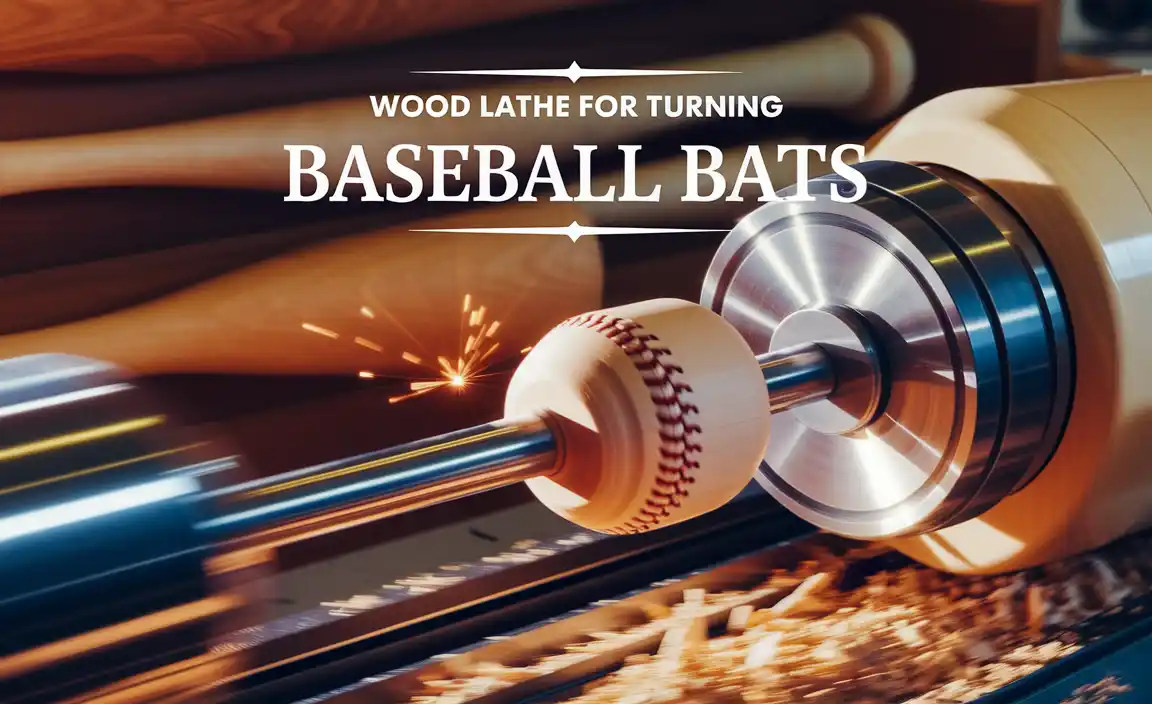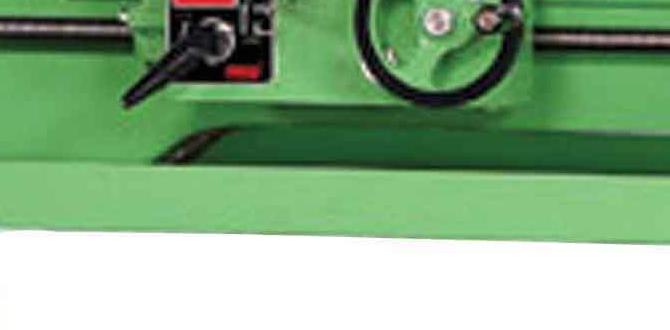A mini wood lathe with a digital readout (DRO) is a game-changer for woodworkers, offering precise control and repeatable accuracy that makes projects easier and more professional. This guide will show you why it’s an essential tool for beginners and how to get the most out of it.
Hey everyone, Daniel Bates here from Lathe Hub. If you’ve ever felt a little unsure about getting those perfectly symmetrical shapes on your lathe, or wished you could easily replicate a specific diameter, you’re not alone. Many beginners find precise measurements a bit daunting. But what if I told you there’s a smart, simple way to make turning wood much more accurate and enjoyable? Well, there is! It’s a mini wood lathe equipped with a digital readout (DRO). It sounds fancy, but it’s really just a smart helper that takes a lot of the guesswork out of your turning. Let’s dive into why this combination is an absolute must-have for your workshop.
Why a Mini Wood Lathe with Digital Readout is a Beginner’s Best Friend
Let’s be honest, staring at a spinning piece of wood and trying to eyeball measurements can be a recipe for frustration. You want that perfect vase neck, a consistent leg for a table, or a seamless transition between different diameters. That’s precisely where a digital readout shines on a mini wood lathe. It’s like having a built-in assistant who’s always got your back with pinpoint accuracy.
Think about it: when you’re learning, every little bit of help makes a big difference in building confidence. A DRO on your mini lathe takes the stress out of measuring. It shows you exactly where your cutting tool is in real-time. This means you can turn with more certainty and achieve results that look truly professional, even when you’re just starting out.
Understanding the Digital Readout (DRO) System
So, what exactly is a digital readout system on a lathe? Simply put, it’s an electronic device that displays precise measurements in a clear, digital format. On a mini wood lathe, it’s typically mounted to let you see the position of the tool rest or the carriage (if your lathe has one that moves along the bed). Older lathes relied on purely manual measurement, often with a tape measure or caliper, which is prone to error and requires stopping the machine.
A DRO system usually consists of:
- Scales: Magnetic or optical strips that are attached to the moving parts of the lathe (like the tool rest base or tailstock ways). These scales have fine markings that a sensor can read.
- Readout Box: A small electronic display unit that receives signals from the sensors on the scales and shows the measurements in numbers (usually millimeters or inches).
- Sensors: These components attach to the scales and track their movement.
The beauty of this system is that it eliminates the need for constant manual measurement. You can adjust your cuts iteratively, watching the digital display, and knowing exactly how much material you’re removing or where you are in relation to a target dimension. This level of precision is invaluable for both consistency and accuracy.
The Benefits of Precision for Beginners
For someone new to woodworking, achieving precise dimensions can be challenging. A mini wood lathe with a DRO offers several key advantages:
- Confidence Boost: Knowing you can achieve accurate measurements reduces guesswork and builds confidence in your abilities.
- Repeatability: If you need to make multiple identical parts (like table legs or spindle components), a DRO allows you to set and return to exact dimensions easily.
- Learning Curve Smoothed: It helps you develop a better feel for wood removal and fine-tuning without constant frustration.
- Faster Progress: Less time spent struggling with measurements means more time practicing your turning techniques.
- Reduced Material Waste: Accurate cuts mean fewer mistakes and less scrap wood.
Essentially, the DRO acts as your precise guide, letting you focus on the technique and artistry of woodturning rather than the mechanics of measurement.
Choosing the Right Mini Wood Lathe with DRO
Not all mini wood lathes are created equal, and adding a DRO can be a feature you look for, or something you add yourself. Here’s what to consider:
Key Features to Look For
When searching for a mini wood lathe equipped with a DRO, or one that’s easy to add one to, keep these features in mind:
- Lathe Size and Bed Length: Mini lathes are generally compact, suitable for smaller projects. Ensure the bed length is adequate for the size of your typical work. For example, a lathe with a 300mm (approx. 12 inches) between centers is a common and versatile size for mini lathes.
- Motor Power: Look for a motor that’s powerful enough for the types of wood you plan to turn. 500W to 750W is generally good for most mini lathe applications, allowing you to shape denser woods without bogging down.
- Variable Speed Control: This is crucial. The ability to adjust the spindle speed is vital for safety and for achieving different finishes on various wood types and project stages. Speeds ranging from 500 RPM to 3500 RPM offer a good degree of flexibility.
- Bowl Turning Capacity: If you’re interested in bowls, check the swing capacity (the maximum diameter of material the lathe can accommodate).
- Spindle Lock: A spindle lock makes it easier to change accessories like faceplates and chucks.
- Tool Rest Design: An adjustable tool rest is essential for comfort and proper technique. If the DRO is integrated, ensure it’s positioned conveniently.
Integrated DRO vs. Aftermarket Installation
Some mini wood lathes come with an integrated DRO system right out of the box. This is usually the most seamless option, as the scales and display are designed to fit the lathe perfectly. However, it can sometimes make the initial purchase price higher.
Alternatively, you can purchase a mini wood lathe without a DRO and then install an aftermarket one. There are many universal DRO kits available. This can be a more budget-friendly approach and allows you to choose the specific DRO system you want. However, it does require some DIY skills to mount the scales and sensors accurately on your lathe. Always check reviews and compatibility before purchasing an aftermarket DRO kit.
Essential Accessories to Pair with Your DRO Lathe
While the DRO is the star, a few other accessories will make your mini lathe experience even better:
- Chucks: A scroll chuck is incredibly useful for holding workpieces securely, especially for bowls and platters.
- Gouges and Chisels: A set of quality turning tools is non-negotiable. For beginners, a basic set might include a spindle gouge, a roughing gouge, and a skew chisel. For more advanced users interested in bowls, a bowl gouge is a must.
- Faceplate: For turning larger diameter items like bowls, a faceplate is often used to mount the wood to the lathe.
- Face Shield and Safety Glasses: Safety is paramount. Always protect your eyes and face from flying chips and dust. A full face shield is highly recommended.
- Dust Collection: Woodturning produces a lot of fine dust. Consider some form of dust collection or at least a good respirator mask.
- Measuring Tools: Even with a DRO, calipers and tapes are still useful for verifying your work or measuring blank stock.
Having the right tools and accessories ensures you can fully leverage the precision offered by your DRO-equipped lathe.
Putting Your Mini Wood Lathe with DRO to Work: A Step-by-Step Guide
Ready to get turning? Here’s how to use your mini wood lathe with a digital readout from setup to your first precise cut.
Step 1: Safety First – Always!
Before you even think about turning on the lathe, safety is your top priority. This cannot be stressed enough, especially when you’re new to any machine tool.
- Wear Appropriate Safety Gear: Don a full face shield. Safety glasses alone are not enough for woodturning. Wear sturdy shoes, avoid loose clothing, and tie back long hair. Never wear gloves while operating a lathe – they can get caught and pull you into the machine.
- Secure the Lathe: Ensure your mini lathe is placed on a stable, level surface and is firmly secured, often with clamps or bolts, to prevent vibration or movement during operation.
- Inspect Your Wood: Before mounting any piece of wood, inspect it for cracks, knots, or defects that could cause it to break apart while spinning.
- Know Your Machine: Read your lathe’s manual thoroughly. Understand its safety features, controls, and emergency shut-off procedures.
For comprehensive safety guidelines, the Occupational Safety and Health Administration (OSHA) offers valuable resources on machine guarding and woodworking safety, which are applicable to lathe operation: OSHA.gov.
Step 2: Setting Up Your Workpiece
How you mount your wood depends on what you’re turning.
- Faceplate Turning (e.g., Bowls): If you’re turning a bowl blank, you’ll typically screw a faceplate into the end of the wood. This is then attached to the lathe spindle. The DRO is usually on the tool rest or carriage here, so it will measure the diameter of your turning.
- Spindle Turning (e.g., Legs, Pens): For spindle work, you’ll often use a drive center mounted on the headstock spindle and a live center supporting the other end in the tailstock. The DRO will typically track the movement of the tool rest along its base or the position of the tailstock, allowing you to set precise lengths or shoulders.
Ensure your workpiece is mounted securely. If using a chuck, ensure it tightens properly onto the wood. For faceplate or between-centers work, make sure the wood is centered as much as possible before you start turning.
Step 3: Understanding Your DRO and Making Your First Measurement
With your workpiece mounted, it’s time to get familiar with your DRO.
- Zero the Readout: Most DROs have a “zero” button. You’ll want to zero the display at a specific reference point. For spindle turning, this might be when your tool rest is positioned at one end of the workpiece, or when the tailstock is fully retracted. For bowl turning, you might zero it when the tool rest is against the edge of the blank.
- Move the Tool Rest/Carriage: Gently move your tool rest (or carriage, if applicable) along the ways of the lathe. Watch how the digital readout changes. This helps you understand how the DRO reflects movement.
- Set a Target Dimension: Let’s say you want to turn a shaft to a specific diameter, like 25mm. You might start by roughing out the wood to a diameter slightly larger than that. Then, with your roughing gouge, you’ll turn the wood down. As you get closer to 25mm, you’ll use the DRO to guide your cuts.
Step 4: Making Your First Precise Cut
This is where the DRO really shines.
- Position Your Tool: Hold your turning tool against the workpiece, ensuring it’s at the correct height. For beginners, place the tool rest very close to the wood, leaving just enough space for the tool to move freely.
- Start Turning Slowly: Begin turning at a moderate speed. Gently engage the cutting tool with the wood.
- Use the DRO for Control: As you remove material, watch the DRO. If your DRO is measuring diameter, and you want 25mm, you’ll bring the reading down towards that number. You might turn down to 26mm, then scrape or pare away material until the DRO reads 25.00mm.
- Make Fine Adjustments: If you’re slightly over your target, you might need to take a very light scraping cut. The DRO tells you precisely how much material you’re removing or how close you are.
- Check and Refine: Stop the lathe periodically to check your measurement with calipers, especially as you get very close to the target dimension. The DRO provides a great guide, but a final check with a good caliper is always wise.
Practicing on a scrap piece with a designated diameter you want to achieve can be a great way to get comfortable. For instance, try turning a section of dowel down to a specific, consistent diameter using only the DRO as your guide.
Step 5: Advanced Techniques with Your DRO
Once you’re comfortable with basic diameter control, the DRO opens up more possibilities:
- Creating Shoulders and Tapers: For spindle turning, precisely setting the distance between two diameters (a shoulder) is made easy. Zero your DRO at one point, move the tool rest to where the next diameter should start, and make the cut. You can even set the DRO to measure distance along the bed, helping you create perfectly spaced features.
- Replicating Designs: If you need to turn multiple identical components, like legs for a table or parts for a project, you can record the DRO settings for each dimension and replicate them precisely.
- Consistent Curves and Profiles: While a template is best for complex curves, for simpler profiles and transitions between diameters, the DRO helps you achieve smooth, repeatable changes in shape.
The ability to enter specific numerical targets or reset zero points on the fly makes complex turning tasks significantly more manageable and repeatable. This is particularly useful for furniture making or when assembling multiple turned components.
Mini Wood Lathe with Digital Readout: Pros and Cons
Like any tool, a mini wood lathe with a digital readout comes with its own set of advantages and disadvantages. Understanding these will help you make an informed decision.
Advantages (Pros)
Here’s why a DRO is such a fantastic addition to your mini lathe:
- Enhanced Accuracy: The most significant benefit is the ability to achieve precise measurements, down to fractions of an inch or millimeter. This is critical for projects requiring tight tolerances.
- Improved Repeatability: Need to make identical parts? The DRO allows you to set specific dimensions and return to them reliably, making production of multiple items much easier.
- Increased Confidence: For beginners, reducing the guesswork involved in measuring allows them to focus on technique and build confidence faster.
- Reduced Errors and Waste: Precise cuts mean fewer mistakes, leading to less wasted material and more successful projects.
- Easier to Learn Complex Tasks: Techniques like creating precise shoulders, tenons, or consistent tapers become much more accessible.
- Time Savings: While there’s a slight learning curve for the DRO itself, it can eventually speed up your workflow by reducing the need for constant manual measuring and re-measuring.
- Professional Finish: Consistent and accurate dimensions contribute to a more professional and polished final product.
Disadvantages (Cons)
It’s also important to consider the potential downsides:
- Initial Cost: Lathes with integrated DRO systems or aftermarket DRO kits will invariably be more expensive than their non-DRO counterparts.
- Complexity: While the readout is simple to read, the installation (if aftermarket) and understanding of how to best utilize it for various turning operations can add a layer of complexity for absolute beginners.
- Power Requirements/Electronics: DRO systems require power, usually from a battery or a power adapter. This adds another component that could potentially fail. Basic mechanical lathes are simpler in design.
- Potential for Damage: The scales and sensors can be delicate. Care must be taken to avoid damage from chips, dust, or accidental impacts, which could render the DRO inaccurate or inoperable.
- Learning Curve for Advanced Features: While basic use is straightforward, understanding features like incremental counting, absolute modes, or different datum points might take a little practice.
For most beginner woodturners, the significant advantages in accuracy and confidence building far outweigh the disadvantages, especially when considering the relatively low cost of mini lathes and DRO systems in the hobbyist market.
Troubleshooting Common Issues with a DRO Equipped Lathe
Even the most advanced tools can throw a curveball now and then. Here are a few common issues you might encounter with a mini wood lathe and its digital readout, along with simple solutions:
Issue 1: Inaccurate Readings
Symptom: The DRO shows numbers that don’t seem to match your actual measurements, or it jumps erratically.
Possible Causes & Solutions:
- Dirty Scales/Sensors: Wood dust and debris are the biggest culprits. Gently clean the magnetic scales and sensor heads with a soft cloth and denatured alcohol or a cleaner recommended by the DRO manufacturer. Avoid abrasive materials.
- Loose Mounting: Ensure the scales, sensors, and readout box are securely mounted. Any vibration or movement will affect accuracy. Tighten mounting screws or clamps as needed.
- Alignment Issues: The scales might be slightly out of alignment with the axis of movement. Realign them so