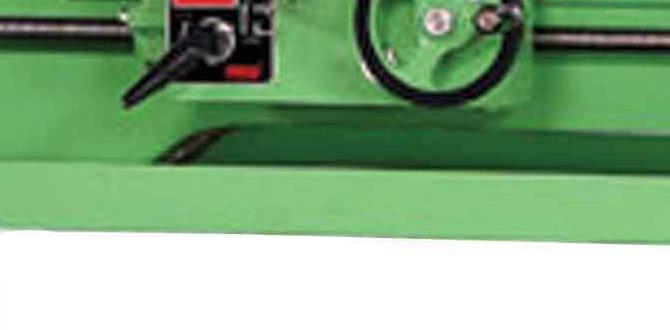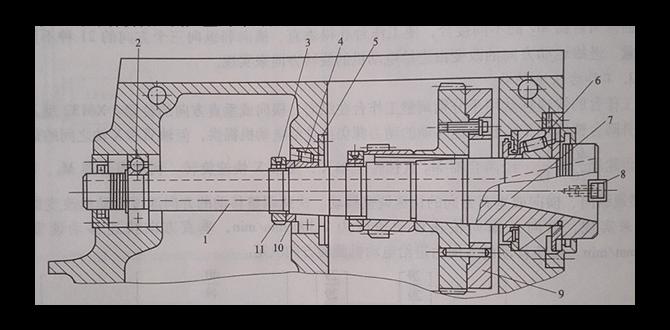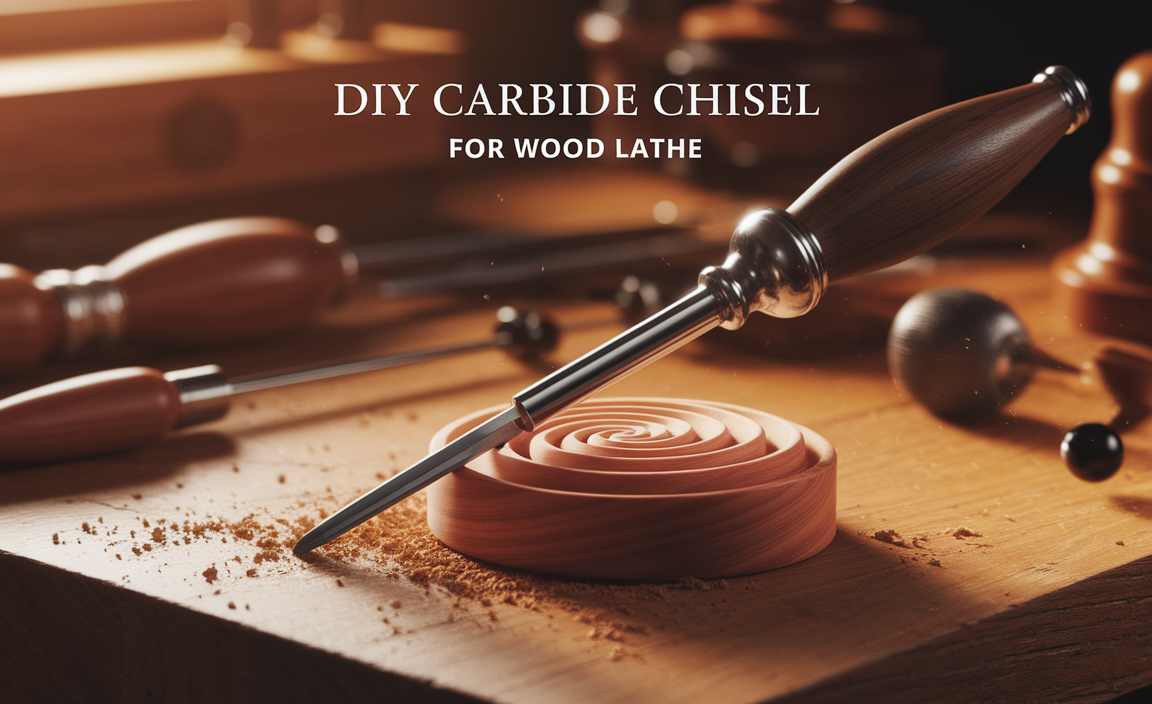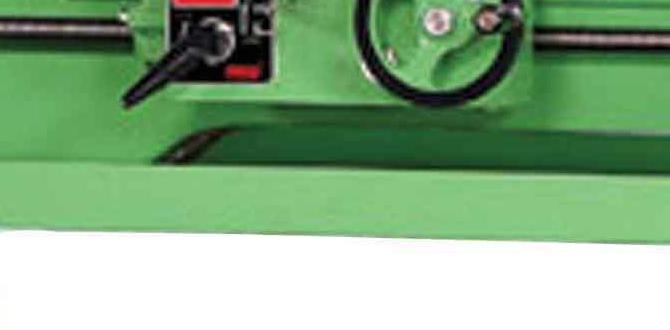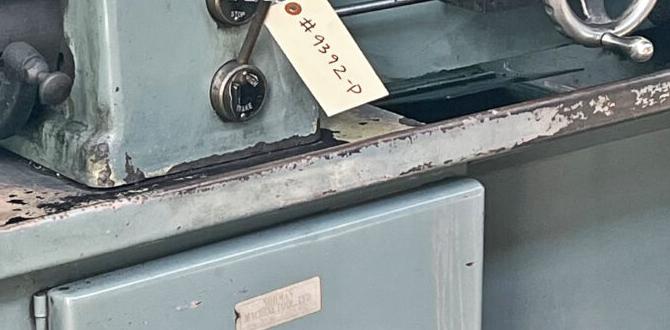Quick Summary: A 40-degree Tialn ball nose end mill is ideal for creating smooth, detailed 3D surfaces on plywood by efficiently removing material with its specialized geometry, ensuring cleaner cuts and finer finishes than standard end mills.
Hey there, makers! Daniel Bates here from Lathe Hub. Ever looked at a beautifully sculpted piece of wood and wondered how they achieved those smooth, flowing contours? Often, it’s a combination of a great design and the right cutting tool. When we talk about 3D surfacing plywood – making those gentle curves and complex shapes – one tool really shines: the ball nose end mill. But not just any ball nose! For plywood, especially when you’re aiming for that professional, polished look, a specific type can make all the difference. Let’s dive into why a 40-degree Tialn ball nose end mill is your secret weapon for fantastic plywood 3D surfacing projects. We’ll break down exactly what makes it special and how you can use it to get amazing results, even if you’re just starting out.
Why a 40-Degree Tialn Ball Nose End Mill for Plywood 3D Surfacing?
When you’re creating 3D surfaces on your CNC machine, you’re essentially telling it to push and pull the cutter across the material in a way that carves out shapes. Plywood, while a popular and versatile material, can be a bit tricky. It’s made of thin layers glued together, which means it can sometimes splinter, chip, or leave a rough surface if you use the wrong tool or settings. This is where the magic of a specialized end mill comes in.
A standard end mill has a flat tip. To create a smooth, curved surface, you’d have to make a lot of very small, overlapping passes, which can be time-consuming and still might not give you the perfect finish. A ball nose end mill, on the other hand, has a rounded tip. This round shape is perfect for sweeping across the material and creating smooth, continuous contours. It’s like using a round brush to paint smooth strokes instead of trying to fill an area with a flat brush!
Now, let’s talk about that “40-degree” and “Tialn” part. The 40-degree refers to the helix angle of the flutes – the spiral grooves that help cut and evacuate material. A steeper helix angle (like 30-45 degrees) generally offers a smoother cut and better surface finish on softer materials like plywood. It helps “shears” the material rather than just chipping it. The “Tialn” coating is a thin, hard layer applied to the end mill. It stands for Titanium Aluminum Nitride, and it’s a game-changer for tool life and performance. Tialn coatings:
- Increase wear resistance, meaning your tool stays sharper for longer.
- Reduce friction, leading to cleaner cuts and less heat buildup.
- Help prevent material from sticking to the cutting edge, which is great for gummy materials.
- Allow for higher cutting speeds and feeds, saving you time.
So, a 40-degree Tialn ball nose end mill is designed to efficiently and smoothly sculpt 3D shapes in wood, providing a superior finish that’s hard to achieve with other tools. It’s an investment that pays off in both quality and speed.
Understanding Your 40-Degree Tialn Ball Nose End Mill
Let’s get a little more detail about the tool itself. When you pick up a 40-degree Tialn ball nose end mill, you’ll notice a few key features:
Ball Nose Shape
The most defining feature is, of course, the rounded tip, which resembles the tip of a ball. This shape is crucial for 3D surfacing. As the tool moves across the material, it leaves behind a smooth, semicircular flute. By making many closely spaced passes, these rounded flutes blend together to create seamless curves. The larger the diameter of the ball nose end mill, the larger each individual cut will be, meaning fewer passes are needed. However, for intricate details, a smaller diameter is preferred.
Helix Angle
The helix angle is the angle of the spiral flutes around the shank of the end mill. For 3D surfacing on softer materials like plywood and some woods, a moderate helix angle, like 30 to 45 degrees, is often optimal. A steeper helix angle (higher degree) provides a “sharper” shearing action. This means the cutting edge engages the material at a more acute angle, resulting in a cleaner cut with less tear-out and a smother surface finish. It also helps to evacuate chips more effectively, reducing the chance of them becoming recut and damaging the surface.
A lower helix angle (e.g., 30 degrees) might be more aggressive but can lead to more chatter or vibration. A 40-degree helix angle strikes a good balance for plywood, providing a smooth finish while still allowing for efficient material removal.
Tialn Coating
As we mentioned, Tialn is a special coating. Think of it as a tough, protective armor for your cutting tool. This coating is significantly harder than the steel of the end mill itself. This hardness means:
- Increased Tool Life: It will last much longer before becoming dull.
- Reduced Friction: This translates to less heat generated during cutting, which is good for both the tool and the workpiece. Less heat also means less chance of scorching your plywood.
- Improved Surface Finish: By staying sharper and reducing friction, the Tialn coating helps the end mill glide through the wood, leaving a cleaner, smoother surface with less fuzz or chipping.
- Higher Speeds and Feeds: Because the tool can handle more, you can often cut faster and push the material through the tool more quickly, saving you valuable time on your projects.
For woodworking, especially with materials like plywood that can be abrasive, a Tialn coating is highly recommended for its durability and the quality of cut it provides.
Number of Flutes
End mills come with different numbers of flutes (the spiral cutting edges). For 3D surfacing in wood and plywood, you’ll typically want a 2-flute or 3-flute end mill. A 2-flute end mill is generally good for softer materials because it provides more space between the flutes for chip evacuation. This is important to prevent dust and chip buildup, which can cause overheating and a rough finish. A 3-flute end mill can often remove material faster but might generate more heat or require more careful chip management in some woods.
For delicate 3D surfacing on plywood, a 2-flute ball nose end mill with a 40-degree helix and Tialn coating is often considered the sweet spot for performance and finish.
Key Considerations for Using Your End Mill
Before you even power up your CNC machine, there are a few things to keep in mind to ensure you get the best results and keep your tool in good condition.
Material Quality
The quality of your plywood will significantly impact the success of your 3D surfacing.
- Baltic Birch Plywood: This is often a top choice for CNC work. It has more plies, is more dimensionally stable, and typically has fewer voids than standard construction-grade plywood. This means a smoother, more consistent surface and fewer surprises during cutting.
- Avoid MDO (Medium Density Overlay) for detailed surfacing: While great for signs, the plastic overlay can melt with friction and gunk up your end mill.
- Smoothness of the surface: Check your plywood for any inconsistencies or large patches of glue that might affect cutting.
A higher-quality plywood will be more forgiving and yield a better finish. For critical projects, consider using a premium birch plywood imported from regions like Russia or Eastern Europe, known for their high-quality woodworking plywood.
Clamping and Workholding
This is absolutely crucial, regardless of your material or tool. If your plywood isn’t held down firmly, it can vibrate, move, or even lift during the cutting process. This movement will ruin your 3D surface.
- Vacuum Table: If you have one, it’s ideal for holding down large, flat sheets of plywood.
- Clamps: Use plenty of sturdy clamps along the edges of your plywood. Make sure the clamp jaws don’t interfere with the cutting path of your end mill.
- Double-Sided Tape: For smaller pieces, strong double-sided tape can work, but it’s generally less secure for aggressive 3D surfacing.
- Spoilboard: Always surface your spoilboard first. This ensures you have a perfectly flat mounting surface for your plywood, which is essential for consistent cutting depths in 3D surfacing. A clean, flat spoilboard is the foundation of good CNC work.
A solid, stable workpiece means your end mill can do its job accurately and efficiently. You can learn more about effective workholding techniques from resources like North American Die Casting Association, which, while focused on metal, has principles of secure fixturing that apply broadly.
Dust Collection
Woodworking, especially with CNC, creates a LOT of dust. Proper dust collection isn’t just about keeping your shop clean; it’s vital for:
- Tool Life: Dust can clog flutes, leading to overheating and tool damage.
- Surface Finish: Fine dust particles can get redeposited on the workpiece, leaving a fuzzy or rough surface.
- Safety and Health: Breathing in fine wood dust is harmful.
Ensure your CNC machine has a robust dust collection system connected to your vacuum. Aim the nozzle directly at the cutting area to effectively pull away chips and dust as they are generated.
Step-by-Step Guide: 3D Surfacing Plywood
Now, let’s get to the practical part! Here’s how you can use your 40-degree Tialn ball nose end mill to create impressive 3D surfaces on plywood.
Step 1: Prepare Your Design
You’ll need a 3D model. This could be something you designed yourself in CAD software (Computer-Aided Design) or something you downloaded. Ensure your model is clean and doesn’t have any errors. Software like Fusion 360, Vectric VCarve/Aspire, or even Tinkercad can be used for this. Make sure the scale and orientation of your model are correct for your project.
Step 2: CAM Software Setup (Toolpath Generation)
This is where you tell your CNC machine how to cut your 3D model. You’ll use CAM (Computer-Aided Manufacturing) software.
- Load your 3D model.
- Import or define your tool: Select your 40-degree Tialn ball nose end mill. You’ll need to input its diameter, tip radius, number of flutes, and helix angle if prompted.
- Choose a Surfacing Strategy: Most CAM software will offer options like “3D Adaptive Clearing” (for roughing) and “3D Contour” or “3D Parallel” (for finishing). For the final 3D surface, “Parallel” or “Contour” is common.
- Set Stepover: This is critical for 3D surfacing. The stepover is the distance between adjacent passes of the ball nose end mill. A smaller stepover creates a smoother surface but takes longer. For a high-quality finish, you might use a stepover of 5-15% of the tool diameter. For example, if you have a 1/4″ ball nose (0.25″), a 10% stepover would be 0.025″.
- Set Stepdown (for roughing): If you do a roughing pass first (highly recommended for deep cuts), this is how much material the tool removes in each pass.
- Set Spindle Speed and Feed Rate: We’ll cover this in the next section, but you’ll enter these parameters here.
- Generate toolpaths: The software will calculate the movements the CNC machine needs to make.
Step 3: Tool Selection and Settings
Confirm you have the correct tool: a ball nose end mill, typically with a diameter appropriate for your project. Smaller diameters (e.g., 1/8″ or 3/16″) are good for fine details, while larger ones (e.g., 1/4″ or 1/2″) are faster for larger areas. Your 40-degree Tialn coating should be noted in your tool library.
Step 4: Machine Setup
Ensure your plywood is securely clamped to a flat spoilboard. Double-check that your dust collection is connected and working. Load your 40-degree Tialn ball nose end mill into your CNC spindle.
Step 5: Dry Run (Optional but Recommended)
Before cutting your actual material, run the toolpath simulation in your CAM software. Even better, perform a “dry run” on your CNC machine. This involves running the program with the spindle off or disengaged, watching to see if the tool physically clears all clamps and hold-downs. You can also carefully check Z-axis zeroing. This helps catch any collisions before they damage your workpiece or tool.
Step 6: Zeroing the Machine
Set your X, Y, and Z zero points precisely according to your CAM setup. The Z-zero is particularly important for depth and surface finish. It’s often set on the top surface of the plywood or the spoilboard.
Step 7: Cutting the Surface
Start the CNC program. Closely monitor the process, especially during the first few passes. Listen for any unusual sounds (like chattering) and watch for any signs of material lifting or tool issues. Your dust collection should be kicking up a storm, keeping the cutting area clear.
Step 8: Finishing and Inspection
Once the cutting is complete, carefully remove the workpiece. Inspect the 3D surface. You should see smooth, flowing contours with minimal fuzz or tear-out. If there are any small imperfections, you might be able to do some light sanding or even a very light follow-up pass with the same end mill or a smaller one if your CAM software allows for such refinements.
Spindle Speed, Feed Rate, and Depth of Cut
These three parameters are critical for successful machining. Getting them right ensures a good finish, maximizes tool life, and prevents damage to your workpiece or machine. For plywood and a 40-degree Tialn ball nose end mill, here are some general guidelines. Always start conservatively and increase gradually!
Spindle Speed (RPM)
This is how fast the spindle rotates. For hardwoods and plywood, a common range for ball nose end mills might be between 12,000 and 24,000 RPM. The Tialn coating allows for higher speeds, which can improve finish and reduce heat. However, very high speeds can also increase the risk of scorching if feed rates aren’t matched properly.
Feed Rate (IPM or mm/min)
This is how fast the cutting tool moves through the material. For plywood and a 2-flute ball nose end mill, you might start in the range of 30-80 inches per minute (IPM), or roughly 750-2000 mm/min. The exact feed rate depends heavily on the chip load. Chip load is the thickness of the material removed by each cutting edge per revolution. A good chip load for plywood with a ball nose might be between 0.003″ and 0.006″ per flute. You can calculate your feed rate using the formula: Feed Rate = Spindle Speed × Number of Flutes × Chip Load.
Example:
- Spindle Speed: 18,000 RPM
- Number of Flutes: 2
- Target Chip Load: 0.004 inches/flute
- Feed Rate = 18,000 RPM × 2 flutes × 0.004 inches/flute = 144 inches per minute (IPM)
This is a starting point. Listen to your machine and the sound of the cut. If it sounds like it’s straining or burning, reduce the feed rate. If it sounds like it’s rubbing, you might be able to increase the feed rate slightly.
Depth of Cut (DOC)
This refers to how deep the end mill cuts into the material on each pass. For 3D surfacing (finishing passes), the depth of cut is often very small, ideally just a few thousandths of an inch to a maximum of about 0.010″ – 0.020″ (0.25mm – 0.5mm) when using a smaller stepover. The goal of a finishing pass is to smooth the surface, not to remove large amounts of material. If you’re doing a roughing pass first, you can take a deeper cut, perhaps 0.125″ – 0.25″