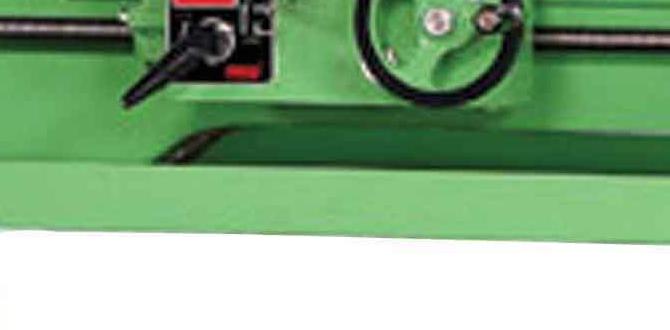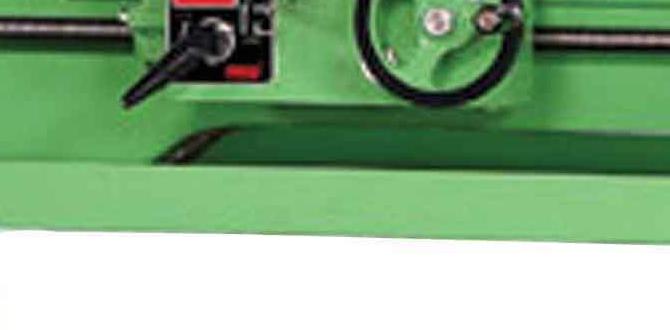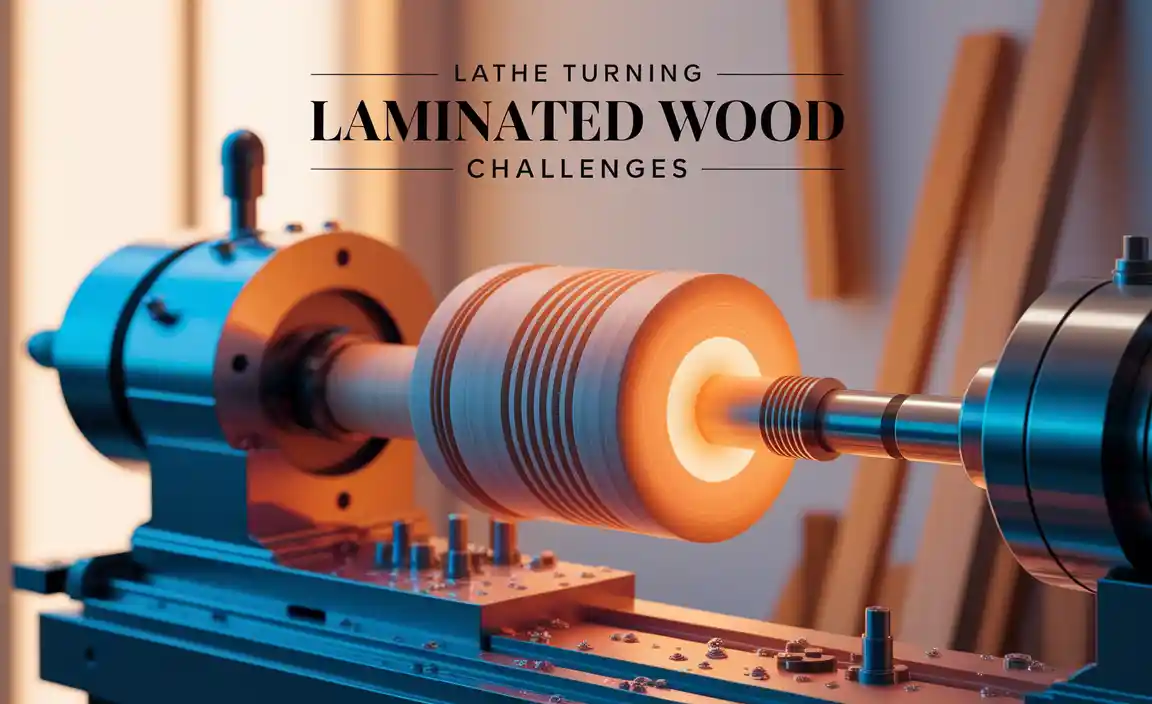A wood lathe variable frequency drive (VFD) gives you precise control over motor speed, making turning safer, more versatile, and easier for beginners. It’s an essential upgrade for any woodturner looking to enhance their lathe’s performance and expand their creative possibilities.
Turning wood on a lathe can be incredibly rewarding, but sometimes our tools don’t quite keep up. Ever wished you could fine-tune the speed of your wood lathe with pinpoint accuracy? Or maybe you’ve struggled to get just the right RPM for a delicate cut or a large bowl blank. You’re not alone! Many woodturners face these challenges, feeling a bit limited by their lathe’s fixed speeds. But what if there was a way to unlock smoother operation, greater control, and a whole new level of creativity? There is, and it’s called a Variable Frequency Drive, or VFD. This guide will walk you through everything you need to know about wood lathe VFDs, making this powerful upgrade accessible and understandable, even if you’re just starting out.
What is a Wood Lathe VFD and Why Do You Need One?
At its heart, a Variable Frequency Drive (VFD) is a device that controls the speed of an AC electric motor by varying the frequency and voltage of the electrical power supplied to it. Think of it like a dimmer switch for your lathe’s motor, but far more sophisticated. Instead of being stuck with a few fixed speed settings, a VFD allows you to smoothly dial in any speed within the motor’s range. This offers a multitude of benefits that can transform your woodworking experience.
The Core Benefits of a VFD for Wood Lathes
Adding a VFD to your wood lathe isn’t just about having more knobs to twirl; it’s about gaining tangible advantages that improve your work and your safety.
- Precise Speed Control: This is the main event. You can adjust the lathe’s speed on the fly, without stopping the machine. This is crucial for safety when starting up large, unbalanced pieces, and for dialing in the perfect speed for specific turning operations like sanding or finishing.
- Increased Torque at Low Speeds: Many conventional wood lathes lose torque as their speed decreases. A VFD, when properly configured, can maintain or even increase torque at very low RPMs. This is a game-changer for turning large bowls or other substantial projects that would bog down a standard motor at slow speeds.
- Smoother Operation: By providing a gradual startup and precise speed regulation, VFDs can lead to a smoother running lathe, reducing vibrations and improving the finish on your work.
- Motor Protection: VFDs often include features that protect the motor from overloads and power surges, potentially extending its lifespan.
- Energy Savings: While not always significant for hobbyist use, VFDs can be more energy-efficient at lower speeds because you’re not running the motor at full power unnecessarily.
- Reverse Functionality: Some VFD setups allow for easy forward and reverse operation, which can be beneficial for certain finishing techniques.
Common Frustrations VFDs Solve
If you’ve ever wrestled with a belt-driven speed change, you know the drill: stop the lathe, loosen something, move a belt, tighten something, restart. It’s time-consuming and can be a safety hazard. VFDs eliminate this entirely. Also, the lack of fine-tuning at critical stages like sanding can lead to frustration and less-than-ideal results. A VFD allows you to slow down precisely for sanding, which is much more effective and safer. For those turning larger, more challenging pieces, the lack of torque at low speeds can be a constant battle. A VFD provides the power you need when you need it most.
Understanding the Technology: How a VFD Works
Don’t let the “Variable Frequency Drive” name intimidate you. The concept is quite straightforward. A VFD takes the standard AC power from your wall outlet (usually 60Hz in North America) and cleverly manipulates it.
Here’s a simplified breakdown:
- Rectification: The VFD first converts the incoming AC power into DC (Direct Current). Think of this as smoothing out the electricity.
- Filtering: This DC power is then filtered to create a steady, constant DC voltage.
- Inversion: Finally, the VFD’s inverter section converts the DC power back into AC power, but this time, it can precisely control the frequency and voltage of this AC output.
By changing the frequency of the AC power sent to the motor, the VFD makes the motor spin faster or slower. By adjusting the voltage proportionally, it ensures the motor has the right amount of power to operate efficiently at that speed. This process is what gives you that smooth, dial-in speed control.
Types of VFDs for Wood Lathes
When you start looking for a VFD, you’ll notice a few different types and considerations. Most commonly, you’ll encounter VFDs designed to integrate with your existing lathe’s motor, or complete packages that include a new motor.
1. Standalone VFDs / Conversion Kits
These are the most popular option for upgrading an existing wood lathe. A standalone VFD is a separate box that you wire between your wall outlet and your lathe’s motor. These kits typically include:
- The VFD unit itself (the brain of the operation).
- A control panel with speed adjustment knobs, start/stop buttons, and often a digital display showing the current RPM.
- Wiring and connectors to hook everything up.
- Mounting hardware.
You’ll need to ensure the VFD you choose is compatible with your lathe’s motor (horsepower and voltage) and that it can be safely mounted in your workshop. Some kits are specific to certain lathe models, while others are more universal.
2. Integrated VFD Systems
Some newer, higher-end wood lathes come with integrated VFDs built directly into the machine. These offer the most seamless experience, with controls often mounted directly on headstock or a convenient remote panel. While these are excellent, they typically come as part of a new lathe purchase.
3. VFDs with New Motors
In some cases, especially if your existing motor is old or underpowered, you might opt for a VFD that comes bundled with a new motor. This can be a good way to ensure compatibility and get a performance boost from a modern motor.
Key Specifications and Considerations When Buying a VFD
Choosing the right VFD involves looking at a few important factors to ensure it works well with your lathe and meets your needs.
Horsepower (HP) Rating
This is perhaps the most critical specification. The VFD must be rated for at least the horsepower of your wood lathe’s motor. It’s often recommended to select a VFD that is slightly higher in horsepower rating than your motor to ensure it’s not working at its absolute limit, which can improve longevity. For example, if you have a 1.5 HP motor, a 2 HP VFD is a good choice.
Input Voltage
Most home workshop outlets are 110V/120V. Ensure the VFD you purchase can accept this input voltage. You can also find VFDs that run on 220V/240V, which might be applicable if your lathe has a larger motor or if you have 240V power available.
Output Voltage and Frequency
The VFD’s output needs to match your motor’s requirements. Most wood lathe motors are standard AC induction motors. The VFD will output a variable voltage and frequency to control its speed.
Control Interface
Consider how you want to control the VFD. Most will come with a physical control panel. Some advanced units can be integrated with external controls or even computer systems, but for most beginners, a straightforward knob and button interface is ideal. Digital readouts for speed (RPM) are a valuable feature.
Enclosure and Mounting
Think about where you’ll put the VFD. Does it come with a suitable enclosure to protect it from dust? Is it designed for wall mounting, workbench mounting, or perhaps a post near your lathe? Dust and chips are a constant in a woodworking shop, so protection is key.
| Factor | Why It Matters | Beginner Tip |
|---|---|---|
| Horsepower (HP) | Must match or exceed your motor’s HP for proper operation and longevity. | Always err on the side of a slightly higher HP rating than your motor. |
| Input Voltage | Must match your workshop’s power outlet (e.g., 120V or 240V). | Check your outlet and plug carefully before purchasing. |
| Control Panel | Ease of use for speed adjustment, start/stop, and monitoring. | Look for a clear digital RPM display and intuitive speed knob. |
| Enclosure Rating (e.g., NEMA) | Protects the VFD electronics from dust and physical damage. | A higher NEMA rating means better protection against workshop debris. |
| Brand Reputation & Support | Reliability and availability of customer service or documentation. | Research brands known for quality in the DIY/machining community. |
Installing a VFD on Your Wood Lathe: A Step-by-Step Guide
Installing a VFD might sound technical, but it’s a achievable project for most DIYers with basic electrical know-how. Always disconnect power to your lathe before beginning any wiring. If you’re unsure about any step, consult a qualified electrician. Safety first!
Tools You’ll Likely Need:
- Screwdriver set
- Wire strippers and crimpers
- Pliers
- Drill and drill bits (for mounting)
- Multimeter (for checking voltage)
- Electrical tape
- Wire nuts or screw terminals
- A suitable enclosure if your VFD doesn’t come with one.
Step 1: Prepare Your Lathe and VFD
- Disconnect Power: Ensure your lathe is completely unplugged from the wall outlet. Double-check that no power is flowing to the machine.
- Access Motor Wiring: Open the electrical access panel on your lathe, usually near the motor or in the headstock. You’ll need to access the wires that go from the switch or power input to the motor.
- Read Your VFD Manual: Thoroughly read the installation manual for your specific VFD. It will have diagrams and wiring instructions tailored to your unit.
- Mount the VFD: Decide on a location for your VFD unit. It should be easily accessible but also somewhat protected from dust and debris. Many woodturners mount it on a stand near the lathe, on a wall, or on a portable cart. Drill mounting holes if necessary.
Step 2: Wiring the VFD
This is the core of the installation. You’ll be interrupting the power flow to the motor and inserting the VFD into the circuit.
- Identify Input Power Wires: Locate the wires that bring power from your wall outlet to the lathe’s switch or internal wiring. These are your VFD’s input power connections (often labeled L1, L2, or Line).
- Identify Motor Output Wires: Find the wires that go from the lathe’s switch to the motor itself. These are your VFD’s output connections (often labeled U, V, W, or Motor Outputs).
- Wire the Input: Connect your workshop’s power cord (or the existing power cable from your lathe) to the VFD’s input terminals. Pay close attention to the correct terminals for Live, Neutral (if applicable), and Ground.
- Wire the Output: Connect the wires going to your lathe’s motor to the VFD’s output terminals. Again, ensure correct polarity and connection.
- Wire the Control Panel: If your VFD has a separate control panel, follow the manual’s instructions to connect it to the VFD unit using the provided cable.
- Grounding: Ensure all grounding connections are secure and properly made. This is critical for electrical safety.
- Secure Connections: Use wire nuts, screw terminals, or crimp connectors as recommended by the VFD manufacturer. Ensure all connections are tight and insulated.
Step 3: Connecting the Control Panel and Setup
- Mount the Control Panel: Position the control panel in a convenient location, often attached to the lathe’s leg, headstock housing, or on a separate stand.
- Run Wiring: Carefully route the wiring from the VFD unit to the control panel, using zip ties or conduit to keep it neat and protected.
- Initial Power-Up (No Load): Before connecting the drive belt or putting any load on the motor, plug the VFD into the wall outlet.
- Test Start/Stop: Carefully use the control panel to start and stop the motor. Listen for any unusual noises.
- Test Speed Control: Slowly turn the speed dial to ensure the motor speeds up and slows down smoothly. Note the RPM displayed on the control panel.
- Forward/Reverse Test (if applicable): If your VFD supports reverse, test this function.
Step 4: Parameter Configuration (Advanced, but sometimes necessary)
Most VFDs come with default settings that work reasonably well. However, for optimal performance and motor protection, you might need to adjust specific parameters within the VFD’s menu. This is where the manual becomes your best friend.
Common parameters to consider adjusting:
- Motor Nameplate Data: Entering your motor’s rated voltage, amperage, RPM, and frequency (usually found on the motor’s data plate). Incorrect settings can lead to overheating or poor performance.
- Acceleration/Deceleration Times: These control how quickly the motor speeds up or slows down. For wood turning, you generally want smooth, relatively quick acceleration and controlled deceleration, especially for safety. A sudden stop isn’t always ideal.
- Overload Protection: Set to prevent damage to the motor if it draws too much current.
- Carrier Frequency: This affects motor noise and heat. Higher frequencies can make motors quieter but generate more heat. Lower frequencies can be noisier.
Important Note on Motor Wiring: Most wood lathe motors are designed for a single speed and are wired for direct connection. When using a VFD, you’ll be converting a “single-phase” input power (from your wall) into a “variable frequency” output which effectively acts like a three-phase signal to the motor. Some VFDs are specifically designed to work with single-phase motors, while others require the motor to be re-wired for “delta” or “wye” configurations if it’s a three-phase motor. Always check your motor’s wiring diagram and consult the VFD manual regarding single-phase motor compatibility. For simplicity, many beginners opt for VFDs that are explicitly stated to work with standard single-phase induction motors.
Using Your Wood Lathe with a VFD Effectively and Safely
Once installed, your VFD opens up new possibilities. Here’s how to make the most of it while prioritizing safety – because safety is always the most important tool in the workshop.
Starting and Stopping Large Blanks
This is where the VFD truly shines for beginners.
- Start Slow: Mount your large, unbalanced blank. Instead of a jarring jump to a medium speed, start the lathe at its absolute lowest speed.
- Gradual Speed-Up: Slowly increase the speed with the VFD dial as the blank becomes more centered and balanced. Listen to the motor and feel for vibrations. If it becomes unruly, dial it back immediately.
- Controlled Stop: When finishing, you can often decelerate smoothly using the VFD’s functionality, rather than an abrupt stop.
Optimizing Speed for Different Tasks
Different turning operations benefit from different speeds:
- Roughing Out: For initial shaping of a blank, especially a larger or irregular one, start slow and gradually increase speed as it balances. Lower speeds might be used initially, around 300-600 RPM.
- hollowing (Bowls): As you hollow out a bowl, the balance changes. You may need to reduce speed as the walls thin or the piece becomes more unsymmetrical.
- Finishing Cuts: For very fine detail or delicate cuts, you might want a steady, precise speed.
- Sanding: This is a prime application for VFDs. Starting at a moderately high speed and then reducing it significantly for fine-grit sanding prevents overheating the wood and creates a smoother surface. Many turners sand at 200-600 RPM.
- Buffing/Finishing: For applying finishes or buffing, you’ll likely want a higher speed than for sanding, but still controlled for even application.
Understanding Torque and RPM
It’s important to understand you can’t have maximum torque and maximum RPM simultaneously from an AC induction motor. This is a fundamental principle of electric motors.
- High RPM = Lower Torque: When running at very high speeds, the motor has less torque.
- Low RPM = Higher Torque: VFDs are excellent because they can provide substantial torque even at low RPMs, which is crucial for those heavy blanks.
The VFD allows