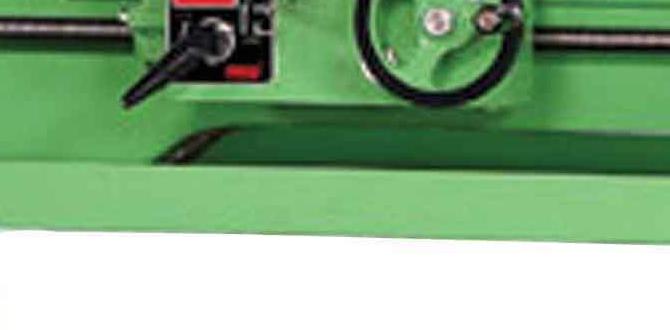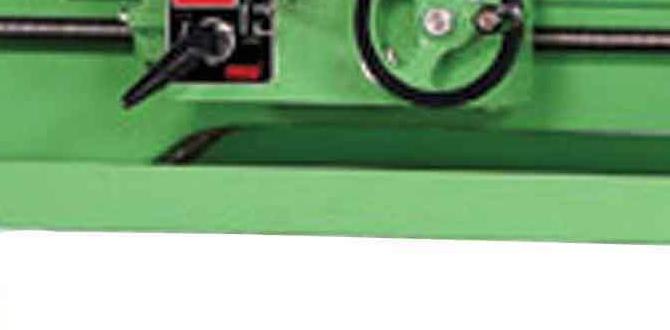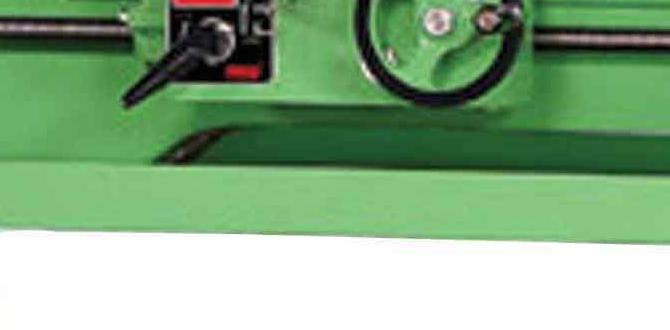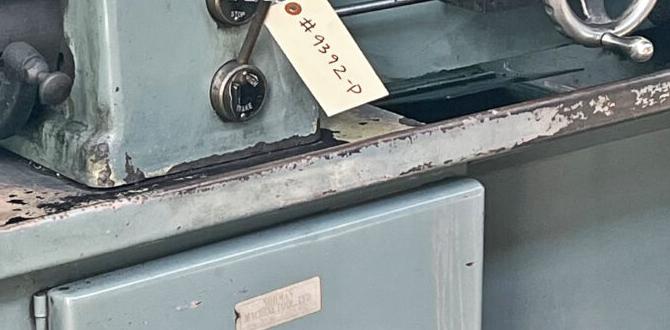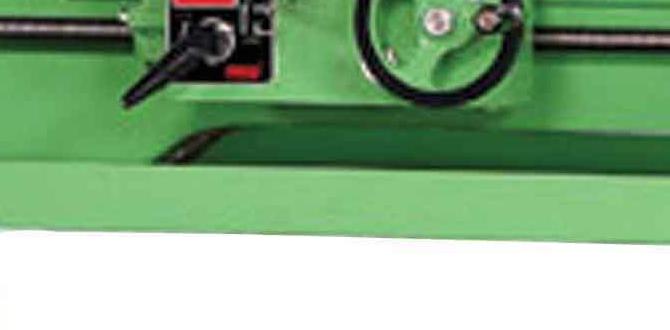3/8″ Carbide End Mill Aluminum 6061 Feeds & Speeds: Get it right to cut clean and fast! This easy guide shows beginner machinists the perfect settings for smooth aluminum cuts using a 3/8-inch carbide end mill. Learn how to avoid chatter, extend tool life, and get great results every time.
Cutting aluminum on a mill can be super satisfying, but finding the sweet spot for feeds and speeds can feel like a puzzle. When you’re starting out, the thought of choosing the right numbers for your 3/8″ carbide end mill on 6061 aluminum can bring on a bit of worry. Will it chatter? Will the tool break? Will the finish be rough? Don’t sweat it! We’re going to break down exactly how to dial in those settings. Getting this right means cleaner cuts, longer tool life, and less frustration for anyone learning the ropes of machining.
Why Feeds and Speeds Matter for Aluminum 6061
Think of feeds and speeds as the rhythm of your cutting tool. The “speed” is how fast your end mill spins, and the “feed” is how fast you push the material into that spinning tool. For a material like 6061 aluminum, these two need to dance together just right.
Why is this so important? Well, aluminum 6061 is a fantastic material to work with, especially for hobbyists and in prototype shops. It’s relatively soft, easy to machine, and has good strength for many applications. However, it can also be “gummy” and sticky. If your feeds and speeds are off, you can:
- Chip Welding: Aluminum chips can stick to the cutting edges of your end mill. This is bad news! It dulls the tool, increases friction, and can lead to a bad surface finish or even tool breakage.
- Chatter: This is that annoying, high-pitched ringing or vibration you hear when cutting. It means the tool isn’t cutting cleanly and is bouncing in and out of the material. Chatter ruins surface finish and wears out your end mill and your machine’s components.
- Overheating: Too much friction from incorrect speeds or feeds can overheat both the tool and the workpiece, leading to poor results and potential damage.
- Poor Surface Finish: A rough, blotchy, or scored surface on your part is a clear sign that your cutting parameters aren’t optimal.
- Tool Breakage: The worst-case scenario is snapping your expensive carbide end mill. This often happens due to excessive force or vibration.
Getting the feeds and speeds right for a 3/8″ carbide end mill on 6061 aluminum helps prevent all these problems. It allows the chips to clear out properly, keeps the cutting forces balanced, and ensures a smooth, efficient cut. You’ll get beautiful finishes and your tools will last much longer!
Understanding Your 3/8″ Carbide End Mill

Before we get into the numbers, let’s talk about the tool itself. For cutting aluminum, a 3/8″ carbide end mill is a super common and versatile choice. Here’s what you need to know about it:
- Material: Carbide is a super-hard material, much harder than High-Speed Steel (HSS). This means it can cut faster and stay sharp longer, especially in aluminum.
- Diameter: We’re focusing on 3/8 inch. This is a good size for general-purpose milling, capable of removing material efficiently while still being small enough for detail work.
- Number of Flutes: This is crucial for aluminum.
- 2 Flute: Generally preferred for aluminum. The extra space between the flutes (called the “gullet”) allows for better chip evacuation. Aluminum chips can be long and stringy, so you need that space to prevent clogging and chip welding.
- 3 or 4 Flute: While often used for steel, even 3-flute can work for aluminum if you’re not taking heavy cuts and have excellent chip clearing. 4-flute is usually not ideal for softer, “gummier” metals like aluminum as it can lead to chip packing.
- Coating: For aluminum, a plain uncoated carbide end mill is often best. Coatings can sometimes add friction or stickiness. If you do see coatings, look for ones specifically designed for aluminum like TiB2 (Titanium Diboride) or AlTiN (Aluminum Titanium Nitride) but be aware they can also sometimes increase the tendency for chip welding if feeds/speeds aren’t perfect. For beginners, simpler is often better!
- End Geometry:
- Square End: For making slots, pockets, and profiles. This is what we’ll assume for most of this guide.
- Ball End: For creating curved surfaces and fillets.
- Radius End: For creating fillets with a specific radius.
For this guide, we’ll focus on a standard 3/8″ diameter, 2-flute, square end carbide mill, which is your go-to workhorse for aluminum 6061.
Understanding Aluminum 6061 Basics
6061 is an aluminum alloy that gets its properties from copper and magnesium. It’s heat-treatable, meaning its strength can be significantly increased through specific heating and cooling processes. The most common tempers you’ll encounter are:
- 6061-T6: This is the most common temper. It’s heat-treated and artificially aged, offering a good balance of strength, corrosion resistance, and machinability. It’s a great starting point for most projects.
- 6061-T3: This temper is solution heat-treated and then naturally aged. It’s not as strong as T6 but is more ductile and easier to form. Machining properties are similar, but T6 is generally preferred due to its higher strength after machining.
For our feeds and speeds, we’ll target 6061-T6, as it’s the most prevalent. The machinability is excellent, but as mentioned, it can produce long, gummy chips. This means chip evacuation is key!
You can find more detailed information on aluminum alloys at the Aluminum Association’s website. They have extensive resources on working with different aluminum grades.
Calculating Your Feeds and Speeds: The “Rule of Thumb” Method

For beginners, diving deep into complex formulas can be overwhelming. We’ll start with a reliable “rule of thumb” method that uses common starting points. This will give you a solid foundation.
The core concepts are:
- Spindle Speed (RPM): How fast the tool rotates. This is measured in Revolutions Per Minute (RPM).
- Surface Speed (SFM or SMM): How fast the cutting edge of the tool is moving through the material. This is measured in Surface Feet per Minute (SFM) or Surface Meters per Minute (SMM). This is the real speed that dictates cutting action.
- Feed Rate (IPM or MMPM): How fast the tool advances into the material. This is measured in Inches per Minute (IPM) or Millimeters per Minute (MMPM).
- Chip Load: The thickness of the chip that each cutting edge removes. This is measured in thousandths of an inch (mils) or millimeters. This is often the most critical setting for preventing chip welding and chatter in aluminum.
1. Determining Surface Speed (SFM)
Carbide end mills cutting aluminum generally work well in a surface speed range of 300-600 SFM. For a beginner and to help prevent chip welding, let’s start conservatively at:
- Target Surface Speed: 400 SFM
2. Calculating Spindle Speed (RPM)
We can now calculate the necessary spindle speed using the surface speed and the tool diameter. The formula is:
RPM = (Surface Speed 12) / (π Tool Diameter)
Where:
- RPM is Revolutions Per Minute
- Surface Speed is in SFM (we’re using 400 SFM)
- 12 converts feet to inches
- π (Pi) is approximately 3.14159
- Tool Diameter is in inches (our 3/8″ end mill = 0.375 inches)
Let’s plug in our numbers for a 3/8″ end mill:
RPM = (400 SFM 12) / (3.14159 0.375")
RPM = 4800 / 1.1781
RPM ≈ 4074 RPM
This is our target RPM. Your machine might not hit this exactly, but get as close as you can. If your machine has limited speeds, you’ll need to adjust surface speed or chip load to compensate. For example, if your max RPM is 3000, you’ll be running slower than ideal, so you’ll need to be more mindful of other factors.
3. Determining Chip Load
Chip load is how thick each cutting flute slices off the material. For 3/8″ carbide end mills in 6061 aluminum, a good starting range for chip load is:
- Target Chip Load: 0.003″ – 0.005″ per tooth
Let’s target the middle ground for now:
- Target Chip Load: 0.004″ per tooth
Why this range? Too small a chip load and you get rubbing, friction, and chip welding. Too large a chip load and you’ll overload the tool, leading to chatter and breakage. Aluminum benefits from slightly larger chip loads than harder metals because it helps to “scoop” the material away and prevent build-up.
If you’re using a 2-flute end mill:
Chip Load per Tooth = Target Chip Load
If you’re using a 3-flute end mill (less common for aluminum but possible):
Chip Load per Tooth = Target Chip Load
The key is that the ‘per tooth’ value is consistent. The number of flutes matters more for the overall feed rate calculation.
4. Calculating Feed Rate (IPM)
Now we can calculate the overall feed rate for your machine to move the workpiece (or tool) at. The formula is:
Feed Rate (IPM) = Chip Load per Tooth Number of Flutes Spindle Speed (RPM)
Using our target values:
- Target Chip Load: 0.004″
- Number of Flutes: 2
- Spindle Speed (RPM): 4074
Feed Rate = 0.004" 2 4074 RPM
Feed Rate = 0.008 4074
Feed Rate ≈ 32.6 IPM
So, a good starting feed rate for a 3/8″ 2-flute carbide end mill in 6061 aluminum, running at around 4000 RPM, would be approximately 32.6 inches per minute.
Putting It All Together: Recommended Settings Table
To make things easy, here’s a table with some common starting points. Remember, these are starting points*! Always listen to your machine and watch the chips.
General Purpose 3/8″ 2-Flute Carbide End Mill on 6061 Aluminum (T6 Temper)
| Parameter | Recommended Setting (Metric) | Recommended Setting (Imperial) | Notes |
|---|---|---|---|
| Surface Speed | 120 – 150 SMM (approx. 400-500 SFM) | 400 – 500 SFM | Start on the lower end for safer machining. |
| Spindle Speed (using 400 SFM) | ~3800 – 4100 RPM | ~4000 RPM | Machine specific. Adjust based on what your machine can achieve. |
| Chip Load per Tooth | 0.07 – 0.13 MM | 0.003″ – 0.005″ | Crucial for chip evacuation in aluminum. |
| Number of Flutes | 2 (preferred) | 2 (preferred) | Allows for better chip clearance. |
| Feed Rate (using 2 flutes, 0.004″ CL, 4000 RPM) | ~190 – 250 MMPM | ~30 – 40 IPM | Listen to the cut. Adjust as needed. |
| Depth of Cut (Axial) | 0.1D – 0.5D (e.g., 3.8mm – 19mm) | 0.010″ – 0.250″ | D = Diameter of end mill. Shallower depths are for finishing, deeper for roughing. |
| Width of Cut (Radial) | 0.005D – 0.1D (e.g., 0.19mm – 3.8mm) | 0.0002″ – 0.015″ (for conventional milling) 0.1D – 0.5D (for climb milling) |
For slotting, use 0.5D (full slot). For profiling, keep radial depth small. |
| Lubrication/Coolant | Flood coolant, mist, or compressed air | Flood coolant, mist, or compressed air | Essential for aluminum to prevent chip welding. |
Note: “D” refers to the diameter of the end mill (0.375″ or 9.525mm).
Important Considerations for the Table:
- Roughing vs. Finishing: The settings above are good for general-purpose machining. For a superior surface finish (finishing pass), you’d typically reduce the feed rate and depth of cut. For removing a lot of material (roughing), you can often increase the depth of cut.
- Radial Depth of Cut for Slotting: When you are cutting a slot that is the full width of your end mill (a “full slot”), you are at 100% radial engagement. This often requires reduced speeds and feeds to avoid overloading the tool. The radial depth of cut is often expressed as a fraction of the tool diameter (e.g., 0.5D means cutting a slot that is half the diameter of the end mill, or 0.375″ / 2 = 0.1875″ wide for a 3/8″ end mill). For a full slotting (e.g., cutting a 3/8″ wide slot with a 3/8″ end mill), you would be milling at 0.5D radial engagement.
- Climb Milling vs. Conventional Milling:
- Climb Milling: The tool rotates in the same direction the cut is being made. This usually results in a better surface finish, lower cutting forces, and less tool wear. It’s generally preferred for aluminum and modern CNC machines. Always ensure you have a rigid setup and zero backlash in your machine to avoid crashes. For climb milling, you can often get away with larger radial depths of cut.
- Conventional Milling: The tool rotates against the direction of the cut. This can lead to larger cutting forces and more tool wear, but it can be more forgiving on older machines with backlash.
Using Machinability Calculators
While the rule of thumb is great for getting started, you can also use online machinability calculators. These are