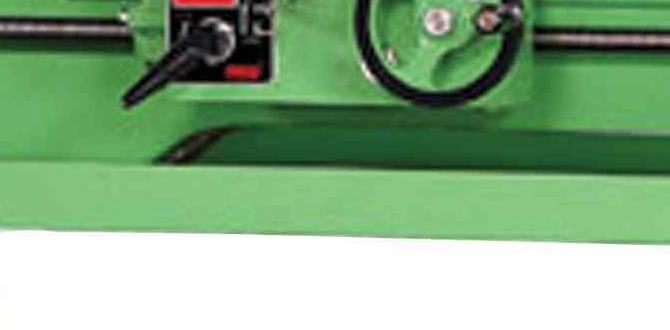A 1/8 inch carbide end mill is an excellent choice for successfully machining FR4 PCB material, offering precision and efficiency for hobbyists and professionals alike.
Have you ever struggled with cutting precise shapes into FR4, the common material used for printed circuit boards? It can be frustrating when your tools chatter, chip, or just don’t give you that clean edge you need. Don’t worry, it’s a common challenge! The good news is that with the right tool, like a specific 1/8 inch carbide end mill, you can achieve fantastic results. This guide will walk you through everything you need to know to make your FR4 projects shine, from choosing the right end mill to safe and effective machining techniques. Let’s get started on achieving those clean cuts and making your electronic projects look professionally finished.
Why a 1/8 Inch Carbide End Mill is Perfect for FR4
FR4 is a fantastic material – it’s strong, a good insulator, and widely available. However, when it comes to machining it, not all tools are created equal. This is where a 1/8 inch carbide end mill truly shines. Let’s break down why:
The Magic of Carbide
Carbide, specifically tungsten carbide, is incredibly hard and wear-resistant. This means it can cut through tough materials like FR4 much longer than high-speed steel (HSS) tools without getting dull. For FR4, which contains fiberglass and resin, this hardness is crucial. It allows for:
Cleaner Cuts: Carbide’s hardness helps to “slice” through the material rather than “tear” it, resulting in smoother edges and less fraying of the fiberglass.
Faster Machining: Because it stays sharp longer and can handle higher cutting speeds, you can often machine FR4 more quickly with carbide.
Longer Tool Life: You’ll get more cuts and projects out of a carbide end mill compared to an HSS one, especially when working with abrasive materials.
The Sweet Spot of 1/8 Inch
The 1/8 inch (0.125 inch or approximately 3.175mm) size is incredibly versatile for FR4 work. Here’s why it’s often the go-to:
Detail Work: Many electronic components and traces on a PCB are quite small. A 1/8 inch end mill can accurately cut out enclosures, create mounting holes, or even mill simple circuit patterns, offering a good balance between detail and material removal speed.
Accessibility: It’s a very common size, readily available from numerous manufacturers for different machines.
Machine Compatibility: Most small CNC machines, desktop mills, and even some precise manual milling setups can comfortably handle a 1/8 inch end mill. It doesn’t put excessive stress on smaller spindles.
What About “Standard Length for FR4 High MRR”?
When you see descriptions mentioning “standard length for FR4” and “high MRR” (Material Removal Rate), it’s pointing to specific design choices for these end mills aimed at optimal FR4 machining.
Standard Length: This usually means a length that provides enough cutting depth for typical FR4 thicknesses (around 1.6mm for standard PCBs) without being excessively long and prone to vibration or deflection. Too long, and you risk chatter; too short, and you might not be able to cut deep enough in a single pass.
High MRR: This indicates the end mill is designed to remove material efficiently. This might be achieved through:
Flute Geometry: More aggressive helix angles, optimized flute spacing, and chip breaker features can help clear chips faster and allow for faster feed rates.
Coating: Some end mills have specialized coatings (like TiAlN or TiCN) that further improve wear resistance and reduce friction and heat, allowing for higher MRR.
Number of Flutes: For FR4, 2-flute or 3-flute end mills are often preferred. Two flutes provide good chip evacuation, while three flutes offer a smoother finish and can sometimes achieve higher MRR in softer materials if chip evacuation is managed.
Choosing Your 1/8 Inch Carbide End Mill for FR4
Not all 1/8 inch carbide end mills are the same. For successful FR4 machining, pay attention to these key features:
1. Flute Count
2-Flute: Excellent for FR4. They provide good chip clearance, which is important as FR4 dust can be abrasive and clog flutes. This is a great all-rounder for general cutting, pocketing, and profiling.
3-Flute: Can offer a smoother finish and potentially higher MRR if your machine and setup can handle the chip load. However, they might struggle more with chip evacuation in deeper cuts on FR4 if not managed properly.
4-Flute: Generally less ideal for plastics and composites like FR4. They tend to pack chips more easily, leading to overheating and a rougher finish, unless specifically designed for plastics with wider, polished flutes and lower helix angles.
Recommendation for FR4: Start with a 2-flute end mill. It’s the most forgiving for beginners and handles FR4 very well.
2. Helix Angle
The helix angle is the angle of the cutting edge spiraling around the tool.
High Helix (30-45 degrees): These offer a shearing action, which is great for cutting materials cleanly. They excel at creating smooth surfaces and can help reduce cutting forces. This is often beneficial for FR4.
Standard Helix (around 30 degrees): A good balance for general-purpose cutting.
Low Helix (e.g., 15-20 degrees): More common in drills or tools designed for softer metals, may not be as efficient for FR4.
Recommendation for FR4: Look for end mills with a 30-degree helix angle or slightly higher if available.
3. Coating
While not strictly necessary for occasional FR4 work, a coating can significantly enhance performance and tool life, especially if you plan on doing a lot of machining or higher MRR.
Uncoated: Perfectly fine for many hobbyist applications. You’ll need to manage speeds and feeds carefully.
Zirconium Nitride (ZrN): Offers improved wear resistance and lubricity.
Titanium Aluminum Nitride (TiAlN) or Aluminum Silicon Nitride (AlSiN): Excellent for high-temperature applications and materials that generate heat, like FR4. These coatings provide superior hardness and thermal resistance, allowing for faster machining.
Recommendation for FR4: If your budget allows, a TiAlN or AlSiN coated end mill will give you the best performance and longevity.
4. Material to Machine
You’re focusing on FR4, which is a fiberglass-reinforced epoxy laminate. The key here is the abrasive nature of the fiberglass. Carbide is the best choice because of its inherent hardness and wear resistance.
5. Shank Diameter
You requested a 1/8 inch end mill, which usually refers to the cutting diameter. The shank diameter is what fits into your collet or tool holder. Common shank diameters are 1/8 inch, 1/4 inch, and 1/2 inch.
1/8 inch Shank: Will fit smaller desktop CNC machines and specific collets very well. It’s a good match for the cutting diameter.
1/4 inch Shank: Offers more rigidity than a 1/8 inch shank and is very common. If your machine can accept it, it provides a bit more robustness.
1/2 inch Shank: Typically found on larger, industrial machines and offers maximum rigidity. This is overkill for a 1/8 inch cutting diameter and likely not relevant for a beginner-focused setup.
Recommendation for FR4 with a 1/8” cutting diameter: A 1/8 inch or 1/4 inch shank is most appropriate for common hobbyist machines. Ensure the shank diameter matches your machine’s collet system.
Example Product Specifications to Look For:
When browsing for your end mill, keep an eye out for:
Type: Solid Carbide End Mill
Diameter: 1/8 inch (0.125″)
Shank Diameter: 1/8 inch or 1/4 inch
Flutes: 2
Helix Angle: 30 degrees
Coating: Uncoated, ZrN, or TiAlN (if available)
Application: Recommended for Composites, Plastics, PCBs, FR4
Setting Up Your Machine for FR4 Machining
Getting the settings right is crucial for success with FR4 and your 1/8 inch end mill. This includes your CNC machine’s speeds and feeds.
Speeds and Feeds: The Golden Rules
Speeds and feeds determine how fast the tool spins (spindle speed, RPM) and how fast it moves through the material (feed rate, inches per minute or mm per minute). Getting this balance wrong can lead to tool breakage, poor finish, or overheating.
Spindle Speed (RPM)
For a 1/8 inch carbide end mill in FR4, a good starting point for spindle speed is often between 15,000 and 25,000 RPM.
Higher RPM: Generally better for smaller diameter tools to achieve adequate surface speed without excessive chip load.
Lower RPM: May be necessary if your machine struggles with vibration or if you notice melting.
Important Note: Always check your machine’s capabilities. Some desktop CNCs have limited maximum RPMs.
Feed Rate (IPM or MM/min)
This is where you need to be a bit more strategic. For a 1/8 inch, 2-flute carbide end mill in FR4, a common range is 10 to 30 inches per minute (IPM) or 250 to 750 mm per minute.
Chip Load: A key concept is chip load, which is the thickness of the chip each cutting edge removes. For FR4, you want a chip load typically between 0.001″ and 0.003″ per flute per revolution.
Calculation Example: If you run at 20,000 RPM with a 2-flute end mill and want a chip load of 0.002″ per flute, your feed rate would be:
`Feed Rate = RPM × Number of Flutes × Chip Load per Flute`
`Feed Rate = 20,000 × 2 × 0.002″ = 80 IPM`
This is a high value, and you might start lower to be safe.
Start Conservatively: Always start at the lower end of the recommended feed rate and increase it gradually while listening to the cut and observing the chips.
Listen to the Cut: A good cut sounds like a consistent “sizzle” or “whisper.” A loud, chattering, or grinding noise indicates a problem – usually, the feed rate is too slow for the RPM (rubbing instead of cutting) or too fast (overloading the tool).
Table: Recommended Starting Speeds and Feeds for 1/8″ Carbide End Mill in FR4
| Parameter | Value Range (approximate) | Notes |
| :—————— | :————————– | :———————————————————————————————————————————— |
| Spindle Speed (RPM) | 15,000 – 25,000 | Higher end for cleaner cuts; ensure your machine can handle it. |
| Feed Rate (IPM) | 10 – 30 | Start low (e.g., 15 IPM) and increase. Adjust based on sound and chip formation. |
| Chip Load (per flute) | 0.001″ – 0.003″ | Crucial for tool life and finish. Aim for this range when calculating your feed rate. |
| Depth of Cut (DOC) | 0.020″ – 0.050″ (0.5mm – 1.2mm) | For 1/8″ end mill, avoid taking full depth in one pass. Step down gradually. |
| Stepover (Width of Cut) | 20% – 50% of diameter | For pocketing/contouring, 40% is a good start. For finishing, could be higher. |
Depth of Cut (DOC) and Stepover
These are vital for controlling the cutting forces and chip evacuation.
Depth of Cut (DOC): Never try to cut through your FR4 in one pass with a 1/8 inch end mill unless it’s extremely thin.
For typical 1.6mm (0.063″) FR4: A DOC of 0.020″ to 0.040″ (0.5mm to 1mm) is a good starting point. You’ll likely need 2-3 passes to cut through clean.
For thicker FR4: Adjust DOC accordingly, but always err on the side of caution. Deeper cuts increase the risk of tool breakage and chatter.
Stepover (Width of Cut): This is the amount the end mill moves sideways on each pass when pocketing or creating a contour.
For pocketing: A stepover of 20% to 50% of the tool diameter is common. For a 1/8″ tool, this means 0.025″ to 0.0625″. A 40% stepover (0.050″) is a good balance for efficiency and finish.
For profiling (cutting the outside edge): You’ll typically set the stepover to 100% or have the CAM software offset the tool path to cut an outline.
Calculating for Your Machine
Many CNC machines and CAM software packages will have built-in calculators or suggestions. However, understanding the principles helps you troubleshoot if results aren’t ideal.
External Resource: For a deeper dive into speeds and feeds, the U.S. Department of Energy’s Advanced Manufacturing Office has valuable resources, although often geared towards industrial settings. You can search for “machining speeds and feeds calculator” from reputable manufacturing engineering sites or forums for hobbyist-specific recommendations.
Safe Machining Practices for FR4
Working with spindle speeds and abrasive materials requires a focus on safety.
Personal Protective Equipment (PPE):
Safety Glasses or Face Shield: Absolutely essential. FR4 dust is sharp and can fly.
Dust Mask/Respirator: FR4 dust is not healthy to inhale. Use a P100 or N95 respirator.
Hearing Protection: CNC machines can be loud.
No Loose Clothing or Jewelry: These can get caught in moving parts.
Dust Collection:
Crucial for FR4: FR4 creates a powdery dust that is both abrasive to your machine and a health hazard.
Vacuum System: A shop vacuum with a dust collection attachment (like a cyclone separator if possible) is highly recommended. Position it directly at the cutting area.
Air Blast: Some setups use a compressed air line pointed at the bit to help clear chips, often in conjunction with a vacuum.
Workholding:
Securely Mount Your FR4: Use clamps, double-sided tape (for lighter cuts), or fixtures. The material must not move during machining.
Support the Backing Material: If you’re using a spoilboard, ensure it’s flat and provides good support.
Tool Monitoring:
Listen Carefully: As mentioned, the sound of the cut is your best indicator.
Observe Chips: Are they fine powder (too fast/too shallow), or nice, small curls? Small, light curls are ideal. If they are melting or clumping, you’re generating too much heat – slow down the feed rate or increase DOC slightly (carefully).
Check Tool Wear: Periodically inspect your end mill for dullness or chipping. A worn tool is inefficient and can lead to poor results.
Emergency Stop: Know where your emergency stop button is and how to use it.
Step-by-Step: Machining FR4 with Your 1/8 Inch Carbide End Mill
Let’s walk through a typical project, like creating a custom enclosure or mounting plate from a sheet of FR4.
Step 1: Design Your Part and Generate Toolpaths
1. CAD Software: Use your Computer-Aided Design (CAD) software to draw the shape you want to cut. For electronics, this might be a square for a project box, holes for mounting components, or a complex outline.
2. CAM Software: Import your CAD file into your Computer-Aided Manufacturing (CAM) software. This is where you define how your machine will cut the part.
Select Tool: Choose your 1/8 inch, 2-flute carbide end mill from your library.
Define Operations: You’ll likely need at least two operations:
Pocketing: For cutting out internal areas or clearing material within a boundary.
Profiling/Contouring: For cutting the outside perimeter of your part.
Set Parameters: Enter your calculated speeds, feeds, depth of cut (per pass), and stepover. For a typical 1.6mm FR4 sheet:
Roughing Pocket (Internal):
Tool: 1/8″ 2-Flute Carbide
Spindle Speed: 18,000 RPM
Feed Rate: 15 IMP
Depth of Cut: 0.040″
Stepover: 0.050