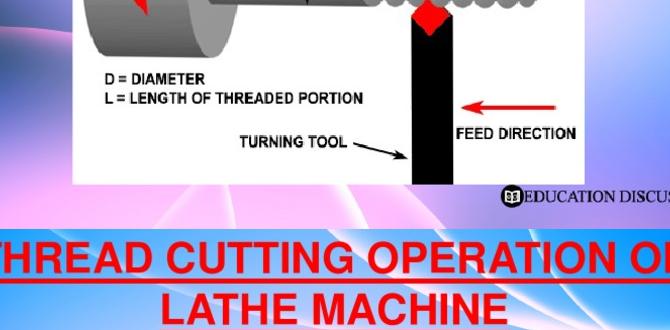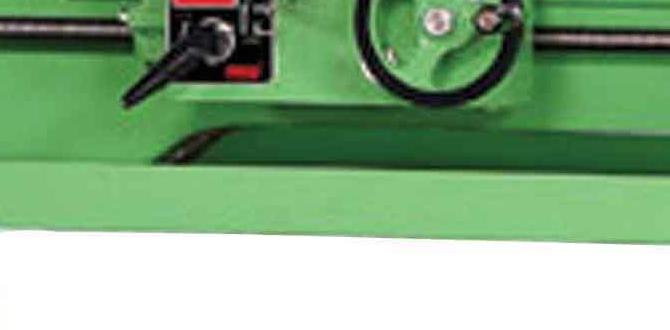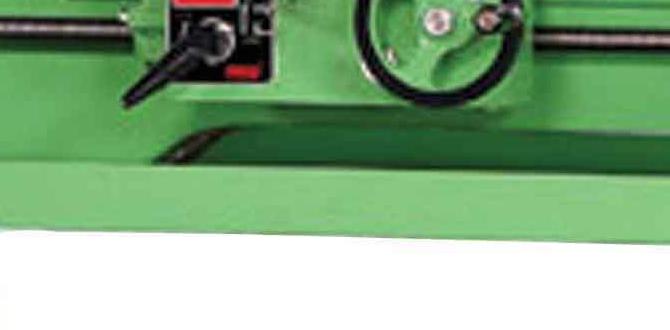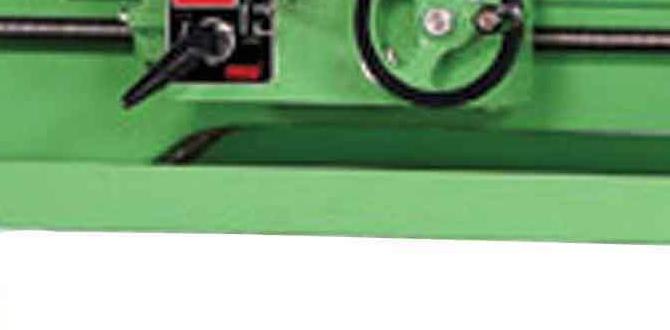The best carbide end mills for acrylic are specifically designed with high helix angles, polished flutes, and fewer flutes (often 2) to efficiently clear chips and prevent melting, effectively acting as chatter busters.
Ever tried to mill acrylic and ended up with a noisy, vibrating mess? It’s a common frustration! That horrible chattering sound means your tool isn’t cutting smoothly, leading to poor surface finish, chipped edges, and a lot of wasted material. But don’t worry, with the right tools and techniques, you can achieve beautiful, clean cuts in acrylic. This guide will walk you through how to choose and use the perfect carbide end mill to crush that chatter and get the results you’re looking for.
We’ll dive into why specific end mill designs work so well for acrylic and how to set up your machine for success. Get ready to transform your acrylic projects from frustrating to fantastic!
Why Does Acrylic Chatter Happen?
Chatter is basically unwanted vibration during the cutting process. When milling acrylic, chatter happens for a few key reasons:
- Material Properties: Acrylic is a thermoplastic, meaning it gets soft and melts when heated. If the cutting tool isn’t removing material efficiently, the friction can heat up the acrylic, causing it to gum up the flutes and increasing cutting forces. This uneven cutting action leads to vibration.
- Tool Geometry Mismatch: Using the wrong type of end mill is a big culprit. Standard end mills designed for metal might have too many flutes or the wrong helix angle, leading to poor chip evacuation and increased friction.
- Machine Rigidity: A less rigid machine, a loose spindle, or a worn tool holder can amplify even small vibrations, turning them into audible chatter.
- Feed Rate and Speed: Cutting too fast or too slow, or not matching the feed rate to the spindle speed, can make the tool either slam into the material or drag, both contributing to chatter.
What Makes a Carbide End Mill an “Acrylic Chatter Buster”?
Not all carbide end mills are created equal when it comes to acrylic. The “chatter busters” have specific features:
- High Helix Angle: This is a big one! High helix (often 45 degrees or more) end mills have a steeper spiral. This allows them to slice through the material more smoothly, taking smaller, more controlled bites. It also helps lift chips up and out of the cut more efficiently, reducing gumming.
- Polished Flutes: Acrylic tends to stick to surfaces. End mills with highly polished, mirror-like flutes reduce friction and prevent melted acrylic from adhering to the tool. This keeps the cut clean and reduces the force needed.
- Fewer Flutes: For soft plastics like acrylic, end mills with fewer flutes (typically 2 or sometimes 3) are best. More flutes can lead to chip packing and overheating. The wider spaces between the flutes (gullets) allow for better chip evacuation.
- Sharp Cutting Edges: Like any cutting operation, sharp edges are crucial. They slice rather than tear the material, minimizing heat and vibration.
- Single or Double Edge: For some applications, specialized single-edge or double-edge “O-flute” bits are used. These have a large chip evacuation space, making them excellent for plastics.
Types of Carbide End Mills for Acrylic
When selecting a carbide end mill for acrylic, you’ll primarily encounter a few types that excel:
1. High-Helix, 2-Flute Upcut Spiral Bits
These are often the go-to. The upcut spiral pulls chips upwards, away from the bottom of the cut, which is great for pocketing operations. The high helix angle ensures a smooth slicing action.
2. O-Flute Bits (Single or Double)
These bits have a very large, polished flute and few (or no) cutting edges on the outer diameter. This design is optimized for plastics. The single-flute version, in particular, offers maximum chip clearance and minimal rubbing, drastically reducing heat and chatter. They are specifically designed to “melt and fuse” plastic, leaving an incredibly smooth edge. They are ideal for routing plastics.
3. Straight Flute Bits
While less common for chatter busting in acrylic than high-helix or O-flute, high-quality, polished straight flute bits can work for some applications, especially if chip evacuation isn’t a major concern or if you’re doing light surfacing. They offer a more conventional cut.
Key Specifications to Look For
Here’s a breakdown of what to check when buying your “chatter buster” end mill for acrylic:
- Material: Solid carbide is best for its hardness and ability to hold a sharp edge.
- Number of Flutes: 2 flutes are ideal for most acrylic milling.
- Helix Angle: 45 to 60 degrees is generally considered “high” and beneficial for acrylic.
- Flute Finish: Polished or mirror finish is crucial.
- Coating: While not always strictly necessary for acrylic, a coating like TiN (Titanium Nitride) can add a bit more lubricity and wear resistance, but un-coated, polished carbide is often preferred for plastics to avoid chip buildup.
- Shank Diameter: This is the part that fits into your tool holder. Common sizes include 1/8″, 3/16″, 1/4″, 6mm, and 8mm. Ensure it matches your machine’s collet or tool holder. The keyword “carbide end mill 3/16 inch 8mm shank” suggests a need for both imperial (3/16″) and metric (8mm) compatibility, which often means looking for a tool with an 8mm shank, as 3/16″ (which is 0.1875″) is very close to 4.76mm and an 8mm shank provides robust mounting. For larger parts or deeper cuts, a shank diameter of 1/4″ (6.35mm) or 8mm would be preferable for rigidity.
- Cut Length/Reach: This refers to how far down the flutes extend. “Long reach” or extended length tools are good for deeper profiles, but ensure you have enough machine Z-axis travel and consider rigidity. For most acrylic sheets (up to 1/2 inch or 12.7mm thick), a standard cut length is usually sufficient.
- Diameter: The cutting diameter of the end mill. Common sizes are 1/8″ (3.175mm), 3/16″ (4.76mm), 1/4″ (6.35mm), 6mm, and 8mm. The choice depends on the detail you need and the capabilities of your machine.
Recommended Carbide End Mill Specifications for Acrylic
Here’s a comparison table to help you pick the right tool:
| Feature | Recommended for Acrylic Chatter Busting | Why it Works |
|---|---|---|
| Number of Flutes | 2 (Occassionally 1 for O-flute) | Max chip clearance, minimizes heat and vibration. |
| Helix Angle | 45° – 60° (High Helix) | Aggressive slicing action, smooth cutting, better chip evacuation. |
| Flute Finish | Polished / Mirror Finish | Reduces friction, prevents melted plastic sticking. |
| Type | Up-cut Spiral, O-Flute | O-flute excels at clean edges and chip evacuation. Up-cut spiral handles general milling well. |
| Material | Solid Carbide | Hardness, edge retention, heat resistance. |
| Coating | Uncoated (Polished) or TiN | Uncoated is often preferred for plastics. TiN adds minor benefits. |
Setting Up Your Machine for Success
Even with the best end mill, proper machine setup is vital for chatter-free acrylic machining.
1. Spindle Speed (RPM) and Feed Rate (IPM or mm/min)
This is a balancing act. Too slow, and the tool rubs; too fast, and it melts. Too high a feed rate for the RPM, and you get chip jamming; too low, and you get rubbing.
- General Starting Point: For a 1/8″ or 3mm end mill, start around 18,000-20,000 RPM. For larger diameters (1/4″ or 6mm+), you might run slightly slower, around 15,000-18,000 RPM.
- Feed Rate: Aim for a feed rate that clears chips effectively without overloading the tool. A good starting point for a 1/8″ (3mm) bit might be 20-30 inches per minute (IPM) or 500-750 mm/min. For a 1/4″ (6mm) bit, try 30-50 IPM or 750-1250 mm/min.
- Chip Load: This is the thickness of the chip being removed by each tooth of the end mill. The formula is: Chip Load = Feed Rate / (RPM Number of Flutes). For acrylic, you want a chip load that’s not too thin (to avoid rubbing) but not too thick (to avoid melting and jamming). A chip load of 0.002″ – 0.005″ (0.05mm – 0.12mm) is often a good range for smaller end mills in acrylic.
Crucially, always test on a scrap piece first! Listen to the sound. If it chatters, adjust your feed rate/RPM. If it looks like it’s melting and not cutting cleanly, the spindle speed might be too low, or the feed rate might be too high for that speed. If chips are packing, increase feed rate or decrease RPM slightly.
For more detailed insights, check out resources on optimal spindle speeds and feed rates. For routers and CNC machines, manufacturers often provide charts, and websites like CNCCookbook’s Feed and Speed Calculator can be helpful. Remember, these are starting points; fine-tuning is key.
2. Depth of Cut (DOC)
Don’t try to cut through thick acrylic in a single pass. This puts immense stress on the tool and can cause melting and breakage.
- Recommendation: For most acrylic, use a shallow depth of cut. Aim for a depth that is no more than 1-2 times the diameter of your end mill. For instance, with a 1/8″ (3mm) end mill, cut no more than 1/8″ to 1/4″ (3mm to 6mm) deep per pass.
- O-Flute Usage: O-flute bits are exceptional at full-depth cuts in thinner materials because of their chip evacuation. However, for thicker material, multiple shallow passes are still safer and prolong tool life.
3. Workholding and Rigidity
A flimsy setup will amplify chatter. Ensure your acrylic sheet is held down securely and doesn’t move. Use clamps, double-sided tape, or a vacuum table, depending on your setup. Make sure the material is supported underneath, especially if cutting out parts.
Your CNC machine or router should also be rigid. Check for any play in your machine’s gantry, spindle, or worktable. A loose tool holder or collet is a primary cause of chatter. Ensure your collet is clean and properly seated.
4. Coolant and Lubrication (Optional but Recommended)
While not always used with standard routers, for CNC machines, a little help goes a long way.
- Compressed Air: A blast of compressed air directed at the cutting area is very effective. It blows chips away and helps cool the bit and material.
- Coolant Misters: Specialized coolant mist systems can significantly reduce heat buildup and lubricate the cut, leading to smoother finishes and longer tool life.
- Avoid Liquid Coolants: Traditional flood coolants mixed with water are generally not recommended for acrylic as they can cause crazing (tiny stress cracks) in the material.
Step-by-Step Guide: Milling Acrylic with Your Chatter Buster End Mill
Let’s walk through the process. Assume you have your material (acrylic sheet), your chosen carbide chatter buster end mill (e.g., a 3/16″ or 8mm shank, 2-flute, high-helix, polished end mill), and your CNC machine or routing setup ready.
Step 1: Secure Your Material
Place your acrylic sheet on a flat, stable surface. Secure it firmly using clamps, double-sided tape, or your vacuum table system. Ensure there’s no movement whatsoever. Add spoil board material underneath if milling full cut-outs. A good guide to acrylic properties can help in selecting the right type of acrylic for your project and understanding its behavior under machining conditions.
Step 2: Install the Correct End Mill
Carefully insert your chosen carbide end mill into the collet. Make sure the shank is properly seated and tightened securely in the spindle. Ensure the collet and spindle are clean to avoid runout (wobble).
Step 3: Set Your Zero Point
Using your CNC software or machine controls, set your X, Y, and Z zero points. For Z-zero, it’s often best to touch off on the top surface of the acrylic. Ensure your tool length offset is correctly set in your controller.
Step 4: Load Your G-Code and Program Settings
Import your toolpath (G-code) generated by your CAM software. Double-check the tool parameters within your CAM software before generating the code:
- Tool Diameter (e.g., 3/16″ or 4.76mm)
- Number of Flutes (2)
- Spindle Speed (e.g., 18,000 RPM)
- Feed Rate (e.g., 25 IPM or 635 mm/min)
- Depth of Cut per Pass (e.g., 1/8″ or 3mm)
- Total Depth of Cut (e.g., 1/2″ or 12mm)
- Stepover (for pocketing/profiling, e.g., 40%-50% of tool diameter)
- Spindle direction (usually set according to your CAM software’s recommendations for climbs vs. conventional milling, though climb milling is often preferred for a smoother finish).
Step 5: Perform a Test Cut (Highly Recommended!)
Before cutting your actual workpiece, run your program on a scrap piece of the same acrylic. Watch and listen carefully.
- Listen for Chatter: If you hear it, stop the machine.
- Examine the Test Cut: Look at the edge finish. Is it clean and smooth, or does it look melted or rough?
- Adjust if Necessary:
- Too much chatter/vibration: Try increasing the feed rate slightly, or reducing the spindle speed slightly. Ensure your machine is rigid.
- Melting/Gumming Up: Try increasing the spindle speed, or slightly* increasing the feed rate to get a thicker chip. Ensure good chip evacuation. A blast of air can help significantly here. Consider a shallower depth of cut.
- Poor Surface Finish: Adjust feed rate and speed to achieve a chip load that produces a clean chip. Ensure tool is sharp.
Step 6: Run the Actual Cut
Once you’re satisfied with the test cut, run the program on your workpiece. Monitor the process. Listen for any unusual sounds. If you’re using compressed air or a mist coolant, ensure it’s functioning correctly.
Step 7: Clean Up
After the cut is complete, carefully remove the acrylic piece. Remove any tabs left by your toolpath. You can use a deburring tool or fine-grit sandpaper to clean up any minor rough edges, though with the right end mill and settings, this should be minimal.
Common Problems and Solutions
Let’s address some issues you might encounter:
| Problem | Likely Cause | Solution |
|---|---|---|
| Loud Chatter (Vibration) | Feed rate too low; spindle speed too high; |