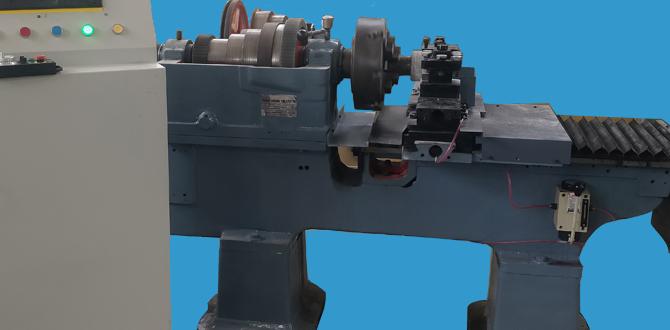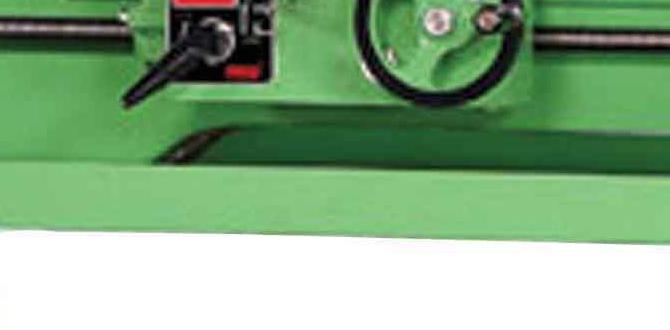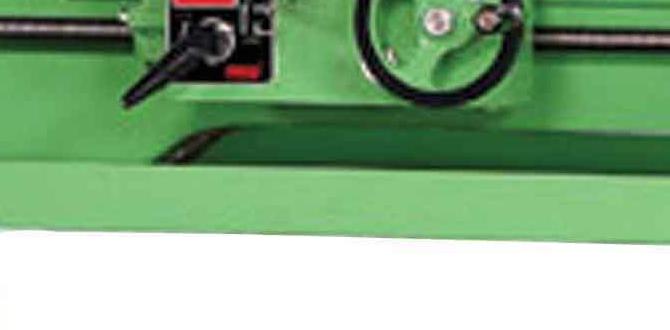Discover how a 1/8-inch 4-flute carbide end mill, when chosen correctly and used with the right settings, can be the key to eliminating frustrating chatter on PEEK. This guide explains how to pick the right tool and apply simple techniques for smooth, precise PEEK machining.
Hello there, workshop friends! Daniel Bates here, coming to you from Lathe Hub. Today, we’re tackling a common and often frustrating issue many of you encounter when working with PEEK (Polyether ether ketone): that annoying vibration, or “chatter,” that can ruin your perfectly planned cuts. It’s enough to make even the most seasoned maker chew their nails! But don’t worry, because the solution is often simpler than you think. We’re going to dive deep into understanding why chatter happens with PEEK and, more importantly, how a specific tool—the 1/8-inch carbide end mill—can be your new best friend in achieving those clean, smooth finishes you’re after. Stick around, and by the end of this, you’ll be machining PEEK with confidence!
Understanding PEEK and Why It’s Tricky
PEEK is a fantastic engineering thermoplastic. It’s tough, heat-resistant, and has excellent chemical resistance, making it ideal for everything from aerospace components to medical implants. However, these same impressive properties can make it a bit challenging to machine, especially for beginners. PEEK has a relatively low melting point and can be prone to melting and gumming up on cutting tools if not handled correctly. It’s also an elastic material, meaning it can deflect under cutting forces, leading to increased vibration and, you guessed it, chatter.
When chatter occurs, it’s more than just an audible nuisance. Those rapid, repetitive impacts from the cutting edge against the material can lead to a poor surface finish, dimensional inaccuracies, and even damage to your cutting tool and workpiece. For precision parts, this is a recipe for disaster. Fortunately, with the right approach and tooling, these issues are entirely manageable.
The Culprit: Chatter Explained
Chatter, in machining terms, is a self-excited vibration that happens during cutting. It’s a dynamic process where the tool, workpiece, and machine components vibrate together. Think of it like a skipping record – once it starts, it’s hard to stop. This vibration is often caused by:
- Inherent Machine Rigidity: Less rigid machines or setups are more prone to vibration.
- Cutting Tool Issues: Dull tools, incorrect geometry, or improper balance can initiate chatter.
- Material Properties: As we know, PEEK can be a bit “gummy” and elastic.
- Cutting Parameters: Inappropriate speeds, feeds, or depth of cut can excite these vibrations.
For beginners, identifying and fixing chatter can feel like a puzzle. You try different settings, different tools, and the problem persists. This is precisely why focusing on the right cutting tool, specifically the 1/8-inch carbide end mill, is such a practical starting point for mastering PEEK machining.
Why a 1/8-Inch Carbide End Mill is Your PEEK Solution
When it comes to machining PEEK effectively and minimizing chatter, the choice of cutting tool is paramount. Among the many options, a 1/8-inch, 4-flute carbide end mill with a standard length shank has emerged as a go-to solution for many machinists working with this versatile plastic. Let’s break down why this specific combination works so well:
The Power of Carbide
Carbide (specifically tungsten carbide) is a material known for its exceptional hardness and wear resistance. Unlike high-speed steel (HSS) tools, carbide can withstand higher cutting temperatures and maintain its sharpness for longer periods. This is crucial when machining plastics like PEEK, which can generate significant heat during the cutting process. A sharp, rigid carbide tool cuts more cleanly and efficiently, reducing the tendency for material to stick to the tool, which is a major contributor to chatter and poor finishes.
The Magic of 4 Flutes
End mills come with different numbers of flutes (the cutting edges). For many plastics, especially softer ones, tools with fewer flutes (like 2-flute) are often recommended because they provide better chip evacuation. However, PEEK is a bit unique. While it can be “gummy,” the elasticity of PEEK can sometimes benefit from a tool that provides a more continuous cutting action. A 4-flute end mill, when used with appropriate speeds and feeds, can offer a smoother engagement with the material. The increased number of cutting edges can help to break up chips more effectively, and more importantly, distribute the cutting forces over a larger area and more frequently. This can lead to a more stable cut and a reduction in the impact forces that trigger chatter.
The 1/8-Inch Advantage
The 1/8-inch diameter is an excellent size for a variety of PEEK machining tasks. It’s small enough to allow for intricate details and small radius corners, which are common in PEEK parts. Crucially for chatter reduction, smaller diameter tools generally have higher natural frequencies. This means they are less prone to vibrating at common machining frequencies. A smaller tool also requires less force to cut, which can further reduce stress on the system and contribute to a more stable machining process.
Furthermore, the 1/8-inch size is often available with a standard length shank. This provides a good balance between rigidity and reach. A shorter, standard length shank is inherently more rigid than a longer one, providing better support to the cutting edge and minimizing deflection, which is a direct predator of chatter.
Choosing the Right 1/8-Inch Carbide End Mill for PEEK
Not all 1/8-inch carbide end mills are created equal when it comes to PEEK. Here’s what to look for:
- Number of Flutes: As discussed, start with a 4-flute tool. Some specialized PEEK tools might have more, but 4 is a great general-purpose choice.
- Coating: While not always necessary for PEEK, certain coatings like TiN (Titanium Nitride) or ZrN (Zirconium Nitride) can improve performance by reducing friction and increasing wear resistance. For PEEK, a good uncoated carbide is often sufficient, but a coating can extend tool life.
- Geometry: Look for end mills designed for plastics or soft metals. These often have a higher rake angle and sharper cutting edges, which are beneficial for plastics. A ball-nose end mill can be useful for contouring, while an up-cut or down-cut spiral flute is typical for slotting and profiling.
- Standard Length: Prioritize a standard length shank. Avoid extended reach tools for PEEK unless absolutely necessary, as they introduce more flex.
A good starting point for a PEEK-optimized end mill would be a 1/8-inch diameter, 4-flute, standard length, bright (uncoated) carbide end mill. For example, a tool like this from a reputable manufacturer would be a solid choice. Always check the manufacturer’s recommendations if available.
Optimizing Cutting Parameters for PEEK
Even with the perfect tool, incorrect cutting parameters – your speeds and feeds – are a primary cause of chatter. For PEEK, we generally want to keep things relatively speedy but also shallow. The goal is to cut cleanly without generating excessive heat that melts the plastic.
Surface Speed (SFM or SMM)
Surface speed refers to the speed at which the cutting edge of the tool is moving through the material. For PEEK, carbide tools typically operate in the range of 200-400 surface feet per minute (SFM) or 60-120 surface meters per minute (SMM). Manufacturers of your specific end mill and PEEK material might provide more precise recommendations.
To calculate your spindle speed (RPM), you’ll need the surface speed and the diameter of your tool.
- Formula: RPM = (SFM 3.82) / Diameter (inches)
- Or: RPM = (SMM 32.16) / Diameter (mm)
For a 1/8-inch (0.125 inch) diameter tool and a target SFM of 300:
RPM = (300 3.82) / 0.125 = 9168 RPM
This is just a starting point. Always start at the lower end of the recommended range and listen and feel for chatter. You can then gradually increase the RPM if the cut is clean and quiet.
Feed Rate
The feed rate is how fast the tool advances into or through the material. It’s usually measured in inches per minute (IPM) or millimeters per minute (MPM). For chip load (the thickness of the chip each flute takes), a general guideline for plastics like PEEK with a 4-flute end mill is around 0.001 to 0.003 inches per tooth (ipt) or 0.025 to 0.075 millimeters per tooth (mm/pt).
To calculate your feed rate, you’ll need the spindle RPM, the number of flutes, and your desired chip load.
- Formula: Feed Rate (IPM) = Chip Load (ipt) Number of Flutes RPM
Using our example of 9168 RPM and a chip load of 0.002 ipt:
Feed Rate = 0.002 4 * 9168 = 73.34 IPM
Again, this is a starting point. If you hear chatter, you might need to adjust. Sometimes increasing the feed rate slightly can help push through a vibration, while other times, a slower, more deliberate feed is needed. Finding the sweet spot often involves trial and error.
Depth of Cut (DOC) and Stepover
These are critical factors in reducing chatter and achieving good surface finish:
- Depth of Cut (DOC): When milling PEEK, especially with a 1/8-inch end mill, it’s best to use shallow depths of cut. High radial depths of cut (how much of the tool’s diameter is engaged sideways) can overload the tool and initiate chatter. For finishing passes, a very shallow DOC (e.g., 0.010″ – 0.020″) is ideal. For roughing, you can go deeper, but listen carefully. A general rule for many plastics is to keep the DOC to no more than 1-2 times the tool diameter, but for PEEK, shallower is often better. Start with something conservative, like 0.050″ to 0.100″ for roughing, and less for finishing.
- Stepover: This is the amount the tool moves sideways between passes when milling a surface or contour. For PEEK, a smaller stepover (e.g., 20-40% of the tool diameter for roughing, and 10-20% for finishing) will result in a smoother surface finish and reduce the likelihood of chatter. This means more passes, but cleaner results.
Example Parameters for 1/8-Inch 4-Flute Carbide End Mill on PEEK
Here’s a table summarizing recommended starting parameters. Remember to always test and adjust based on your specific machining setup and the material you’re using.
| Parameter | Recommended Range (Starting Point) | Notes |
|---|---|---|
| Tool | 1/8″ Diameter, 4-Flute Carbide End Mill, Standard Length | Bright finish or TiN coated. Designed for plastics is a plus. |
| Spindle Speed (RPM) | 8,000 – 12,000 RPM | Based on ~250-400 SFM. Adjust based on sound. |
| Feed Rate (IPM) | 50 – 100 IPM | Based on ~0.001 – 0.003″ chip load. |
| Depth of Cut (DOC) – Roughing | 0.050″ – 0.100″ | Start shallow and increase cautiously. |
| Depth of Cut (DOC) – Finishing | 0.010″ – 0.020″ | For a smooth surface. |
| Stepover (Radial) – Roughing | 30% – 50% of tool diameter | (0.0375″ – 0.0625″) |
| Stepover (Radial) – Finishing | 10% – 20% of tool diameter | (0.0125″ – 0.025″) |
It’s also a great idea to consult resources like the National Institute of Standards and Technology (NIST) for general machining data, although specific limits for PEEK might be best found from material suppliers or specialized tooling manufacturers. For instance, NIST provides valuable information on machining principles that can be applied broadly: NIST Digital Manufacturing.
Step-by-Step Guide: Machining PEEK with Your 1/8-Inch End Mill
Ready to put this knowledge into practice? Follow these steps to minimize chatter and achieve great results when machining PEEK.
Step 1: Secure Your Workpiece
This is fundamental to avoiding vibration. Ensure your PEEK workpiece is firmly clamped. If you’re using a vise, make sure it’s snug. If you’re fixturing it to a machine bed, use appropriate clamps and mounting points. Any looseness will translate to unwanted movement and amplify chatter.
Step 2: Select and Inspect Your Tool
Choose a sharp, high-quality 1/8-inch, 4-flute carbide end mill. Visually inspect it for any signs of wear, chipping, or damage to the cutting edges. A damaged tool is a sure way to introduce chatter and produce poor results. Ensure it’s properly seated in your collet or tool holder.
Step 3: Set Up Your CNC or Manual Mill
If you’re using a CNC, program your toolpaths. Ensure your software has the correct tool diameter entered. If you’re on a manual mill, be prepared to carefully control your handwheels.
Crucially: Set your spindle speed and feed rate, referencing the table above as a starting point. Aim for those slightly higher RPMs and moderate feed rates. For PEEK, it’s often better to have a slightly faster feed rate for a given RPM, as it helps achieve that optimal chip load and prevents rubbing.
Step 4: Perform a Test Cut (If Possible)
If you have scrap PEEK material, do a test cut. This is invaluable. Try a simple pocketing or contour operation. Listen to the sound the machine is making. Does it sound smooth, or is there a rasping, vibrating noise?
Step 5: Adjust and Refine
If you hear chatter:
- Check your Depth of Cut: Is it too deep? Try reducing the DOC by half.
- Check your Feed Rate: Sometimes, increasing the feed rate slightly (e.g., by 10-20%) can help push through the vibration. Other times, the opposite is true, and a slower, more deliberate feed can work. Listen closely.
- Check your Spindle Speed: Slightly increasing or decreasing the RPM can sometimes get you out of a resonant frequency. Small adjustments are key.
- Check your Stepover: If doing contouring or profiling, try a smaller stepover for finishing.
If the cut is clean and quiet: Congratulations! You’re in the sweet spot. You can try to push the parameters slightly (e.g., a little more DOC or feed) but be mindful not to reintroduce chatter.
Step 6: Implement Finishing Passes
For critical surfaces, always perform a finishing pass. Use a very shallow depth of cut (0.010″-0.020″) and a relatively small stepover (10-20%). This pass removes any minor imperfections left by the roughing pass and leaves a beautiful, smooth surface finish on your PEEK part.
Step 7: Chip Evacuation
Ensure your machine is effectively clearing chips. PEEK chips can be stringy. Compressed air can assist in clearing chips from the cutting zone on CNC machines. On manual machines, clear chips periodically. Overheating due to poor chip evacuation can lead to melting and tool sticking, exacerbating chatter.
Troubleshooting Common PEEK Machining Issues