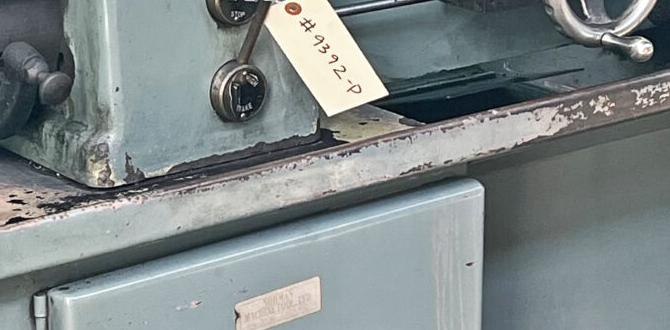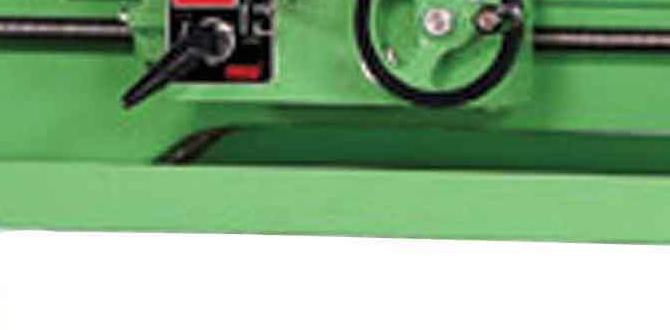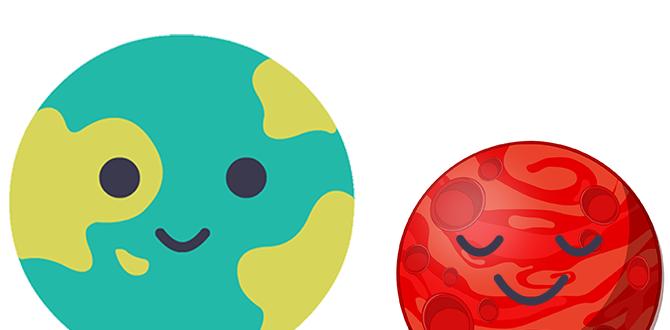Summary: Effectively reduce chatter when milling hardened steel (HRC60) with a 1/8″ carbide end mill by using specific speeds, feeds, and techniques. This guide simplifies the process for beginners, ensuring cleaner cuts and longer tool life.
Ever notice that annoying vibration, that chattering sound, when your milling machine is working? It’s not just loud; it means your tool and your workpiece aren’t happy. For beginners tackling hardened steel, especially at HRC60, this chatter can be a real head-scratcher. It leads to rough surfaces, weakens your tools, and just makes the whole process frustrating. But don’t worry, there’s a simple way to tame it. We’re going to break down exactly how to use a 1/8″ carbide end mill to get smooth, clean cuts, even in tough materials. Get ready to say goodbye to chatter!
Why Chatter Happens and Why It Matters
Chatter, that high-frequency vibration you hear and feel during a milling operation, is like a tiny earthquake happening between your cutting tool and the workpiece. It occurs when the cutting forces are unstable, causing the tool to lift and drop, or deflect, with each rotation. Think of it like a wobbly bicycle wheel – it’s not smooth, and it puts extra stress on everything.
The Vicious Cycle of Chatter
When chatter starts, it can quickly get worse. Here’s the typical problem:
- Initial Instability: A small amount of deflection or vibration begins due to cutting forces, machine rigidity, or tool runout.
- Cutting Edge Engagement: As the tool spins, it “bounces” slightly, creating uneven chip thickness. This means some parts of the cut are deeper than others.
- Force Fluctuations: The uneven cutting force amplifies the initial instability. The tool is pushed harder, then pulls back, then is pushed harder again.
- Surface Finish Degradation: This constant bouncing leads to a rough, wavy surface finish on your workpiece. You might see visible marks or feel a rough texture.
- Tool Wear and Breakage: The impact and vibration put immense stress on the cutting edges of your end mill. This can lead to premature wear, chipping, or even outright breakage.
- Machine Wear: The vibration also travels through your machine, potentially causing wear on spindle bearings and other sensitive components over time.
For anyone new to milling, especially when dealing with challenging materials like hardened steel (HRC60), chatter is one of the first big hurdles to overcome. It feels like the machine is fighting you, but understanding the cause is the first step to fixing it. The good news is that with the right approach, a 1/8″ carbide end mill can be a very effective tool for minimizing this problem.
Understanding Your 1/8″ Carbide End Mill for HRC60
When we talk about milling hardened steel at HRC60, we’re dealing with a material that’s significantly tougher than mild steel or aluminum. This toughness requires specific cutter choices and careful setup. A 1/8″ carbide end mill is a popular choice for this task due to several key advantages:
Why Carbide?
Carbide (Tungsten Carbide) is an extremely hard and rigid material. This makes it ideal for cutting hard materials like HRC60 steel. It holds its sharp edge longer and can withstand higher temperatures generated during cutting compared to High-Speed Steel (HSS). This means:
- Heat Resistance: HRC60 steel generates significant heat when cut. Carbide handles this heat better, staying sharp and reducing the risk of “built-up edge” (material welding to the cutter).
- Rigidity: Carbide is much stiffer than HSS. This rigidity helps resist deflection under cutting forces, which is crucial for maintaining accuracy and reducing chatter.
- Wear Resistance: Its hardness means it wears down much slower than softer materials.
The Importance of the 1/8″ Size
A 1/8″ end mill is a small-diameter tool. For working with hardened materials, this size has its own set of benefits and considerations:
- Reduced Cutting Forces: Smaller diameter tools generally require less force to engage the material. This means less chance of deflection and chatter, especially in a smaller or less rigid machine.
- Higher Spindle Speeds: The smaller diameter allows for higher Surface Feet per Minute (SFM) or Surface Meters per Minute (SMM) without exceeding the capabilities of your spindle. This is key for efficient cutting with carbide.
- Access to Small Features: A 1/8″ tool can get into tight corners and details that larger end mills can’t reach.
HRC60: The Hardness Challenge
HRC60 indicates a high level of hardness on the Rockwell scale. This material is typically achieved through heat treatment processes like hardening and tempering. It’s often used for tools, dies, and components that require extreme wear resistance and strength. Machining it demands respect and precision. Using the wrong tool or settings can quickly lead to broken tools, damaged workpieces, and immense frustration. This is where a specialized end mill and careful technique become non-negotiable.
Essential Setup and Tooling Checks
Before you even think about hitting the “start” button, a few crucial checks and setup steps can make all the difference in preventing chatter and ensuring a smooth operation. Think of this as building a solid foundation for your cutting success.
1. Tool Holder Rigidity: The Grip Matters
A loose tool in the spindle is a guaranteed recipe for chatter. For small end mills, especially when cutting hard materials:
- Collet Chucks are Best: Invest in and use a high-quality collet chuck (like a ER collet system). These provide the most accurate and rigid clamping of the end mill shank. Always use the correct size collet for your 1/8″ end mill.
- Avoid Set Screw Holders (if possible): While sometimes necessary for larger tools, set screw or “stub” holders can introduce runout and are generally less rigid than collet systems for small end mills. If you must use one, ensure the set screw is firmly tightened and that the tool is seated correctly.
- Cleanliness is Key: Ensure the collet, collet nut, and the tool holder are spotlessly clean. Any dirt or swarf can prevent proper clamping and introduce runout.
2. Spindle Runout: Is Your Spindle True?
Runout is the wobble of your spindle. Even a tiny amount of runout can cause the cutting edge to vary in depth of cut as it spins, leading to chatter. Here’s how to check:
- Use a Dial Indicator: Mount a dial indicator securely to your machine’s table or column.
- Insert a Test Bar or Tool: Place a clean, true test bar or even the end mill itself (clamped securely in a collet) into the spindle.
- Rotate Slowly: Slowly rotate the spindle by hand. Watch the dial indicator. The total indicator reading (TIR) should be very low – ideally, less than 0.0005″ (0.013mm) for critical work, and certainly less than 0.001″ (0.025mm) for this application.
- Address Issues: If you have significant runout, it might indicate worn spindle bearings or an issue with your tool holder. Address this before proceeding. For hobbyists, a good quality collet system often significantly reduces inherent spindle runout.
3. Tool Length: Stick Out Matters
The amount of the end mill shank that extends out of the tool holder is called “stick-out.” More stick-out means more leverage for vibrations and deflection. To minimize chatter:
- Keep it Short: Use the shortest practical stick-out. For a 1/8″ end mill, aim to have no more than 1/2″ to 3/4″ (12mm to 20mm) of the cutting flute exposed.
- Right Length Tool: If possible, use a “standard length” or even a “short length” 1/8″ end mill for this type of work. Avoid extended reach tools unless absolutely necessary.
4. Machine Rigidity: A Stable Base
A flimsy machine will amplify vibrations. While this is harder to change for a beginner, be aware of:
- Table and Saddle Locks: Ensure any available locks on your milling machine’s table and saddle are engaged to prevent unwanted movement.
- Workholding Stability: Make sure your workpiece is clamped down extremely securely. Loose workholding is a major contributor to chatter.
Taking the time to get these basics right creates a stable platform. Without this, even the best speeds and feeds won’t eliminate chatter completely.
Optimizing Speeds and Feeds for Chatter-Free Milling
Getting the speeds and feeds right is the most critical factor in combating chatter, especially with a small 1/8″ carbide end mill in HRC60 steel. It’s a delicate balance. Too slow, and you’ll rub and generate heat. Too fast, and you’ll chatter, wear out the tool, or break it.
Understanding Surface Speed (SFM/SMM) and Chipload
Surface Speed (SFM/SMM): This refers to the speed at which the cutting edge of the tool moves through the material. For carbide tools in hardened steel, manufacturers often recommend a specific range.
Chipload: This is the thickness of the material removed by each cutting tooth per revolution. It’s crucial for efficient cutting and chip evacuation.
Recommended Speeds and Feeds for 1/8″ Carbide End Mill (HRC60)
Setting up for hardened steel requires a different approach than softer materials. We’ll focus on a common type of end mill: a four-flute, solid carbide end mill designed for high-hardness materials.
| Parameter | Recommended Value | Notes |
|---|---|---|
| Material | Hardened Steel (HRC 60) | This requires specialized tools and settings. |
| Tool Type | 1/8″ Solid Carbide, 4 Flutes (TiAlN or AlTiN coating recommended) | Coatings improve wear resistance and reduce friction. |
| Surface Speed (SFM) | 30 – 60 SFM (approx. 9 – 18 m/min) | Start at the lower end (30-40 SFM) and increase if stable. |
| Spindle Speed (RPM) | For 1/8″ (0.125″) diameter: | Calculated from SFM. |
| At 30 SFM | ~735 RPM | (0.125 3.14159 30 12) / 0.125 = 735.6 |
| At 60 SFM | ~1470 RPM | (0.125 3.14159 60 12) / 0.125 = 1471.2 |
| Chipload per Tooth (IPT) | 0.0005″ – 0.0015″ (approx. 0.013 – 0.038 mm) | Start on the lower side (0.0005″ – 0.0008″) to reduce chatter. |
| Feed Rate (IPM) | Calculated from RPM and Chipload: | Feed Rate = RPM # Flutes Chipload |
| Example (735 RPM, 0.0008″ chipload, 4 flutes) | ~2.3 IPM | 735 4 0.0008 = 2.35 |
| Example (1000 RPM, 0.0008″ chipload, 4 flutes) | ~3.2 IPM | 1000 4 0.0008 = 3.2 |
| Depth of Cut (DOC) | 0.010″ – 0.030″ (0.25mm – 0.75mm) | Shallow depths are crucial for HRC60. |
| Width of Cut (WOC) | 0.020″ – 0.060″ (0.5mm – 1.5mm) | Keep this shallow, especially for profiling. Use a “slotting pass” only when essential. |
Important Considerations for Setting Speeds and Feeds:
- Manufacturer Data: Always check the recommendations from your specific end mill manufacturer. They often provide optimal ranges for different materials and hardness levels.
- Machine Capabilities: Ensure your machine can accurately maintain the programmed spindle speed and feed rate. Very low RPMs can be hard for some VFD-driven spindles to maintain consistently.
- Coolant/Lubrication: For HRC60, a good quality cutting fluid or mist coolant is highly recommended. Apply it directly to the cutting zone. This significantly helps with lubrication, cooling, and chip evacuation, all of which reduce chatter.
- Start Conservatively: Always start with the lower end of the recommended SFM and chipload. Listen to the machine and observe the chips.
Adjusting for Chatter
If you still experience chatter, here’s how to adjust:
- Reduce Spindle Speed (RPM): This often has the most immediate impact. Lowering the RPM typically reduces the impact forces that cause chatter.
- Decrease Chipload: A smaller chipload means less material is being engaged by each tooth at any given moment. This is done by decreasing the feed rate.
- Reduce Depth and Width of Cut: Taking shallower cuts (both axial and radial) significantly reduces the cutting forces. This is one of the most effective ways to eliminate chatter.
- Increase Tool Stick-out (if necessary, to avoid collision): In some rare cases, if your tool is too long, you might not be able to achieve rigid clamping. Correcting this by using a shorter tool or better holder is ideal.
- Improve Up-Milling vs. Down-Milling: For chatter reduction, down-milling (climb milling) is often preferred as it allows the cutter to engage with a thinner chip that grows thicker. This can lead to smoother engagement. However, it requires a backlash-free machine. Up-milling (conventional milling) can be more forgiving on machines with backlash but might induce more chatter. Experiment if you can.
The goal is to find the sweet spot where the tool cuts cleanly, chips are small and consistent (like little metallic shavings, not dust), and the sound from the cut is a smooth “hiss” rather than a harsh “chatter” or “squeal.”
Milling Strategies to Minimize Chatter
Beyond speeds and feeds, how you approach the cut (your milling strategy) can significantly influence chatter. For a 1/8″ end mill in HRC60, we want to minimize shock and vibration at every opportunity.
1. Climb Milling (Down-Milling) vs. Conventional Milling (Up-Milling)
This refers to the direction the cutting edge engages the workpiece relative to the feed direction.
- Climb Milling (Down-Milling): The cutter rotates in the same direction as the feed. The cutting edge engages the material at the top of the chip and cuts downwards.
- Pros: Generally produces a better surface finish, reduces tool pressure, and helps evacuate chips away from the cutting edge. It’s often preferred to reduce chatter because the initial engagement is with a thinner chip, reducing shock.
- Cons: Requires a machine with zero backlash in the feed screws (or a CNC with backlash compensation). If there’s backlash, the tool can suddenly “jump” into the cut, leading to chatter or tool breakage.
- Conventional Milling (Up-Milling): The cutter rotates against the direction of the feed. The cutting edge engages the material at the bottom of the chip and cuts upwards.
- Pros: More forgiving on machines with backlash, as the tool’s tendency to climb helps it “dig in” against the backlash.
- Cons: Can generate more heat, produce a rougher surface finish, and may be more prone to chatter if not set up perfectly, as the cutter engages with a thicker chip and