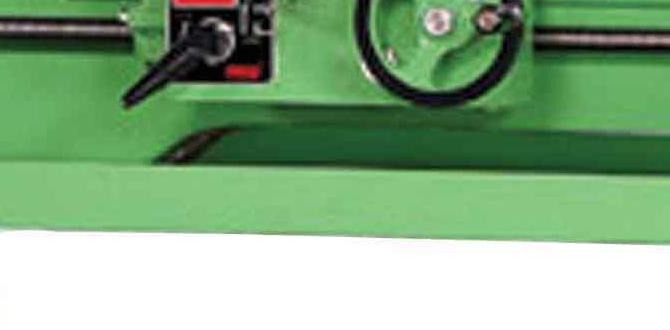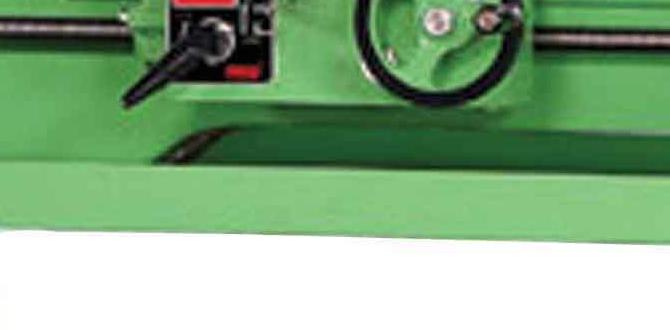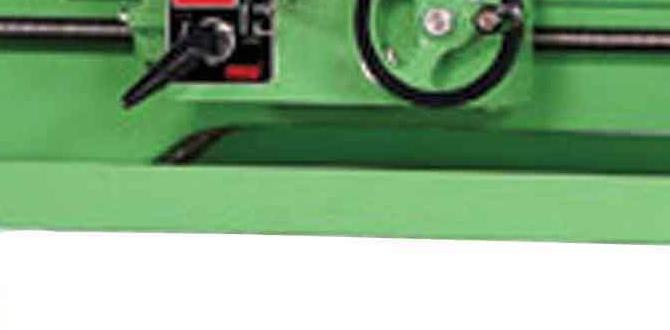A 1/8-inch carbide end mill with a 10mm shank and long reach is a near-perfect tool for cutting acrylic, offering precision, clean edges, and minimal chipping. Choosing the right one, like specific long-reach, low-runout models, makes all the difference for hobbyists and DIYers working with this versatile material.
Working with acrylic can sometimes feel like a puzzle, especially when you need to cut it cleanly without melting or chipping. Many beginners find themselves frustrated with jagged edges or melted messes. But what if I told you there’s a specific tool that acts like a magic wand for acrylic? I’m talking about the 1/8-inch carbide end mill, particularly those designed for precision and depth. This isn’t just any cutting tool; when you choose the right one, it unlocks incredibly smooth and accurate cuts in acrylic. Stick around, and I’ll show you exactly why this small but mighty tool is the secret weapon you’ve been looking for to make your acrylic projects shine.
The 1/8-Inch Carbide End Mill: Your Acrylic Cutting Superstar
When you’re stepping into the world of CNC machining or even using a desktop milling machine for DIY projects, choosing the right cutting tool is key. Acrylic, that wonderfully clear and versatile plastic, presents its own unique challenges. It can melt easily under friction, leading to a gummy mess on your bit and rough edges on your material. It can also chip, turning a precise cut into a frustrating imperfection. This is where a specific type of tool truly shines: the 1/8-inch carbide end mill.
Why 1/8 inch? This smaller diameter is often perfect for detailed work, intricate designs, and the kind of precision you’ll want for projects like custom jewelry holders, signage, or intricate model parts. And when it’s made of carbide, it’s hard, durable, and can handle the heat better than many other materials.
Why Carbide? The Backbone of a Great Cut
Carbide (specifically tungsten carbide) is a super-hard material that can withstand high temperatures and wear. Unlike high-speed steel (HSS), carbide holds its edge much longer, especially when milling tougher materials. For acrylic, this means:
Less Heat Buildup: While friction is still a factor, carbide’s ability to resist heat means less melting.
Sharper Edge Retention: A sharper tool cuts cleaner. Carbide keeps its sharp edge for a much longer time, ensuring consistent results across many cuts.
Durability: Carbide is incredibly robust, making it resistant to chipping or breaking under normal machining conditions.
The 1/8-Inch Advantage for Acrylic
The 1/8-inch size is a sweet spot for many acrylic projects. It allows for:
Fine Detail: You can achieve intricate curves, small text, and delicate patterns.
Reduced Load: Smaller tools generally require less force to cut, which is beneficial for both the machine and the material.
Cost-Effectiveness: Smaller end mills are often less expensive, making them an accessible option for beginners and hobbyists.
Beyond the Basics: The “Genius” Factors
So, why “Genius Acrylic Solution”? It’s not just about any 1/8-inch carbide end mill. The real magic happens when you consider specific features that make these tools exceptional for acrylic:
Long Reach: For cutting deeper into material or reaching into tight spots on a workpiece, a long-reach end mill is invaluable. It provides the necessary tool length without requiring excessive spindle movement.
10mm Shank: While 1/8-inch refers to the cutting diameter, the shank is the part that holds into your collet or tool holder. A 10mm shank offers a more robust connection and better stability compared to smaller shanks, reducing the risk of runout.
Low Runout: This is crucial! Runout is the wobble a tool makes as it spins. High runout means an inconsistent cut, more heat, and increased risk of chipping or melting. Tools designed for low runout spin very true, leading to cleaner, smoother passes.
When you combine these elements – a 1/8-inch carbide cutting diameter, enhanced stability from a 10mm shank, the reach to tackle deeper cuts, and the precision of low runout – you get a predictable, reliable, and frankly, genius way to cut acrylic.
Choosing Your Ideal 1/8-Inch Carbide End Mill for Acrylic
Not all 1/8-inch carbide end mills are created equal, especially when it comes to acrylic. Here’s what you should specifically look for to ensure you get that “genius” solution:
Key Features to Prioritize
When browsing for your acrylic-cutting champion, keep these specifications in mind. These are the details that separate a tool that can cut acrylic from one that excels at it.
Number of Flutes: For acrylic, 2-flute or even 1-flute end mills are often recommended.
2-Flute: Offers a good balance of chip evacuation and cutting action. They are a reliable choice for most acrylic applications.
1-Flute: Designed for excellent chip evacuation. This is often the go-to for plastics like acrylic because it helps prevent melting by clearing chips away quickly, reducing friction and heat buildup.
Avoid 3 or 4 Flutes: While great for metal, these can trap too much heat and material in acrylic, leading to melting.
Helix Angle: The helix angle refers to the “twist” of the flutes.
High Helix Angle (e.g., 30-45 degrees): These are often called “up-cut” or “spiral” bits. They tend to lift chips out of the cut, which is excellent for preventing recutting chips and reducing heat. This is generally preferred for acrylic.
Compression Bits: These have both up-cut and down-cut (straight) flutes. They are fantastic for achieving a clean cut on both the top and bottom surface of the material in a single pass. However, they can be more expensive and require careful setting of feed rates. For beginners, a high-helix 2-flute or 1-flute can be simpler and very effective.
Coating: Some end mills come with specialized coatings. For acrylic, coatings designed to reduce friction and heat are beneficial.
Uncoated: Many high-quality carbide end mills perform extremely well on acrylic even without a coating.
Zirconium Nitride (ZrN) or Titanium Nitride (TiN): These can offer some benefits in reducing friction and wear, but are less critical than the flute design and material quality for acrylic.
Tolerance & Runout: As mentioned, low runout is paramount. Look for end mills with tight manufacturing tolerances (“precision ground”). While specific runout values might be listed on higher-end tools (e.g., “0.0005 inches” or “0.01mm”), a general indicator of quality manufacturing is a good sign. For a 1/8-inch tool, aiming for something under 0.001 inches of runout is excellent.
Material Quality: Ensure it’s manufactured from solid carbide. This guarantees the hardness and heat resistance needed.
Example Feature Comparison Table
To make it easier to visualize, let’s look at potential features. This table highlights what you might find and why it matters for acrylic.
| Feature | Ideal for Acrylic | Why it Matters |
|---|---|---|
| Flute Count | 1 or 2 Flutes | Promotes efficient chip evacuation, reducing heat and melting. |
| Helix Angle | High Helix (e.g., 30-45 degrees) | Helps lift chips away from the cut zone, keeping the bit cooler. |
| Shank Diameter | 10mm (for stability) | Provides a more rigid connection in the collet, reducing wobble. |
| Cutting Diameter | 1/8 inch (1.5mm – 3.175mm approx.) | Suitable for detailed cuts and intricate designs. |
| Coating | Uncoated or friction-reducing coating | Minimizes friction and heat buildup. |
| Runout Tolerance | Low (e.g., < 0.001") | Ensures a smooth, consistent cut without chipping or vibration. |
| Material | Solid Carbide | Provides necessary hardness, heat resistance, and edge retention. |
Brands and Where to Find Them
You can find excellent 1/8-inch, 10mm shank, long-reach carbide end mills from various reputable tool manufacturers. Some brands known for quality end mills include:
Onsrud: A leader in cutting tools for plastics and composites.
Amana Tool: Offers a wide range of specialized bits for wood, plastic, and metal.
SGS Tool Company: Known for high-performance cutting tools.
Local Industrial Supply Stores: Often carry quality brands you might not find online easily.
When searching online retailers, use terms like “1/8 inch single flute carbide end mill 10mm shank” or “carbide router bit 1/8 inch plastic 10mm shank.” Always check the specifications carefully before purchasing.
Mastering the Cut: Step-by-Step with Your 1/8-Inch End Mill
Now that you have the perfect tool, let’s get cutting! Following these steps will help you achieve those flawless acrylic cuts every time. Safety first – always wear eye protection.
Preparation is Key
1. Secure Your Material: Ensure your acrylic sheet is firmly clamped to your milling machine bed. Use soft jaws or protective material under your clamps to avoid scratching the acrylic surface. A vacuum table, if available, is ideal for holding acrylic securely.
2. Check Your Machine: Make sure your spindle is clean and your collet fits the 10mm shank snugly and without wobble. Ensure your machine’s firmware and controller are up-to-date and calibrated.
3. Set Up Your CAM Software: This is where you tell your CNC machine how to cut. For acrylic, you’ll need to input specific details.
Essential CAM Settings for Acrylic
These are starting points; always perform test cuts on scrap material first.
Spindle Speed (RPM): Generally, you’ll want a moderate to high spindle speed. Somewhere in the range of 18,000 to 30,000 RPM is common. Higher RPMs can sometimes help if they are paired with fast feed rates to prevent heat buildup.
Feed Rate (IPM or mm/min): This is how fast the tool moves through the material. This is CRITICAL for acrylic. Too slow, and it melts. Too fast, and you risk chatter or breaking the bit. Start conservatively and increase gradually. For a 1/8-inch bit, starting around 30-60 inches per minute (IPM) or 760-1520 mm/min is a good ballpark.
Plunge Rate: How fast the bit moves down into the material. This should be significantly slower than your feed rate (e.g., 50% of the feed rate, or around 15-30 IPM / 380-760 mm/min). A slow plunge prevents excessive heat buildup when entering the material.
Depth of Cut (DOC): Do not try to cut the entire thickness of the acrylic in one pass.
For 1/8″ (3mm) acrylic: A DOC of 0.125 inches (3mm) might be possible with the right settings, but starting with 0.0625 inches (1.5mm) or even less is safer.
For thicker acrylic (e.g., 1/2″ or 12mm): You should take multiple shallow passes, perhaps 0.100 to 0.200 inches (2.5 to 5mm) per pass, depending on your machine’s rigidity and the specific end mill.
Cooling/Lubrication: While specialized coolants aren’t always necessary for acrylic, a blast of compressed air directed at the cutting zone can make a huge difference by blowing chips away and cooling the bit. Avoid liquid coolants that can react with or craze certain types of acrylic.
The Milling Process
1. Zero the Z-Axis: Carefully set your Z-axis zero point to the top surface of your acrylic.
2. Perform a Test Cut: Before committing your main design, cut a small circle or square on a scrap piece of the same acrylic.
Listen to the sound of the cut. A smooth, consistent hum is good. A whining or chattering sound indicates issues with speed, feed rate, or depth of cut.
Inspect the cut. Is it clean? Is there any melting or chipping along the edges? Is there any residue clinging to the bit?
3. Adjust Settings: Based on your test cut, tweak your feed rate, spindle speed, or depth of cut.
Melting/Gummy Residue: Increase feed rate, increase spindle speed, or decrease depth of cut. Ensure good chip evacuation (use air!).
Chipping: Decrease feed rate, decrease spindle speed, or ensure the DOC isn’t too aggressive, causing the edge to break rather than cut.
Chatter/Vibration: Slow down feed rate, ensure your material and tool are rigidly held, check for spindle runout.
4. Run Your Design: Once you’re satisfied with the test cut, load your main design file into the CAM software and run the job.
5. Chip Evacuation: Keep your air blast focused on the cutting area throughout the entire operation. This is your primary cooling and chip removal method.
Post-Milling Finishing Touches
Remove Tabs: If you used tabs in your design to hold small parts in place, carefully score them with a utility knife and then break them off, or gently sand them down.
Deburring (if necessary): While a good cut should require minimal deburring, a small file or fine-grit sandpaper can clean up any minor imperfections.
Polishing: For that crystal-clear finish, you can gently polish the edges with a flame polisher (use extreme caution and practice first!), a buffing wheel, or fine-grit sandpaper and plastic polish. For incredibly precise work where a flame might be too risky, consider laser cutting or waterjet cutting if they are available options.
Troubleshooting Common Acrylic Cutting Issues
Even with the right tool and careful setup, you might run into a snag. Here’s how to address the most common problems you’ll encounter when milling acrylic.
Issue: Melting and Gumming Up the Bit
This is the most frequent culprit. It means too much heat is being generated and not enough is being removed.
Solution 1: Increase Feed Rate: The tool is moving too slowly, dwelling in the material and generating heat. Speed it up.
Solution 2: Increase Spindle Speed (RPM): A faster spin can sometimes help “outrun” the heat if paired with an adequate feed rate. Be cautious not to go too high, which can also cause melting.
Solution 3: Decrease Depth of Cut (DOC): Taking shallower passes means the bit is engaging less material at any one time, reducing heat.
Solution 4: Improve Chip Evacuation: Ensure your air blast is strong and directed precisely at the cutting edge. Chips need to be cleared away immediately. Consider a vacuum system to help draw chips away.
Solution 5: Check Spindle Speed/Feed Rate Synergy: There’s an optimal combination. If your RPM is very high, your feed rate needs to be proportionally high to avoid dwelling to cause melting. If your RPM is lower, your feed rate needs to be slower.
Issue: Chipping or Breaking Edges
This means the material is fracturing rather than being cleanly cut. It can happen on entry, exit, or along the cut line.
Solution 1: Slow Down Feed Rate: The tool is moving too fast for the material to cleanly shear off.
Solution 2: Check for Runout: If your tool isn’t spinning true, it will be hitting the material erratically, causing breaks. Ensure your collet is clean and properly tightened.
Solution 3: Reduce Depth of Cut: A deeper cut forces more material to be removed at once, increasing stress.
Solution 4: Ensure Material is Secure: If the acrylic is vibrating or flexing, it can lead to chipping.
Solution 5: Use a Compression Bit (with caution): If you’re struggling with edge quality on both top and bottom, a compression bit can help, but requires careful feed rate and DOC management.
Issue: Poor Surface Finish / Streaking
The cut isn’t smooth, leaving visible lines or a hazy appearance.
Solution 1: Re-evaluate Feed Rate and Spindle Speed: The combination might be creating a finish that’s too rough. Aim for a smooth, consistent sound.
Solution 2: Check Tool Condition: Is your end mill dull or chipped? Even a slightly damaged carbide bit can ruin a finish. Replace it.
* Solution 3: Ensure Sufficient “Chip Load”: Chip load is the thickness of the material removed by each cutting edge (flute) per revolution. It’s calculated as Feed Rate / (RPM x Number of Flutes). For acrylic, you generally want a chip