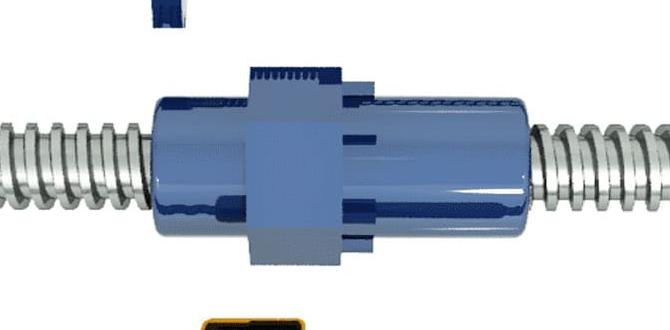G and M codes are the secret language of CNC lathes. Understanding these commands unlocks precise control, allowing you to create intricate parts with confidence. This guide breaks down essential G and M codes for beginners, demystifying CNC programming for your lathe.
Hello fellow makers, Daniel Bates here from Lathe Hub! Ever looked at a CNC lathe and felt a bit intimidated by all the blinking lights and intimidating interfaces? You’re not alone. Many of us start out feeling that way. The magic behind what these machines can do lies in a special set of commands: G and M codes. Think of them as the alphabet and grammar of the CNC world. Mastering them might seem daunting, but it’s actually quite approachable, and it’s the key to unlocking precision and creativity on your lathe. In this guide, we’ll make these codes crystal clear, step by step.
What Exactly Are G and M Codes?
At their core, G-codes and M-codes are instructions that tell a CNC machine what to do and how to do it. They form the backbone of any CNC program, dictating everything from tool movement to spindle speed.
G-codes are often called “preparatory codes” because they prepare the machine for a specific type of action. Think of them as setting the stage for what’s about to happen. For example, a G-code might tell the lathe to move in a straight line or to make a circular cut.
M-codes, on the other hand, are known as “miscellaneous codes” or “machine codes.” These codes control auxiliary functions of the machine that aren’t directly related to tool path geometry. They handle things like turning the spindle on or off, changing tools, or activating coolant.
Why Are G and M Codes Important for Beginners?
For anyone just starting with CNC lathes, understanding these codes is fundamental. It’s like learning the basic rules of a language before you can write a story. Without this knowledge:
- You’ll find it difficult to operate the machine beyond simple, pre-programmed cycles.
- You won’t be able to write or even modify basic CNC programs for custom parts.
- Troubleshooting errors becomes much harder.
- You miss out on the full potential of your CNC lathe.
Don’t worry, though! We’re going to break down the most common and essential G and M codes you’ll encounter, making them easy to grasp.
Getting Started with Essential G-Codes
G-codes are all about motion and positioning. They tell the machine’s axes where to go and how to get there. Here are some of the most crucial ones for beginners:
G00: Rapid Traverse
This is your “get there fast” code. G00 commands the machine to move the tool at the maximum rapid traverse rate allowed by the machine. It’s used for non-cutting moves, like moving from a starting point to the beginning of a cut, or moving between different features on a workpiece.
Key points:
- Primarily for positioning.
- Movement is at the machine’s maximum speed.
- Never use it while the tool is engaged with the material, as it can cause damage or inaccurate cuts.
Format:
G00 X[coordinate] Z[coordinate]
For example, G00 X50 Z50 would move the tool rapidly to the X50, Z50 position.
G01: Linear Interpolation
This is the workhorse for most cuts. G01 tells the machine to move in a straight line from its current position to a specified coordinate at a controlled feed rate. This is what you use for turning, facing, grooving, and threading.
Key points:
- Used for straight-line cutting moves.
- Requires a feed rate (F) to be specified.
Format:
G01 X[coordinate] Z[coordinate] F[feed_rate]
For example, G01 X10 Z-20 F0.15 would move the tool in a straight line to X10, Z-20 at a feed rate of 0.15 mm per revolution (or inch per revolution, depending on machine setup).
G02 & G03: Circular Interpolation
These codes are for making arcs and circles. They tell the machine to move in a circular path. The difference lies in the direction:
- G02: Clockwise Circular Interpolation
- G03: Counter-Clockwise Circular Interpolation
To define the arc, you typically specify the end point (X, Z) and either the center point of the arc (I, K) or the radius (R).
Key points:
- Essential for creating rounded features like fillets or radiused corners.
- Requires a feed rate (F).
- Direction (clockwise/counter-clockwise) is crucial.
Format (using radius):
G02 X[end_X] Z[end_Z] R[radius_value] F[feed_rate] (for clockwise)
G03 X[end_X] Z[end_Z] R[radius_value] F[feed_rate] (for counter-clockwise)
Format (using center point):
G02 X[end_X] Z[end_Z] I[center_X_offset] K[center_Z_offset] F[feed_rate]
Here, I and K are offsets from the start of the arc to the center of the arc. For example, G02 X20 Z0 R5 F0.1 would create a 5mm radius clockwise arc to position X20, Z0.
G20 & G21: Inch or Metric Units
These codes set the unit of measure for all dimensions in the program. It’s a fundamental setting you’ll define early in your program.
- G20: Inch Input (dimensions are in inches)
- G21: Metric Input (dimensions are in millimeters)
G40, G41, G42: Cutter Compensation
This is a bit more advanced but very important for accuracy. It allows the machine to automatically adjust the tool path to account for the radius of the cutting tool. This means you don’t have to manually calculate offsets for every path on the print.
- G40: Cutter Compensation Cancel (disables compensation)
- G41: Cutter Compensation Left (tool center is to the left of the cutting path when viewed from the direction of tool travel)
- G42: Cutter Compensation Right (tool center is to the right of the cutting path)
Using G41/G42 requires you to input the tool radius in the machine’s offset register. This is a critical feature for achieving precise part dimensions, especially on complex profiles.
G71: Rough Turning Cycle
This is a canned cycle, meaning it’s a pre-programmed sequence of operations. G71 is specifically for roughing out a turned profile. You define the final desired profile (often with a separate program or by specifying coordinates for the finished shape) and the stock material. The machine then repeatedly cuts the profile, removing material until the stock is close to the final shape.
Key parameters:
- Stock allowance for finishing (e.g., 0.5mm on X and Z).
- Cutting depth for each pass.
- The main Z-axis travel for the roughing operation.
- The X and Z coordinates defining the outermost boundary of the roughing operation.
- The X and Z coordinates defining the innermost boundary of the roughing operation (allowing for finishing passes in later operations).
This code significantly reduces programming time for repetitive roughing operations.
G76: Threading Cycle
Another invaluable canned cycle for beginners. G76 automates the process of cutting screw threads. You need to provide information about the thread pitch, depth of thread, starting point, and the number of passes. The machine then executes a series of precisely calculated passes to cut the thread.
Key parameters include:
- Thread diameter and pitch.
- Depth of the first and last cutting pass.
- Number of passes.
- Threading start and end points.
This saves you from manually programming each individual threading pass, ensuring consistent thread quality.
Essential M-Codes for Lathe Operation
M-codes are your machine’s utility controls. They manage the auxiliary functions that make the lathe work.
M03 & M04: Spindle Control
These codes start the spindle rotating. The direction is critical for cutting tools.
- M03: Spindle On, Clockwise (CW) rotation (This is the most common direction for external turning.)
- M04: Spindle On, Counter-Clockwise (CCW) rotation (Used for internal operations or specific tool orientations.)
Format:
M03 S[spindle_speed]
For example, M03 S1500 would start the spindle rotating clockwise at 1500 RPM.
M05: Spindle Stop
This code simply stops the spindle from rotating.
Format:
M05
M08 & M09: Coolant Control
Coolant is essential for lubrication, chip removal, and keeping the workpiece and tool cool. These codes manage it.
- M08: Coolant On
- M09: Coolant Off
Format:
M08
M09
M06: Tool Change
On lathes with automatic tool changers (turrets), M06 commands the machine to perform a tool change. This involves retracting the current tool and indexing the turret to present the next tool specified in the program.
Format:
T[tool_number] M06
For example, T01 M06 would command a tool change to tool number 1.
M30: Program End and Reset
This is typically the last line of your CNC program. It signals the end of the program and resets the machine to the beginning of the program, ready for the next cycle. It’s a crucial code to ensure your program runs smoothly from start to finish.
Format:
M30
A Simple Example Program Structure
Let’s look at how these codes might come together in a very basic CNC lathe program for facing off the end of a bar of material.
%
O0001 (FACE OFF BAR END)
N10 G21 G99 G40 G80 (Set metric, feed per rev, cancel comp, cancel cycles)
N20 T0101 M06 (Tool 1, offset 1, perform tool change)
N30 G00 X55.0 Z2.0 (Rapid move to start position, clear of chuck)
N40 G54 (Select Work Coordinate System 1)
N50 M03 S1200 (Spindle on CW at 1200 RPM)
N60 G00 X60.0 (Rapid move closer to part face)
N70 G71 G42 X60.0 Z0.0 (Start facing canned cycle, apply comp left, touch off at face)
N80 G01 X50.0 F0.2 (First facing pass, move Z to 0 at 0.2 feed)
N90 G01 X52.0 Z-5.0 F0.2 (Second facing pass, move Z to -5.0 at 0.2 feed)
N100 G01 X50.0 Z-10.0 F0.2 (Third facing pass, move Z to -10.0 at 0.2 feed)
N110 G01 X52.0 Z-15.0 F0.2 (Fourth facing pass, move Z to -15.0 at 0.2 feed)
N120 G01 X50.0 Z-20.0 F0.2 (Fifth facing pass, move Z to -20.0 at 0.2 feed)
N130 G70 (Finish facing canned cycle - optional, or manual finish passes)
N140 G00 X60.0 (Rapid retract to safe XY position)
N150 G40 G80 (Cancel compensation and cycles)
N160 G00 Z50.0 (Rapid move away from part)
N170 M05 (Spindle stop)
N180 M30 (Program end and reset)
%
Breakdown:
- The
%symbols often signify the start and end of a program block for the machine. O0001is the program number.(FACE OFF BAR END)is a comment, ignored by the machine, for your reference.N10toN180are line numbers, useful for program editing and referencing.G21sets units to millimeters.G99sets feed per revolution (common for turning).G40cancels cutter compensation.G80cancels canned cycles.T0101selects tool 1 with offset 1.M06initiates the tool change.G00is used for fast positioning.G54selects the first work coordinate system (where you tell the machine where XYZ zero is on your part).M03 S1200starts the spindle at 1200 RPM.G01is used for the actual cutting moves at a specified feed rate (F0.2).- The sequence from N80 to N120 shows multiple facing passes.
G70would be a finishing canned cycle if used, or you’d manually program finish passes.M05stops the spindle.M30ends the program.
This is a simplified example, and real-world programs can be much more complex, but it illustrates the fundamental structure and use of common G and M codes.
Understanding Coordinates and Axes
For CNC lathes, the primary axes are:
- X-axis: This is the diameter axis. Moving in the positive X direction increases the diameter, and moving in the negative X decreases it.
- Z-axis: This is the longitudinal axis, running along the length of