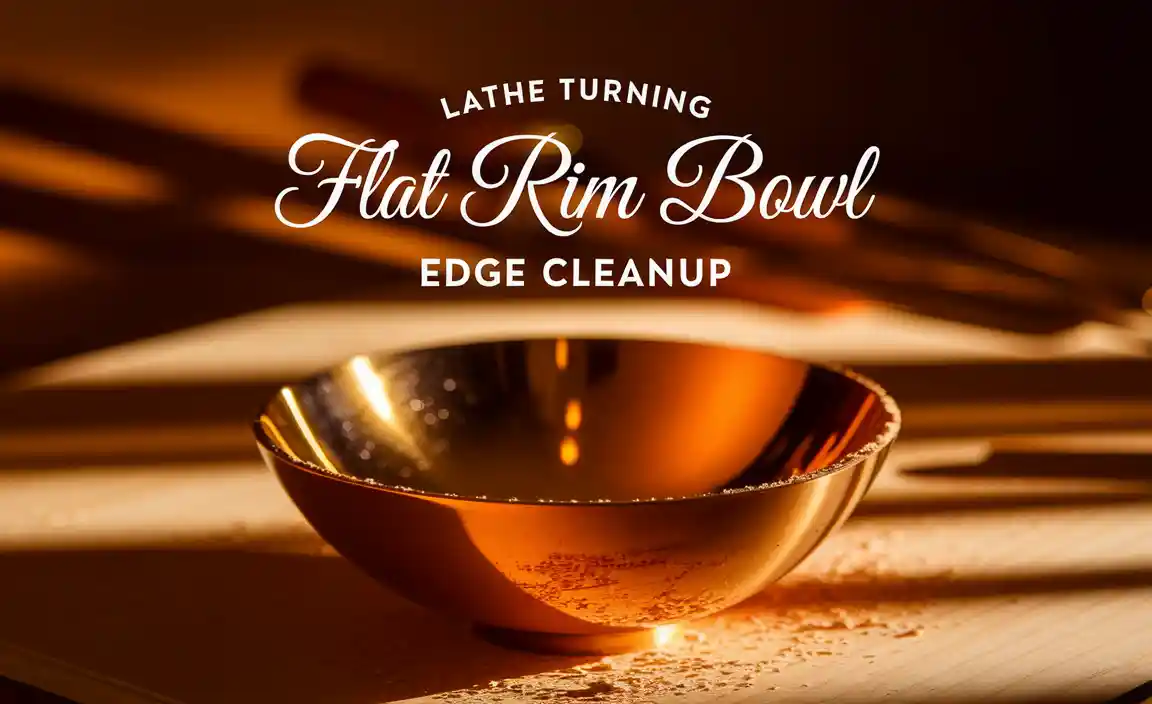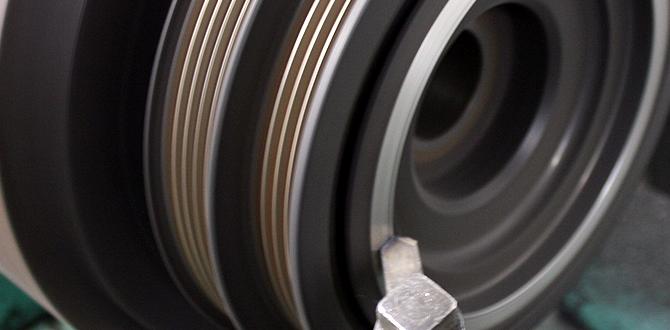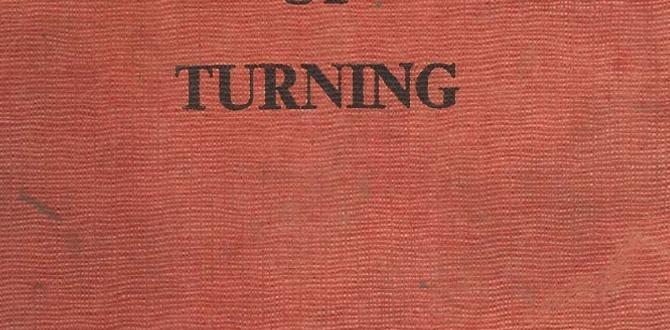For cutting 1/8″ diameter holes or slots in stainless steel, a high-quality carbide end mill with a 1/4″ shank and standard length is your best bet. Look for tools specifically designed for stainless steel to ensure a long tool life and precise results, even for beginners.
Cutting stainless steel can feel like a challenge, especially when you’re just starting out with your milling machine. It’s a tough material, and using the wrong tool can lead to frustration, broken bits, and a less-than-perfect finish. But what if I told you there’s a specific, reliable tool that makes this job much easier? That’s where the 1/8″ carbide end mill shines. It’s the perfect size for many intricate tasks and, when chosen correctly, it offers amazing performance. Let’s dive into why this little tool is a big deal and how to pick the best one for your stainless steel projects.
Why a 1/8″ Carbide End Mill is Your Stainless Steel Secret Weapon
When you hear “stainless steel,” you might think of toughness and difficulty. It’s notoriously hard on cutting tools because of its high tensile strength and tendency to work-harden. Traditional high-speed steel (HSS) end mills can struggle, dulling quickly and generating a lot of heat, which is bad news for both the tool and the workpiece. This is where carbide steps in.
Carbide, specifically tungsten carbide, is incredibly hard and can withstand higher cutting temperatures and forces. For smaller diameter tools like a 1/8″ end mill, this is a game-changer. It allows for more consistent cutting, better surface finishes, and significantly longer tool life, especially when machining tougher materials like stainless steel grades (e.g., 304, 316). The 1/4″ shank provides sufficient rigidity for this small diameter, preventing chatter and runout, which are crucial for accuracy.
Choosing Your 1/8″ Carbide End Mill: Key Features for Stainless Steel
Not all carbide end mills are created equal, especially when it comes to stainless steel. To get that “long tool life” and reliable performance for your 1/8″ cuts, you need to pay attention to a few key features:
Material and Coating
Carbide Grade: For general stainless steel machining, a solid carbide end mill is usually favored. The toughness of the carbide itself is paramount. Some specialized carbide grades might offer even better performance, but for a beginner, a good quality solid carbide tool will be a massive step up from HSS.
Coatings: While solid carbide is tough, coatings can further enhance performance. For stainless steel, coatings like:
- TiAlN (Titanium Aluminum Nitride): This is a popular choice for machining stainless steel and other difficult-to-machine alloys. It offers excellent heat resistance and lubricity, reducing friction and wear.
- AlTiN (Aluminum Titanium Nitride): Similar to TiAlN, AlTiN provides superior thermal and oxidation resistance, making it a strong contender for high-speed machining of stainless steel.
- ZrN (Zirconium Nitride): Offers good lubricity and toughness, helping to prevent chip welding on stainless steel.
For a 1/8″ end mill, a good TiAlN or AlTiN coating will significantly contribute to longer tool life and a better finish on stainless steel.
Flute Design
The number and geometry of the flutes (the spiral grooves on the cutting edge) are critical.
- Number of Flutes: For stainless steel, especially with smaller diameters, 4 flutes are often a good balance. More flutes (like 5 or 6) can sometimes offer a smoother finish and better heat dissipation but might require slightly different cutting parameters and can be less robust for heavier cuts. Fewer flutes (like 2 or 3) are generally better for softer materials or for clearing chips in deeper slots, but 4 flutes are versatile for general stainless steel milling.
- Helix Angle: A higher helix angle (often 30-45 degrees) helps to shear the material more effectively, reducing cutting forces and improving chip evacuation. This is beneficial for stainless steel to prevent it from work-hardening.
- Center Cutting vs. Non-Center Cutting: For pocketing or slotting operations where you need to plunge the tool into the material, a center-cutting end mill is essential. It has cutting edges on the end face, allowing it to plunge straight down. Non-center-cutting end mills cannot plunge and are only suitable for contouring or peripheral milling. For most beginner tasks involving stainless steel, a center-cutting end mill is the most versatile choice.
1/4″ Shank for Rigidity
A 1/4″ shank on a 1/8″ diameter end mill is a standard and sensible choice. This ratio provides good rigidity, which helps to minimize deflection and vibration. Chatter is the enemy of good surface finishes and tool life, especially in tough materials. The larger shank diameter compared to the cutting edge offers the necessary stability for precise cuts.
Standard Length vs. Extended Length
For most common applications, a “standard length” end mill will be perfect. These have a cutting length that is typically around 2-3 times the diameter. Extended length tools offer more reach but can be less rigid and more prone to vibration. Stick with standard length for optimal performance with your 1/8″ tool on stainless steel unless your specific project absolutely requires more reach.
Essential Setup for 1/8″ Carbide End Mill on Stainless Steel
Using the right tool is only half the battle. Setting up your milling machine correctly is just as important for success and safety.
Spindle Speed (RPM) and Feed Rate
This is arguably the most critical aspect of machining stainless steel. Because carbide is hard and brittle, and stainless steel is prone to work-hardening, you need to get the speeds and feeds right:
- Spindle Speed (RPM): Generally, you’ll run carbide end mills at slower speeds on stainless steel compared to softer metals. A good starting point for a 1/8″ carbide end mill on 304 stainless steel might be in the range of 3,000-6,000 RPM, depending on your machine’s rigidity and the specific grade of stainless steel. Always consult the manufacturer’s recommendations if available.
- Feed Rate: The feed rate is how fast the tool advances into or through the material. For stainless steel, you want a feed rate that allows the tool to cut rather than rub. This means a relatively aggressive feed per tooth to avoid rubbing and generating excessive heat. A typical starting point might be 0.001″ – 0.002″ per tooth. For a 4-flute end mill, this translates to a chip load of 0.004″ – 0.008″ per revolution.
The Golden Rule: If you hear the tool rubbing or experiencing heavy vibration, you’re likely feeding too slowly or not getting enough depth of cut. If you see excessive heat or sparking, you might be feeding too fast or cutting too deep. It’s always best to start conservatively and gradually increase speeds and feeds while listening to the machine.
Depth of Cut (DOC) and Stepover
These parameters determine how much material the end mill removes with each pass.
- Depth of Cut (DOC): For 1/8″ end mills, especially in stainless steel, it’s best to use light depths of cut to manage heat and cutting forces. A radial depth of cut (how deep the tool cuts sideways) should generally be conservative, maybe 5-10% of the tool diameter for full slotting. For pocketing, a axial depth of cut (how deep the tool plunges) of 0.050″ to 0.100″ is a good starting point for 1/8″ carbide on stainless steel, but this can vary greatly by machine rigidity.
- Stepover: This is the distance the end mill moves sideways between passes when clearing out an area (like a pocket). For most operations, a stepover of 20-40% of the tool diameter is reasonable for stainless steel. A smaller stepover will result in a smoother surface finish but will take longer.
Workholding is Crucial
Securely holding your workpiece is paramount for safety and precision. For stainless steel, strong workholding is non-negotiable. A vise with hardened jaws, properly clamped to your milling machine table, is usually the best bet for hobbyist or beginner setups. Ensure the workpiece is seated firmly and there’s no chance of it lifting or shifting during the milling operation. Even a slight movement can lead to tool breakage or a ruined part.
Coolant or Lubricant
Machining stainless steel generates a lot of heat. Using a cutting fluid or lubricant is highly recommended to:
- Cool the cutting edge, which extends tool life.
- Lubricate the cut, reducing friction and improving chip flow.
- Help prevent chip welding to the tool’s cutting edges.
- Improve the surface finish of the workpiece.
For stainless steel, forms of soluble oil or semi-synthetic coolants are excellent. Mist coolant systems or even a simple spray bottle with a good quality cutting fluid can be effective for small-scale operations. Aim to apply it directly to the cutting zone.
A Step-by-Step Guide to Using Your 1/8″ Carbide End Mill on Stainless Steel
Let’s walk through a typical scenario: milling a small pocket or slot in a piece of 304 stainless steel using your 1/8″ carbide end mill.
Step 1: Prepare Your Workpiece and Machine
- Cleanliness: Ensure your workpiece is clean and free of any debris or coatings that could interfere with the cut.
- Secure Workholding: Mount your stainless steel piece securely in a sturdy vise. Use parallels if necessary to give you a clean cutting surface and adequate clearance.
- Tool Installation: Install your 1/8″ 1/4″ shank carbide end mill firmly into your milling machine’s collet or chuck. Ensure it’s seated properly to prevent runout.
- Set Z-Zero: Accurately set your Z-zero point to the top surface of your workpiece. This is crucial for controlling your depth of cut.
Step 2: Program or Manually Set Cutting Parameters
If you are using CAM software, you will input your speeds, feeds, DOC, and stepover values. If you are operating manually:
- Spindle Speed: Set your spindle to the appropriate RPM (e.g., 3,000-6,000 RPM for 304 stainless, as a starting point).
- Feed Rate: This will be controlled by how fast you move the X/Y axis. For manual milling, a good rule of thumb is to advance the tool steadily, listening for a clean cutting sound. You’ll aim for the chip load mentioned earlier (0.001″ – 0.002″ per tooth).
Step 3: Perform the First Plunge or Entry
If you are pocketing or slotting and need to plunge:
- Plunge Feed Rate: Engage a slower plunge feed rate. Many CNC machines allow for a dedicated plunge rate, which should be slower than your cutting feed rate. For manual operation, you’ll manually control this descent.
- Plunge Depth: Plunge to your first axial depth of cut (e.g., 0.050″).
Step 4: Begin Milling
Once at the desired depth or at the start of your path:
- Engage Cutting Feed: Move the end mill at your programmed or manually controlled cutting feed rate along your programmed path.
- Apply Coolant: Continuously apply your cutting fluid to the cutting zone.
- Monitor and Listen: Pay close attention to the sound of the cut and the visual cues. A consistent, sharp cutting sound is good. High-pitched squealing or heavy chattering indicates problems.
Step 5: Step Gover (for Pockets) or Complete Slot
If milling a pocket:
- First Pass: Mill out the pocket using your programmed stepover or by manually moving the tool.
- Subsequent Passes: If your pocket is deeper than your first axial DOC, incrementally increase the Z-depth and repeat milling passes until the desired depth is reached. Make sure to clear chips between passes if necessary.
If milling a slot:
- Complete Slot: Continue tracing the length of the slot at the programmed depth.
Step 6: Finishing and Inspection
- Retract Tool: Once the milling operation is complete, retract the end mill from the workpiece.
- Deburr: Use a deburring tool to remove any sharp edges left on the workpiece.
- Clean: Clean the workpiece and your machine to remove chips and coolant residue.
- Inspect: Measure your milled pocket or slot to ensure it meets your dimensional requirements.
Recommended Cutting Parameters Table (Starting Points)
These are general guidelines. Always start with conservative values and adjust based on your machine, the specific stainless steel alloy, and your end mill’s performance. It’s wise to consult the end mill manufacturer’s specific recommendations.
| Operation | Material | Tool Diameter | Shank Diameter | End Mill Type | Flutes | Spindle Speed (RPM) | Feed Per Tooth (IPT) | Axial DOC (in) | Radial DOC (in) | Coolant |
|---|---|---|---|---|---|---|---|---|---|---|
| Slotting / Pocketing | 304 Stainless Steel | 1/8″ (0.125″) | 1/4″ (0.250″) | Carbide, 4 Flute, Center Cut, TiAlN Coated | 4 | 3,000 – 6,000 | 0.001″ – 0.002″ | 0.050″ – 0.100″ | 0.005″ – 0.012″ (Slotting – full width) | Flood or Mist |
| Slotting / Pocketing | 316 Stainless Steel | 1/8″ (0.125″) | 1/4″ (0.250″) | Carbide, 4 Flute, Center Cut, TiAlN Coated | 4 | 2,500 – 5,000 | 0.001″ – 0.002″ | 0.040″ – 0.080″ | 0.005″ – 0.010″ (Slotting – full width) | Flood or Mist |
Note on DOC and Radial DOC: For slotting (milling a slot that is the full width of the tool), the radial DOC is effectively the full tool diameter. For pocketing, you would use stepover values for radial engagement. The values above for radial DOC in slotting refer to a very light finishing pass if needed.
Troubleshooting Common Issues
Even with the right tool, you might encounter problems. Here are a few common ones and how to address them:
1. Chip Welding (Built-up Edge)
- Cause: Insufficient cutting speed, too little feed rate, or lack of/ineffective coolant. The heat generated causes the stainless steel chips to stick to the end mill.
- Solution: Increase feed rate slightly, ensure you are using adequate coolant, or reduce spindle speed if you suspect it’s too high. A tool with a better coating (like AlTiN) can also help.
2. Excessive Vibration or Chattering
- Cause: Not enough rigidity in the setup (loose workpiece, worn spindle bearings, long/thin tool), or incorrect cutting parameters (too high a feed rate for the current DOC, or too slow a feed that causes rubbing).
- Solution: Ensure workholding is tight. Use the shortest possible tool projection. Reduce depth of cut. Reduce feed rate slightly or increase it if you suspect rubbing. Ensure your machine’s gibs are properly adjusted.
3. Poor Surface Finish
- Cause: Tool wear, chip recutting, incorrect feed rate, significant runout.
- Solution: Check for tool wear and replace the end mill if necessary. Ensure chip evacuation is effective and chips are not being recut. Adjust feed rate – often a slightly higher feed can improve finish. Verify your tool is running true (low runout